Popups can boost conversions or ruin the user experience. The difference comes down to choosing the right popup software.
Because the right software targets well, works on mobile, and integrates seamlessly with your existing tools.
And the wrong one? It’s challenging to navigate, slows popups’ load time, and doesn’t target precisely.
But with so many options, knowing what actually works is hard.
After spending years refining popup strategies for businesses, I’ve seen where most tools fall short—limited design control, weak mobile performance, inflexible triggers, and rigid pricing.
This guide draws from that experience. I’ve narrowed it down to 10 popup software that solve real problems, and included details on choosing the right popup software.
Short on time? Use the comparison table below to find your fit faster.
Let’s find a popup tool that actually works for you.
| Tools | Best For | Pricing |
|---|---|---|
| Picreel | Boosting Leads, Conversions, and Sales | Forever free up to 5k visitors. Paid starts at $9.99/month. |
| OptinMonster | Monetizing Website Traffic | Starts at $9/month. |
| Poptin | Creating and optimizing engaging pop-ups | Starts at $20/month |
| Sumo | Email Capturing | A free plan is available for up to 10,000 monthly emails. Paid options start at $39/month. |
| Hello Bar | Boosting Visitor Engagement | A free plan is available for up to 5000 popup views. Paid options start at $29/month. |
| Wisepops | Onsite Marketing | Starts at $49/month. |
| ConvertFlow | Qualifying Leads | A free plan is available for up to 1,000 monthly views. Paid options start at $75/month. |
| Sleeknote | Gamified Popups | Starts at $49/month. |
| Unbounce | Optimizing high-converting landing pages | Starts at $99/month |
| Thrive Leads | Maximizing lead generation | Starts at $299/year |
10 Best Popup Software to Boost Sales
Choosing the right popup software can be tricky.
The best ones work quietly in the background, helping you grow your leads, stay mobile-friendly, connect with your CRM or website platforms, and create a smooth experience for every visitor.
To help you out, I’ve rounded up 10 of the best tools that do exactly that.
1. Picreel – Best for Boosting Leads, Conversions, and Sales
I found Picreel while looking for the best popup tools that grow leads, conversions, and sales.
It’s been a year or more, and I feel like switching to Picreel was an excellent decision!
The tool helps me create targeted offers and popups that instantly capture the attention of website visitors. I think it’s super easy to use, even for beginners.
I think the A/B testing feature is a great way to test different popup versions and see what works best for my audience – something that boosts conversion rates.
Picreel also helps me prevent customers from abandoning their carts. With its exit-intent popups, I offer them a last chance – maybe a discount or free shipping before they leave.
All in all, I would definitely recommend this any day.
Pros:
- Advanced popup builder that allows users to create visually appealing and high-converting popups
- Targeted offers help increase conversion rates and reduce cart abandonment
- A/B testing and analytics features enable users to optimize popup performance
- 100+ customizable templates for quick and seamless popup creation
- Seamless integration with 700+ popular marketing platforms and CRM tools like HubSpot, Shopify, MailChimp, Marketo, etc.
Cons:
- Although you get over a hundred templates, some users feel that there could have been more industry-specific ones
- The software may refresh automatically if you do not have a stable internet connection
Pricing: Forever free up to 5k visitors. Paid starts at $9.99/month.
G2 Rating: 4.5/5
Capterra Rating: 4.9/5
The software is really easy to use and navigate. My team members with absolutely no design knowledge can easily create delightful popups using Picreel. Everything in the interface is explained clearly to get the best results.
– Joyce A., Outreach Specialist
2. OptinMonster – Best for Monetizing Website Traffic
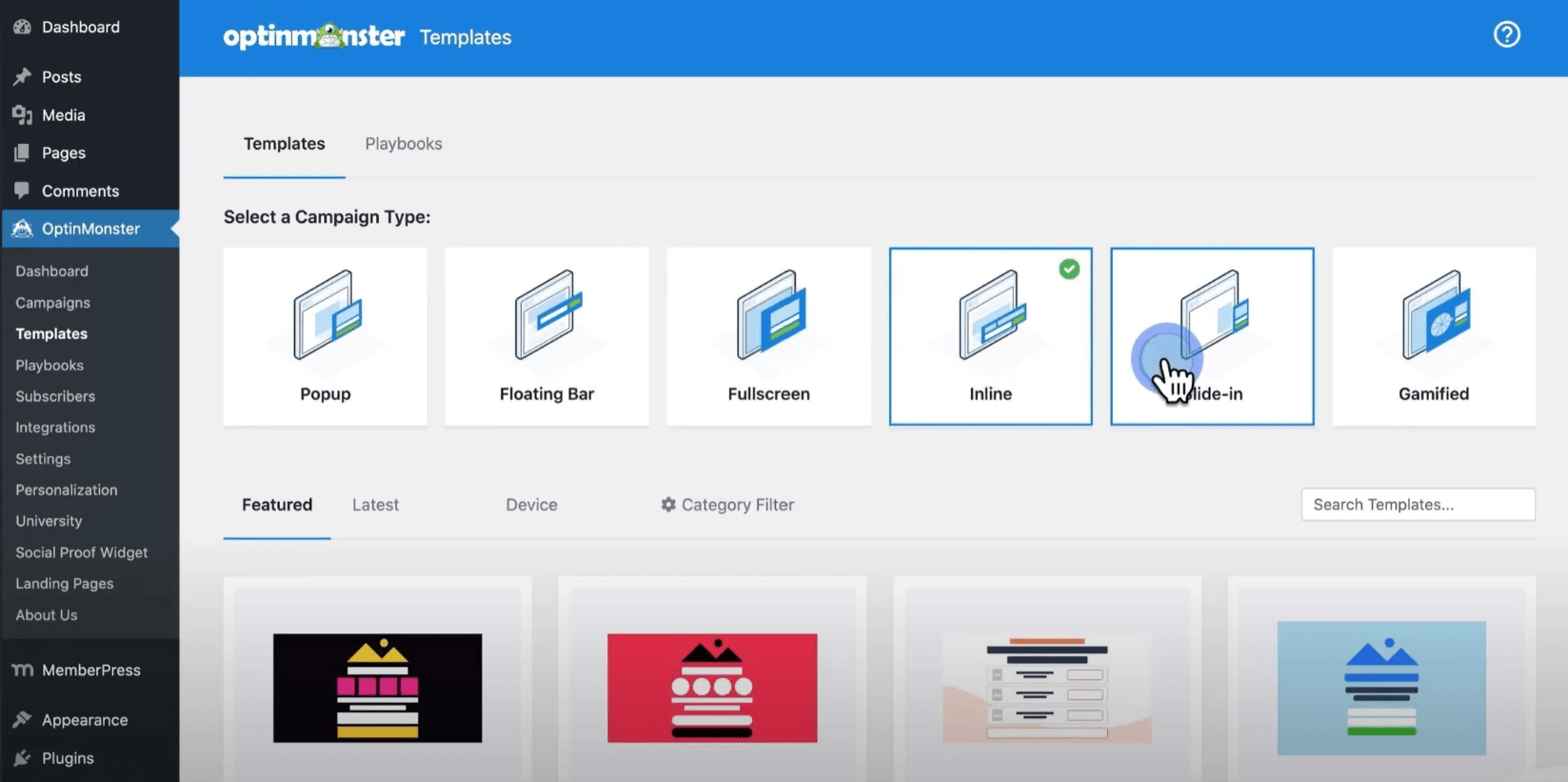
The next tool on my list is OptinMonster – a potent popup tool that monetizes website traffic. It achieves this by successfully converting your existing traffic into subscribers, leads, and sales.
What sets the software apart is its exhaustive feature set. It combines lead capturing with advanced behavioral automation, A/B testing, and easy integration with marketing tools.
You can use OptinMonster’s exit-intent technology to offer a discount code to visitors who are about to leave your site. This results in a significant increase in sales.
Also, I’m particularly impressed with the smart tags feature. It allows me to personalize my popups based on visitor behavior.
For example, I can show visitors who have abandoned their cart a different popup than visitors who have been browsing my site for a while.
Pros:
- Various campaign types, including lightbox popups, floating bars, welcome mats, etc.
- Allows campaign personalization based on visitors’ location, improving its effectiveness
- Actionable insights such as conversion analytics, revenue attribution, A/B testing, etc., to improve marketing strategies
- Smart triggers such as exit-intent technology, inactivity sensors, etc., display campaigns at the right time
- Optimized campaigns for mobile devices to improve user experience and increase conversions across platforms
Cons:
- Lack of a free plan might be a drawback for smaller businesses or startups
- The initial setup can be complex, including configuring integrations and customizing campaigns
Pricing: Starts at $9/month.
G2 Rating: 4.4/5
Capterra Rating: 4.2/5
OptinMonster allows us to easily customize our campaigns and reach our audience. They are always so helpful, love the support we receive.
-Mariana G., Marketing Coordinator
3. Poptin – Best for Creating and Optimizing Engaging Popups
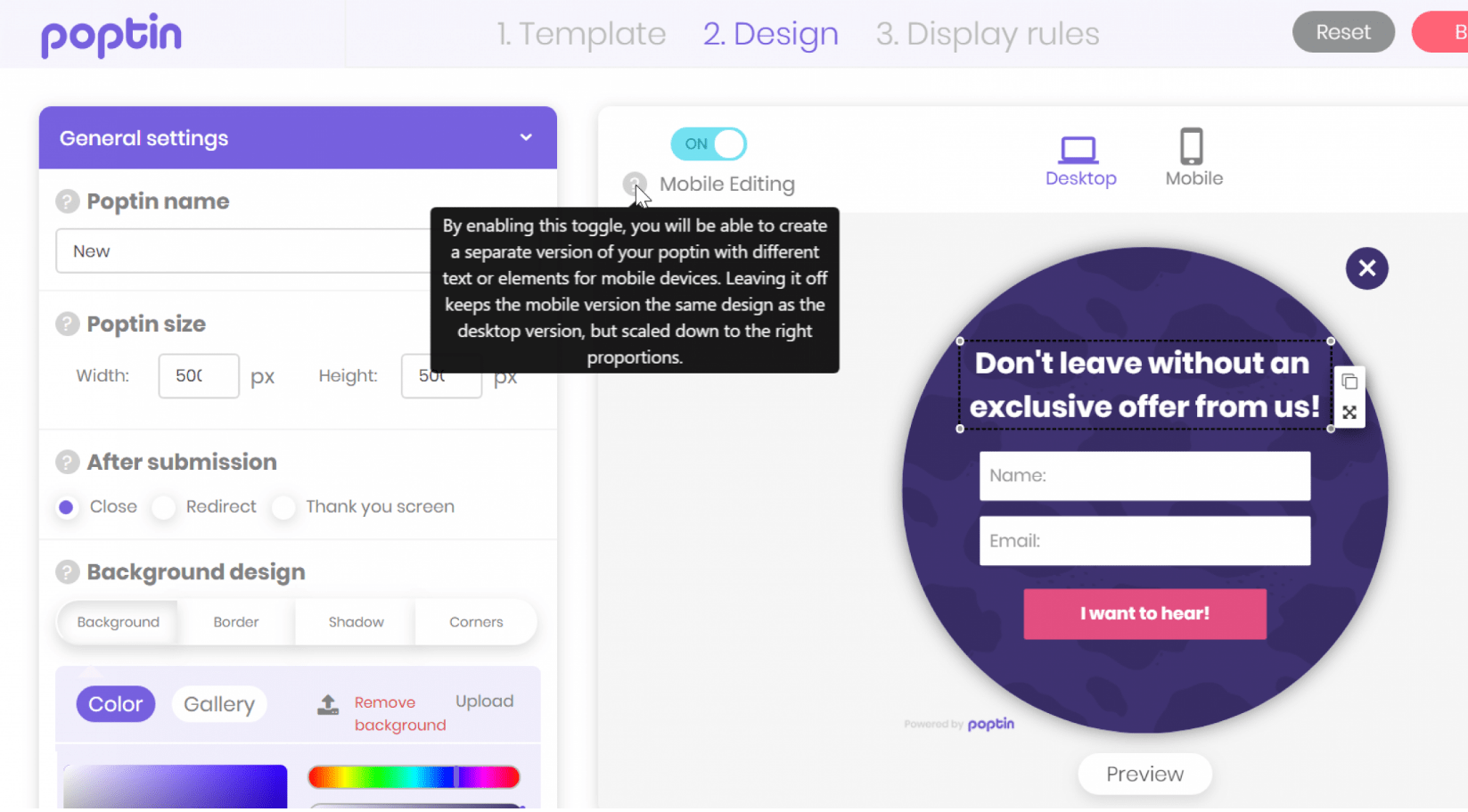
I’m impressed with Poptin as it enables you to design a variety of popup types, including classic popups, countdown popups, full-screen overlays, bars, and more. This versatility allows you to choose the perfect format for engaging with your website visitors.
One of the most amazing features of Poptin is its user-friendly drag-and-drop editor to customize your preferred templates and forms. Even if you’re not a design expert, Poptin’s editor makes it simple to create visually appealing templates.
To make your templates even more attractive, Poptin provides an elements section with interactive and engaging components to help you capture your visitors’ attention effectively and encourage them to take the desired action.
While Poptin is relatively new, it’s worth noting that it’s regularly updated. It means you can expect ongoing improvements and enhancements to the tool’s capabilities and features.
Pros:
- Straightforward editor with versatile customization choices
- Intuitive drag-and-drop functionality for effortless design
- Multiple types of website popups to suit diverse needs
- Excellent A/B testing and analytics for data-driven optimization
- Advanced targeting options for precise audience engagement
Cons:
- The analytics doesn’t offer in-depth insights
- The template selection is more limited compared to some competitors
Price: Starts at $20/month.
G2 Rating: 4.8/5
Capterra Rating: 4.8/5
I really like the order and the flow of setting it up, first the creative, next how it gets triggered and last whom it gets triggered for it’s very logical. It also behaves exactly as you expect it to.
-Mark C., Fractional CMO
4. Sumo – Best for Email Capturing
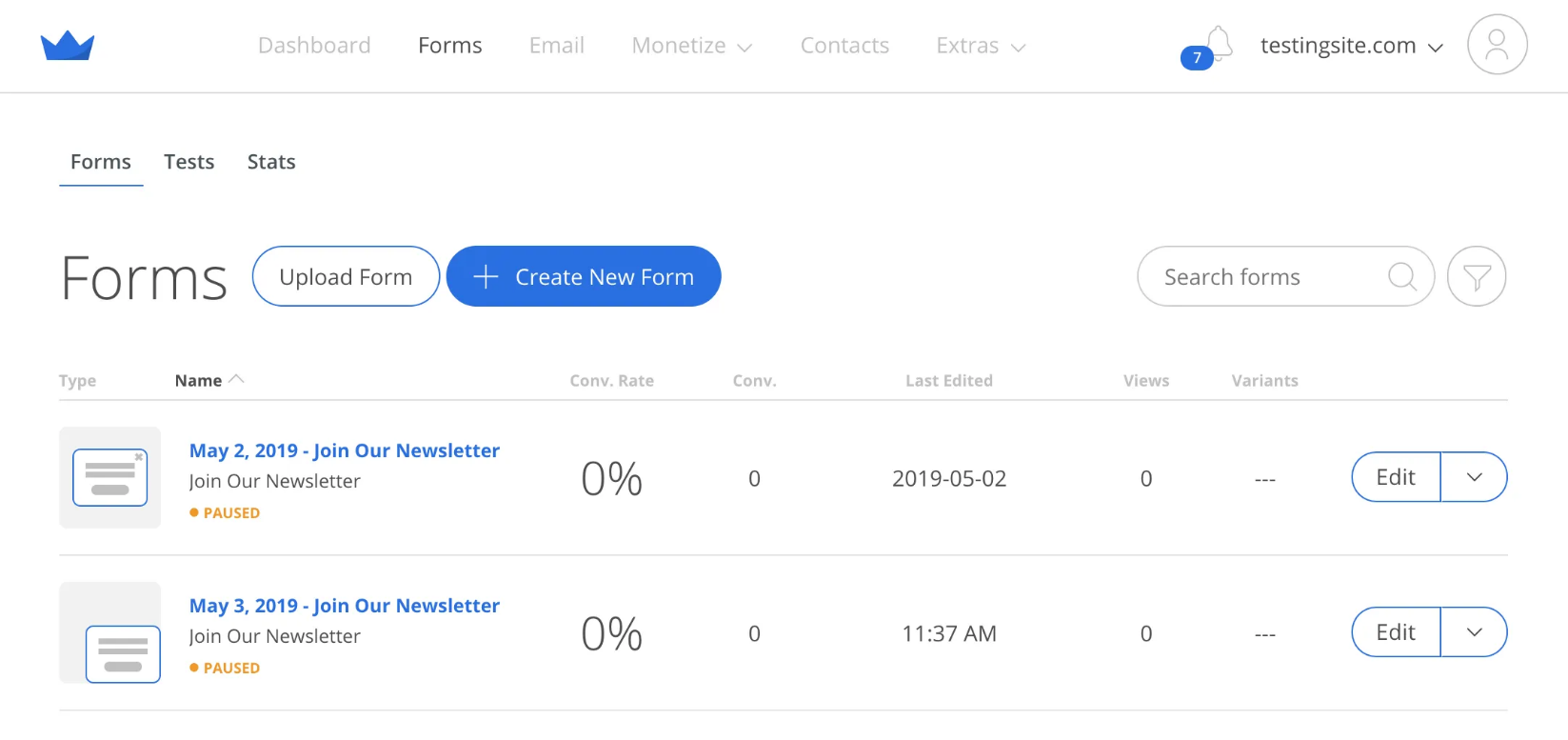
Sumo is an all-in-one email capture tool that can work as a highly reliable popup software. It has customizable opt-in forms, making it easy to create high-converting popups, scroll boxes, etc.
I like how easy it is to embed these forms on websites, launch email popups, and send automated email sequences (triggered by specific actions, such as when someone signs up for your list or visits a certain page on your website).
The ‘Boost’ button deserves a mention. This simple button can be added to any page on your website. It allows visitors to log in with their social media accounts to subscribe to your email list – pretty smart!
Pros:
- An easy-to-use email capture tool with advanced drag-and-drop functionality to create popups
- Lets you send personalized messages to prospects based on their actions, which nurtures leads and increases conversions
- Displays a full-screen call to action that shows up when visitors land on your site – called the ‘Welcome Mat’
- Allows you to create custom contact forms for your website, where you can add fields for name, email, etc.
- Displays tailored pop-ups to individual visitors, based on the specific page they are viewing
Cons:
- The free plan does not give you access to A/B testing or advanced targeting options
- You may experience occasional bugs and glitches in the UI while using Sumo
Pricing: A free plan is available for up to 10,000 monthly emails. Paid options start at $39/month.
G2 Rating: 4.0/5
Capterra Rating: 4.2/5
Sumo comes with many features that help improve your website: a welcome mat, floating share buttons, heat maps, content analysis, etc. I originally wanted Sumo for the floating share buttons, but then realized it could do a lot more.
-Crystal, Marketing Content Developer
5. Hello Bar – Best for Boosting Visitor Engagement
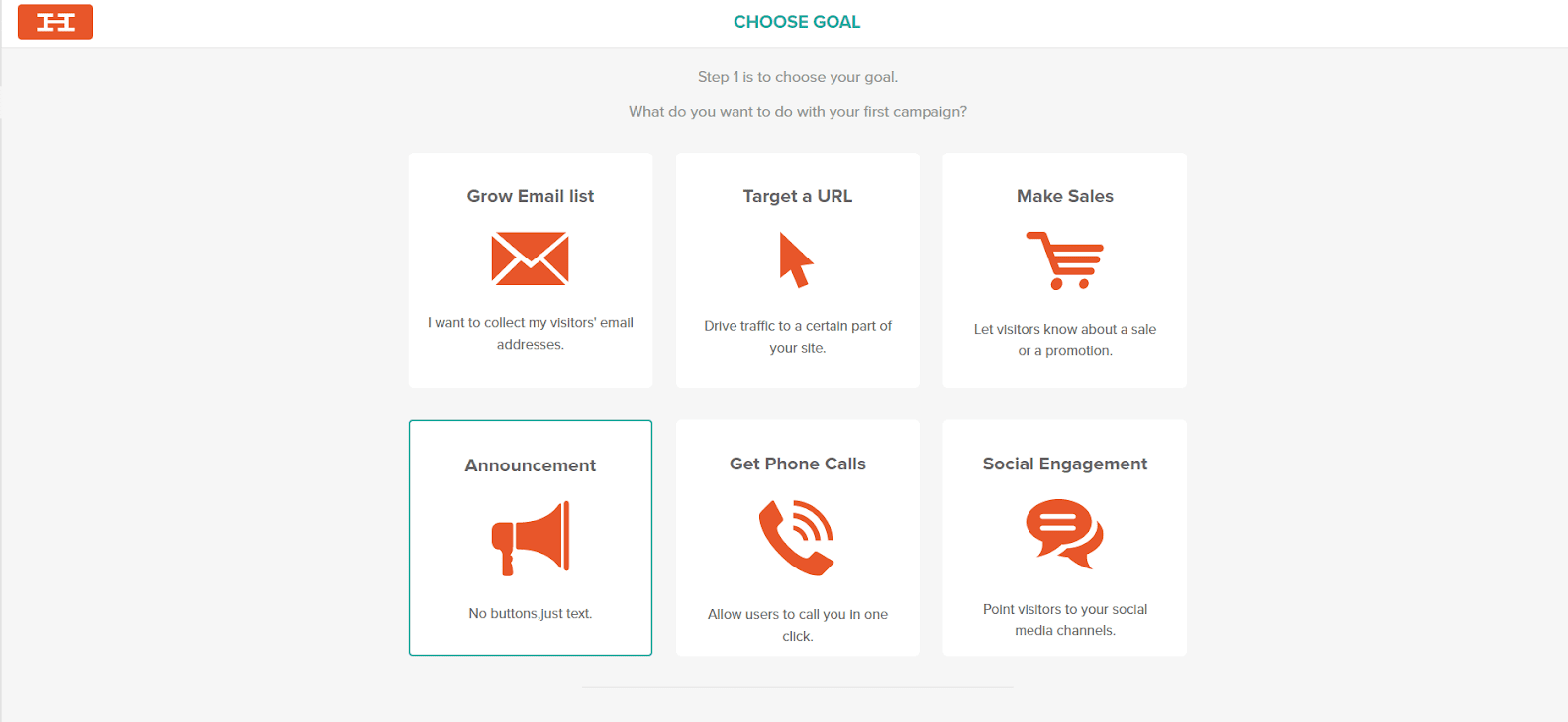
Last on the list is Hello Bar– an excellent popup tool for businesses aiming to enhance their visitor engagement.
One of the things I love most about Hello Bar is its advanced targeting options.
I can target my messages based on a variety of factors, such as the visitor’s device, location, visit page, and even their past browsing behavior.
For example, I can create a message that only appears to visitors who have abandoned their shopping cart. Or I can create a message that only appears to visitors who are from a specific country. This helps me maximize the impact of my messages and increase visitor engagement.
Apart from these, the tool is also easy to use. So, even if you’re not tech-savvy, you can create beautiful and effective popups in minutes!
Pros:
- Diverse popups, such as header and footer bars, alerts, sliders, full-page takeovers, etc.
- A/B testing feature to see which popups perform the best and optimize campaigns
- A variety of customization options, templates, and styling options so you can create popups that match your brand and website design
- Enables you to view detailed statistics for popup viewership and conversion rates
- Offers a heatmap tool to see where visitors are clicking on your website
Cons:
- Some users report issues related to billing practices, like being charged without consent or experiencing problems with refunds
- The A/B testing feature is not included in the free plan
Pricing: A free plan is available for up to 5000 popup views. Paid options start at $29/month.
G2 Rating: 4.7/5
Capterra Rating: 4.6/5
I’ll always rave about Hello Bar’s easy implementation. No need to bore yourself with complex setups that will leave you with a headache. On top of that, it has user-friendly features that make it easy to integrate with Wix, WordPress, Weebly, you name it!
-James W. Sr. Business Intelligence
6. Wisepops – Best for Onsite Marketing
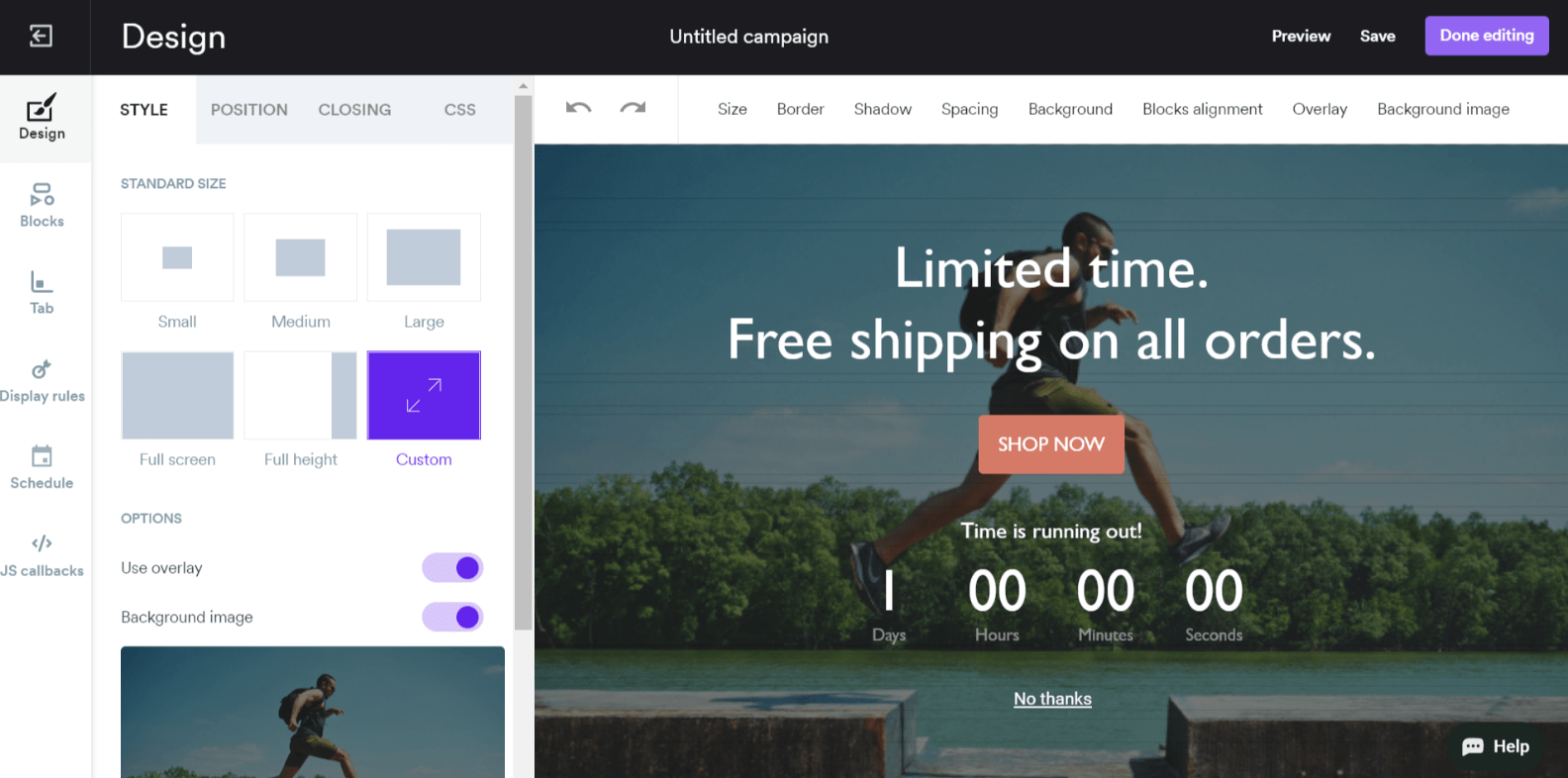
Wisepops is another great popup software known for its non-intrusive approach to onsite marketing.
(For starters, ‘onsite marketing’ is a collection of strategies you can use to promote products and services to visitors on their websites.)
The software offers a broad range of features, including the ability to insert videos, sign-up forms, and promotions into popups.
I can embed a video on my homepage that showcases my products or services in action. I can also create a sign-up form that appears after a visitor has spent a specific amount of time on my website, encouraging them to subscribe to my newsletter.
Unlike other tools, Wisepops lets you create contextual popups that appear to visitors based on their behavior and interests. I think it’s a pretty good tool for boosting conversions!
Pros:
- Offers a selection of ready-to-use campaigns like surveys, countdowns, spin-to-win, SMS, video, etc.
- A wide array of targeting options, including one-click to tailor campaigns to specific audience segments
- Provides multiple trigger options, such as scroll, time on site, and exit intent, to display popups at the most appropriate moment
- A/B testing feature to experiment with different popup variations
- Robust analytics and reporting capabilities that measure key metrics track conversions, and refine marketing strategies
Cons:
- Some users have reported facing occasional glitches when setting pop-up triggers
- The pricing structure can be confusing, as it is charged by page views and not by popup display, meaning you will be charged even if a popup is not triggered
Pricing: Starts at $49/month.
G2 Rating: 4.6/5
Capterra Rating: 4.9/5
We love that Wisepops makes it easy to rapidly iterate across multiple different pages with different CTAs and messaging.
-Charlie G. Co-Founder
7. ConvertFlow – Best for Qualifying Leads
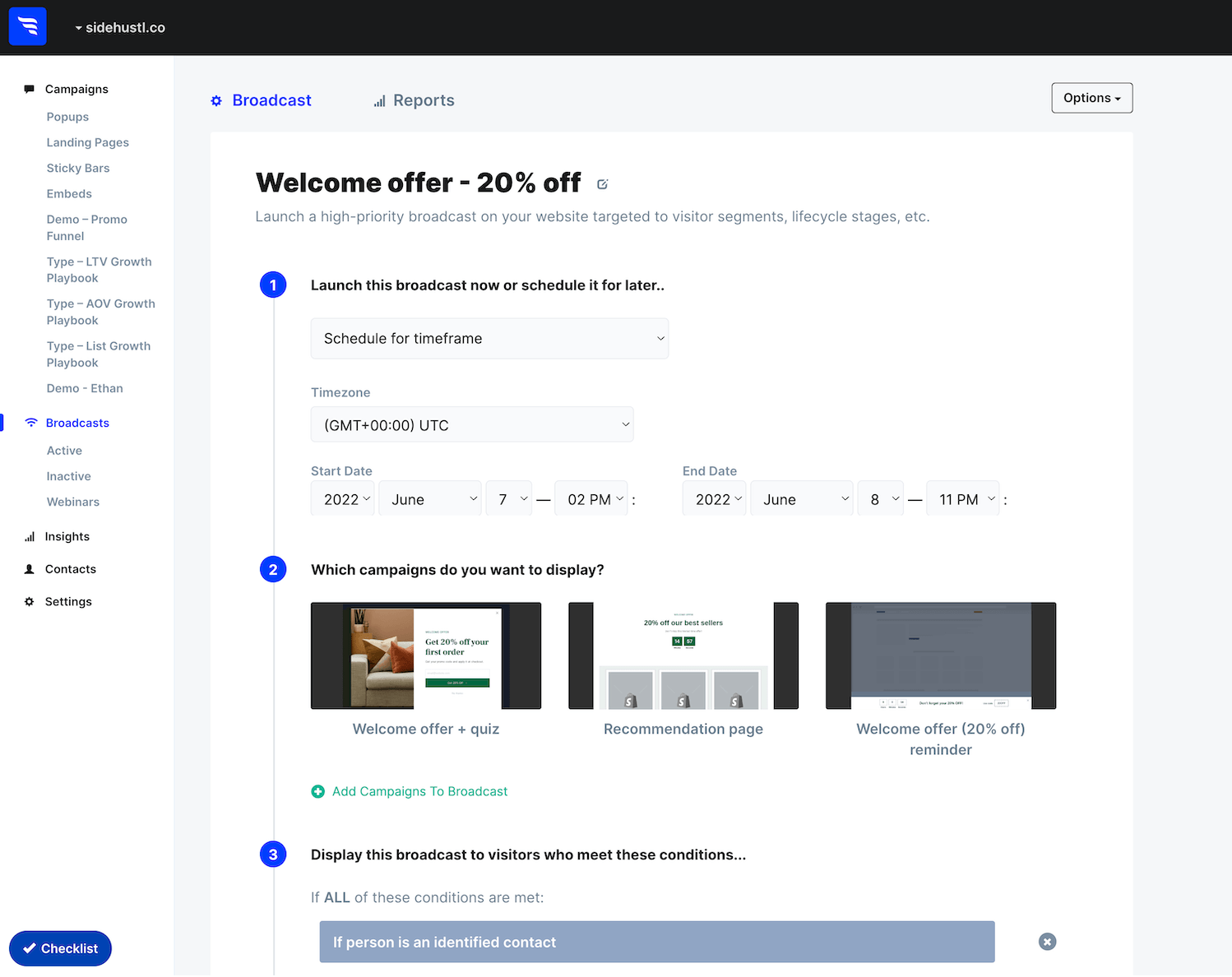
If you are looking for popup tools to improve lead qualification, ConvertFlow can be a great choice. By segmenting visitors based on their behavior, you can create polite “hook” CTAs that greet website visitors, collect their contact info, and segment them based on their behavior.
This way, you can focus on the leads that are most likely to convert.
I heard about the tool from different market leaders and found that it offers a range of features that make it easy to create popups. These targeted calls-to-action and progressive forms help capture the attention of website visitors.
ConvertFlow also offers a range of features that help you optimize conversion rates. It lets you create personalized landing pages and popups targeted to each lead’s interests.
Pros:
- A no-code builder to easily create personalized popups, forms, product recommendations, etc.
- Lets you create targeted calls-to-action that greet website visitors, collect their contact information, and segment them
- Offers high-converting overlays displayed based on time, page scroll, exit-intent, and click triggers
- Allows you to create beautiful multi-step CTAs that guide visitors through a series of questions
- Cart abandonment funnels that bring lost sales back by making compelling offers
Cons:
- A few users have reported that the user interface can be clunky and unresponsive at times
- The starter plan does not let you create popup campaigns or CTAs, which is kind of disappointing
Pricing: A free plan is available for up to 1,000 monthly views. Paid options start at $75/month.
G2 Rating: 4.5/5
Capterra Rating: 4.5/5
Its quick and easy to create new components for you website. You can learn a lot about the lead funnel of your business by quickly creating simple A/B test and opmisations. One of the main benefits is the ease of integration to your site.
-Jack L. Product Manager
8. Sleeknote – Best for Gamified Popups
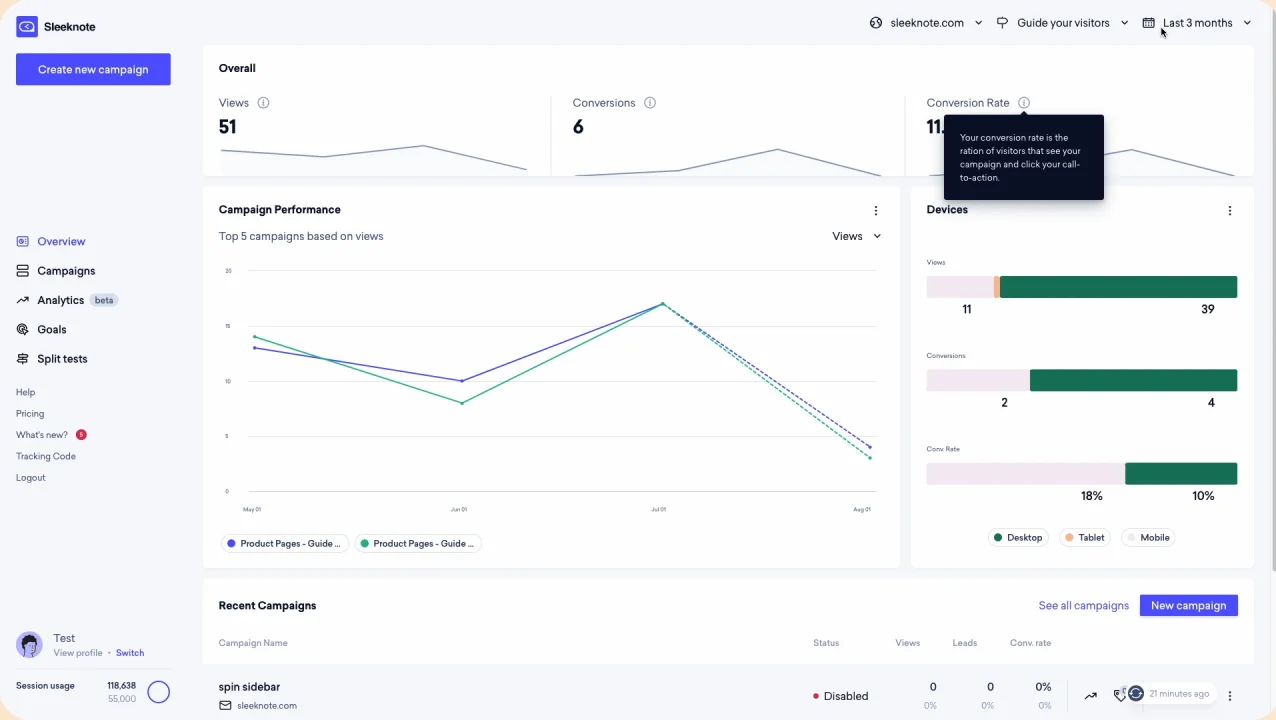
Gamified popups are a great way to engage and convert website visitors. They’re fun, interactive, and incredibly effective at getting people to take action.
I found Sleeknote to be a highly specialized tool for gamified popups. It’s easy to use, and with its drag-and-drop builder, I could create popups even without coding experience just by choosing a template and customizing it.
You can choose how to trigger the popups, such as exit-intent, scroll-based, or time-based. I also liked the ability to send targeted popups to specific audience segments.
Once your popup is live, Sleeknote will track its performance and provide you with detailed analytics. In my opinion, this is pretty useful to keep track of what’s working and what’s not!
Pros:
- Personalized targeting to reach the right people at the right time by setting up exit-intent triggers, geo-targeting, etc.
- Helps you grow your email list and segment subscribers effectively
- Interactive gamified elements such as spin-to-win wheels and scratchcards increase conversions
- Inline forms to collect leads directly from websites without disrupting the user experience
- Google Analytics integration to monitor your campaign performance
Cons:
- The broad range of features may result in a steep learning curve
- The lack of a free plan could be a limitation for small businesses or startups
Pricing: Starts at $49/month.
G2 Rating: 4.3/5
Capterra Rating: 4.8/5
User friendly and easy to customize to your needs and campaign tracking. API and zapier webhook make it easy to integrate with other martech apps in your tool box.
-Olivia H., Marketing Analytics specialist
9. Unbounce – Best for Optimizing High-Converting Landing Pages
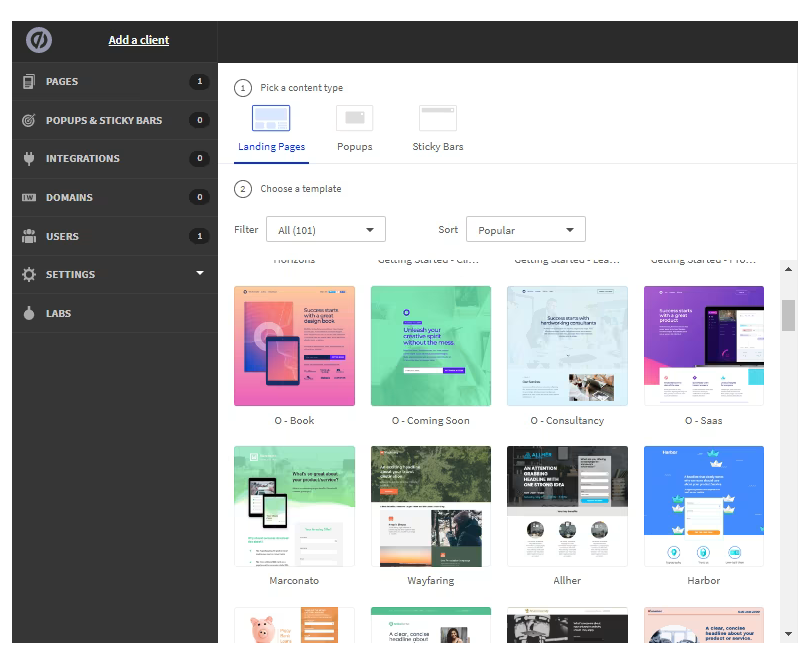
Unbounce is a versatile popup tool that goes beyond just creating stunning landing pages. It now offers an array of tools, including popups and sticky bars, designed to help you engage with website visitors and boost your conversions and leads quickly and effectively.
One of my favorite features of Unbounce is its collection of over 50 customizable popup templates. The extensive library allows users to effortlessly create and launch popup campaigns that align perfectly with their brand and messaging.
It also offers A/B testing, which simplifies the process of testing different versions of your popups by enabling you to divide your website traffic between these variations.
What makes Unbounce one of the best popup software is its comprehensive package, including both a landing page builder and a popup tool.
Pros:
- Highly intelligent conversion optimization tools for best results
- Personalized campaign options to tailor messages for your audience
- Intuitive drag-and-drop builder for effortless customization
- Robust A/B testing and advanced analytics for data-driven insights
- Laser-focused targeting options for precise engagement
Cons:
- It is limited to creating landing pages
- It may take some time and effort to master the tool and use it effectively
Pricing: Starts at $99/month.
G2 Rating: 4.4/5
Capterra Rating: 4.6/5
The user interface is to use, and you don’t need to have any extensive coding knowledge. You have the ability to split test different layouts, content, colours etc.
-Aftab A., Founder
10. Thrive Leads – Best for Maximizing Lead Generation
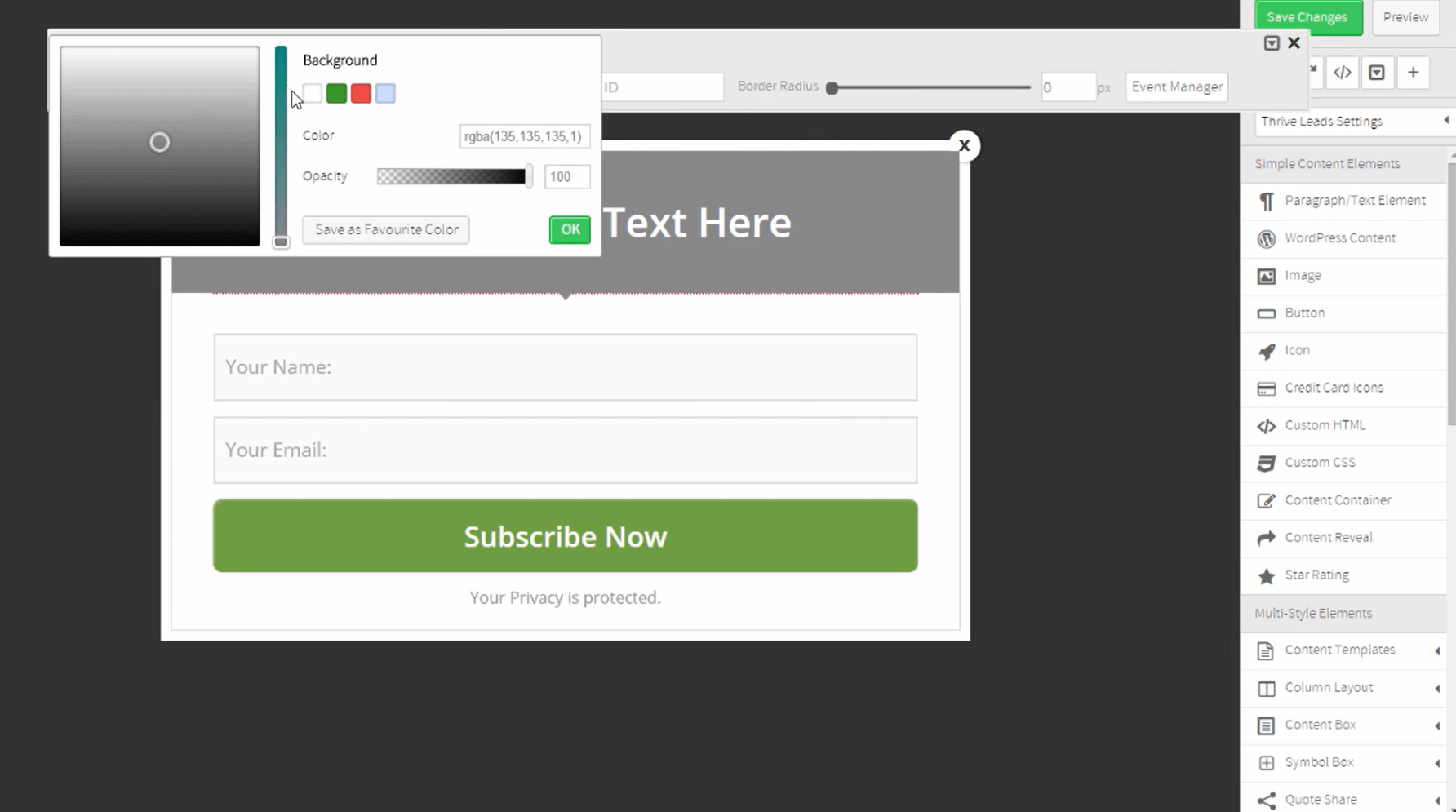
I feel Thrive Leads is one of the most user-friendly and straightforward website popup tools, making it an excellent choice for those seeking an easy-to-use solution.
Thrive Leads offers smart targeting capabilities that allow you to display different popups to your existing subscribers in a clever way. This level of customization is truly remarkable.
It also has a wide variety of opt-in forms and popups, and the best part is that they’re fully responsive and load lightning-fast. That means you won’t have to worry about your website’s performance suffering due to slow-loading forms.
What I think sets this website popup tool apart is its robust reporting system that gives you detailed and actionable insights into how your opt-in forms are performing. It includes the conversion rates, impressions, and growth of your list for each form, group, or campaign and more.
Thrive Leads is part of the Thrive Suite, which means you can access a range of web development tools, including a theme builder, a landing page builder, and much more.
Pros:
- Highly intelligent targeting tools for precise engagement
- User-friendly drag-and-drop form builder for effortless customization
- An extensive array of templates to cater to diverse needs
- Complete responsiveness across devices for a seamless user experience
- A/B testing engine for effective optimization
- Actionable reporting and analytics to inform data-driven decisions
Cons:
- The reporting system is very slow and buggy
- Some of the templates look outdated or unprofessional
Price: Starts at $299/year.
G2 Rating: 4.5/5
Capterra Rating: 5/5
It is fully integrated with wordpress, and very simple to use. You can create in second forms, pop-ups… with AB testing.
-Frédéric C., Product Manager
Which Is the Best Popup Software?
Here are my top 3 picks for the best popup tools, each with unique strengths:
- Picreel: Top choice for lead generation with customizable popups, nanobars, and forms. Picreel offers advanced targeting, A/B testing, and a variety of templates to fit any brand.
- Unbounce: Known for creating engaging landing pages and popups, Unbounce provides a drag-and-drop builder, customizable templates, A/B testing, and detailed analytics for conversion optimization.
- Sleeknote: Ideal for non-intrusive popups, Sleeknote’s drag-and-drop editor and advanced targeting make it easy to design responsive, personalized popups.
Each tool brings unique features; choose based on your specific lead generation needs.
How To Choose A Popup Software? (Evaluation Criteria)
Choosing the right popup software can feel overwhelming, but breaking it down into a few key factors can make the process much easier. Here are six things to consider when picking the best tool for your goals:
- User Reviews / Ratings: Check reviews on trusted platforms to see what others say about lead generation, ease of setup, mobile performance, integrations, targeting, and support. It’ll give you a clearer picture of what to expect. That’s why I have included real customer reviews from G2 and Capterra for all the tools.
- Essential Features & Functionality: Choose a tool that offers features that can handle your needs, such as capturing emails before exit, using scroll or time-delay triggers, or showing popups by location or language.
- Ease of Use: If the tool feels confusing or clunky, it will take you a lot of time to navigate it. That’s why you must look for drag-and-drop editors, pre-built templates, and a clean interface that enable you to launch high-converting popups without needing tech help.
- Customer Support: Even the best tools need a little support sometimes. Whether it’s during setup or when something breaks, make sure the tool offers quick and helpful support via live chat, email, or a good help center.
- Value for Money: Take a close look at what’s included in your tool, such as A/B testing, advanced targeting, or multi-site access. Also, make sure the pricing fits both your current needs and future growth. If possible, opt for a free trial or free plan before committing.
How To Create & Optimize High-Converting Popups
You’ve seen the top tools.
Now let’s walk through how to create and optimize effective popups using Picreel as an example.
It lets you build and launch campaigns in minutes without coding, offers flexible design, integrates with all major CRMs, and connects with all popular website platforms.
Short on time? Watch this step-by-step video to get started:
Here’s a simple guide to follow along.
Step 1: Choose Your Template or Build From Scratch
You can choose from over 100 ready-to-use templates to create popups with just a few clicks or start from scratch if you prefer complete control.

Step 2: Build Your Popup
In Picreel’s Campaign Builder, you can customize the visuals, messaging, and CTA to match your goals.

Just a quick tip you can consider to enhance your popups:
- Add countdown timers to portray urgency and boost conversion rate by 112%.
- Or experiment with gamified elements like spin the wheel or a quiz to achieve higher engagement.
Step 3: Target the Right Audience
Head to the popup settings to set when, where, and to whom your popup will appear.

Here’s what popup targeting, trigger, and scheduling features let you do:
- Target by Audience: Display popups to new visitors, returning users, or specific locations.
- Set Display Timing: Schedule popups around sales, product launches, or seasonal events.
- Show by Behavior: Trigger popups based on actions like exit intent, scrolling, or time on site.
- Manage based on location: Customize popups by region to engage users with relevant offers.
Precisely targeting your audience can help you achieve an impressive conversion rate of 11%.
Pro Tip: Stay GDPR compliant by adding consent checkboxes and managing cookie-based targeting directly in Picreel.
Step 4: Optimize for Mobile
In the settings, select a mobile-friendly design or set the device targeting to “all devices” so your popup adjusts automatically on smartphones, desktops, and tablets.

To maintain a seamless experience, avoid full-screen popups on mobile and keep it simple, easy to close, and thumb-friendly. I am focusing on mobile experience because more than 61.5% of all internet traffic worldwide now uses mobile devices to explore websites.
Step 5: Launch Your Popup
When your campaign is ready, head to the “Install Campaign” section, copy the JavaScript code, and paste it into your website’s HTML to activate the popup.

Pro Tip: Managing multiple websites? Picreel allows you to run campaigns across domains from a single dashboard.
Step 6: Analyze & Optimize With Data
Use Picreel’s “Reports & Analytics” dashboard to track views, clicks, and form completions.

Once you have decent amount of performance data, dive into behavior trends to spot what’s working.
You can also find A/B testing option in the side panel. Run A/B tests on CTAs, offers, or designs, and refine your strategy based on real-time results not guesses.
FREE. All Features. FOREVER!
Try our Forever FREE account with all premium features!
Choose the Right Popup Software for Your Business & Boost Conversion
Imagine effortlessly turning website visitors into engaged subscribers and loyal customers. That’s the power of the right popup software.
But with so many options out there, how do you choose? It’s all about finding the perfect match for your needs. Whether you crave deep customization, laser-precise targeting, or seamless integration with your favorite tools, there’s a popup solution out there waiting to be discovered.
If you ask me, I’d recommend Picreel, as it stands out for its blend of advanced targeting, A/B testing, and easy customization—perfect for brands aiming to enhance their lead-generation strategies with a professional touch.
But the final choice depends on you. Pick a popup software that truly aligns with your goals to create a smoother, more enjoyable visitor experience while giving your marketing efforts a serious boost.
Frequently Asked Questions
What are the key benefits of using popup software on a website?
Popup software is a powerful tool that helps you engage visitors and boost conversions in multiple ways:
- Capture leads by collecting emails and other visitor information.
- Promote offers, discounts, or announcements at the right moment.
- Encourage sign-ups, feedback, or user actions directly on-site.
- Improve engagement and drive more sales through timely messaging.
- Enhance overall user experience and increase conversion rates.
Is popup software GDPR compliant?
Yes, many popup tools like Picreel offer GDPR compliance features like consent checkboxes and cookie targeting. You can easily customize these settings to match your compliance needs.
What’s the best popup builder for Shopify?
Picreel is a great option for Shopify users. It’s easy to set up, customizable, and mobile-optimized. With just a few clicks, you can connect it to your Shopify store and start capturing leads right away.
 Tips
Tips
We’d love to hear your tips & suggestions on this article!
FREE. All Features. FOREVER!
Try our Forever FREE account with all premium features!

 We'd love your feedback!
We'd love your feedback! Thanks for your feedback!
Thanks for your feedback!







