







Some folks visiting your website just need a few questions answered before they’re ready to make the purchase. Others will need a little push to decide when to purchase. But how to do so in an efficient way to boost eCommerce conversion rate? Intrigued? Let’s do it!
An eCommerce popup is an overlay window that helps businesses in displaying promotional and information on-site messages. These include deals, discounts, product announcements, maintenance notices, surveys, exit offers, and more. These popups are specially designed to attract more visitors for increasing engagement that eventually leads to increase in sales, quality leads, and conversions.
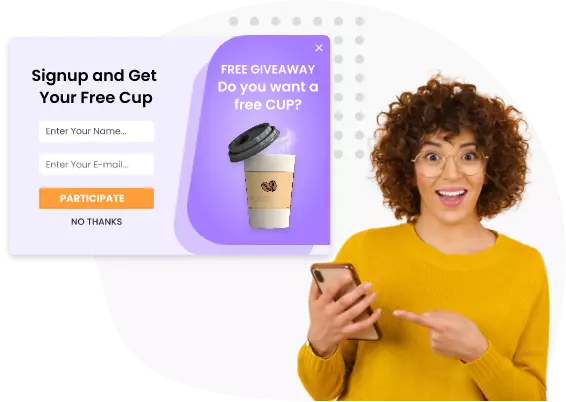

There are a lot of ways to nudge your visitors down that sales funnel, but perfectly placed popups have worked the best for eCommerce businesses. As more than 70% of abandoning visitors are not likely to return back, an exit popup is your last resort to convince them to stay. An eCommerce popup software lets you create beautiful popups and display these timely to the visitors before they leave.
From a conversion perspective, visitors exploring your website for the first time can be hard to target as there is a lot of competition in the eCommerce industry. The best that you can do here is track the visitor’s activity and show them a compelling offer they simply can’t resist. With the right exit popup, you can:
Reduce bounce rate and increase visitor conversions with attractive exit popups.
Detect visitor behavior & offer free shipping, discount codes, free gifts, etc. at the right time.
Get guaranteed customer action via attractive offers, interactive exit popups and bring them closer to the sales funnel.
Invite customers for additional purchases with beatifully designed, customizable pop-ups for larger sales.
Use pop-ups to capture email addresses of visitors for increasing sales at later stages for increasing conversions.
When you choose Picreel, we guarantee that you will see more sales or leads from your current traffic.
If not, you can get your money back within the first 30 days.
The tricky part about the best eCommerce pop up is that you need to be precise about the offer, target audience, and timing. The way you implement an exit popup will be the key to getting high conversions. Let’s check out an effective guide to use exit popups on eCommerce platforms.
Create your offer
Target your offer
Create a beautiful design
Measure results & make it better

To give your visitors a solid reason to stay on the page, you need to create a relevant offer. It could be a lead magnet like a free guide or discount coupon or free shipping on order. You need to be ready with multiple templates for exit popups to show on different pages to different visitors.

The timing and placement of the popup needs to be perfect. Display popups based on visitor’s activity on your website like time spent, purchase history, customer name and details, scroll percentage, exit intent, etc. According to the products they are exploring, you can show the most relevant offer to convert them.

Create a minimalistic yet beautiful popup design that clearly conveys the offer on the table. Do not go for anything that is too fancy. Use neutral warm/cool color combinations that fit best with your website and try to incorporate multi-step options to make the popups engaging for visitors.

The world of eCommerce is all about testing and improving based on analytics and results. Try A/B testing to run various campaigns and then measure the conversion rate/bounce rate to see what works. Play with your exit popup designs, copies, placement, CTA, and timing. Make it better by efficiently changing and improving.
When we create the offer, there can be different types of eCommerce popups you can come up with. The CTA you go to within that step is crucial for your business. For eCommerce marketing, there can be different CTAs either to compel the visitor to make a purchase right away or to leave their email address. The email leads can be later used to run different campaigns. Some effective eCommerce popups are:
When the visitor has made up their mind to purchase a product, show them a couple of more relevant products that go perfectly with the added product. Attach a discount tag along with the product you are promoting and attract the visitor’s attention instantly.
The most eye-catching eCommerce popup type can decrease the cart abandonment rates by more than 15%. Who would want to miss out on an opportunity to pay less for their purchase?
Creating a sense of urgency is a popular marketing technique to influence visitors. Many people have a fear of missing out on the products they are exploring. Make visitors feel as if they'll miss a great opportunity or offer. You can use this to create coupes with a compelling pitch.
Timing is everything with eCommerce popup conversion. You need to consider some points for strategizing your popup to target visitors.

Too soon and the visitor will be annoyed. Too late and the visitor will feel ignored. To strike a balance, experiment with time delays like tracking the time spent by the visitor on your website and displaying the popup after 10 seconds, 15 seconds, and so on to get it right.

Depending on the products or services you are offering, you can try location-based campaigns according to the visitor’s IP address. Target the customers in a location with personalized exit popups.

As there is no cursor on mobile screens, exit intent is not clear. Consider some events like the user hitting the back button or home button, switching to another tab, scrolling up the page, or interacting with your website’s widgets, etc. Show mobile-friendly popups that fit on their screen.

Showing the same popup on different pages might annoy your visitors. If a visitor clicks the exit button on your popup, don't display the same popup again for at least a day. Instead, show them some other relevant popup according to their activity on your website.
Visitors are more active during festive days or special events throughout the year as they constantly search for discounted products and offers. It is a great opportunity for you to create customized popups as per the occasions and target new/existing users by offering them limited-time discounts.
Let’s say that the visitor is going through one of your blogs. What next? How to make them stay or convert them? Here, use the resources that you can offer, such as guides, cheat-sheets, eBooks, etc., to your visitors. By providing freebies, you can exponentially grow your email list over time.
Give your visitors a chance to win. This helps in lead generation as visitors will respond to the giveaway by entering their email addresses. More people are likely to enter the giveaway as no one’s going to miss out on a chance to grab gifts.
Getting email leads is one of the best ways to monetize visitors. In exchange for newsletter signups, you need to provide them with something beneficial like discount codes, free guides/downloads, advice, etc. If implemented creatively, your eCommerce business can get upto a 500% increase in signups.
Sometimes, you can’t do much about the visitors leaving your website. The best you can gain for your marketing team is to get feedback by asking questions. Based on the visitor’s activity, you can also put up a question to ask their personal preferences like gender, age, location, etc. to redirect them to a relevant webpage.
We are building a 100-year company with a mission to DELIGHT customers. People think we’re crazy to offer phone, chat, and email support. We still do it. When it comes to awesome support & building delightful software, we go the distance - try it, and you will love it.
No HTML or CSS required. Just copy and paste the code.
Target users by referral source, site content, new or returning, and even personalize content based on visitor metadata.
Popups look great on desktop, tablet, and mobile views. Designed for performance on smartphones, tablets, and laptops.
Capture leads, build lists, increase sales, interview web visitors, promote special offers, and reduce cart abandonment
Brand popups with your company logo and customize fonts, colors, and more.
Use our pre-made designs that offer the highest conversion rates.
Monitor and improve campaign performance with live stats.
Personalize pop ups with data you collected before in your database such as name, or interested products.
No credit card required.