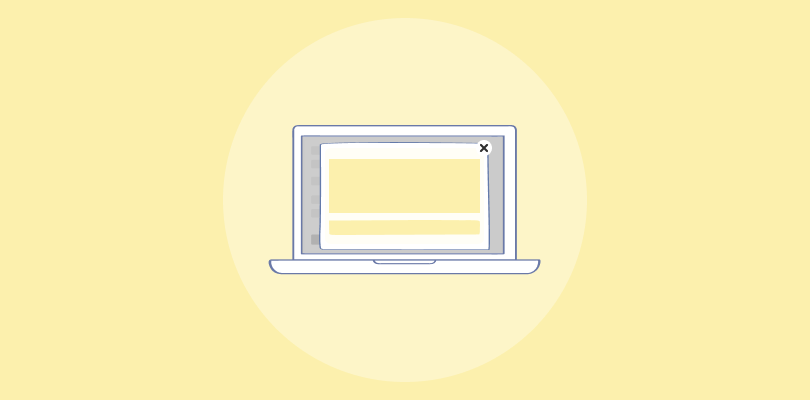As a robust content management system (CSM), Typo3 has been my go-to tool for quite some time. Its user-friendly interface, multiple use cases, and ample features made it an excellent choice.
Similarly, popups became a significant part of my marketing and lead generation efforts, and I started exploring ways to improve them. Since Typo3 does not offer built-in extensions, I had to consider various extensions and see which served my purpose better.
The two most popular methods I found were the Typo3 Popupsmart extension and specialized popup tools like Picreel. In this blog, I’ll discuss them in detail.
Here’s how my Picreel popup looks like in Typo3.
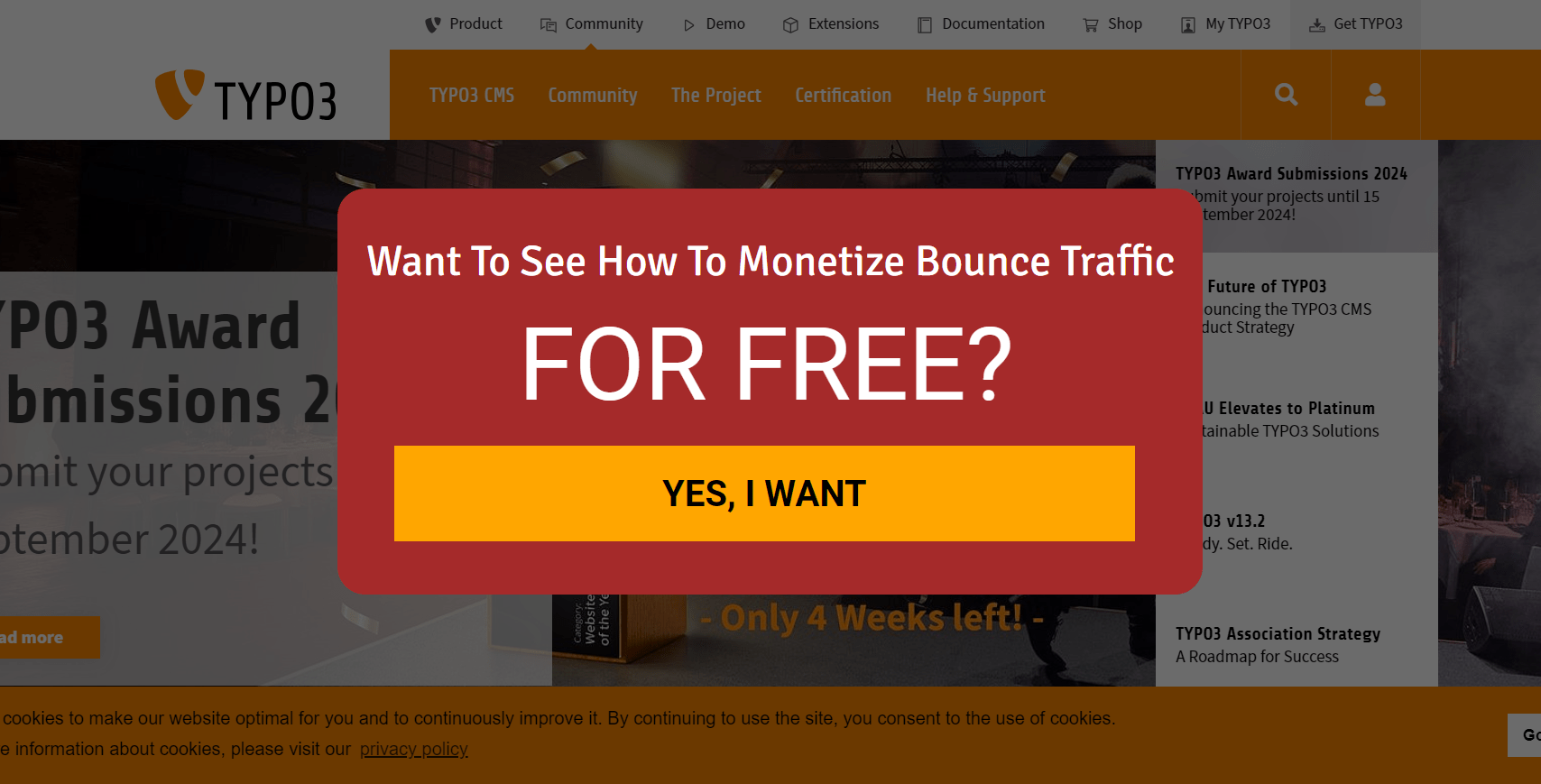
Before diving in, let’s glance at the key differences between Popupsmart extension and Picreel:
| Criteria | Typo3 Popupsmart Extension | Picreel Popup |
|---|---|---|
| Multi-platform support | ✅ Supports multiple platforms, making it versatile for different website environments. | ✅ Compatible with multiple website platforms, including WordPress, Shopify, and custom-built websites, providing broader compatibility. |
| Feature set | ❌ Basic features include AI-backed targeting and analytics, but lacks CRM integration and cart abandonment recovery. | ✅ Rich feature set including advanced functionalities like A/B testing, exit-intent technology, geolocation targeting, and detailed analytics. |
| Customization options | ❌ Provides standard customization options like text, images, and basic styling. | ✅ Extensive customization options with a drag-and-drop editor, pre-designed templates, and the ability to add custom HTML, CSS, and JavaScript for greater flexibility. |
| Integration capabilities | ❌ Integrates with various third-party tools, but lacks the extensive CRM integration offered by Picreel. | ✅ Seamless integration with various website platforms and CMS systems like Magento, Joomla, and more, allowing for easier management across different sites. |
| Targeting capabilities | ✅ Offers smart targeting, traffic source targeting, and device-based targeting. | ✅ Advanced targeting options, including geolocation, referral source, user behavior tracking, device type, and time-based triggers, enabling highly specific audience targeting. |
I choose Picreel due to some unique advantages it offers over Popupsmart:
- Advanced Feature Set: Picreel offers a more comprehensive set of features including CRM integration, cart abandonment recovery, and timed popups, which provide additional layers of functionality and customization.
- Granular Data Privacy Control: Picreel’s detailed data privacy settings help ensure compliance with global standards, offering peace of mind for businesses dealing with sensitive customer information.
- Full Service Management: Picreel’s full service management, which includes installation support and ongoing campaign management, is a significant advantage for businesses looking for comprehensive support.
Nonetheless, this tutorial will guide you through creating a popup using both methods.
Method 1: Using the Typo3 Popupsmart Extension
Here’s how to set up a popup in Typo3 using the Popupsmart extension:
1. Register to Popupsmart and sign in to your account.
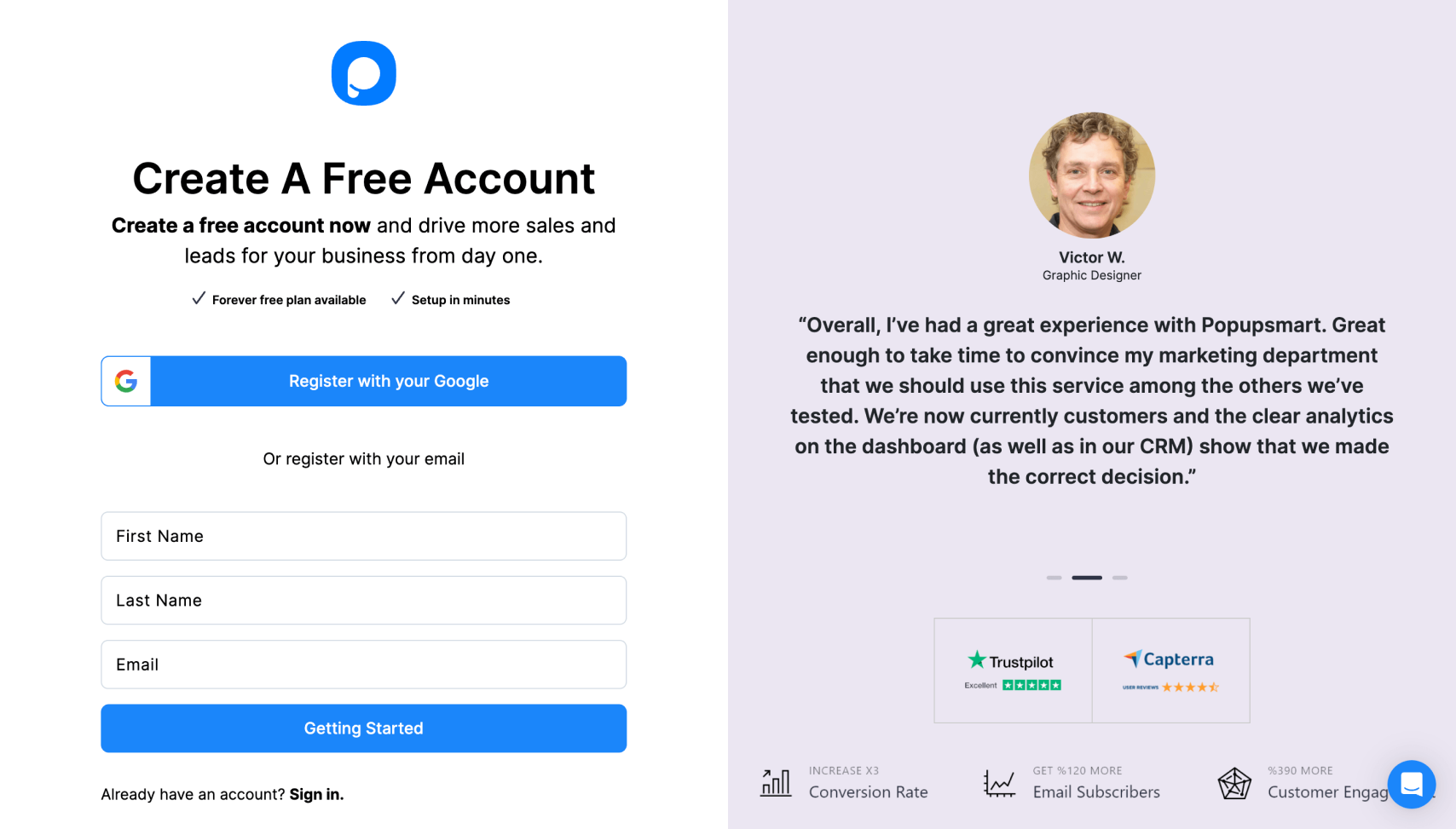
2. Click the “Embed Code” part to get your unique code.
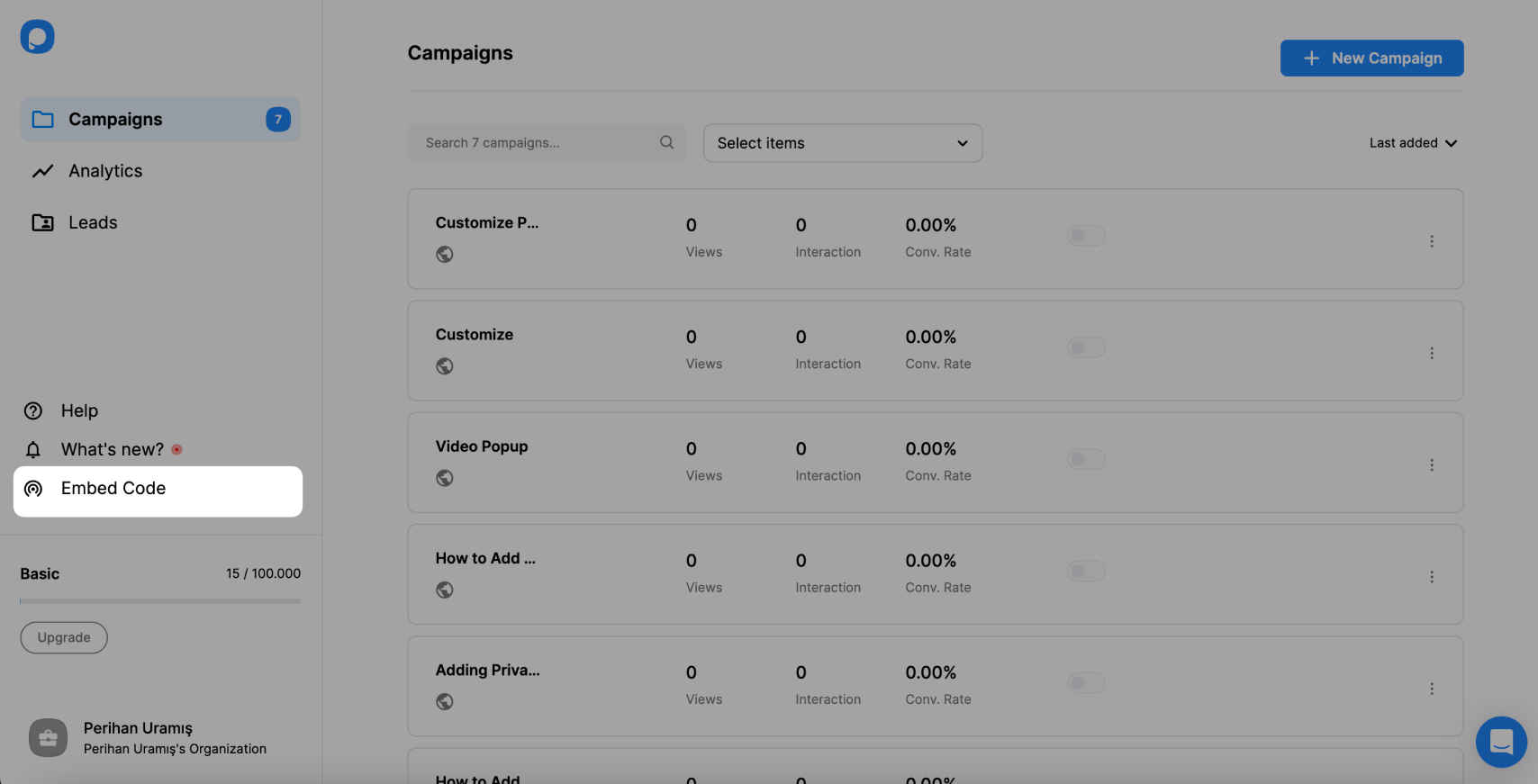
3. A modal will appear and give you your Popupsmart embed code. Copy this code to the clipboard.
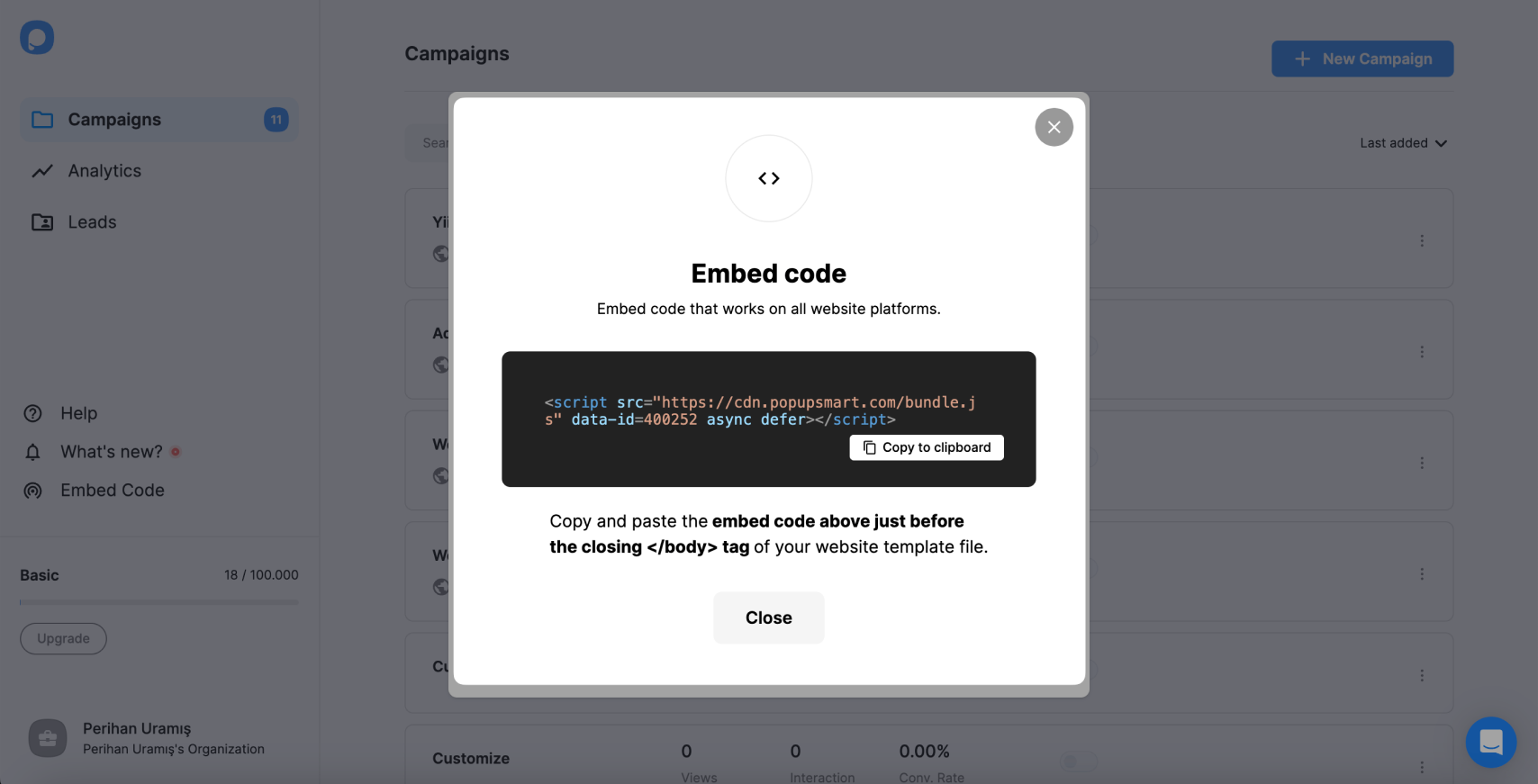
4. Go to your Typo3 website’s admin panel, click “Template,” and select your template.
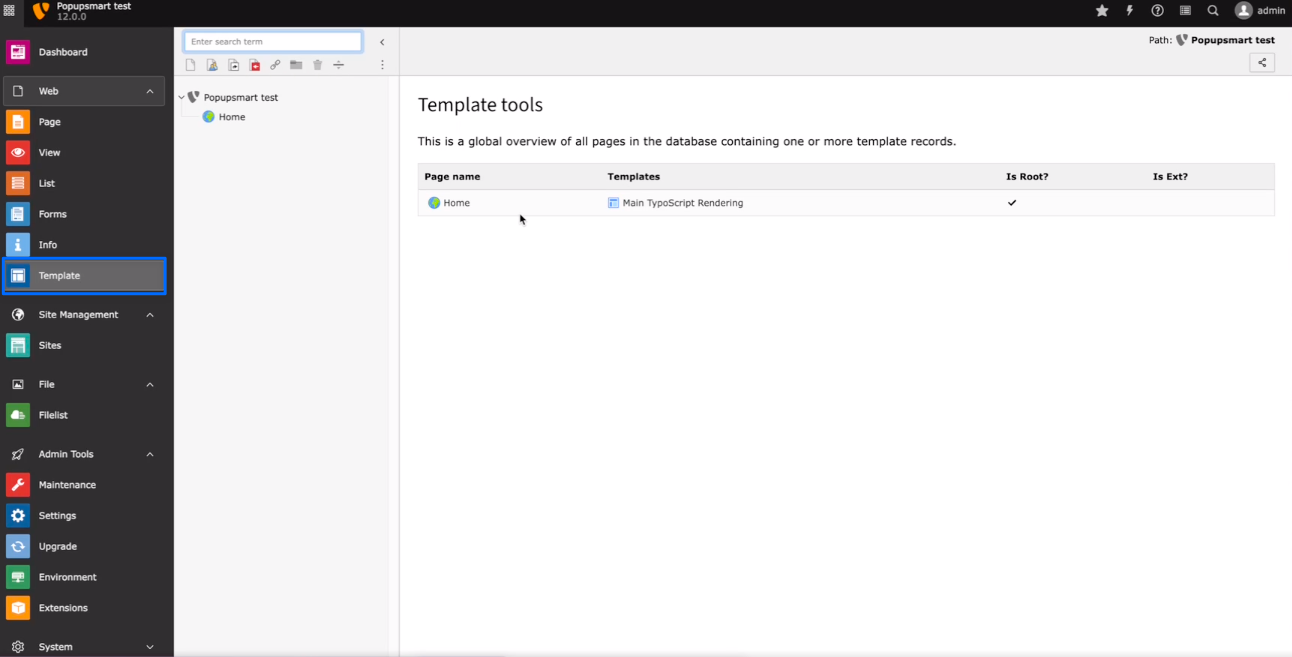
5. Click the “Setup” button under the “Template tools” section.
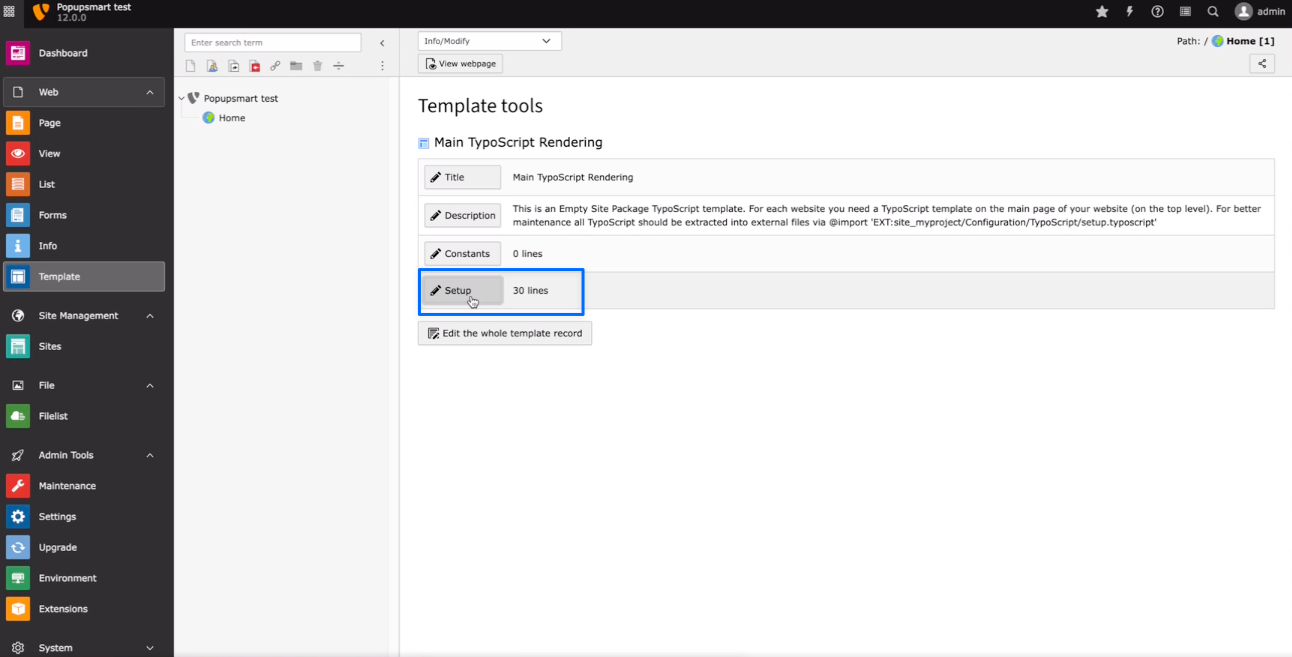
6. Paste your embed code to the setup section as shown below and click the “Save” button when you are finished.
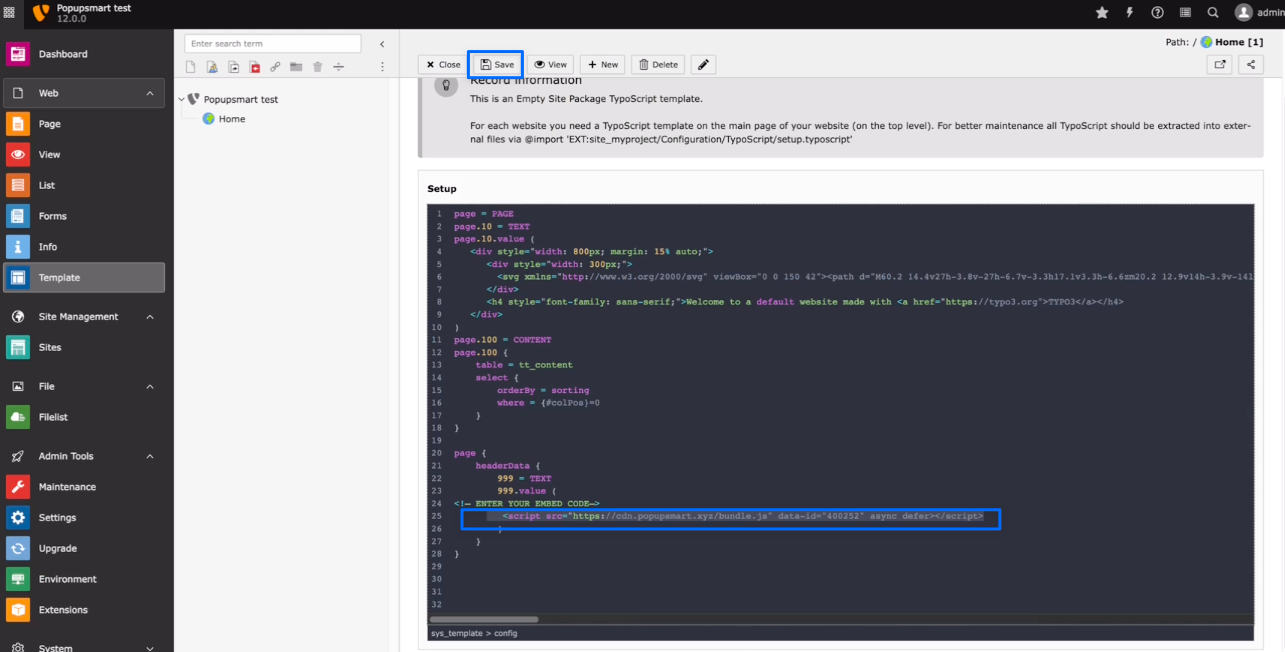
7. Go to the Popupsmart dashboard and click “Websites” on the profile menu.
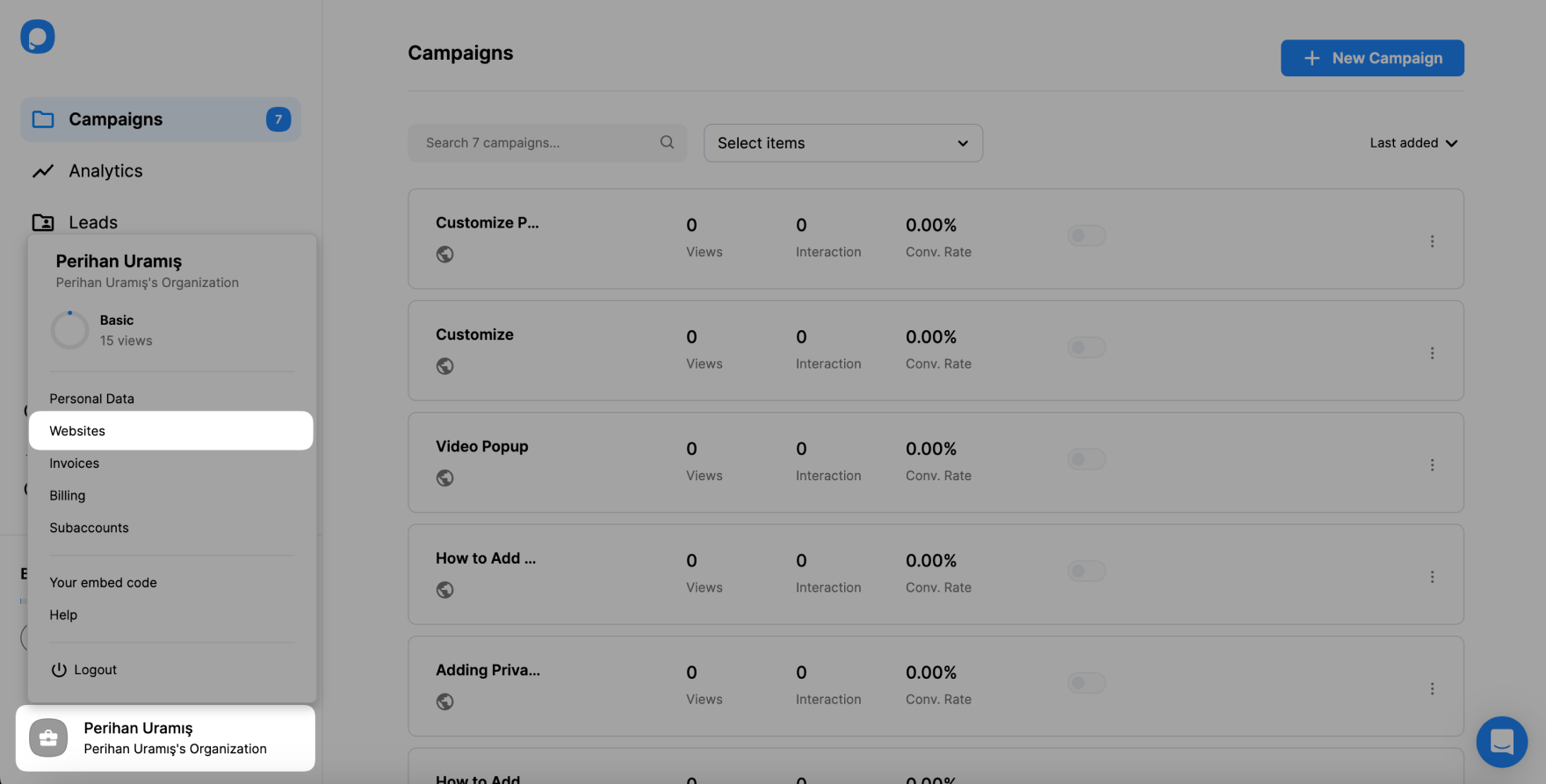
8. Click the “New Website” button to add your Typo3 website.
9. Type your Typo3 website’s URL into the “Add a new website” part and save it.
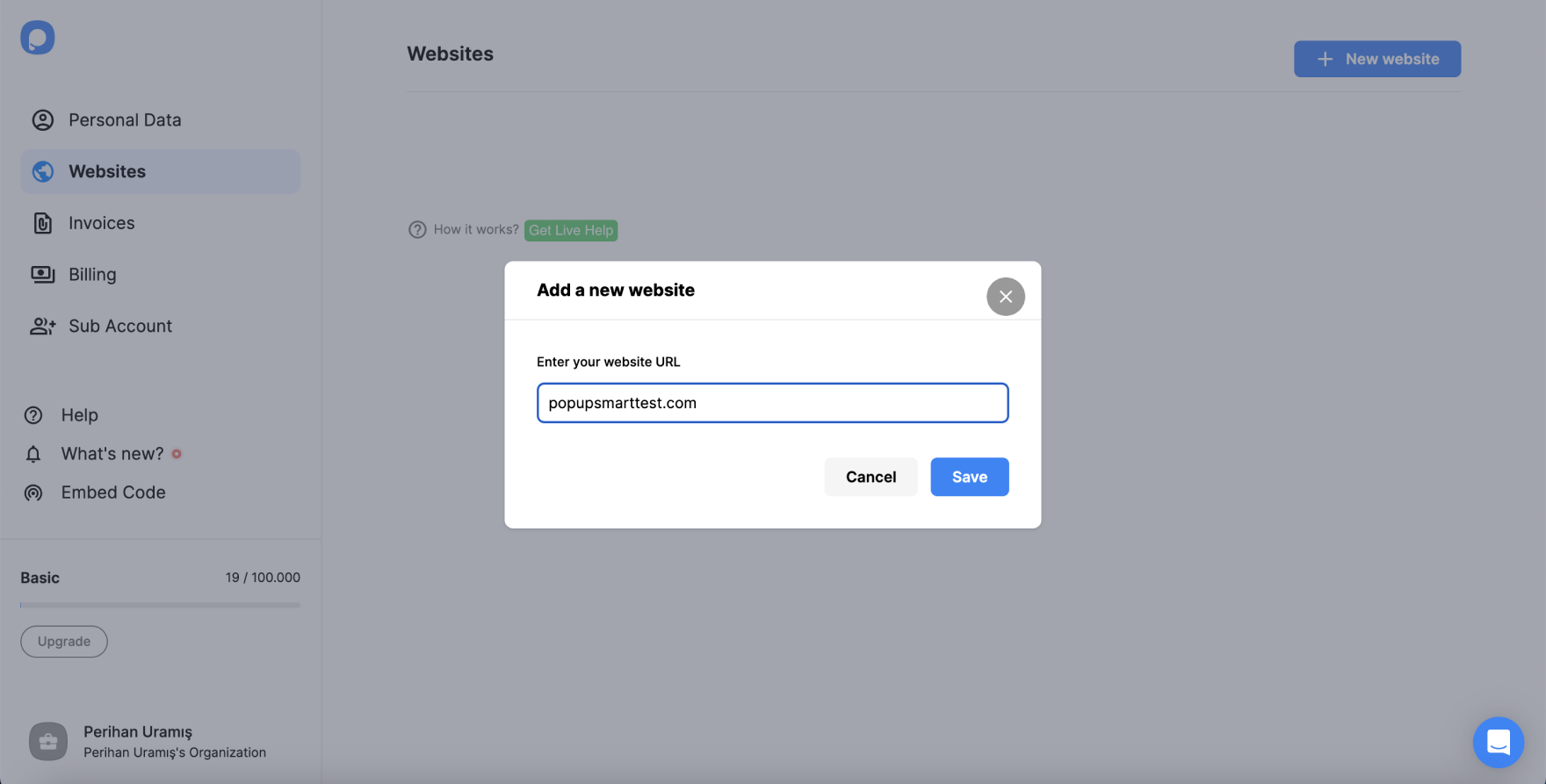
10. You can view your verified website on the Websites page.
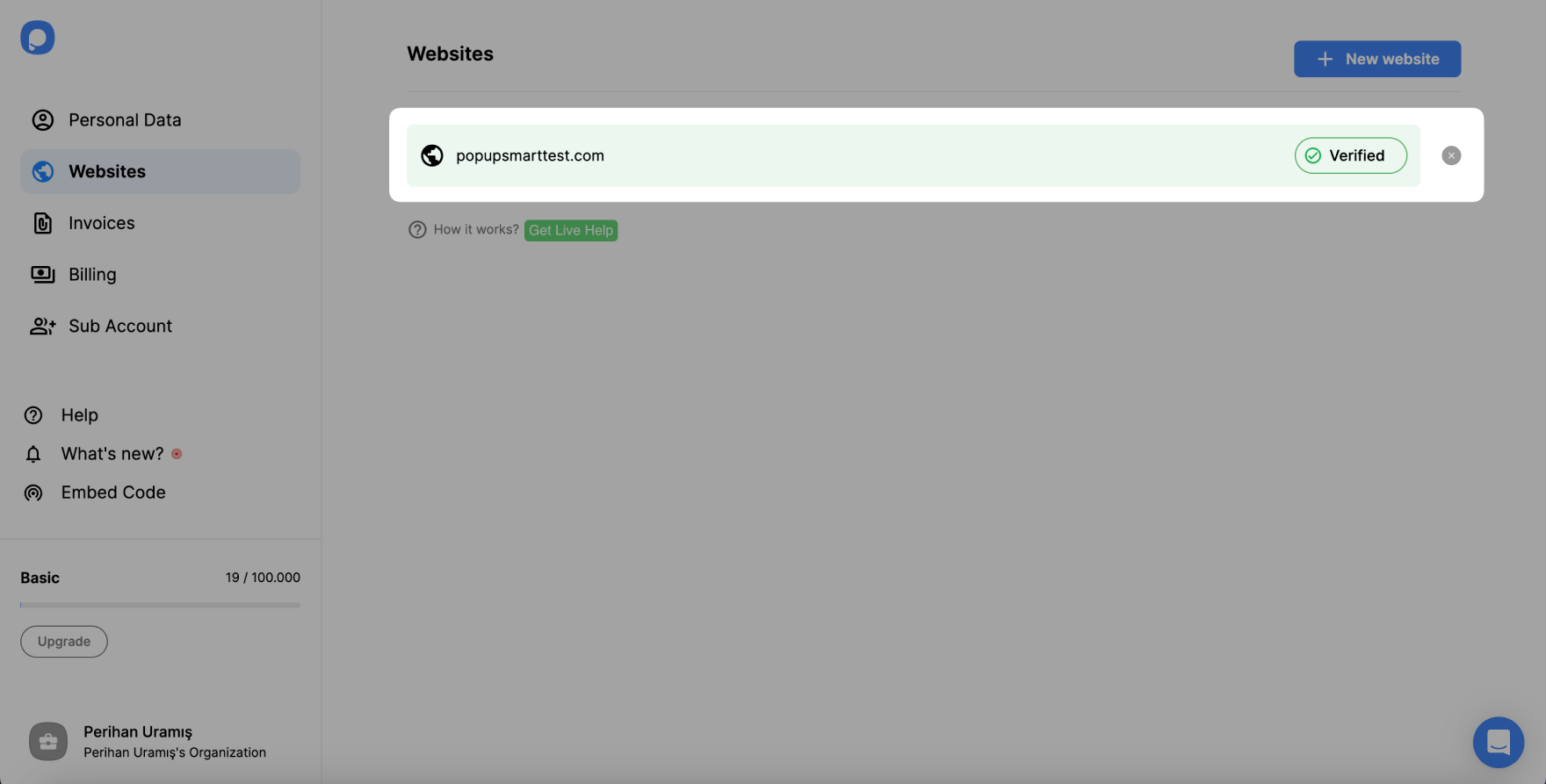
11. Now, you can create your popup campaign quickly! Go to the dashboard and click on the “New Campaign” button.
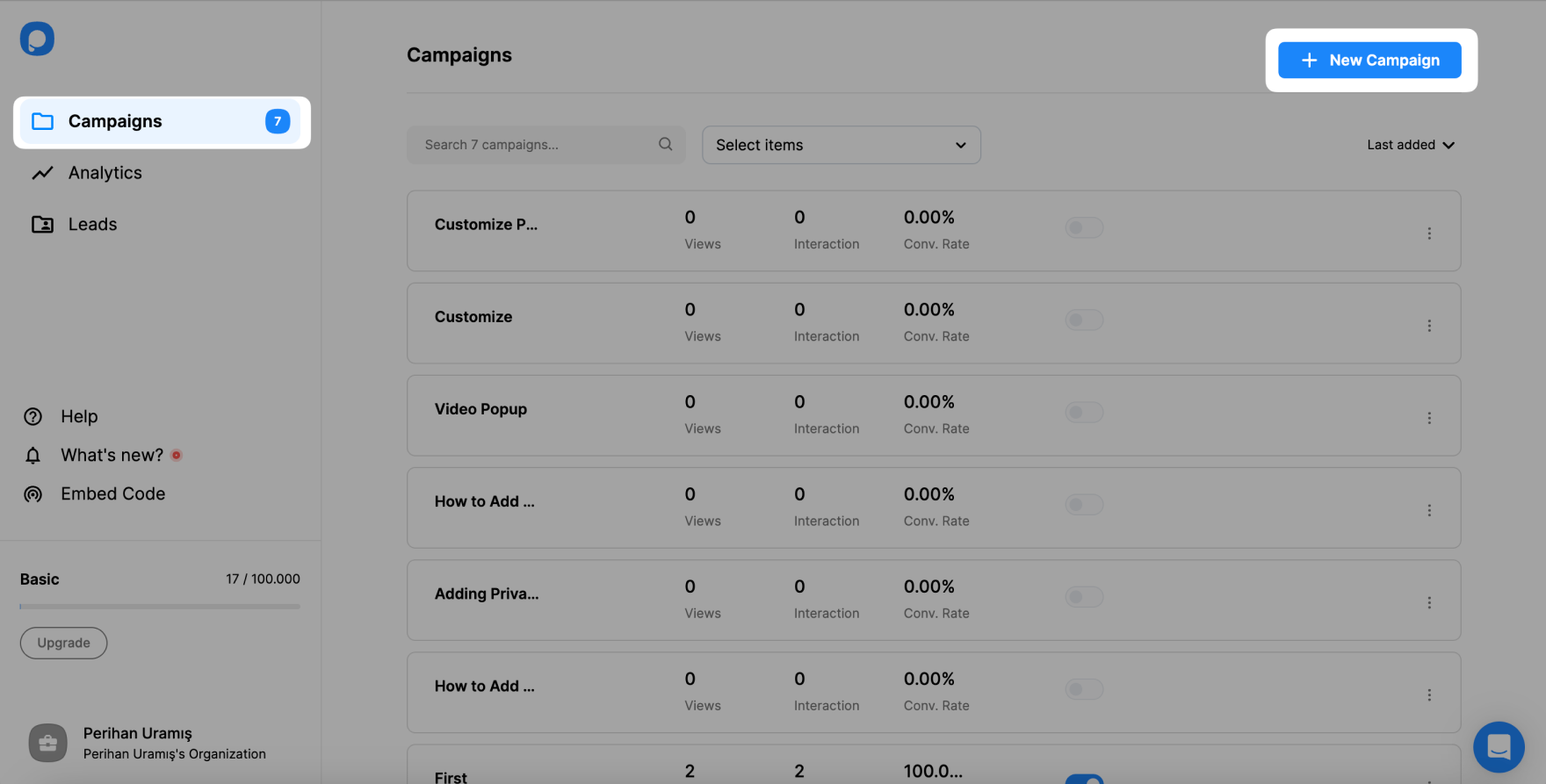
12. After making the necessary changes, click the “Save” and “Publish” buttons to publish your appealing popup campaign.
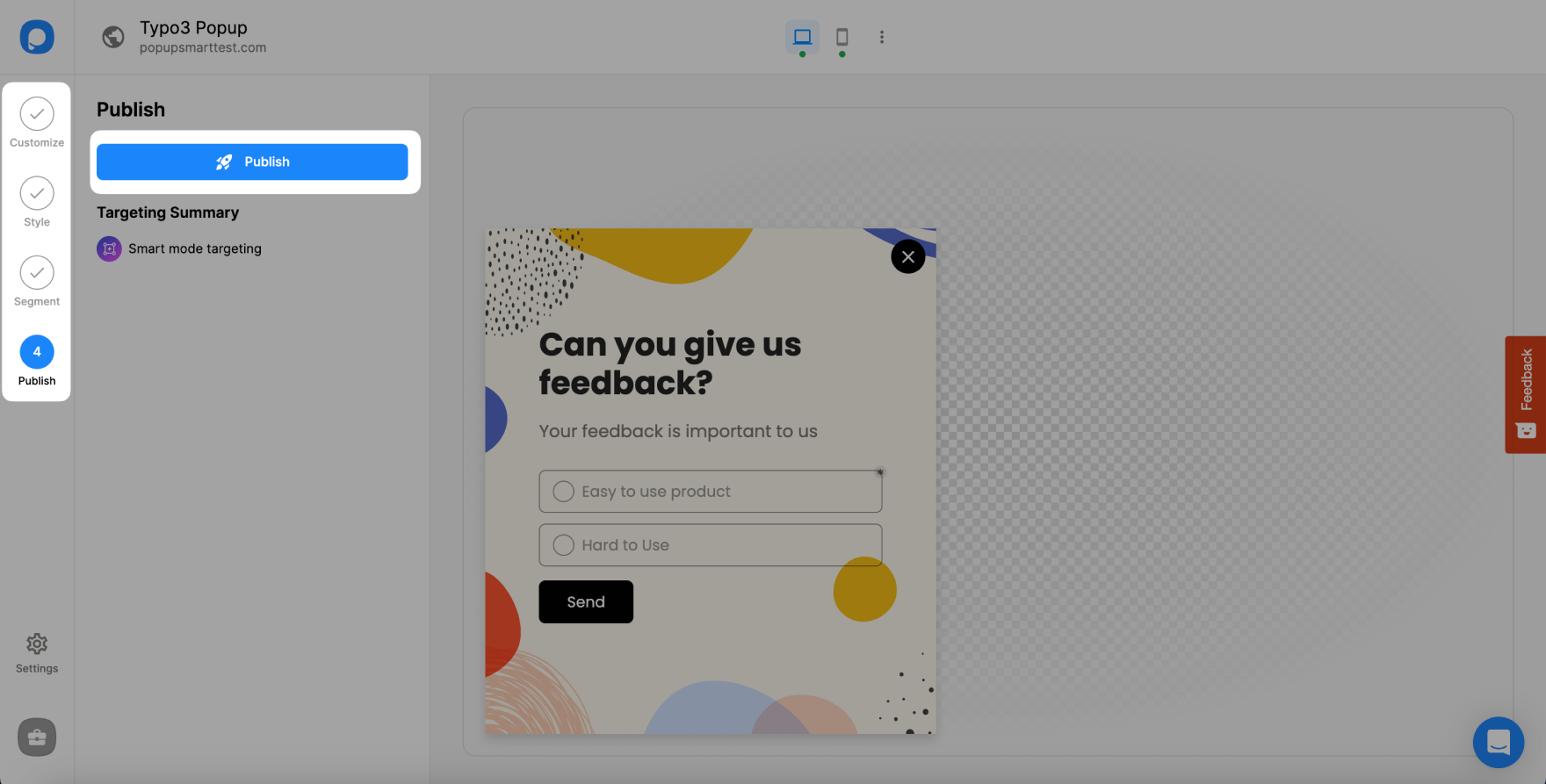
Method 2: Using Picreel Popup Builder
Picreel is a popup maker that works across multiple platforms, providing a versatile solution for creating popups. Here’s how you can create a popup using Picreel:
1. Sign up for a Picreel account and log in.
2. Go to the “Campaigns” menu and click “New Campaign” from the top right. You can select the templates option from the drop-down or start from scratch.
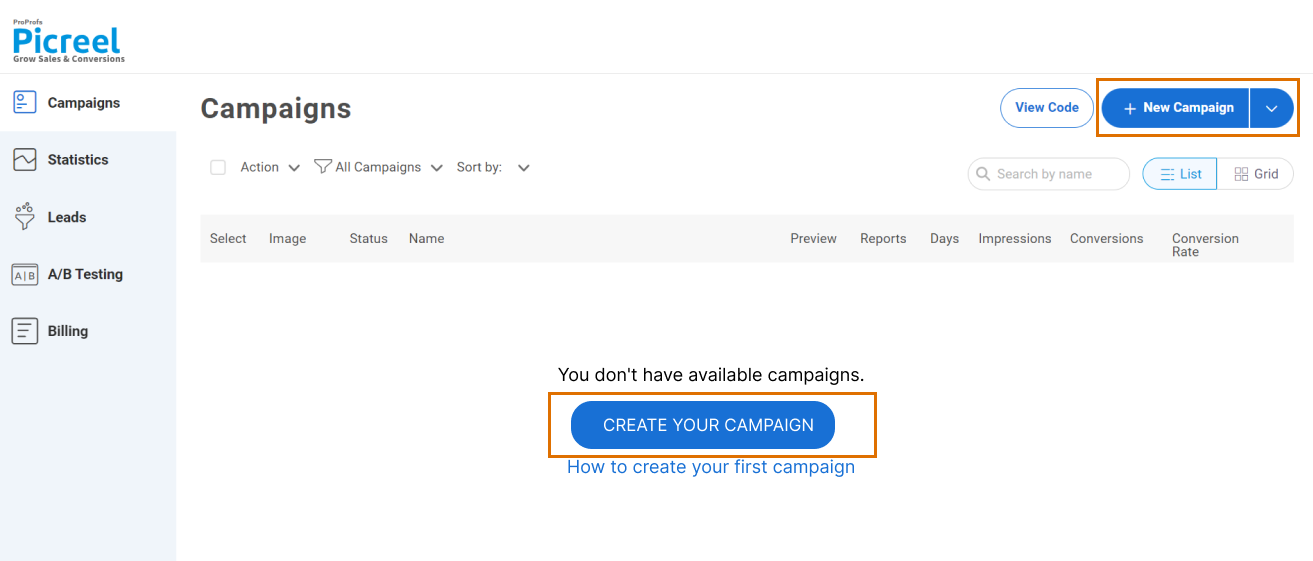
3. From the templates menu, choose the type of popup you want to create.
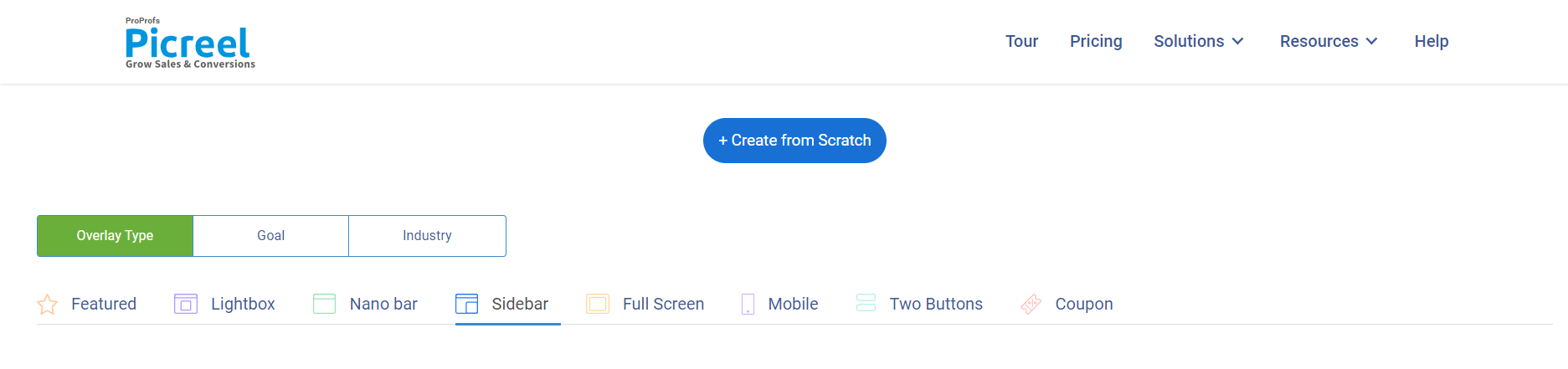
4. Once you select the design, customize it according to your preferences.
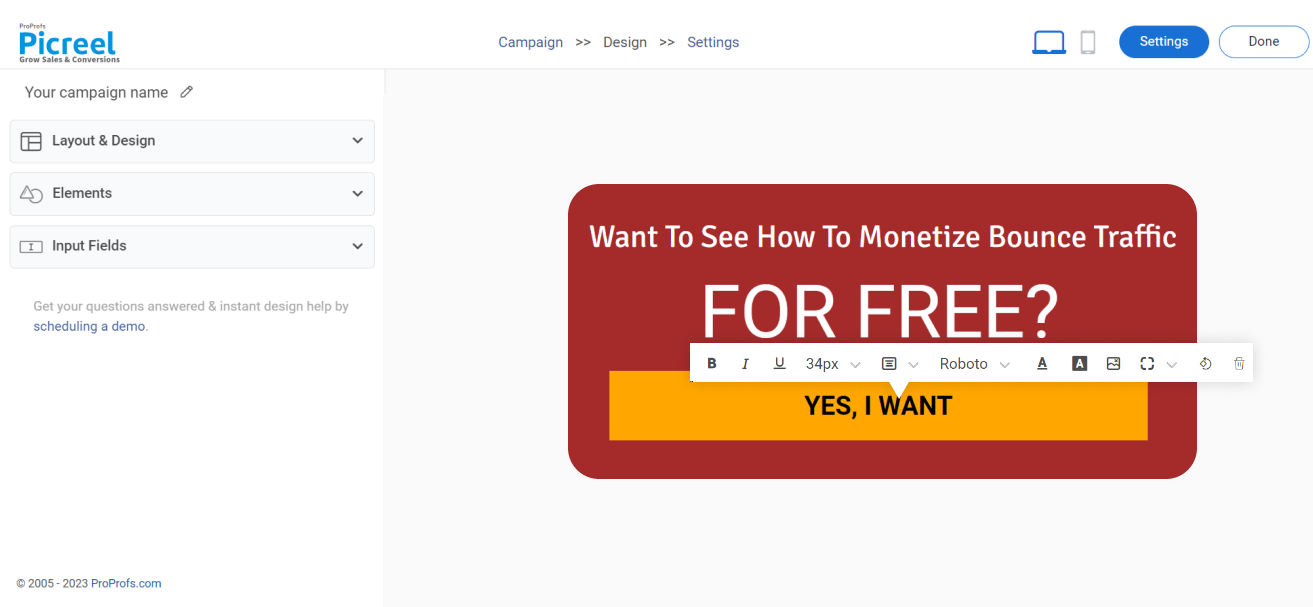
5. Configure your targeting and trigger options to specify when and where you want your popup to appear.
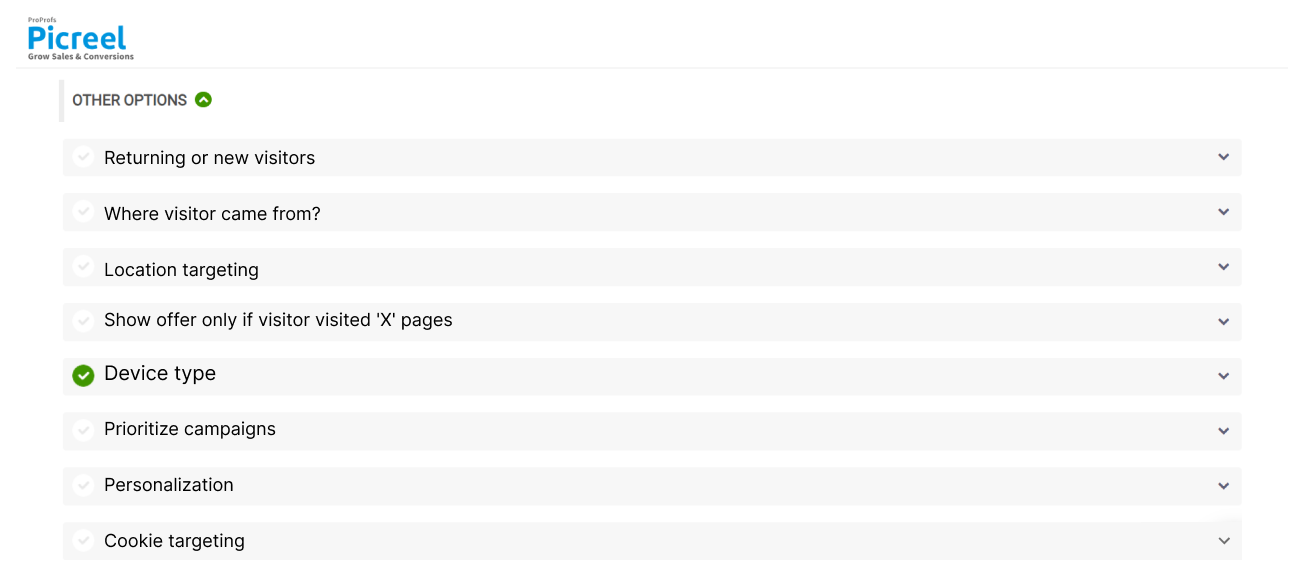
6. Click “Save” to activate your popup.
Embedding Picreel HTML Code Inside Typo3
To embed a Picreel popup on your Typo3 website, follow these steps:
1. Navigate to campaigns and click “View Code.”
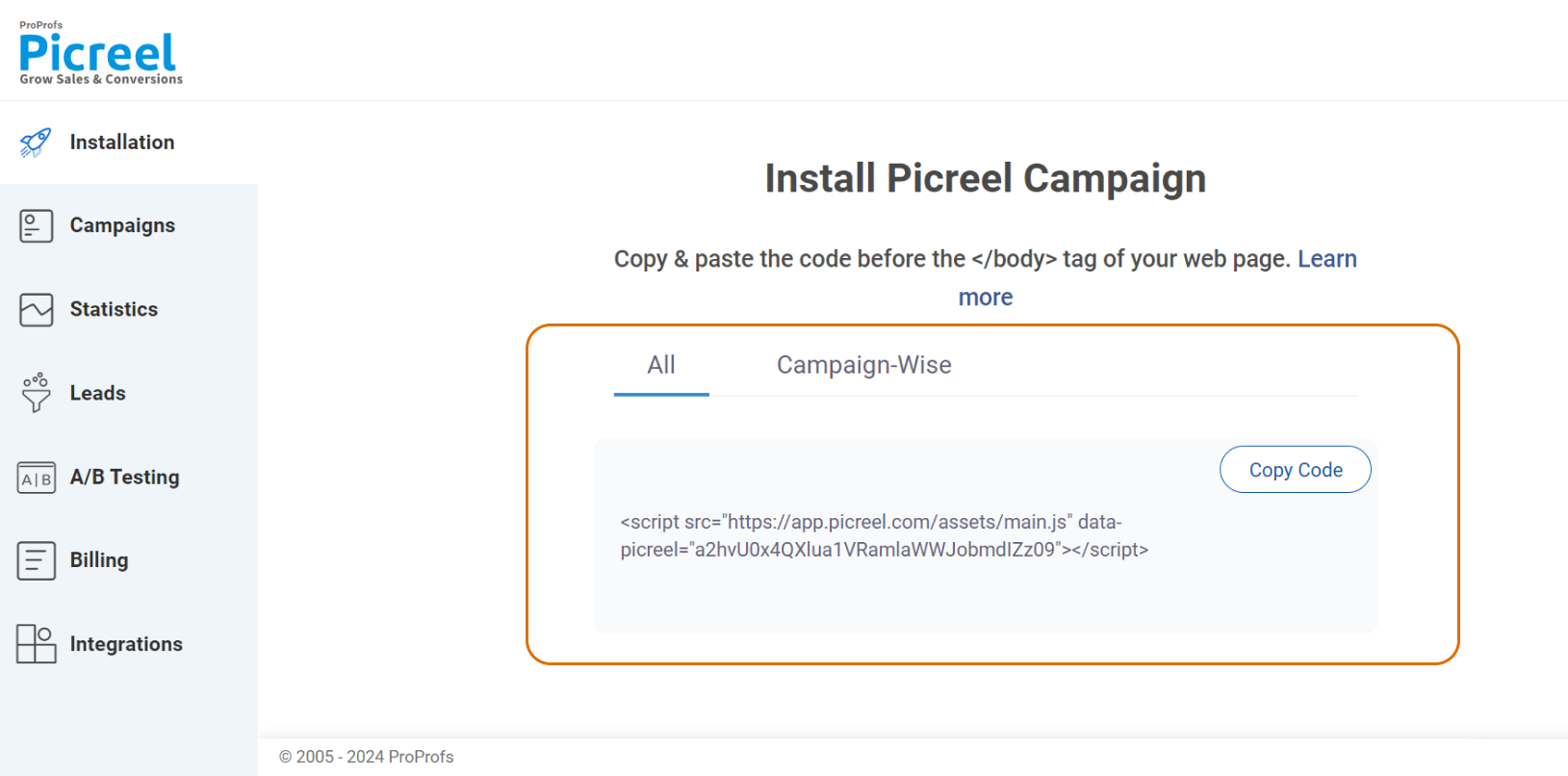
2. Copy the code.
3. Log in to Typo3, go to “Documentation,” and click “Edit Page” in the “Content Elements” sections.
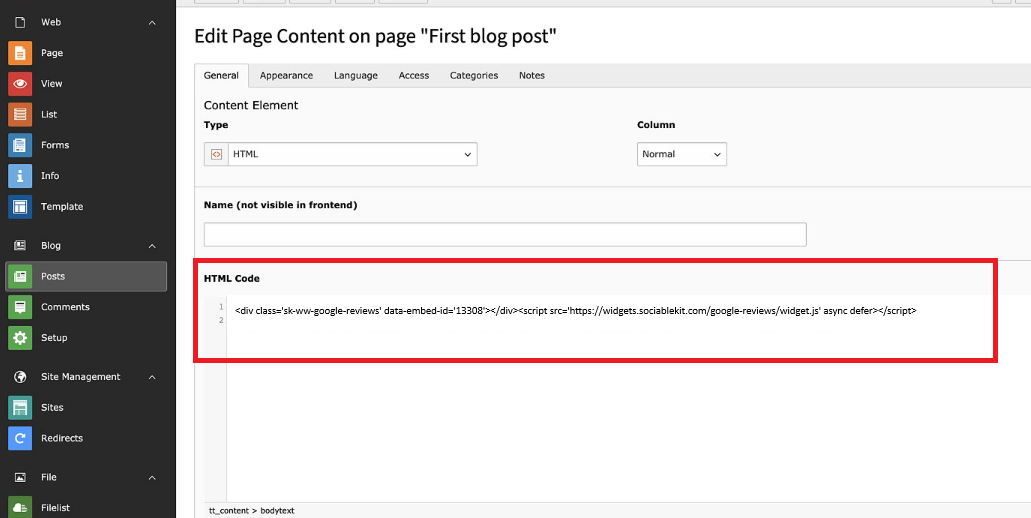
4. You can choose where you want your popup displayed, click the space for “HTML Code,” and paste the code.
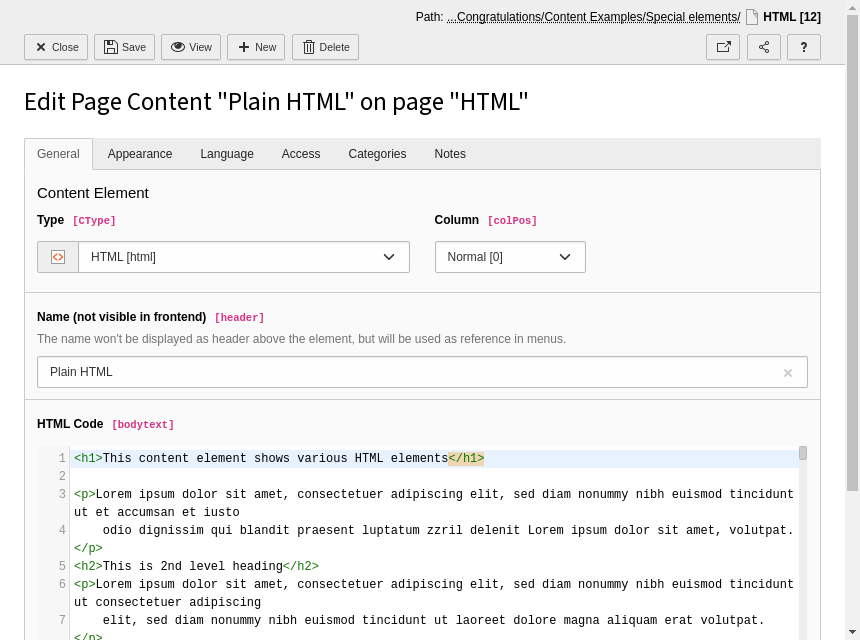
5. Save the changes and publish the page.
Which Is a Better Method: Method 1 or 2?
From a long-term perspective, Picreel is likely the better option because it remains compatible across various platforms, providing more sophisticated popup options and triggers. Additionally, Picreel offers a forever-free plan for startups and small businesses, enabling you to create unlimited popups with premium features, with paid plans starting at just $9.99/month.
However, if you prefer using the limited options available with Typo3’s Popupsmart extension and want to avoid additional integrations, it can still meet your needs.
Ultimately, the goal is to create compelling popups that drive user engagement and conversions, regardless of the tool you choose. The decision is yours to make based on your specific requirements.
FREE. All Features. FOREVER!
Try our Forever FREE account with all premium features!

 We'd love your feedback!
We'd love your feedback! Thanks for your feedback!
Thanks for your feedback!