“Popups are annoying!” You’ve heard it multiple times, and your visitors aren’t wrong. As hurtful as it may sound for a website owner, your visitors’ sentiments are understandable.
But here’s the thing—popups are still essential for sharing crucial brand messages. Quite an impasse! So, is there a way to balance both of these worlds? Yes! It’s called slide-in popups.
In this blog post, we’ll discuss what a slide-in popup is, how to create one, and some stellar, real-life examples of renowned brands that have used them successfully.
Continue reading to find out.
What Is a Slide-in Popup?
A slide-in popup is a type of website overlay that appears by “sliding in” from the side or bottom of the screen, rather than abruptly popping up in the center. Think of it as a gentler, less intrusive way to grab a visitor’s attention compared to traditional popups.
Here’s a breakdown of its key features:
- Appearance: It smoothly slides into view, usually from the corner or edge of the browser window.
- Positioning: Typically appears at the bottom right or left corner but can also slide in from the top.
- Less intrusive: It doesn’t block the entire page, allowing visitors to continue browsing while still noticing the popup.
- Engaging: The animation effect can be more eye-catching than a static popup.
- Versatile: Can be used for various purposes like promoting offers, collecting email sign-ups, or providing information.
Best Slide-in Popup Examples
Let us look at some of the best slide-in popup examples from some top brands to understand how they can capture leads and boost engagement without being intrusive.
Spruce
Spruce is an online retailer specializing in premium, American-made CBD oil. They focus on producing lab-grade, high-quality cannabidiol products. Now begins the interesting part! The organization is aware that not many people may know about its medicinal uses, dosage, or even applicability. So, the first slide-in popup visitors see is –

When clicked, a slide-in popup immediately appears with a quiz, “Need help choosing?” where all buyer information such as purchase intent, problems you are trying to solve with the products, age, etc. Based on the answers, an expert recommendation is emailed to the visitor, or they are discouraged from buying the product altogether.
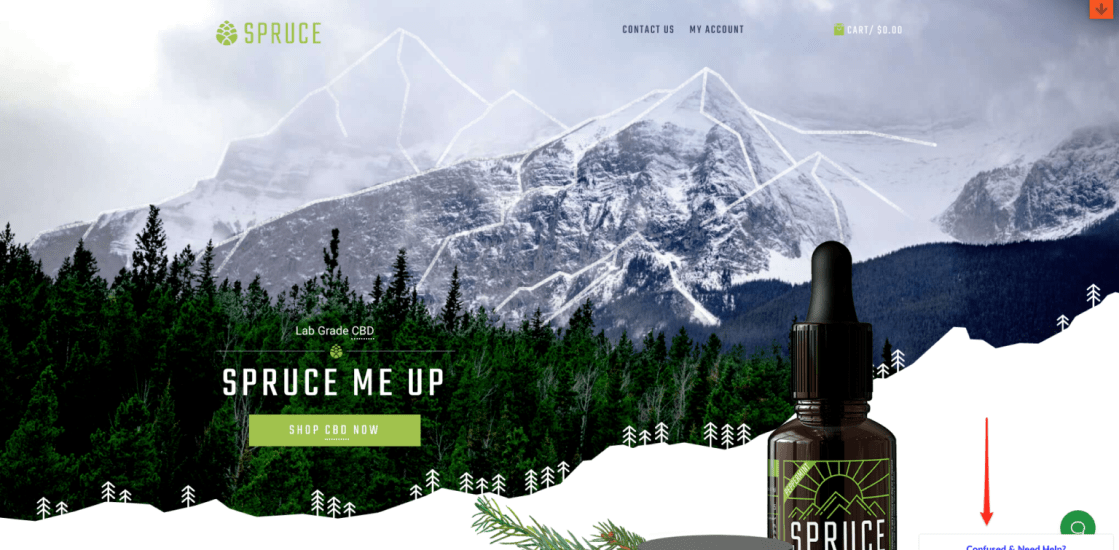
The popups are displayed in a way that makes them appear customer-oriented, which considerably reduces the ire usually associated with them. The idea of gathering email addresses while delivering the recommendations also acts as an ingenious way of collecting leads without coming across as pushy.
WP Engine
WP Engine, a top WordPress hosting provider, has nailed the art of using slide-in popups without disrupting the user experience. During their annual virtual conference, DE{CODE}, they slide in a subtle “Watch Now” prompt to catch anyone who might have missed the live event.
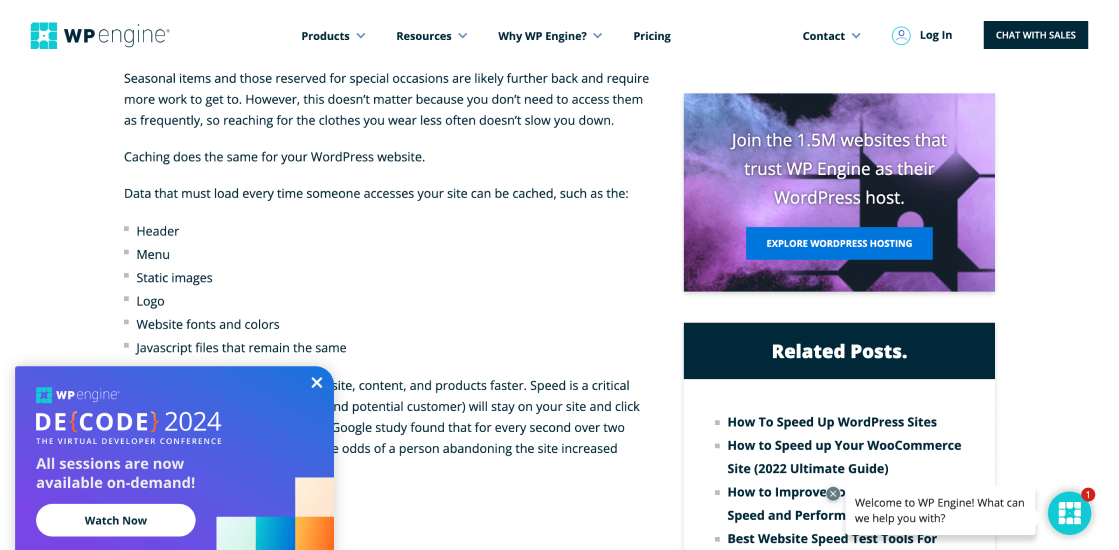
This popup feels like a friendly reminder rather than a pushy promotion – once again, a brilliant example of making popups beneficial to the users. It’s an engaging nudge that adds value without the usual popup annoyance factor.
Apuls
Apuls, a website selling affordable exercise equipment, uses a clever trick to help you find the perfect gear. When you’re browsing their exercise bikes, a small window pops up with suggestions, all tailored to different needs and budgets.
One might be highlighted as the best value for your money, another as perfect for beginners, and a third as the top-of-the-line model. This way, whether you’re on a tight budget, just starting out, or looking for the best of the best, Apuls points you in the right direction.
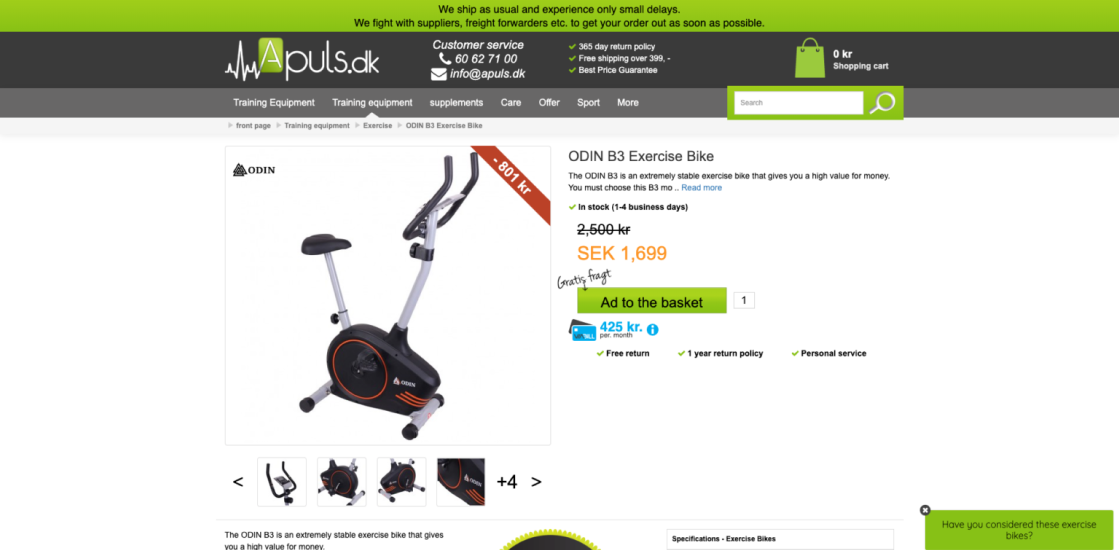
And it gets better. If you click on a bike, another window appears, offering instant support. Need help deciding? Just call their customer service team right from the page.
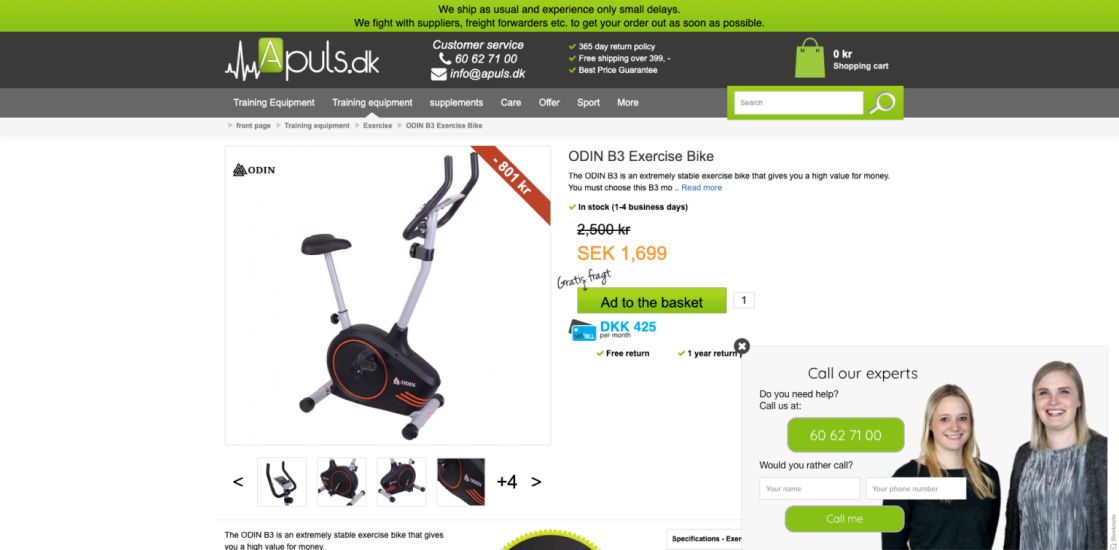
It’s a simple but effective way to make online shopping easier and more personal. Smart, right?
Picreel
Picreel uses slide-in popups effectively to engage visitors with timely, compelling offers. For example, if a user seems ready to leave or lingers on a page, Picreel’s slide-in can display an exclusive discount or limited-time deal, complete with a countdown timer to create urgency.
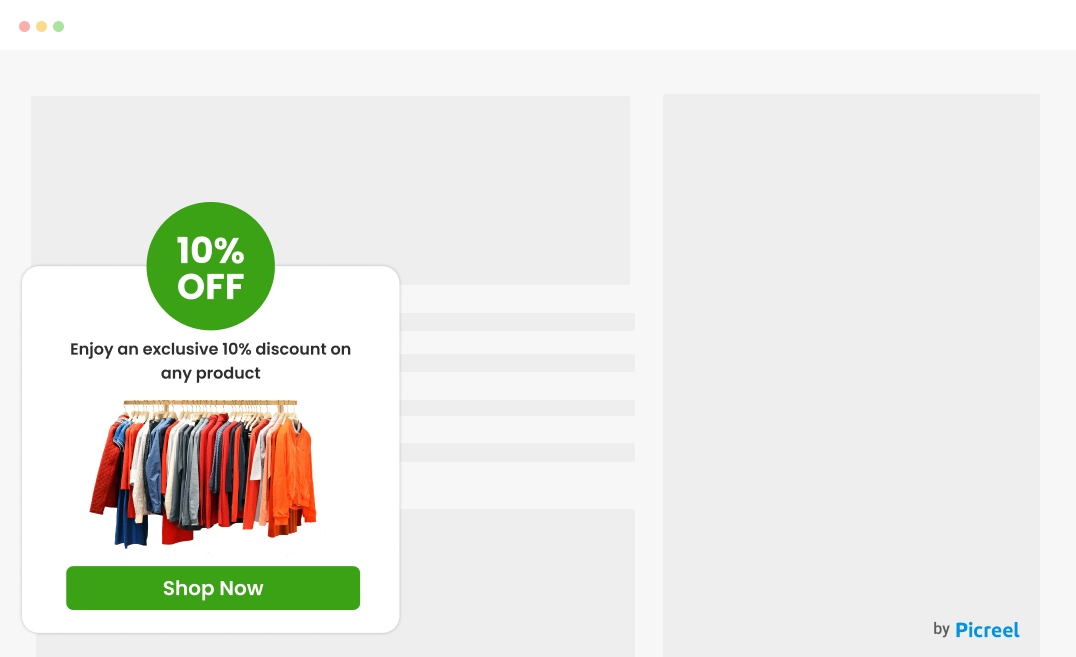
By combining this with targeted messaging, Picreel ensures that these popups feel relevant rather than intrusive, giving visitors an extra nudge to make a purchase decision while subtly enhancing the shopping experience.
How to Create Slide-in Popups With Picreel
If you are looking for a way to create slide-in popups for your website, here are the steps to get it done in minutes!
Step 1: Getting Started
Sign up for a new Picreel account and go to “Create from Scratch.” You can choose from the variety of readymade templates or choose to create a popup on your own.
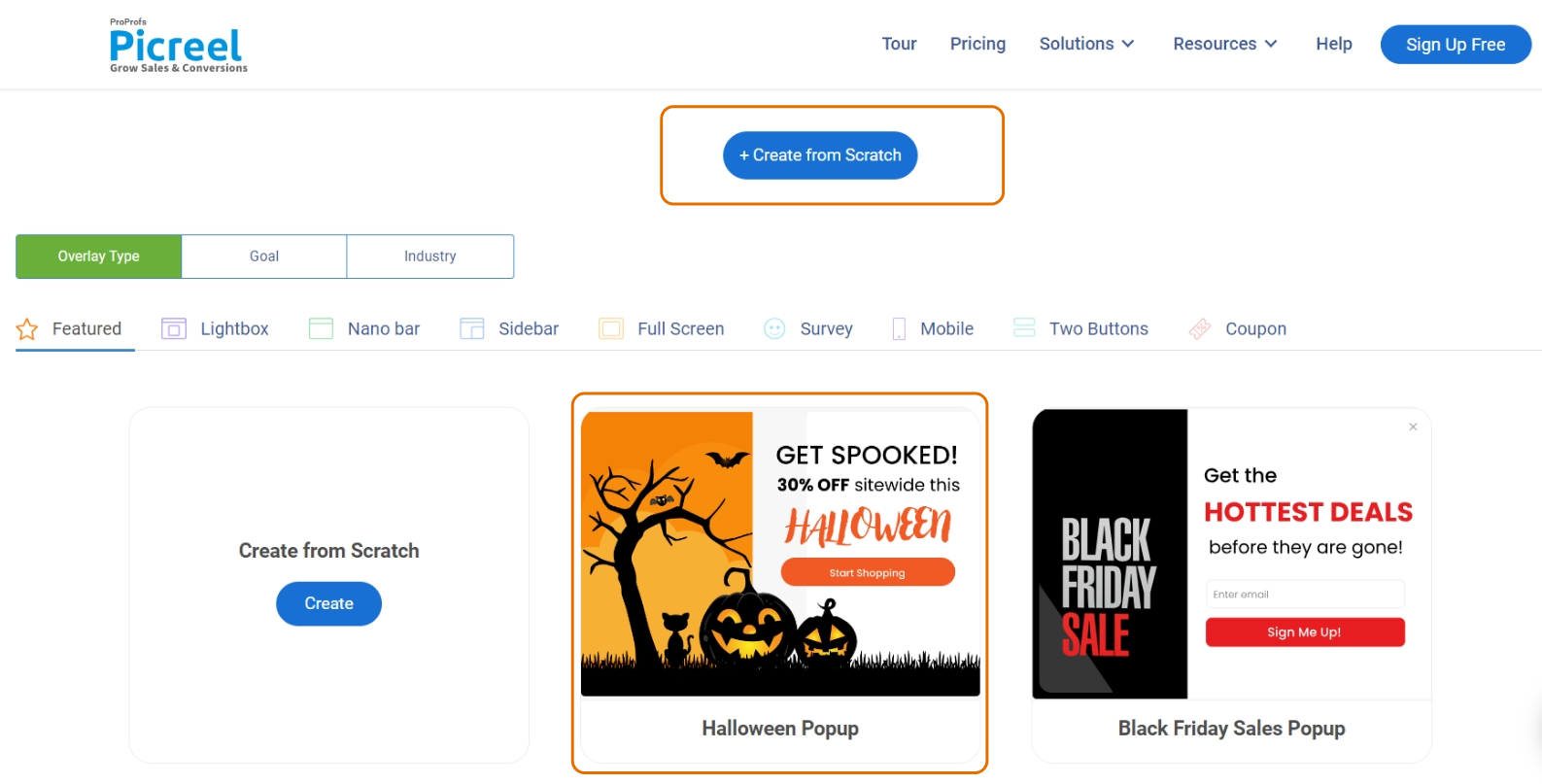
Step 2: Customize Your Popup
- Begin customizing your popup by first editing the Layout & Design, where you get to select your preferred Popup Size, Position, Background, and Border.
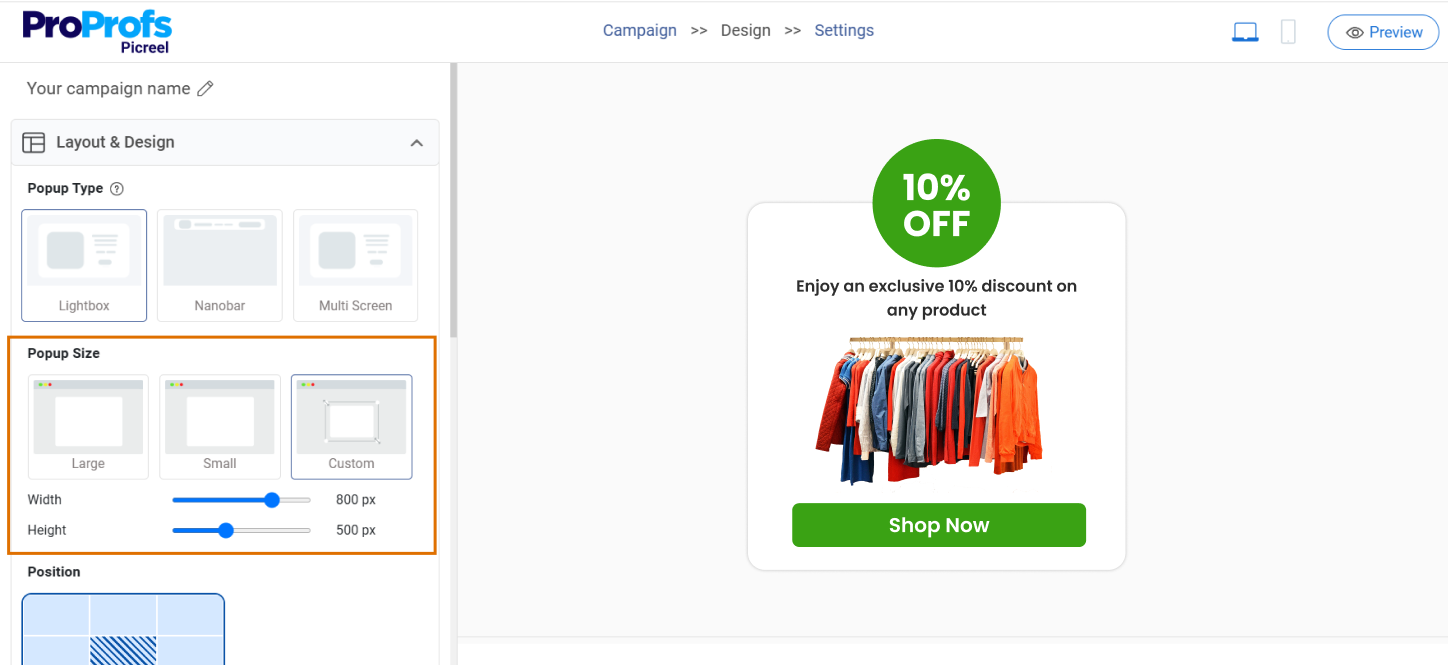
- Select the positioning of your overlay on the screen from the given options. You will get a live preview on the right part of the screen. A total of nine positioning options are available in the builder.
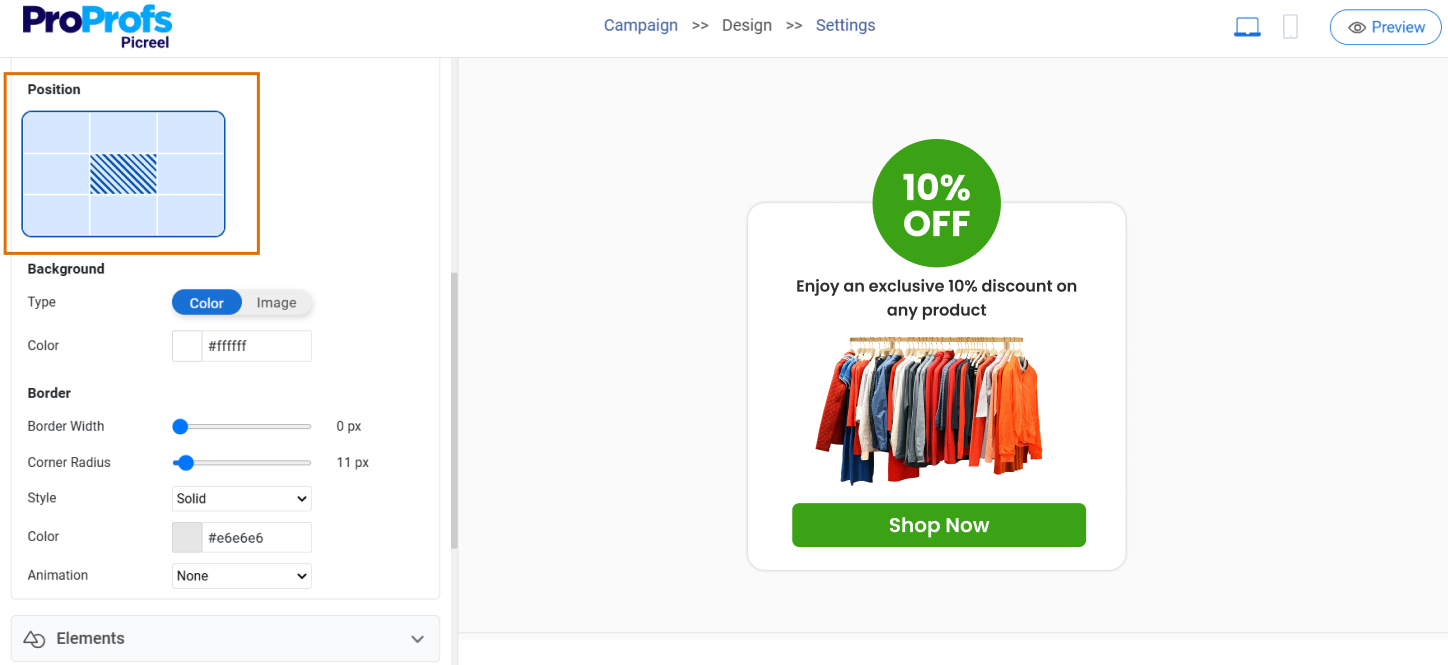
- Choose an Animation type for your slide-in popup to control how your popup appears on visitors’ screens.
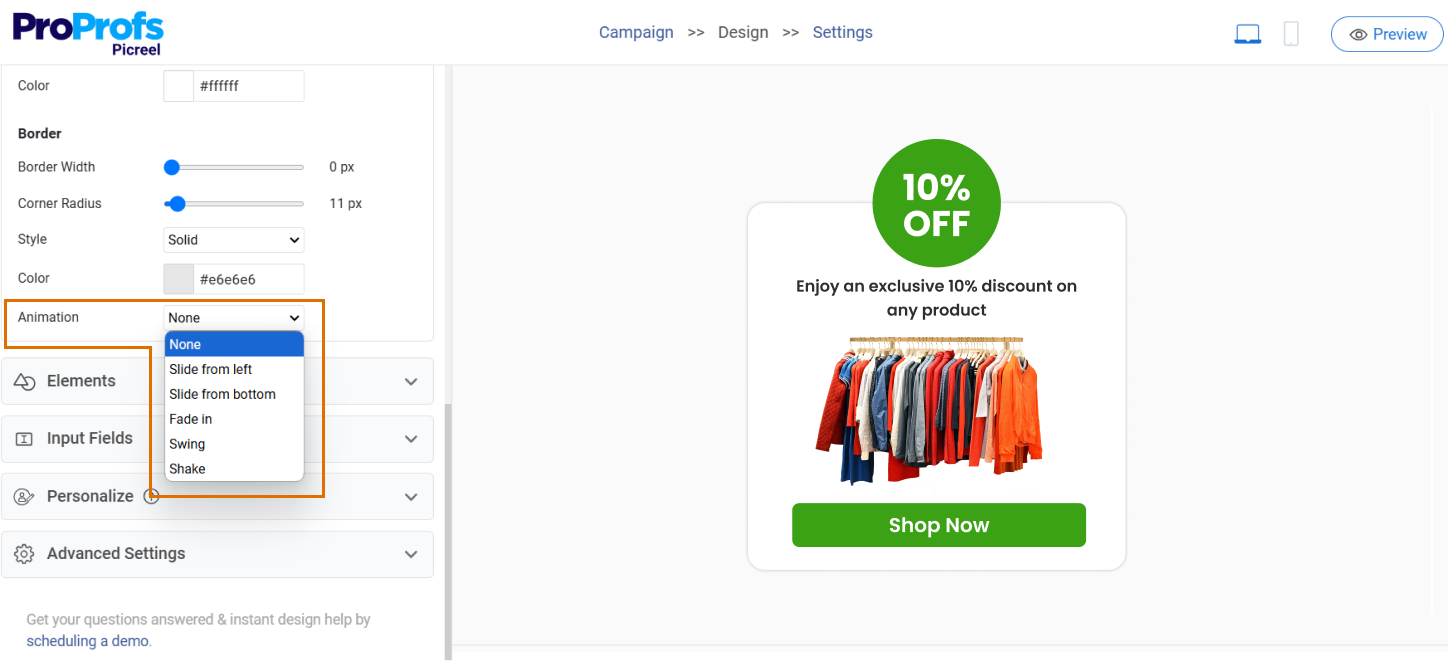
Step 3: Fine-Tune Your Popup
- Customize the popup further using elements like text, image, video, button, and timer.
- Edit the input fields if you want to collect names, phone numbers, and email addresses.
- Personalize further by adding device preferences, location, and more.
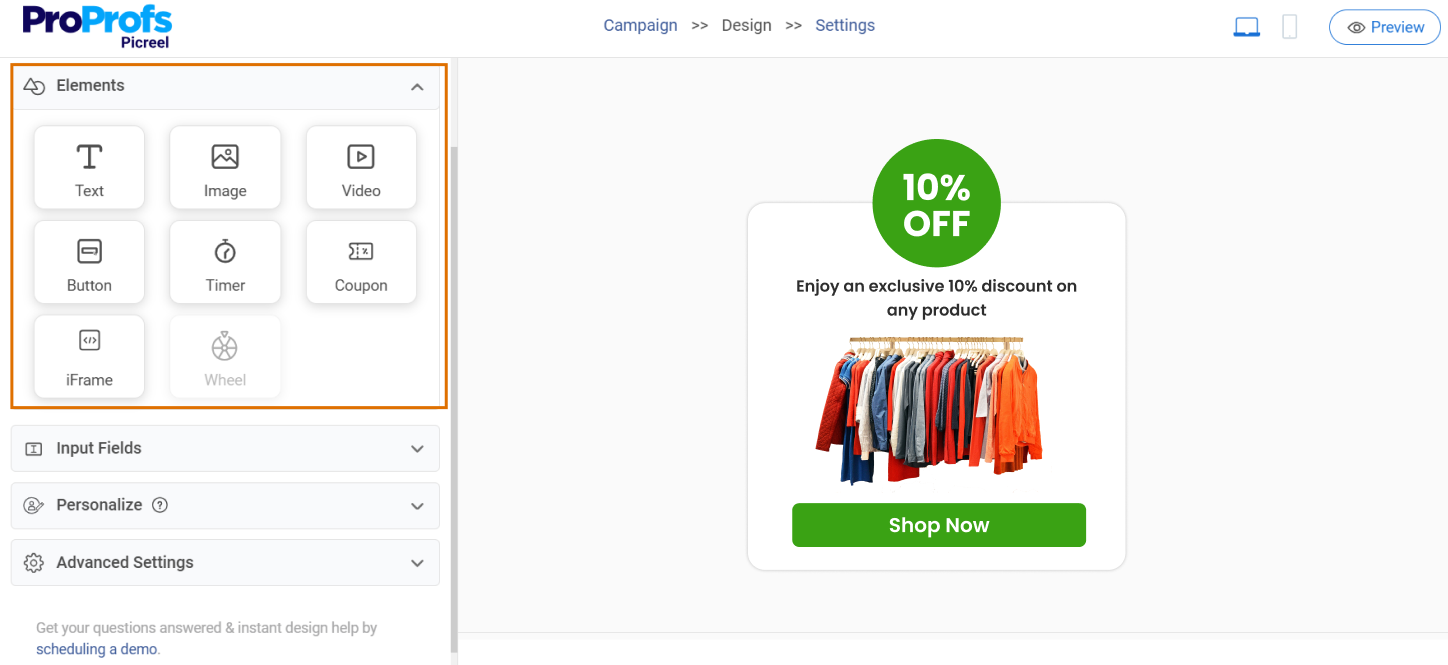
Step 4: Once everything is in place, click “Save” at the top right to finalize your slide-in popup.
Best Practices for Slide-In Popups
Let’s get to some of the best practices you should consider to get the most out of your slide-in popups.
1. Keep the Message Clear and Concise
With slide-in popups, space is limited, so keep your message straightforward. Lead with the main benefit—whether it’s an exclusive offer, a useful tip, or a discount. Use a single, action-driven line, like “Get 15% off now!” followed by a short explanation if needed. Avoid jargon and ensure the language is easy to read at a glance. This keeps users focused and encourages quick action without overwhelming them with information.
2. Ensure the Popup Is Mobile-Friendly
Since a large portion of web traffic is mobile, it’s essential to optimize slide-ins for smaller screens. Ensure they don’t overwhelm or obscure essential content on mobile devices. Test the popup layout and adjust font sizes, button sizes, and spacing. A mobile-friendly popup should be easy to dismiss or engage with, using large, tappable buttons for effortless navigation. This approach keeps the popup seamless and accessible for mobile users.
3. Personalize the Popup for Better Engagement
Personalization can make your slide-ins feel more relevant and appealing. Tailor the content based on user behavior, such as browsing history, location, or time on a page. For example, if a visitor has viewed multiple items in a category, offer a related discount. Dynamic content that feels personal, like “Welcome back!” or product recommendations based on prior visits, can make a popup feel more like a helpful guide than a sales push.
4. Use Exit-Intent for High-Value Offers
Exit-intent popups appear when a user is about to leave the page, offering a last chance to engage. Use this technique for high-value offers, like exclusive discounts, free resources, or personalized assistance. For example, “Wait! Here’s 10% off before you go!” Exit-intent popups can re-engage users who might otherwise leave without converting, but be careful not to overuse them—save this tactic for significant offers to avoid frustrating returning visitors.
FREE. All Features. FOREVER!
Try our Forever FREE account with all premium features!
Boost Your Site Engagement With Slide-in Popups
Creating an effective slide-in popup is all about making it feel natural and valuable to your visitors. By keeping your message clear, ensuring mobile compatibility, and adding a touch of personalization, you create a more engaging experience.
And with tools like Picreel, which offers exit-intent triggers and delightful customization options along with a plethora of valuable features, it’s even easier to deliver popups at the right moment.
With these best practices, your slide-ins won’t just look good—they’ll drive leads in and keep them there!
FREE. All Features. FOREVER!
Try our Forever FREE account with all premium features!

 We'd love your feedback!
We'd love your feedback! Thanks for your feedback!
Thanks for your feedback!







