I’ve been a long-time user and fan of Mailjet, having built my entire business on top of it. Recently, I discovered the power of popups in enhancing my email list and boosting click-through rates (CTRs).
I will guide you through two methods of creating popups in Mailjet. We’ll also discuss the difference between Mailjet popup builder and Picreel, a third-party standardized popup tool. In fact, here’s how my Picreel popup looks within Mailjet:
But does Mailjet offer popups?
Yes, it does. In fact, there are two ways to create a popup in Mailjet—using Mailjet’s built-in tool and using a specialized popup tool like Picreel.
Before diving into the how-tos, let’s compare the differences between Mailjet’s popup builder and Picreel.
| Criteria | Mailjet Popup | Picreel Popup |
|---|---|---|
| Multi-platform support | ❌ Primarily designed for use within Mailjet’s ecosystem, limiting flexibility if you use multiple platforms. | ✅ Works seamlessly across various platforms, including WordPress, Shopify, and others, ensuring broader usability. |
| More features | ❌ Offers basic features suitable for simple popups, including standard forms and limited display rules. | ✅ Packed with advanced features like A/B testing, exit-intent technology, and real-time analytics to optimize performance. |
| Better customization options | ✅ Provides basic customization options through pre-set templates and limited design flexibility. | ✅ Extensive customization capabilities, allowing for highly personalized and dynamic popup designs tailored to specific needs. |
| Integrates with various website platforms | ❌ Limited integration capabilities, mainly focusing on compatibility within Mailjet’s ecosystem. | ✅ Extensive integration with numerous website platforms, providing easy implementation across different site builders. |
| Advanced targeting options | ❌ Basic targeting based on Mailjet’s standard settings, such as time on page and page visited. | ✅ Sophisticated targeting options, including geolocation, device type, user behavior, and more, to fine-tune audience engagement. |
Based on my experience, I recommend using Picreel for the following reasons:
- Multi-platform support: Picreel works across various platforms, ensuring that your popup strategy remains intact even if you switch website platforms.
- Advanced features: Picreel offers sophisticated features like A/B testing and exit-intent technology, which can significantly boost your conversion rates.
- Better customization options: With Picreel, you have extensive customization capabilities, allowing you to create highly personalized and effective popups.
Nevertheless, in this tutorial, I will explain step-by-step how to create a popup using both methods.
Method 1: Using Mailjet’s Built-in Popup
Mailjet offers a built-in popup builder. Here’s how to create it:
1. Log in to your Mailjet account.
2. Navigate to the “Forms” section from the main dashboard.
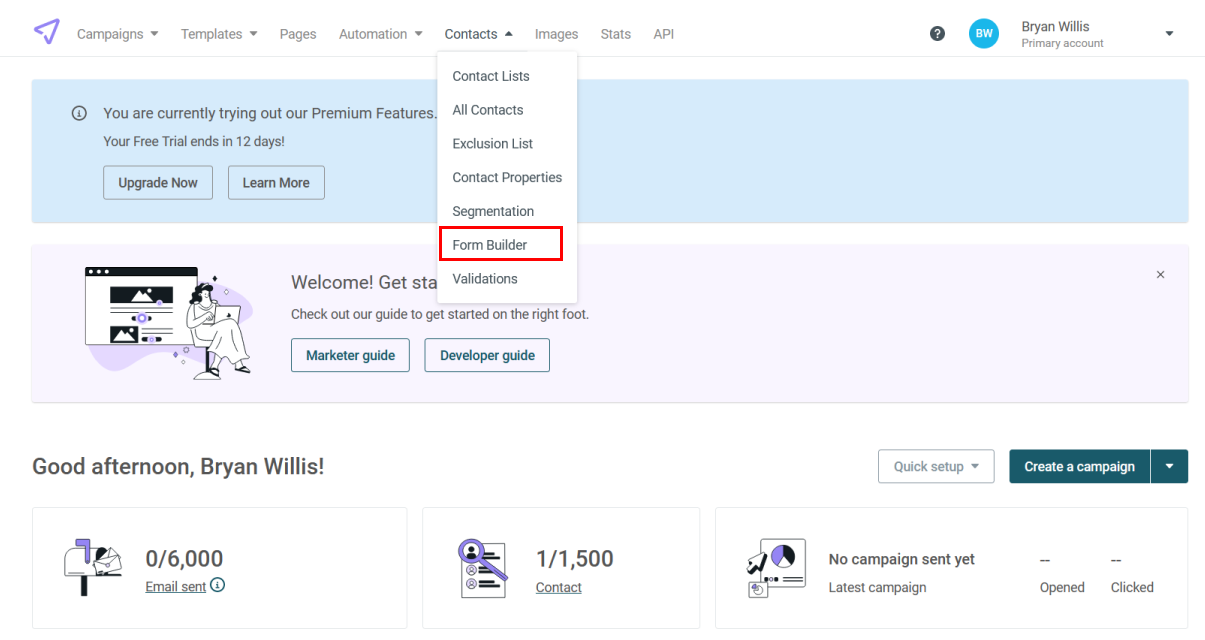
3. Click on “Create a new form” and select the “Popup” option.
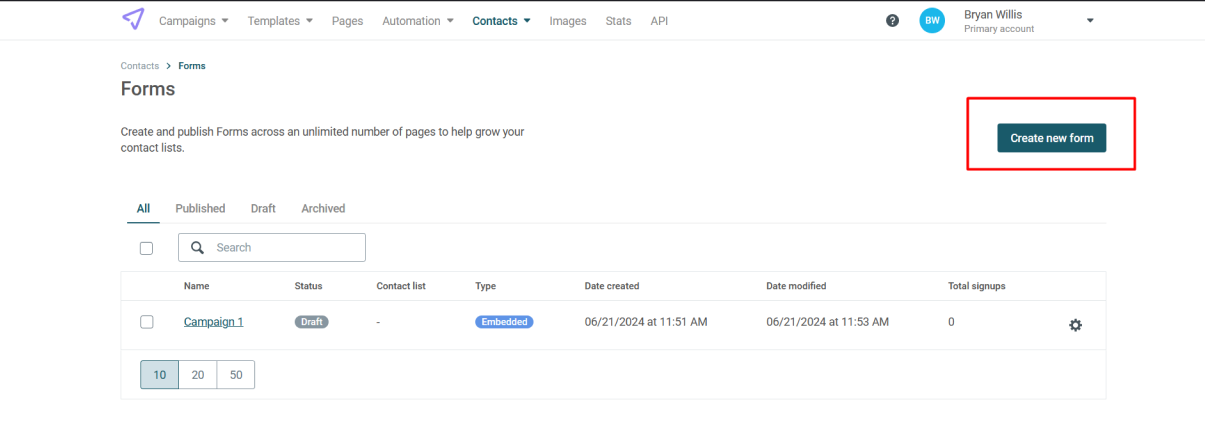
4. Choose a template from the available options.
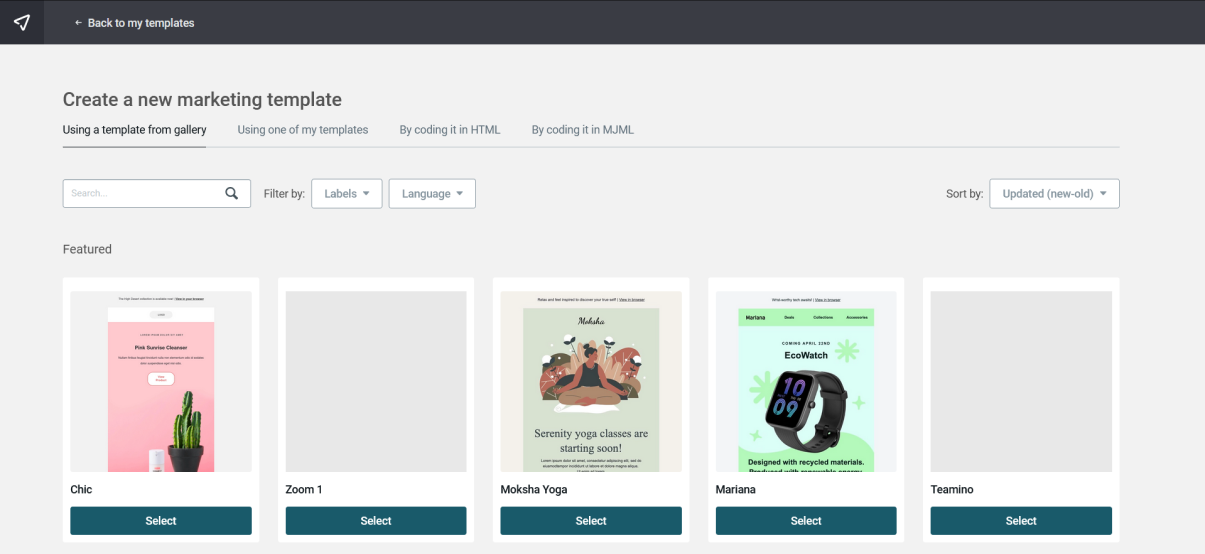
5. Add your text, and images, and configure the settings as per your requirements.
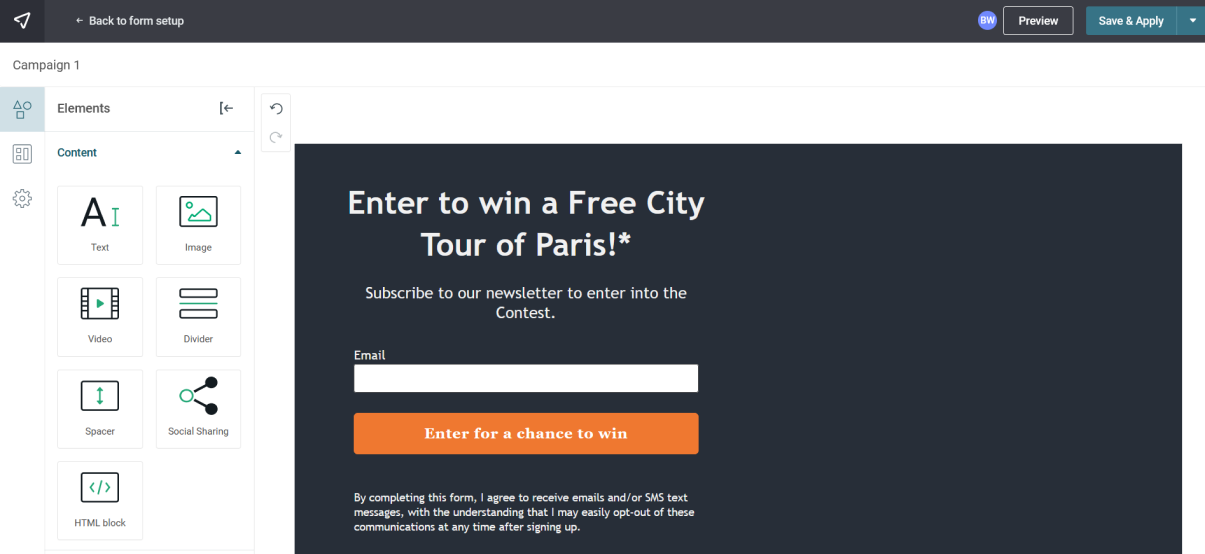
6. Create and preview your double opt-in email
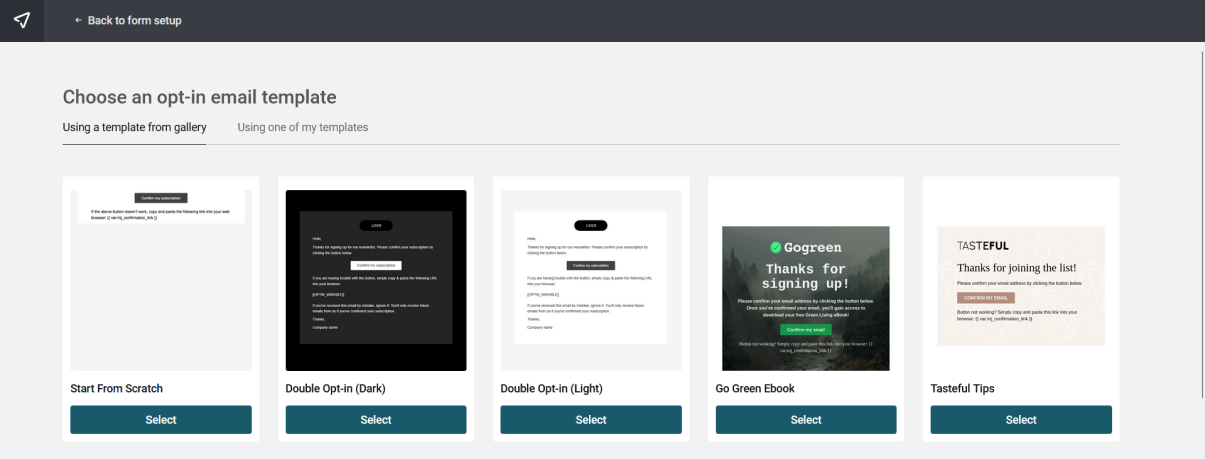
7. Save and publish your popup.
Method 2: Using Picreel Popup Builder
Picreel is a popup maker that works across multiple platforms, providing you with a versatile solution for creating popups. Here’s how you can create a popup using Picreel:
1. Sign up for a Picreel account and log in.
2. Go to the “Campaigns” menu and click “New Campaign” from the top right. You can select the templates option from the drop-down or start from scratch.
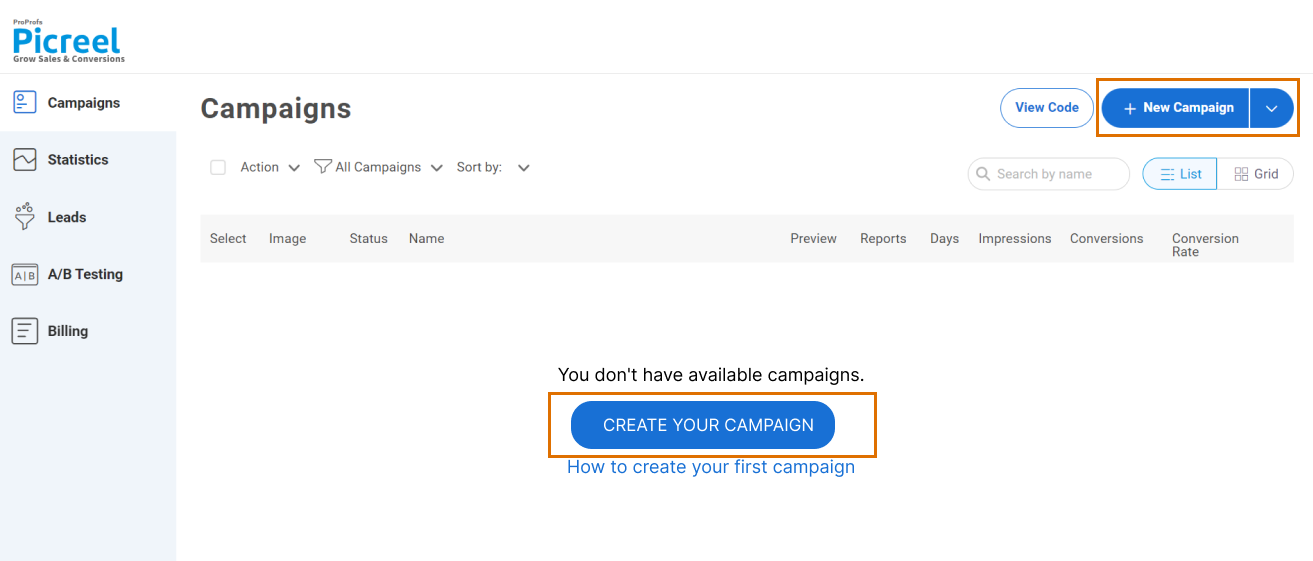
3. From the templates menu, choose the type of popup you want to create.
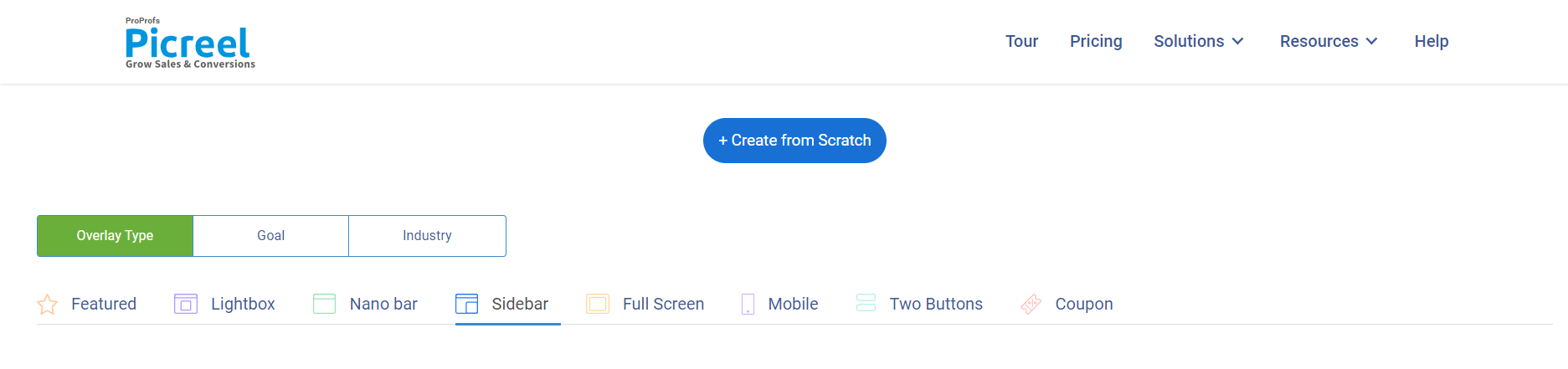
4. Once you select the design, customize it according to your preferences.
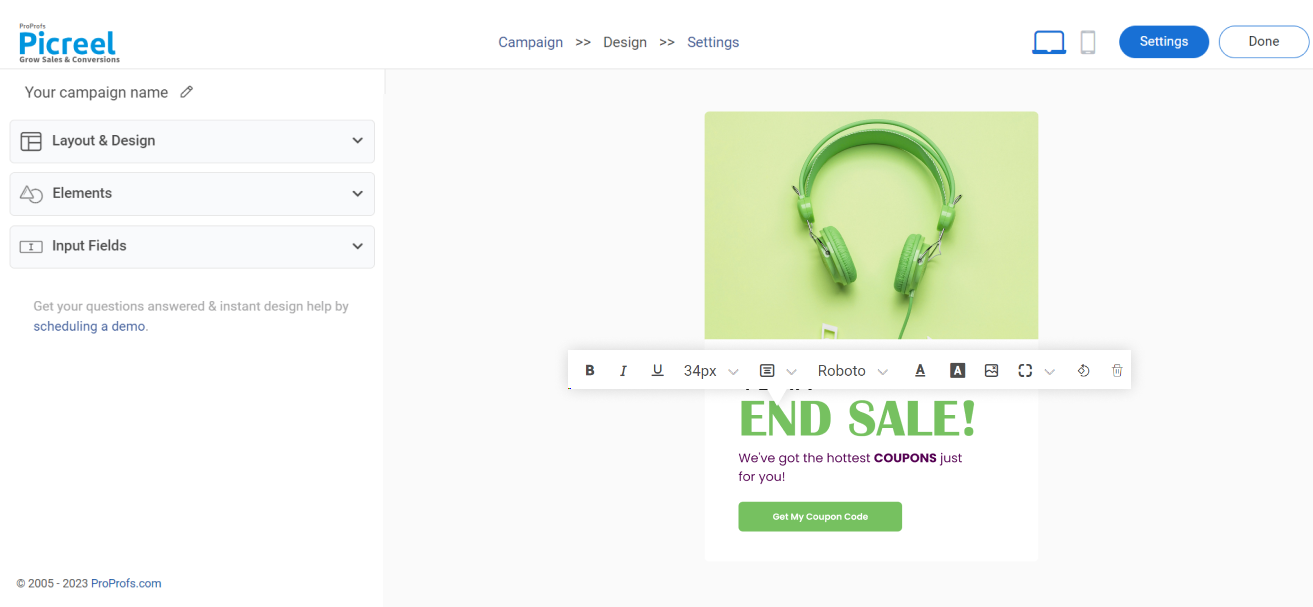
5. Configure your targeting and trigger options to specify when and where you want your popup to appear.
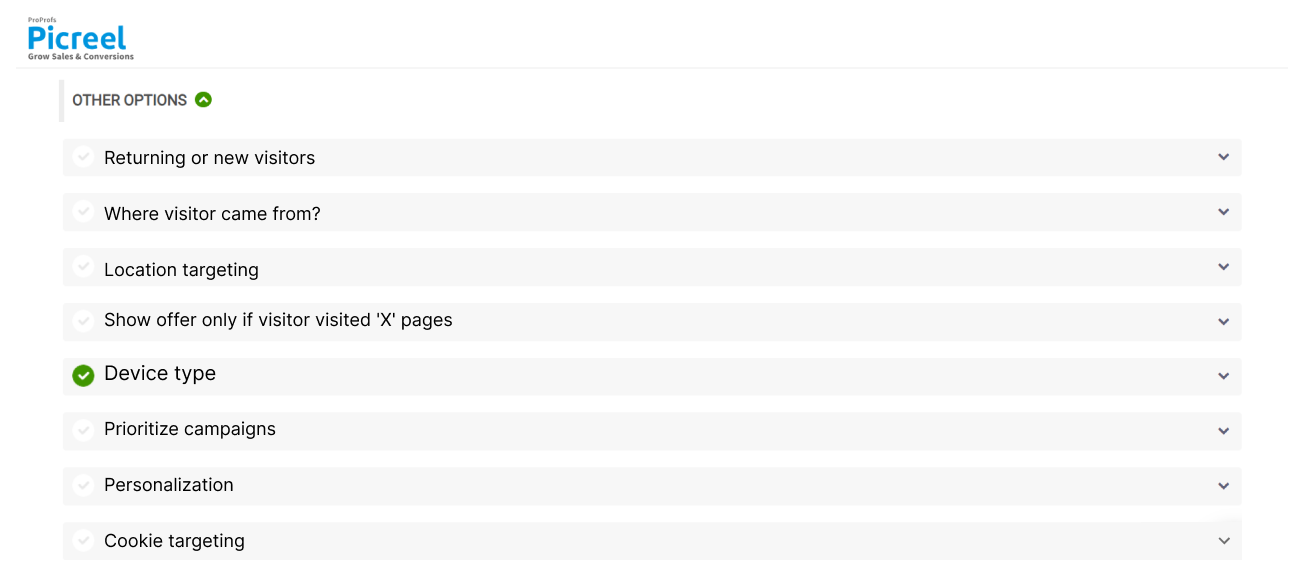
6. Click “Save” to activate your popup.
Embedding Picreel HTML Code Inside Mailjet
To embed a Picreel popup on your Mailjet website, follow these steps:
1. Navigate to campaigns and click “View Code.”
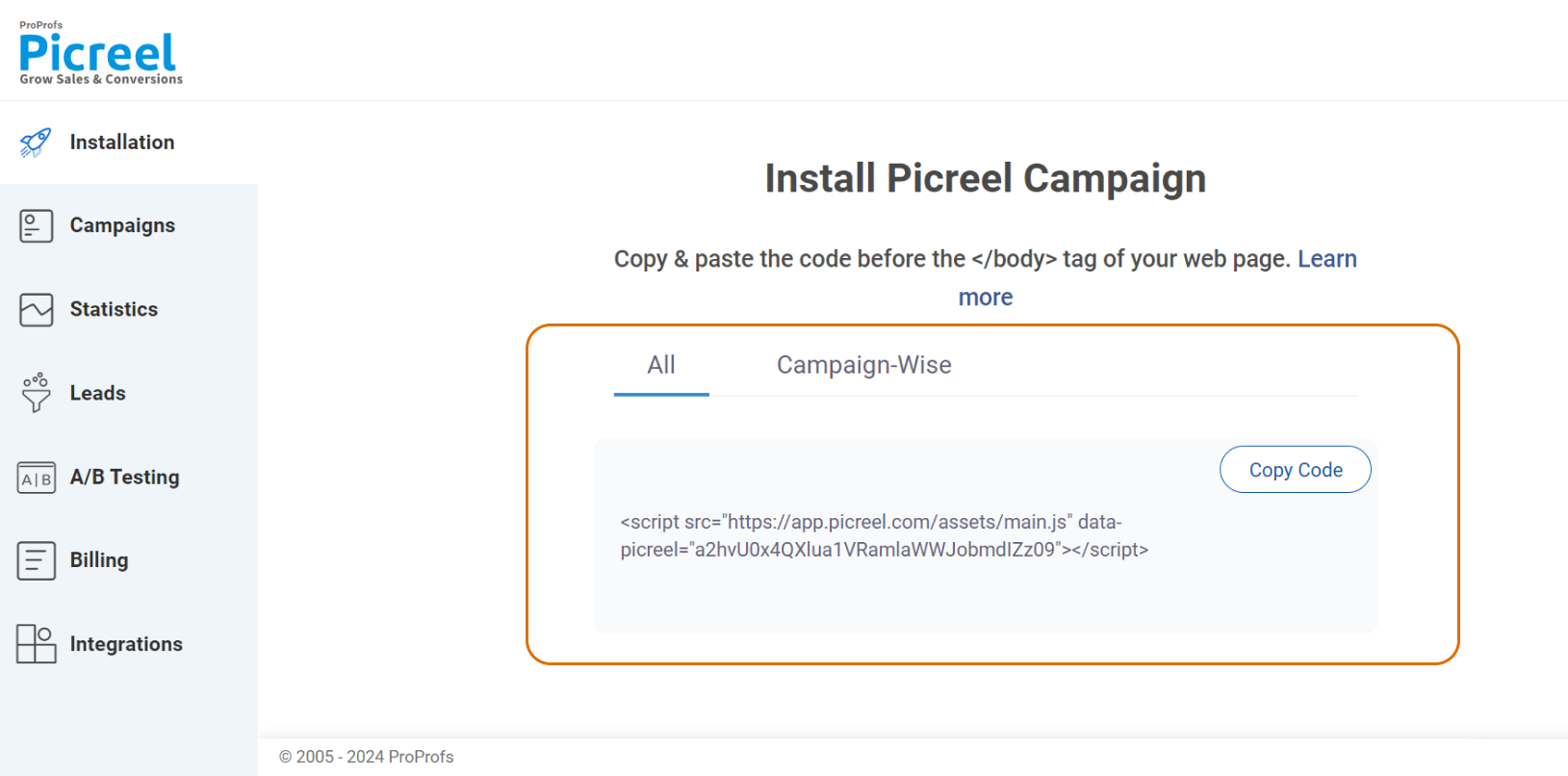
2. Click on the code to copy it.
3. Log in to your Mailjet account and navigate to the Email Editor.
4. Create or edit a campaign/template by clicking on “Create a new campaign” or selecting an existing one.
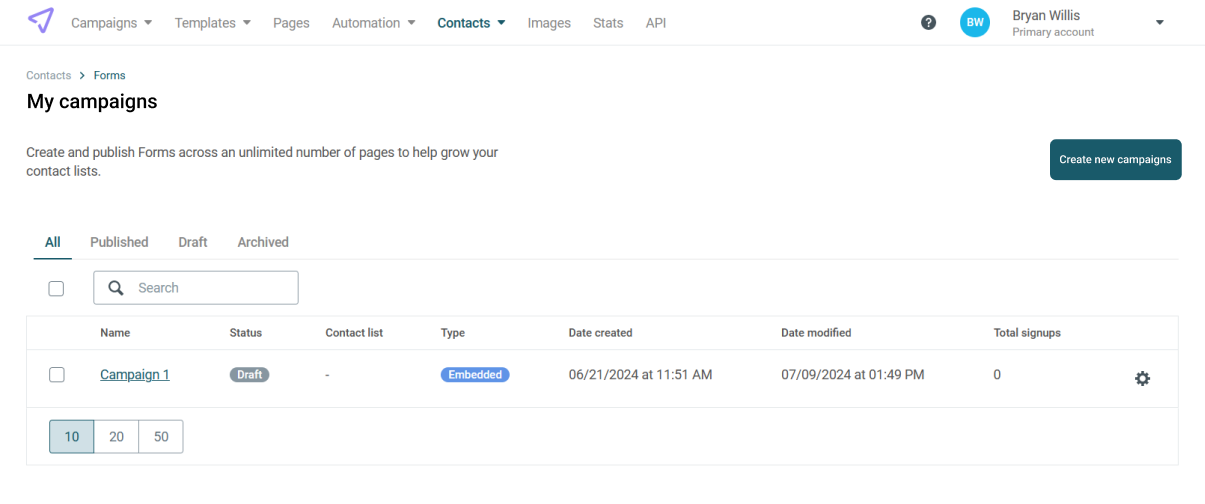
5. Select the “Design email” button to open the Email Editor.
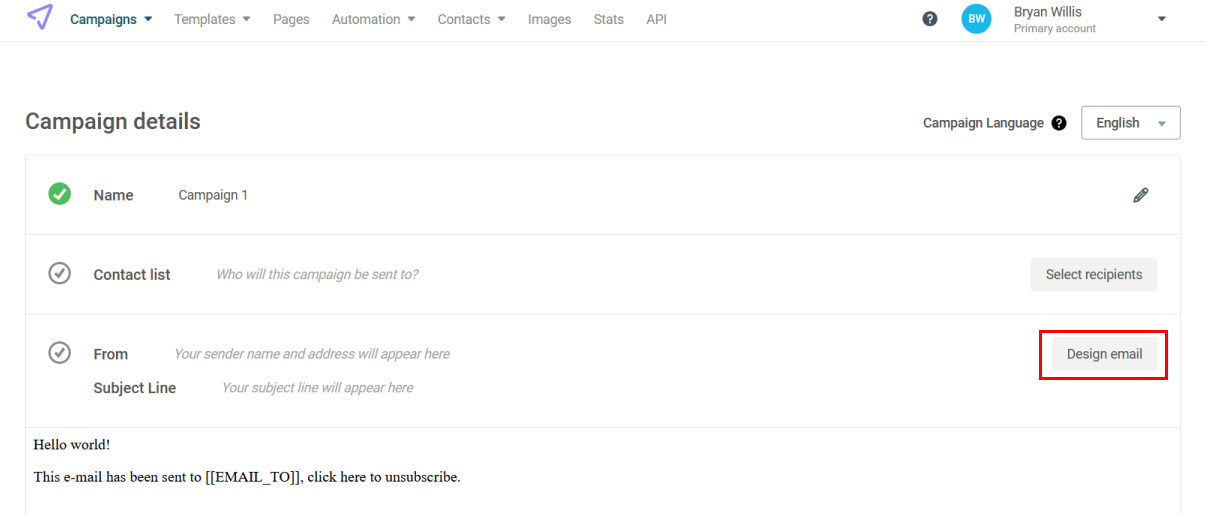
6. Select “Code in HTML” from the top menu and choose “Start Coding.”
7. Choose the subject line, sender name, email and other details.
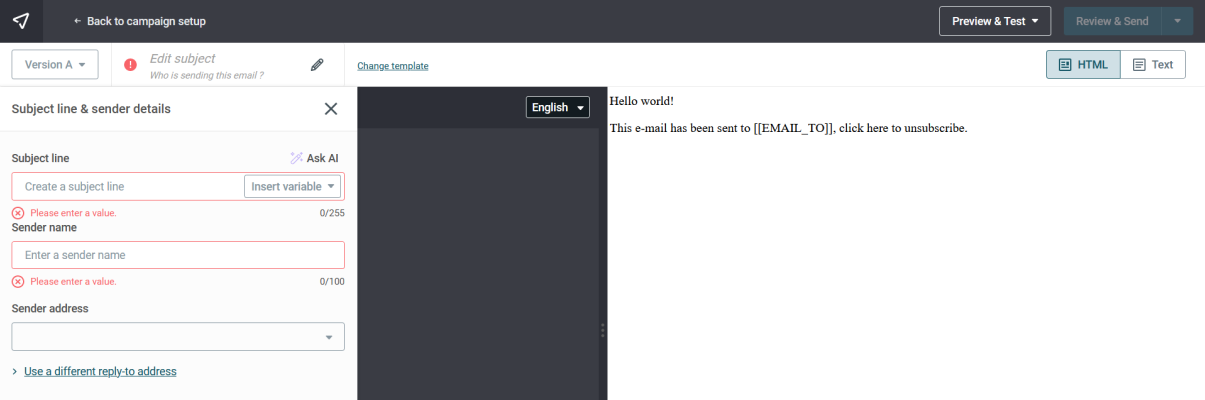
8. Paste your custom HTML code into the editor and save your changes.
Which Is a Better Method: Method 1 or 2?
From a long-term perspective, Picreel is probably the better choice because your popup tool remains intact even if you change platforms, and you get access to more advanced popup options and triggers.
Picreel also offers a forever-free plan for startups and small businesses, allowing you to create unlimited popups with premium features. Paid options start as low as $9.99/month.
On the other hand, if you prefer to use the limited options available with Mailjet’s built-in popup without incurring any additional integrations, it can still serve your needs just fine.
Remember, the goal is to create compelling popups that drive user engagement and conversions, regardless of your chosen method. Ultimately, the choice is yours.
 Tips
Tips
We’d love to hear your tips & suggestions on this article!
FREE. All Features. FOREVER!
Try our Forever FREE account with all premium features!

 We'd love your feedback!
We'd love your feedback! Thanks for your feedback!
Thanks for your feedback!







