Digital privacy has been gaining more and more importance, and in times like these, understanding and adhering to the General Data Protection Regulation (GDPR) has become crucial for businesses operating online.
This regulation impacts various aspects of online interaction, including the seemingly innocuous website popups. For businesses operating online, the importance of understanding and adhering to GDPR cannot be overstated.
GDPR reshapes digital practices, notably affecting website popups used for marketing and cookie consent.
These elements, once minor, are now crucial for securing user consent under GDPR, highlighting the regulation’s significant impact on handling personal data online.
This blog aims to simplify GDPR compliance in the context of website popups, providing a blend of interactive insights and factual information.
We will navigate through the essentials of GDPR, its impact on website popups, best practices for crafting GDPR-friendly popups, and practical steps towards compliance, enriched with case studies for real-world insights.
Impact of GDPR on Website Popups
Website popups, commonly used for marketing, lead generation, and user engagement, have been significantly impacted by the GDPR.
Traditionally, these popups often collected user data without explicit consent, a practice now at odds with GDPR requirements. The regulation necessitates that any form of data collection, including via popups, must be accompanied by clear, informed consent from the user.
This has led to a reevaluation of popup strategies, ensuring they are designed with transparency and user consent at the forefront.
Popups must now clearly articulate the purpose of data collection and how the data will be used and obtain explicit consent through affirmative action (e.g., clicking “I agree”).
This shift aims to enhance user privacy and control but also poses challenges for businesses in balancing compliance with user experience and conversion optimization.
Best Practices for GDPR-Friendly Popups
Creating popups that comply with the General Data Protection Regulation (GDPR) involves adhering to principles that prioritize user privacy and consent. Below are detailed best practices for designing GDPR-friendly popups:
Clear Communication
Clear communication is essential for GDPR-compliant popups. It means conveying the purpose of data collection in plain language that is easily understandable by the average user.
The popup should detail what data is being collected, such as email addresses or browsing habits, and for what purposes, like marketing emails or personalized content.
It’s important to ensure that this information is presented in a straightforward manner within the popup itself, making it immediately visible to users without overwhelming them with legal jargon.
The goal is to inform users clearly and concisely about how their data will be used, promoting transparency and building trust.
Explicit Consent
Obtaining explicit consent under GDPR requires that users take deliberate action to show their agreement.
It means designing popups where consent cannot be assumed through inaction, such as pre-ticked boxes or vague statements. Instead, explicit consent mechanisms, like unselected checkboxes or clear “agree” buttons, should be employed to ensure users actively opt into data processing activities.
Providing users with clear, unambiguous choices about their consent respects their autonomy and aligns with GDPR’s emphasis on informed voluntary participation.
Easy Opt-Out
The principle of easy opt-out is critical for GDPR-friendly popups. Users must be able to withdraw their consent as easily as they gave it.
This can be facilitated by incorporating straightforward mechanisms for users to change their consent preferences at any time.
Whether it’s through a simple link in an email, a dedicated privacy settings section on the website, or an option directly within the popup itself, the process for withdrawing consent should be clear, straightforward, and readily accessible. It makes it easy for users to opt-out and respects their right to change their minds and control their personal data.
Record Keeping
Maintaining detailed records of how and when consent was given is a cornerstone of GDPR compliance. It involves documenting the specific details provided in the popup at the time of consent, including the wording used, the date and time consent was obtained, and the method by which consent was expressed by the user.
Keeping accurate and organized records of consent helps businesses demonstrate compliance with GDPR requirements, providing a clear audit trail in the event of regulatory inquiries or audits.
Effective record-keeping not only fulfills legal obligations but also reinforces a company’s commitment to data protection and accountability.
Privacy by Design
Privacy by design is a proactive approach to privacy that involves integrating data protection principles into the development phase of popups rather than as an afterthought.
This means considering the privacy implications of data collection from the outset and seeking ways to minimize data usage to what is strictly necessary. Regularly reviewing and updating popups to ensure they remain compliant with GDPR and other privacy laws is also part of this approach.
By prioritizing privacy from the design stage, businesses can ensure their popups are not only compliant but also reflect a genuine commitment to protecting user data. This practice fosters trust and demonstrates to users that their privacy is a primary consideration in the company’s operations.
How to Create GDPR-Compliant Popups
Watch this video tutorial on how you can create a popup using Picreel:
Implementing GDPR-compliant popups involves a thoughtful approach that respects user privacy while still achieving your marketing goals. You would also need a popup builder tool, so we’ll take Picreel as an example:
1. To begin using Picreel, you must first sign up for an account and then log in.
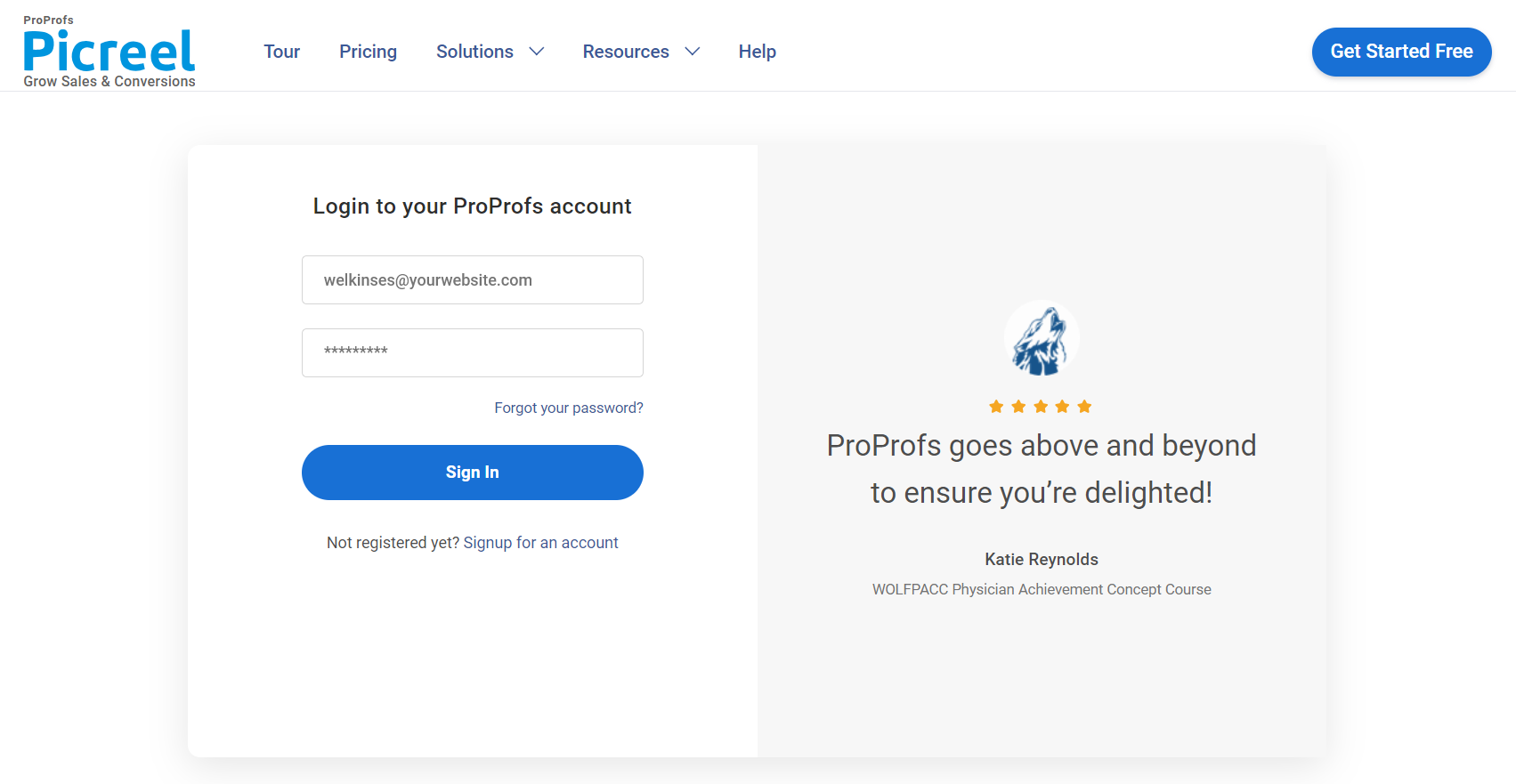
2. Navigate to the “Campaigns” tab, then click on “New Campaign” in the top right corner. Alternatively, you can start with a template by choosing the “Create Using Templates” option from the drop-down.
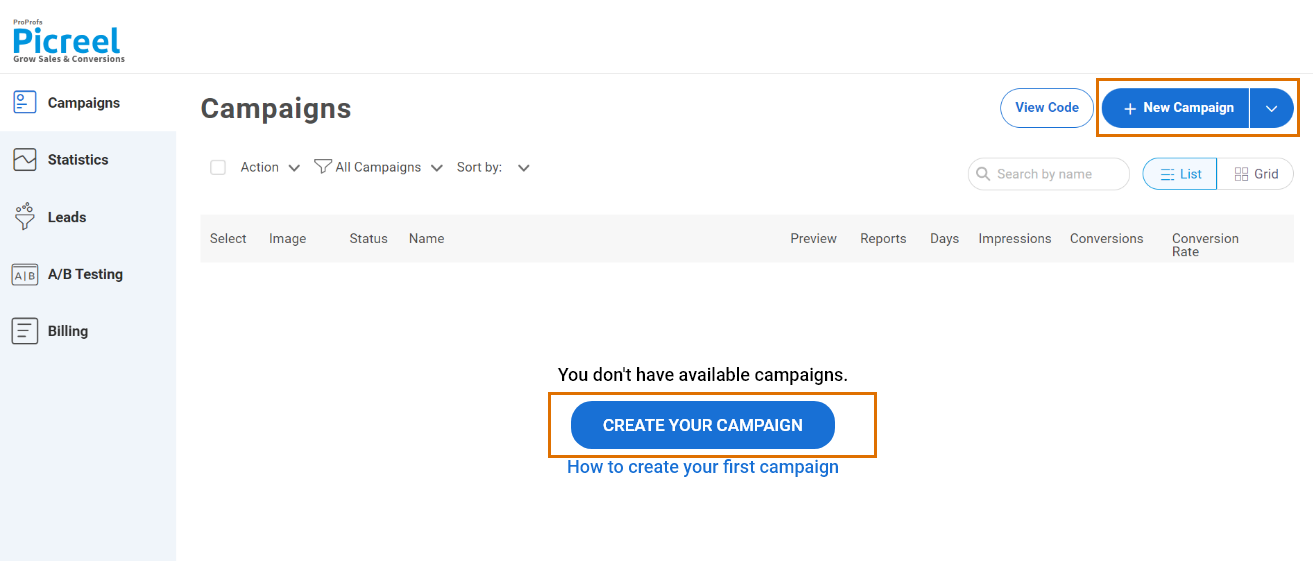
3. In the templates menu, select the popup template.
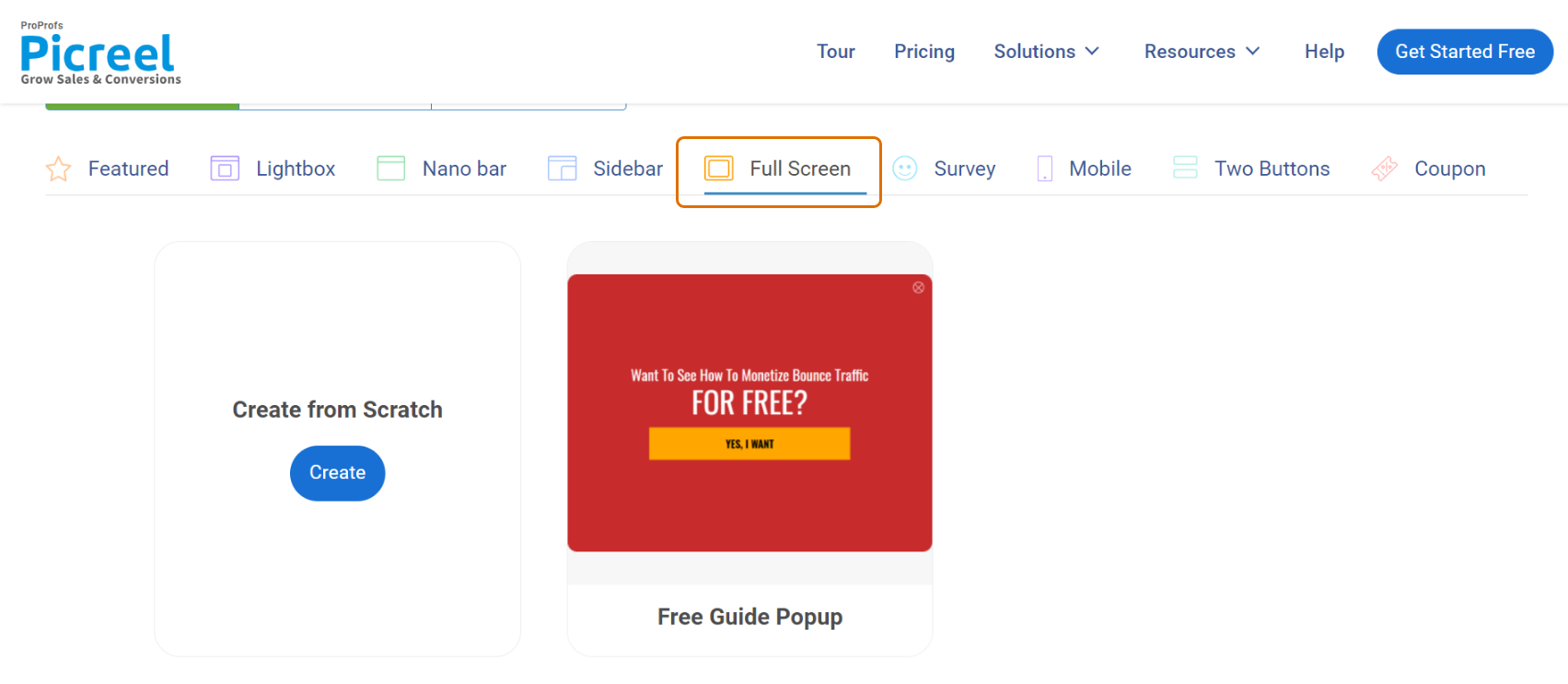
4. After selecting a design, personalize it based on your preferences.
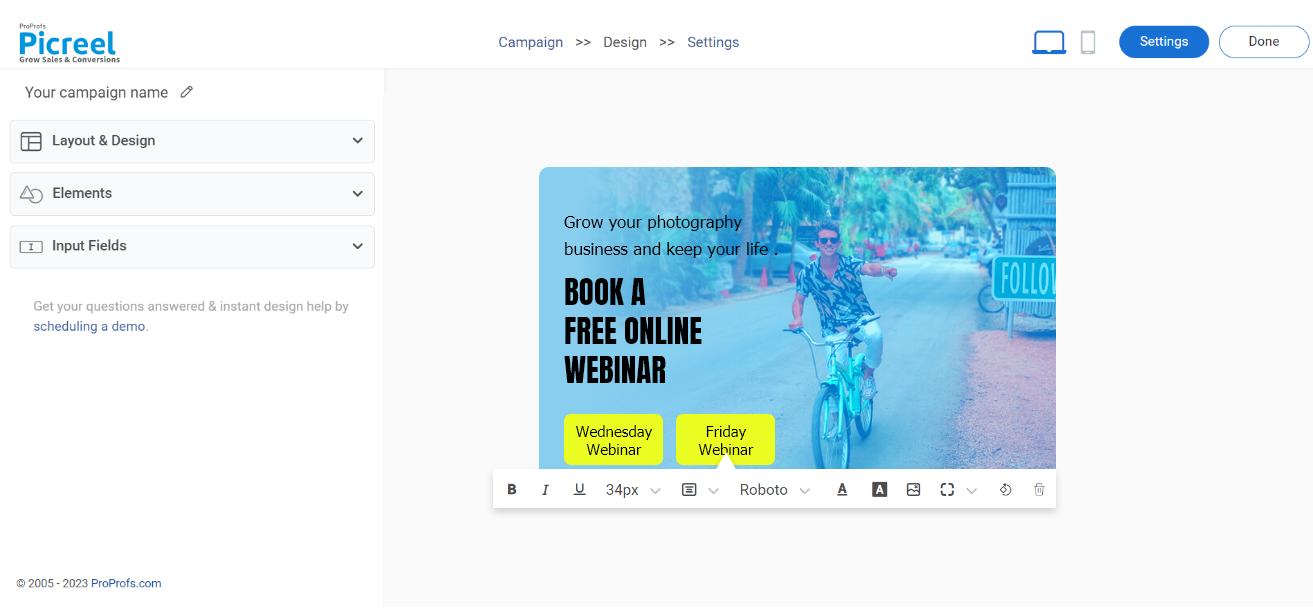
5. Add a GDPR-compliant message within your template.
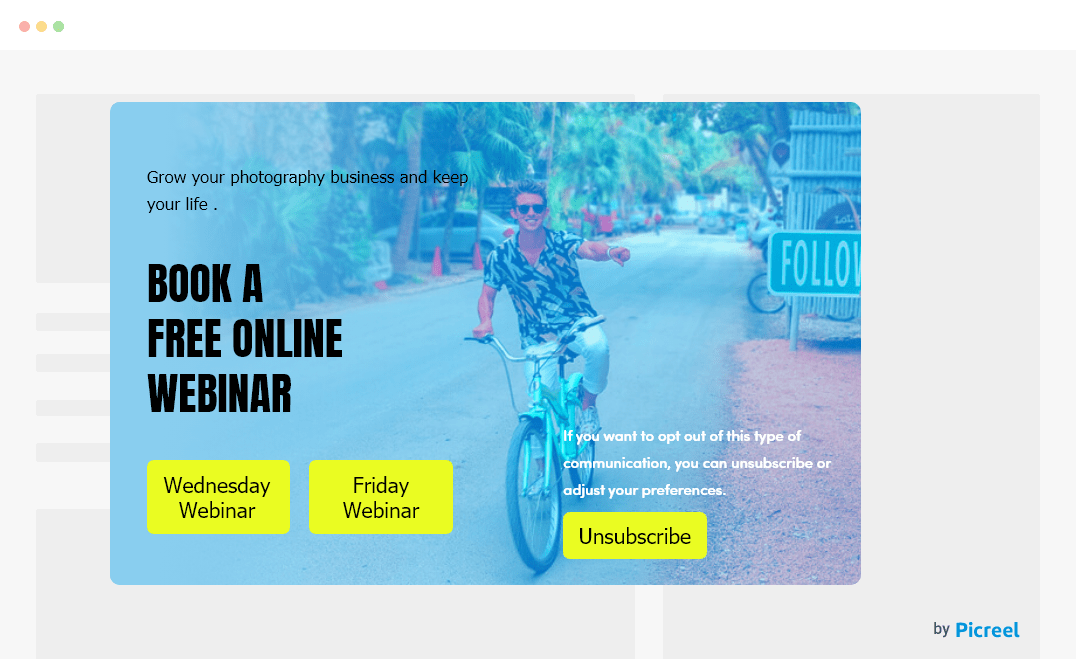
6. Configure the targeting and trigger options to specify the specific conditions and locations for displaying your cookie popup.

7. Click the “Save” button. Next, integrate the popup with your website.
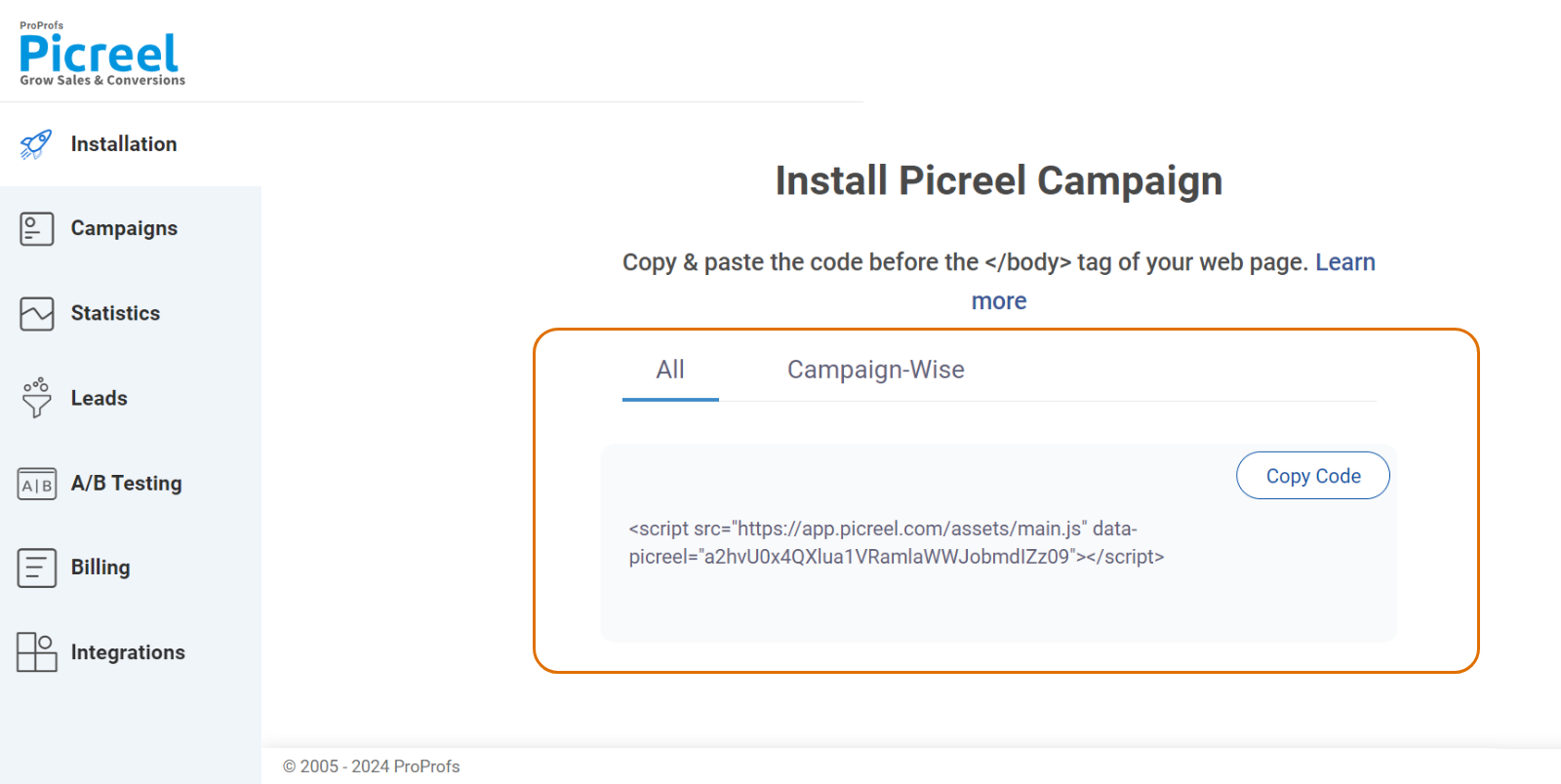
Examples of GDPR Popups
Several websites have effectively implemented GDPR-compliant popups. Let’s take a look at them:
BT (British Telecommunications)
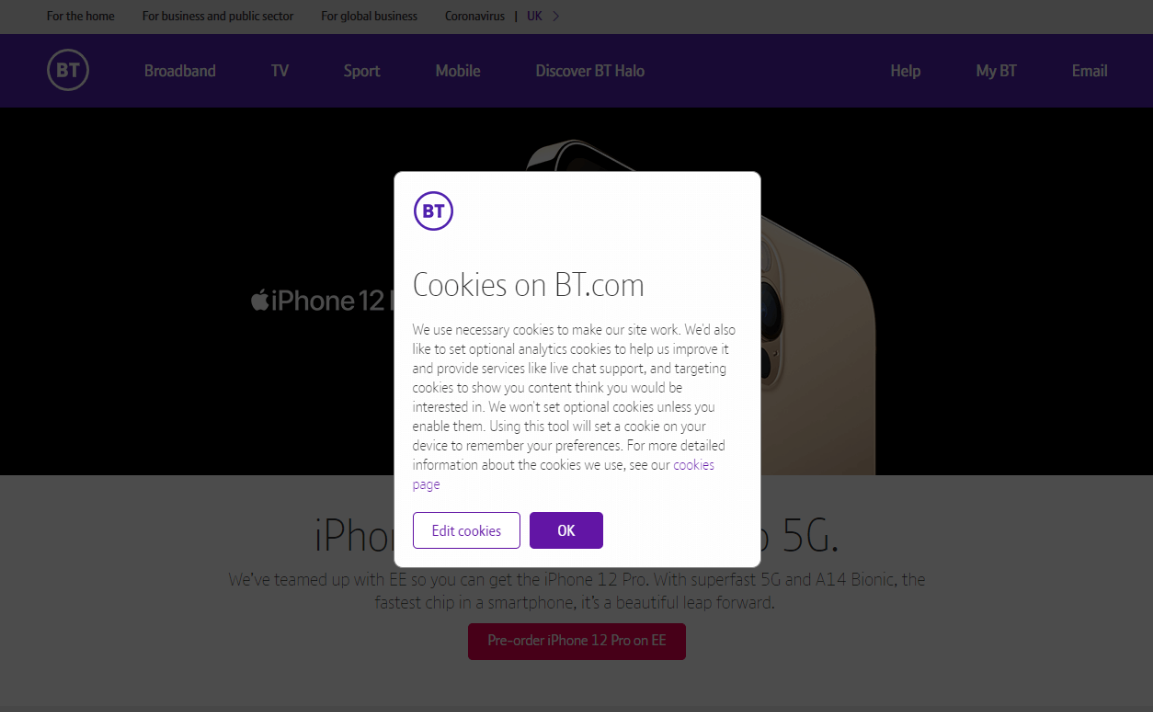
BT (British Telecommunications) presents a clear and detailed cookie consent popup at the bottom of the screen. It includes a brief overview of cookie usage and provides users with options to accept all cookies or to customize their preferences through an “Edit Cookies” button. This design ensures users are well-informed and can easily make choices regarding their privacy.
The Guardian
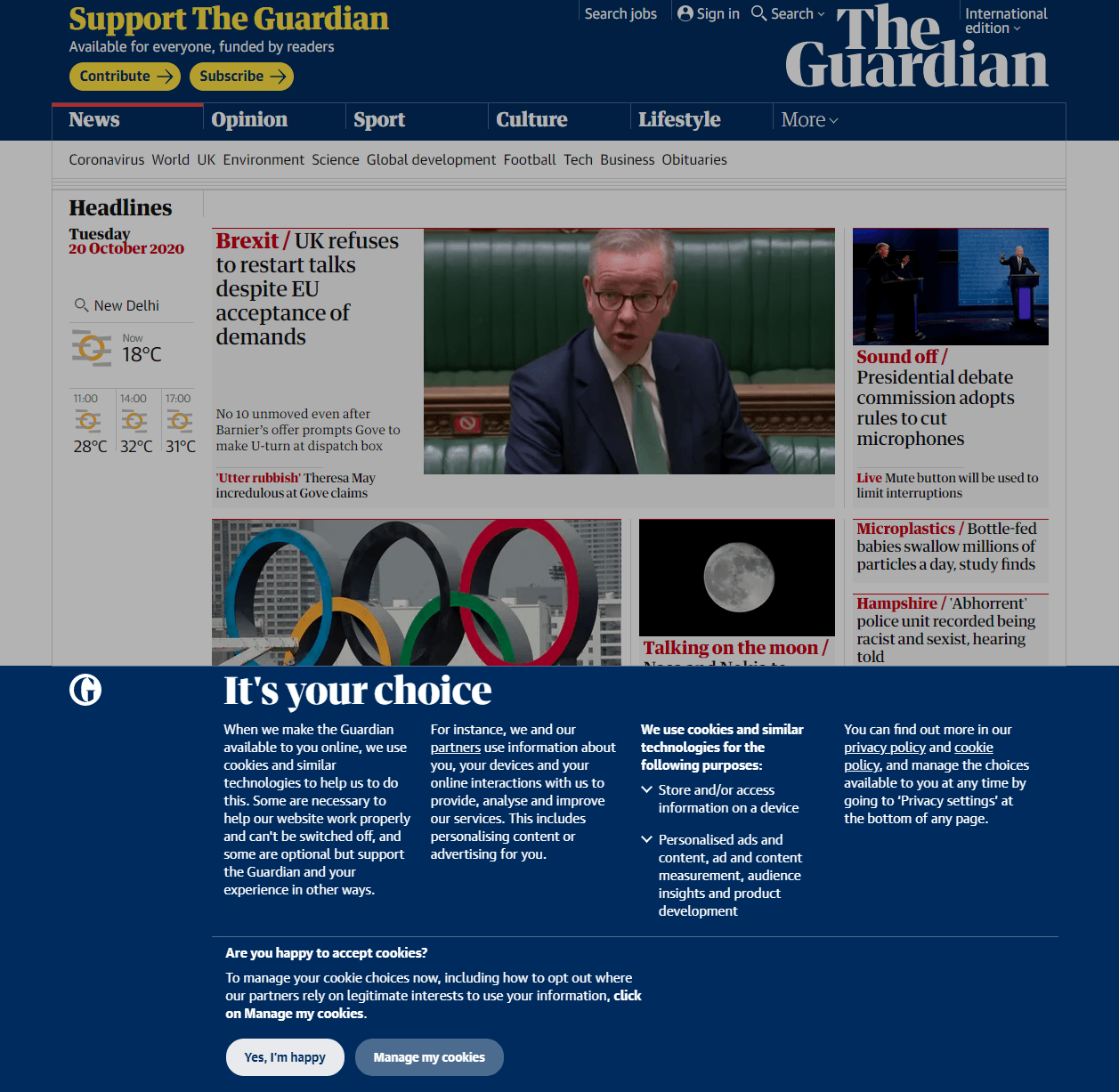
The Guardian offers a comprehensive approach to cookie consent with a detailed banner at the bottom of the page. It explains the importance of cookies in enhancing user experience and offers options for users to either accept cookies or manage their cookie settings, ensuring transparency and control over personal data processing.
Puma
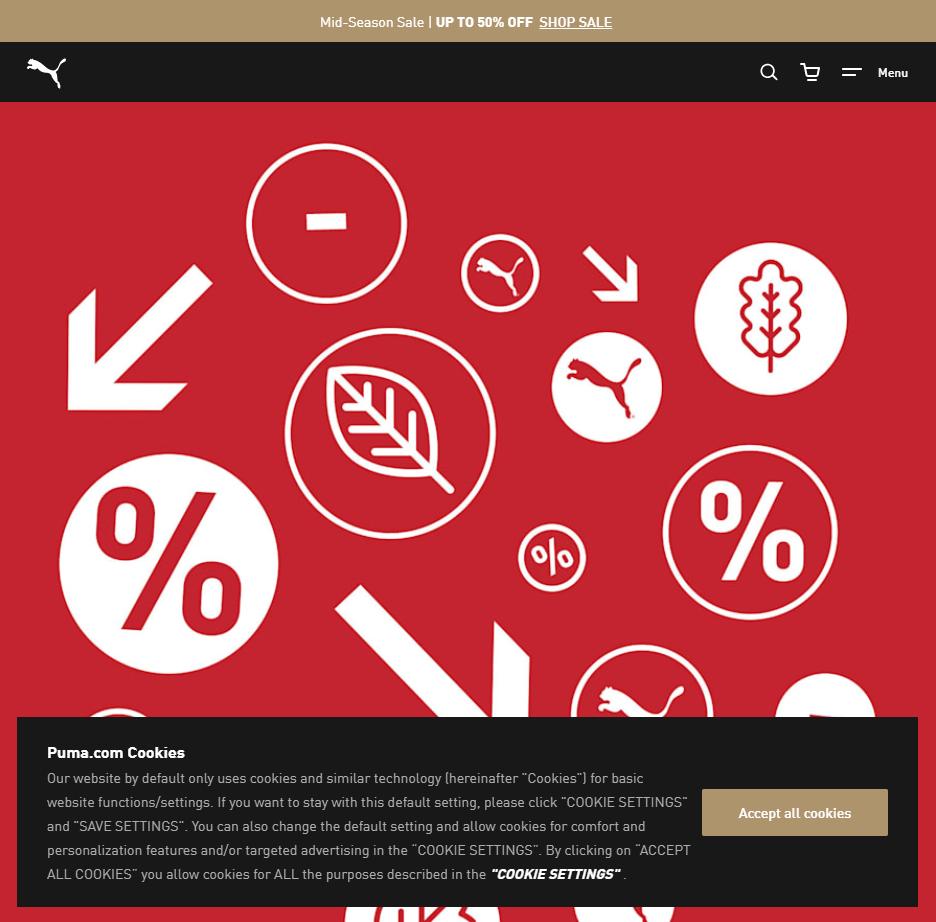
Puma utilizes a less intrusive, floating banner at the bottom of the page for cookie consent. The banner briefly describes the use of cookies and offers a straightforward option to accept all cookies or to adjust settings, aiming for a balance between user convenience and legal compliance.
Kitchn
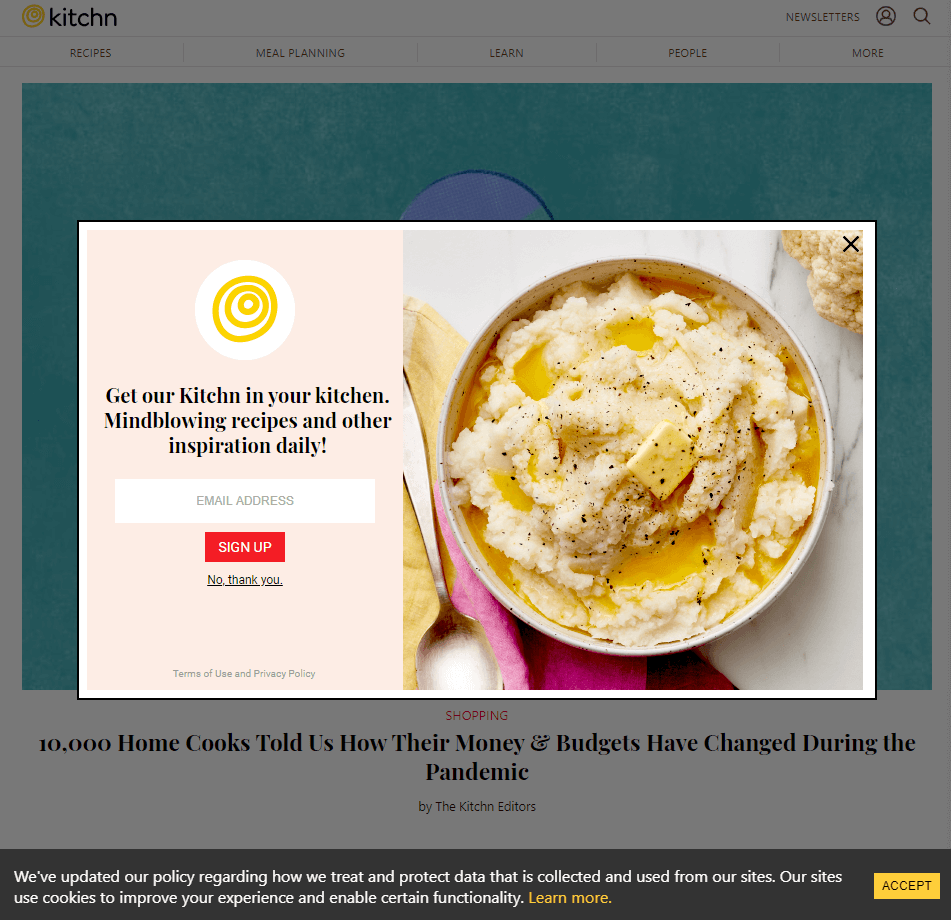
Kitchn showcases a simple yet effective cookie consent strategy with a footer banner. It succinctly informs visitors about cookie use and provides a clear “Accept” button alongside a link for more detailed information, facilitating easy consent while maintaining user engagement.
Financial Times
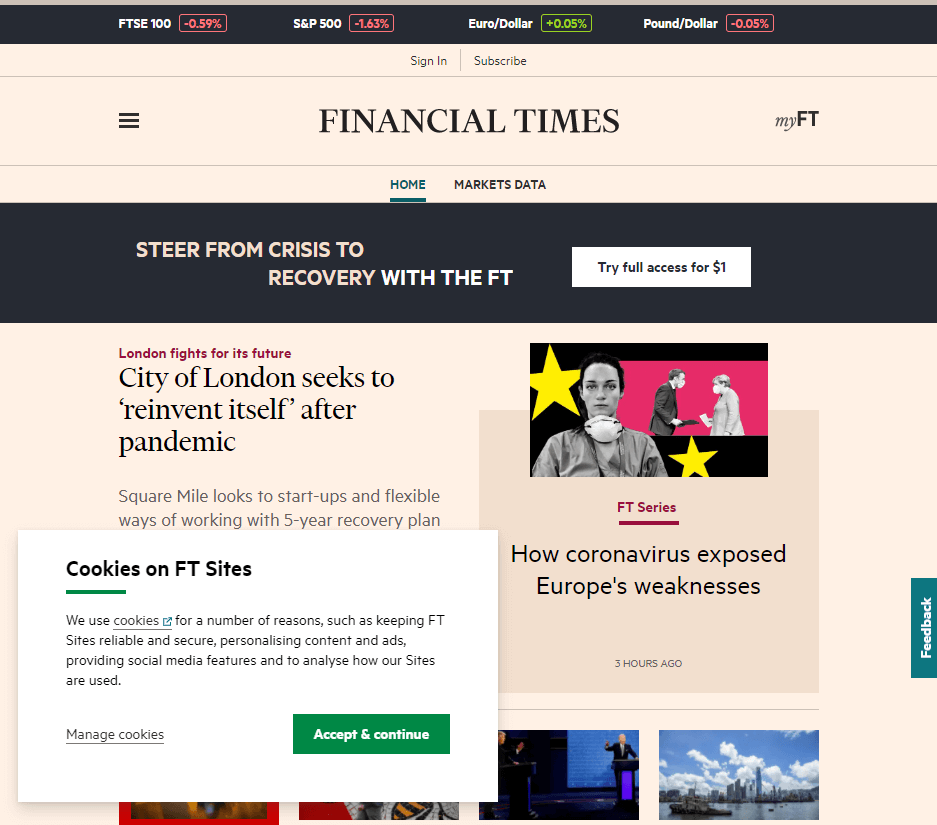
Financial Times opts for a discrete corner box to present its cookie consent notice. This method prominently features an option to accept cookies directly or to delve into more detailed management of cookie preferences, emphasizing user choice and privacy without overwhelming the browsing experience.
Also Read - 7 Best Welcome Popup Examples That Instantly Grab Attention
FREE. All Features. FOREVER!
Try our Forever FREE account with all premium features!
Build GDPR-Compliant Popups Without Hassle
Understanding and implementing GDPR compliance for website popups is not just about adhering to legal requirements; it’s about respecting user privacy and fostering trust.
By following the best practices outlined above and taking proactive steps to ensure compliance, businesses can create a more transparent, respectful, and user-friendly online environment.
Remember, GDPR compliance is not just a regulatory goal but a commitment to privacy, security, and user respect in the digital age.
Learn More About GDPR Popups
What challenges do ecommerce sites face regarding GDPR and popups?
Ecommerce sites face significant challenges with GDPR compliance and popups, including ensuring that all popups are legally compliant by transparently explaining the purpose and use of collected data, balancing legal requirements with a positive user experience, and managing the consent process efficiently. The need to protect user data against unauthorized access or breaches further complicates this issue.
Do’s and don’ts in GDPR-compliant pop-up design?
In designing GDPR-compliant pop-ups, it’s important to clearly communicate data collection practices and provide straightforward consent options, ensuring users can easily understand and make informed choices. Pop-ups should not pre-tick consent boxes or obscure information about data use, as active and informed consent is a cornerstone of GDPR.
What should I do if a user does not give consent through a popup?
If a user does not give consent through a popup, the website must respect this decision by not collecting or processing personal data beyond what’s necessary for basic operations. Features reliant on consent may be restricted, and the website should inform users about the limitations. Websites can consider re-asking for consent under appropriate circumstances, such as when users engage more deeply with the site or when there are significant updates to data use policies.
 Tips
Tips
We’d love to hear your tips & suggestions on this article!
FREE. All Features. FOREVER!
Try our Forever FREE account with all premium features!

 We'd love your feedback!
We'd love your feedback! Thanks for your feedback!
Thanks for your feedback!







