As a digital marketer, I have used EmailOctopus for a while now and have built my campaigns on top of it.
Lately, I’ve been hearing that popups can really help grow your email list and improve CTRs. But does EmailOctopus offer popups? Yes, it does.
There are two ways to create a popup in EmailOctopus: using the built-in tool or a third-party tool like Picreel.
In fact, here’s how my Picreel popup looks within EmailOctopus:
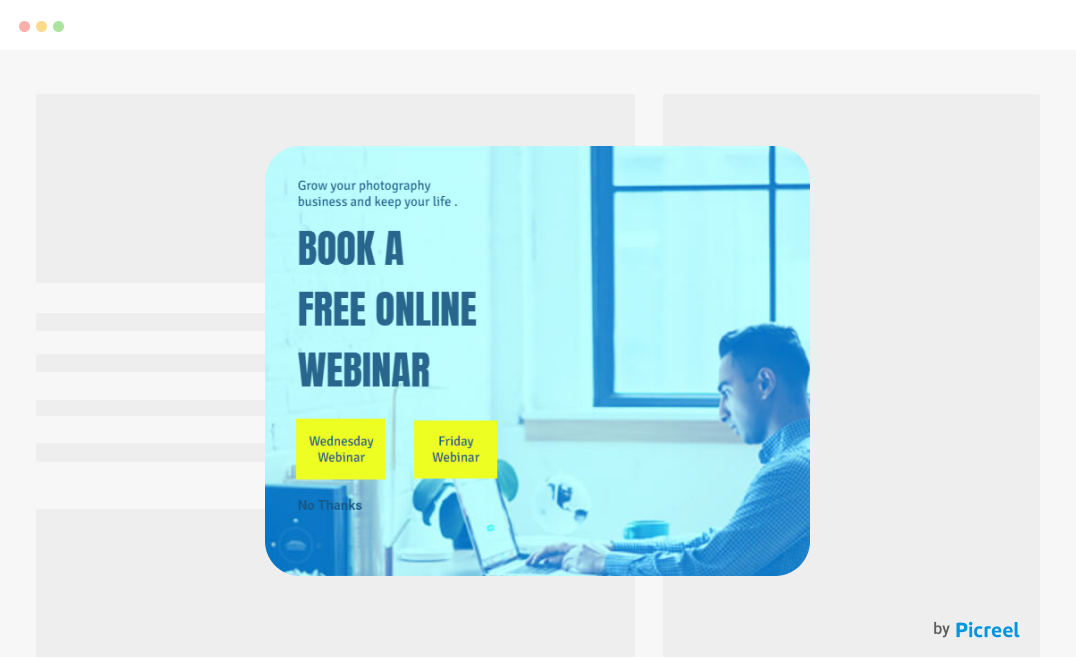
We’ll also discuss the differences between EmailOctopus’s popup builder and Picreel as a standardized popup tool.
Before we get into that, here’s a comparison between using EmailOctopus’s own popup vs. a standardized popup tool like Picreel.
| Criteria | EmailOctopus Popup | Picreel Popup |
|---|---|---|
| Multi-platform support | ❌ Limited to EmailOctopus forms and landing pages, making it ideal for simple campaigns within this platform. | ✅ Works across multiple platforms, including WordPress, Shopify, Magento, and more, offering flexibility for different website environments. |
| More features | ❌ Provides basic popup functionalities such as form fields, basic templates, and simple design customization. | ✅ Offers a wide range of advanced features including exit-intent technology, A/B testing, customizable templates, and advanced analytics. |
| Better customization options | ✅ Limited customization with predefined templates and simple design tools. | ✅ Extensive customization options with drag-and-drop design tools, custom CSS, and a variety of professionally designed templates to choose from. |
| Integrates with various website platforms | ❌ Primarily integrates with EmailOctopus-supported platforms, limiting its versatility across different website builders. | ✅ Seamlessly integrates with various website platforms and e-commerce tools, allowing for a cohesive and consistent user experience across platforms. |
| Advanced targeting options | ❌ Basic targeting options based on form settings such as page targeting and timing delays. | ✅ Advanced targeting options including geo-targeting, device targeting, behavior-based targeting, and referral source targeting for precise audience engagement. |
In my personal experience, I recommend using Picreel for the following reasons:
- Multi-platform support: Picreel works across multiple platforms, allowing you to use the same popup tool regardless of where you host your site.
- Advanced features: Picreel offers advanced features like exit-intent technology and A/B testing, which can significantly enhance your marketing efforts.
- Better customization options: Picreel provides extensive customization options, enabling you to create popups that align perfectly with your brand and marketing goals.
Nevertheless, in this tutorial, I’m going to explain step-by-step how to create a popup using both methods.
Method 1: Using EmailOctopus’s Built-in Popup
EmailOctopus offers a built-in popup builder. Here’s how to create it:
1. Navigate to EmailOctopus and log in using your credentials.
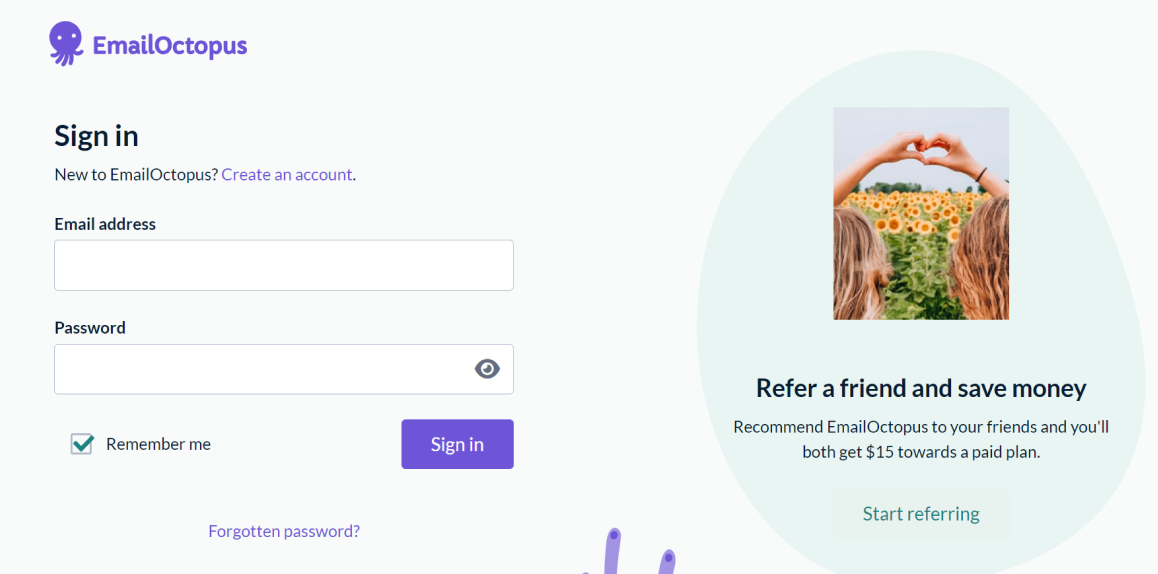
2. Once logged in, go to the dashboard and select the “Forms” option from the menu on the left.
3. Click the “Create a form” button in the Forms section.
4. Select “Popup form” as the type of form you want to create.
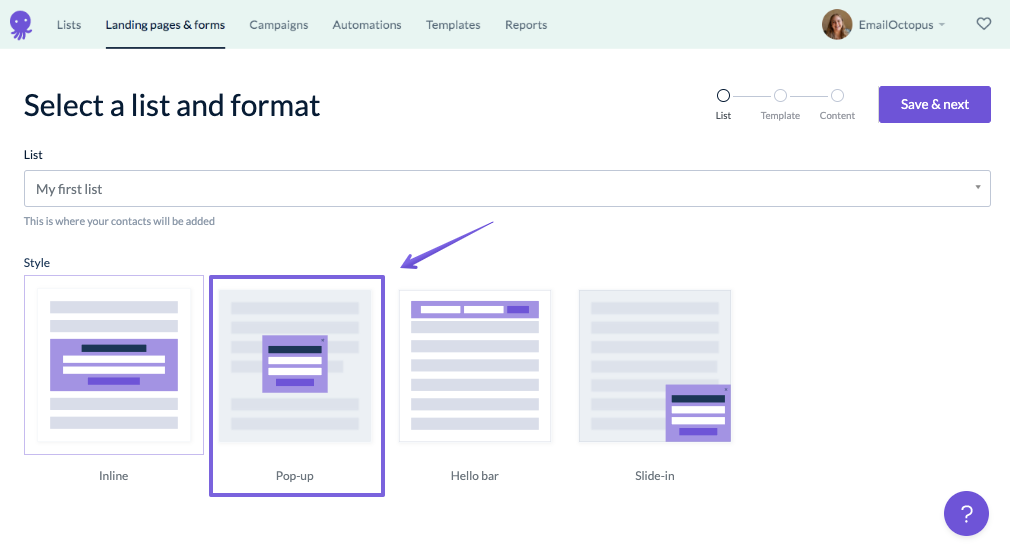
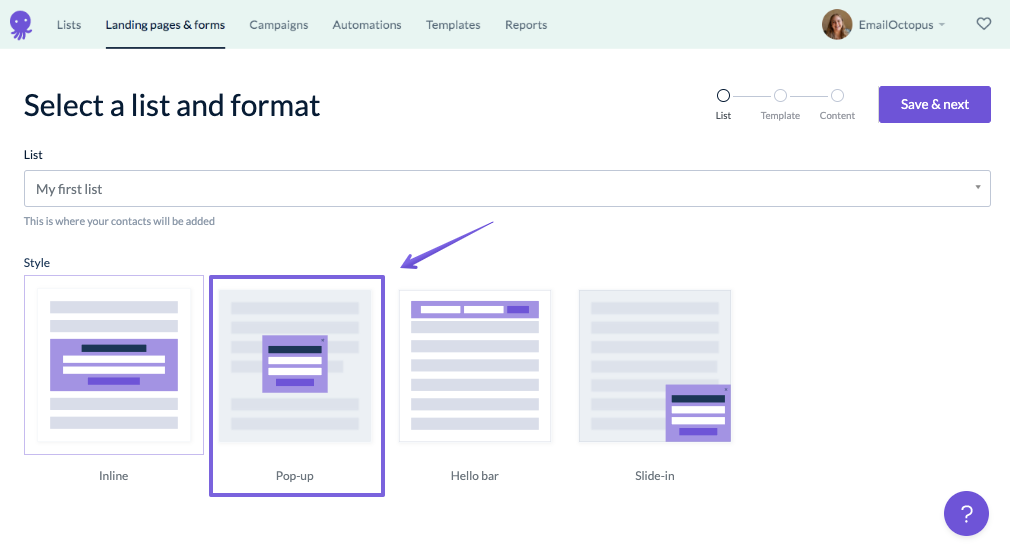
5. Choose the fields you want to include (e.g., name, email).
6. Choose when the popup should appear. Options include showing the popup on page load, after a certain time delay, or when the user scrolls to a specific part of the page.
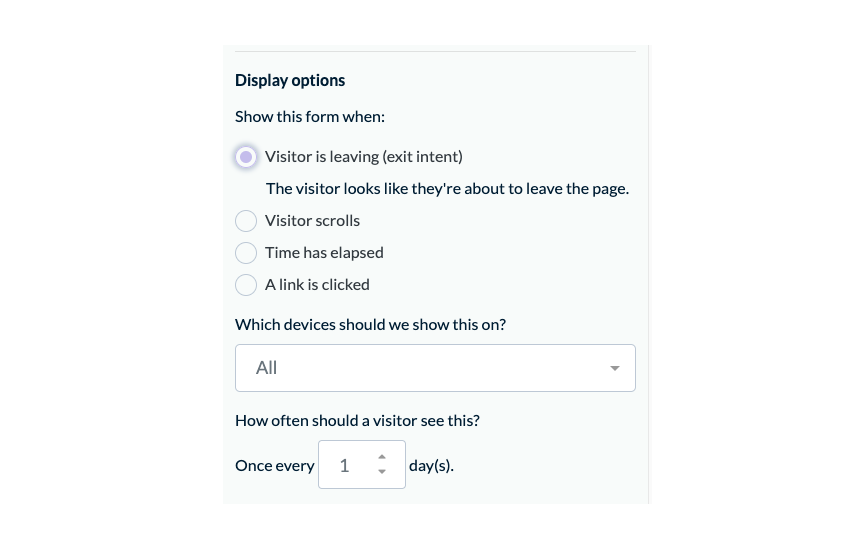
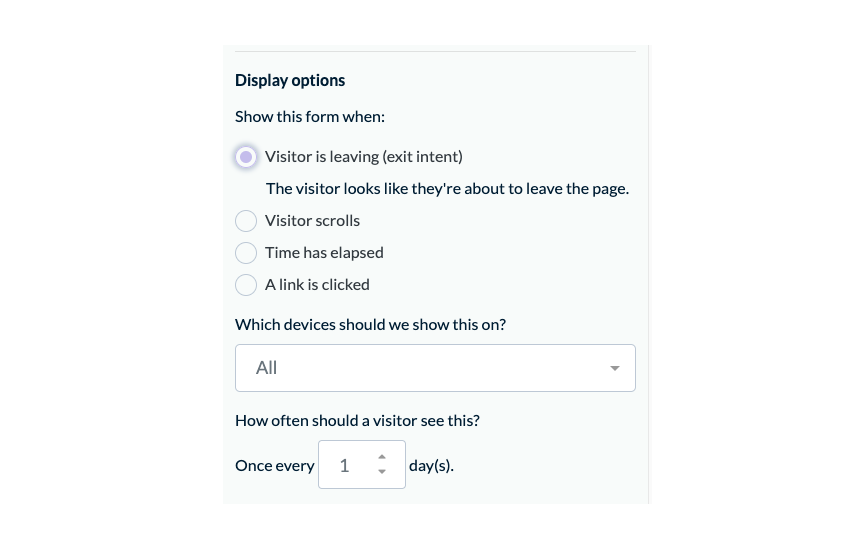
7. Set basic targeting options to control where and to whom the popup appears. You can specify the pages where the popup should appear and set conditions such as showing the popup only to new visitors or after a certain number of page views.
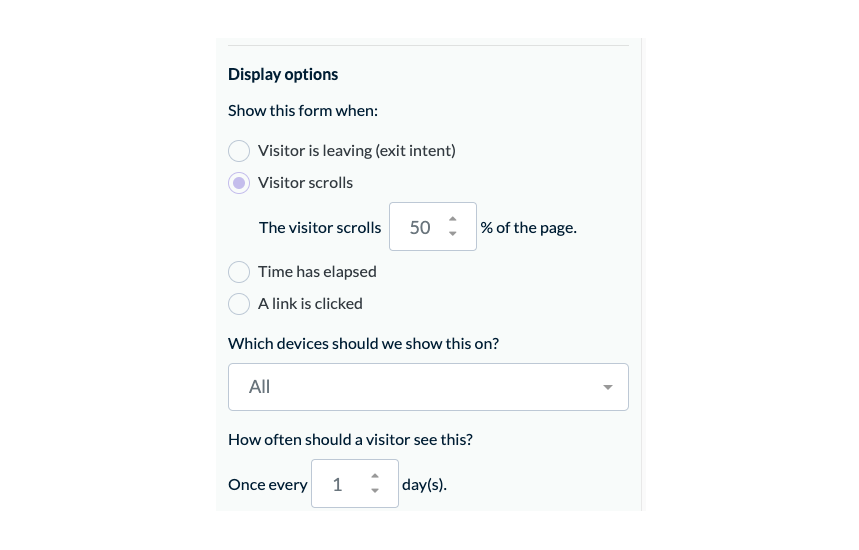
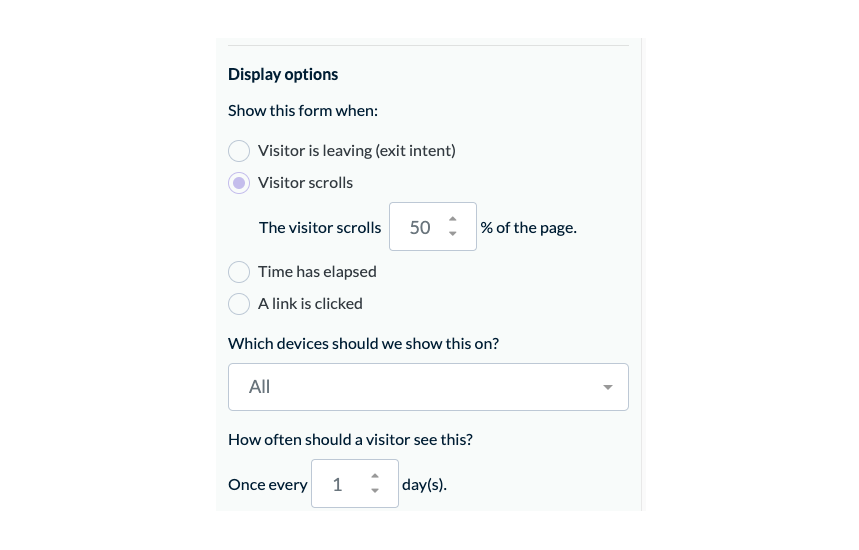
8. Once you have customized your form and set your preferences, click the “Save” button.
Method 2: Using Picreel Popup Builder
Picreel is a popup maker that works across multiple platforms, providing you with a versatile solution for creating popups. Here’s how you can create a popup using Picreel:
1. Sign up for a Picreel account and log in.
2. Go to the “Campaigns” menu and click “New Campaign” from the top right. You can select the templates option from the drop-down or start from scratch.
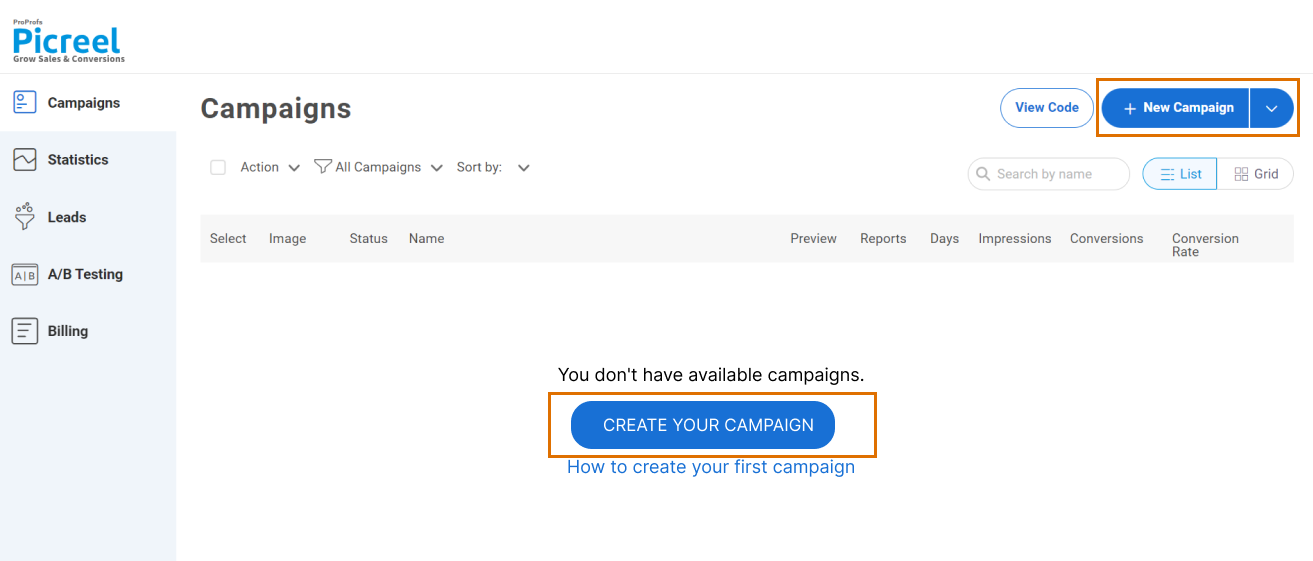
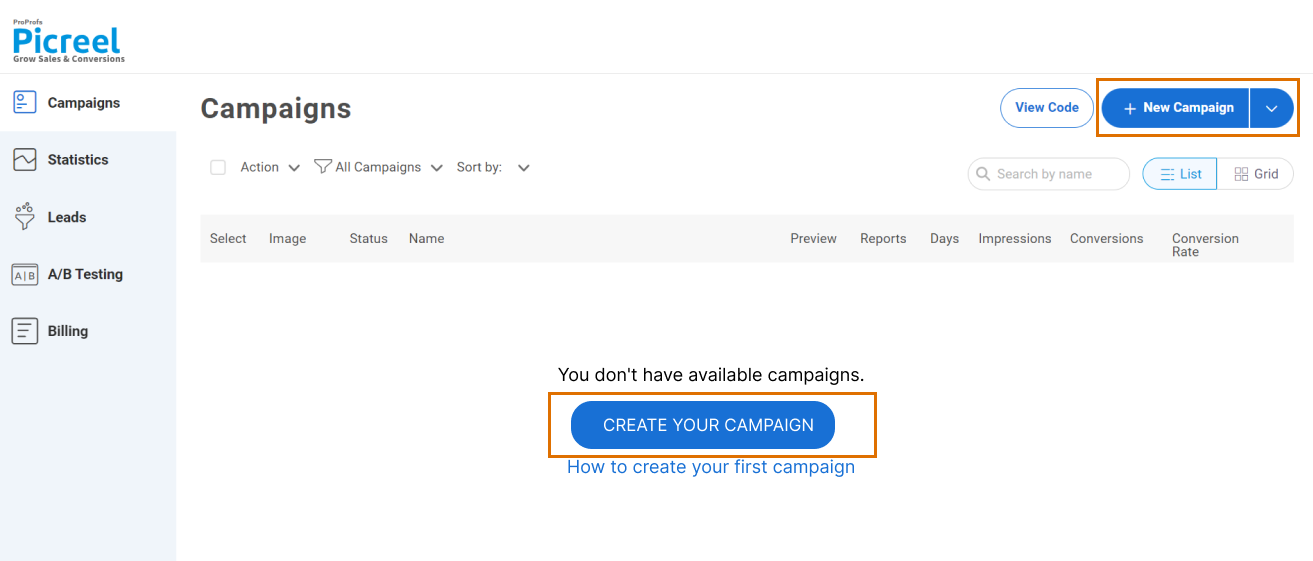
3. From the templates menu, choose the type of popup you want to create.
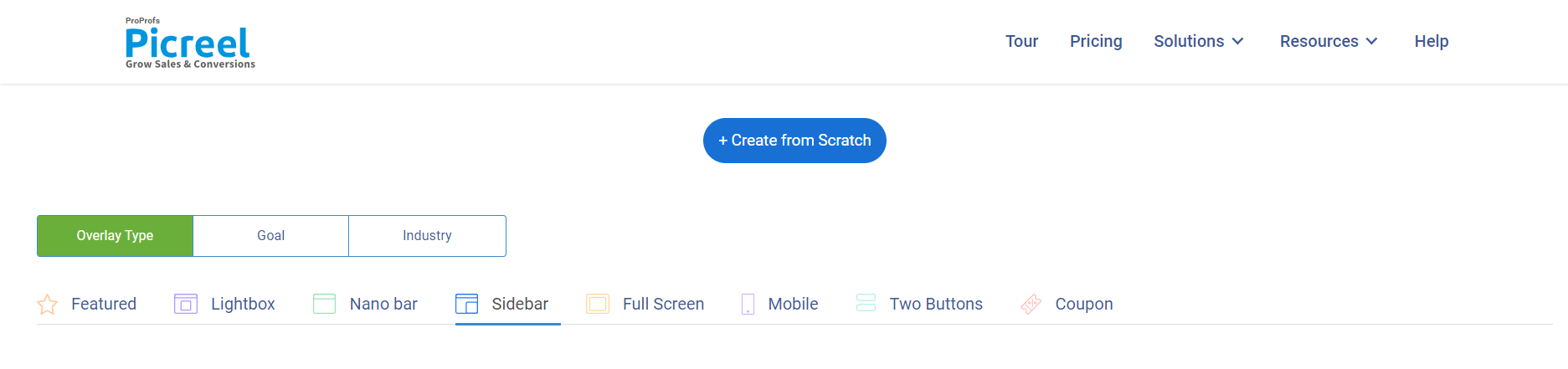
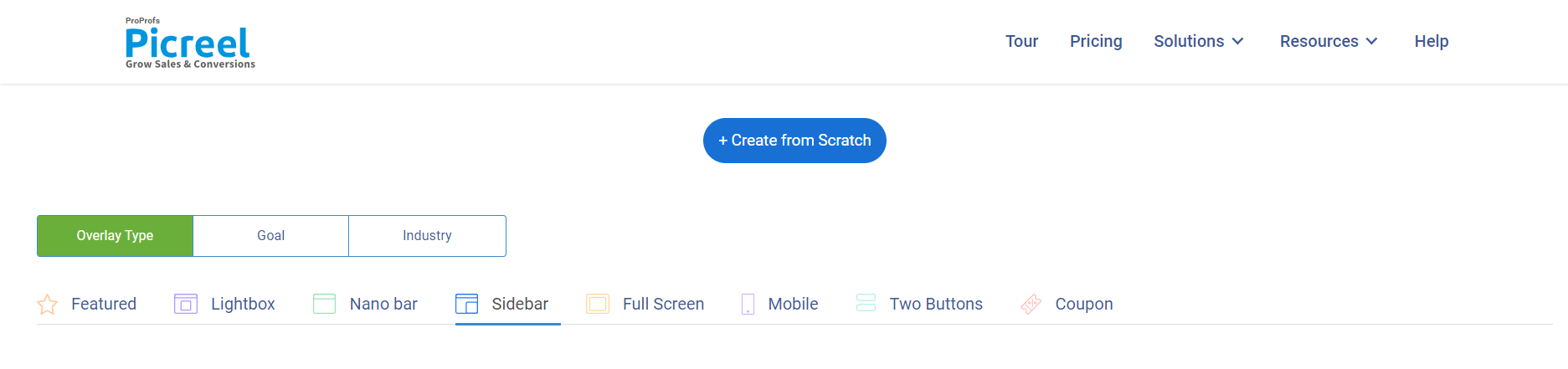
4. Once you select the design, customize it according to your preferences.
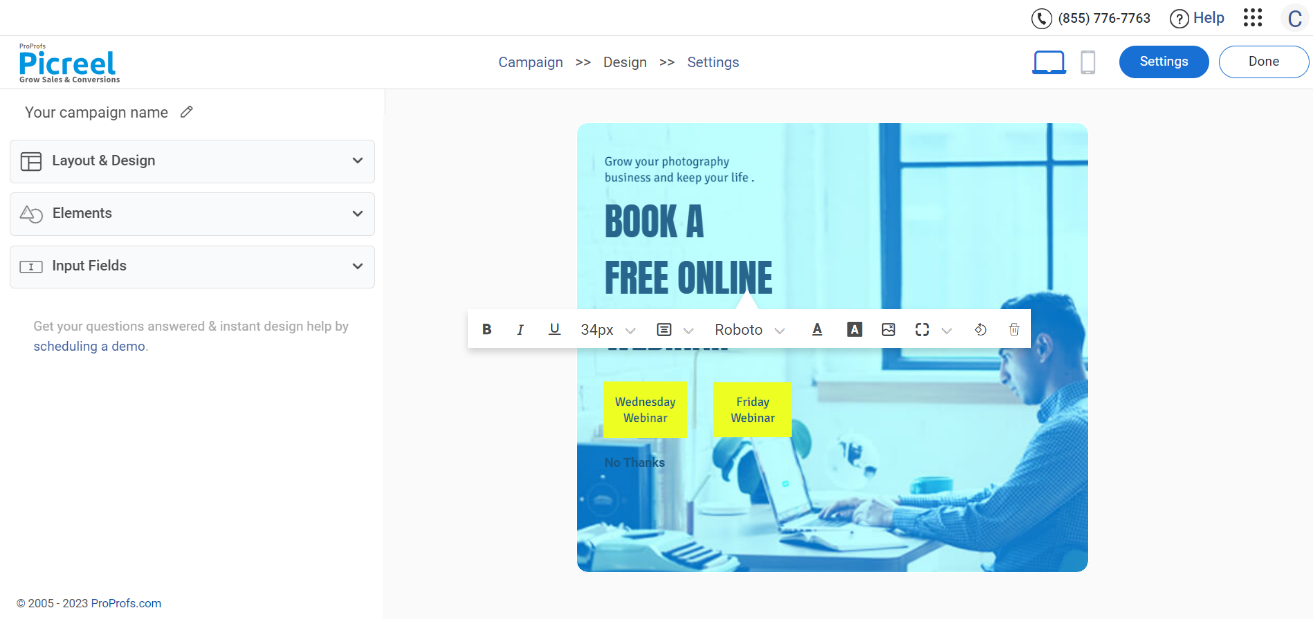
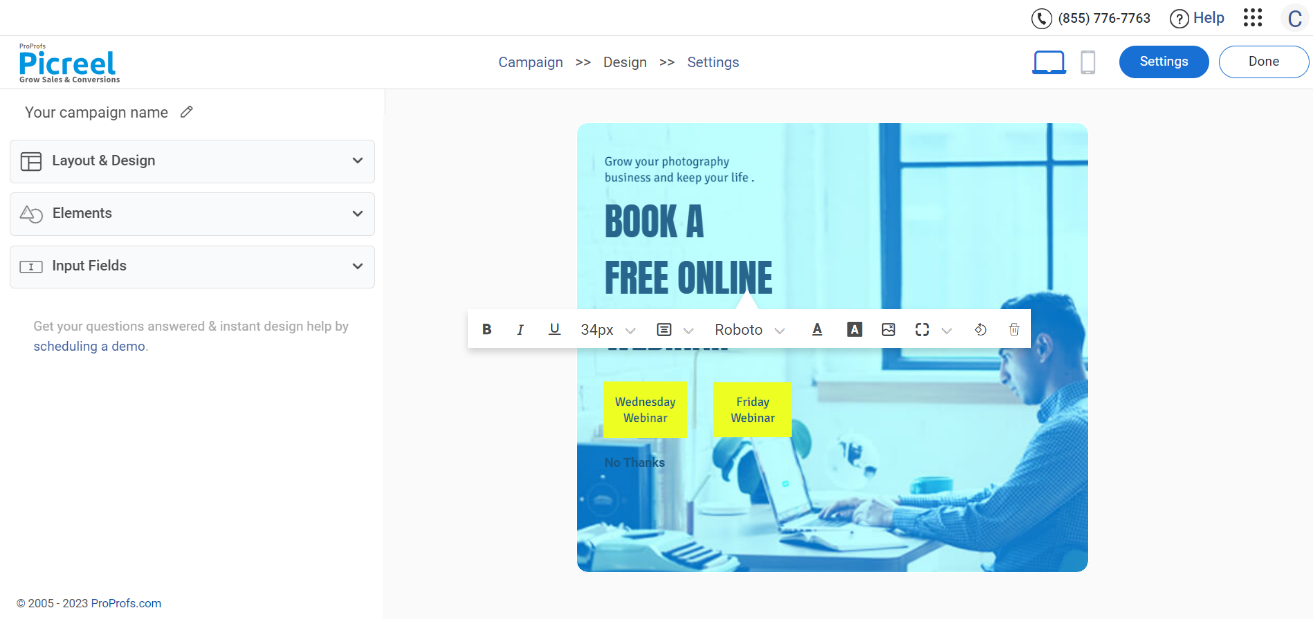
5. Configure your targeting and trigger options to specify when and where you want your popup to appear.
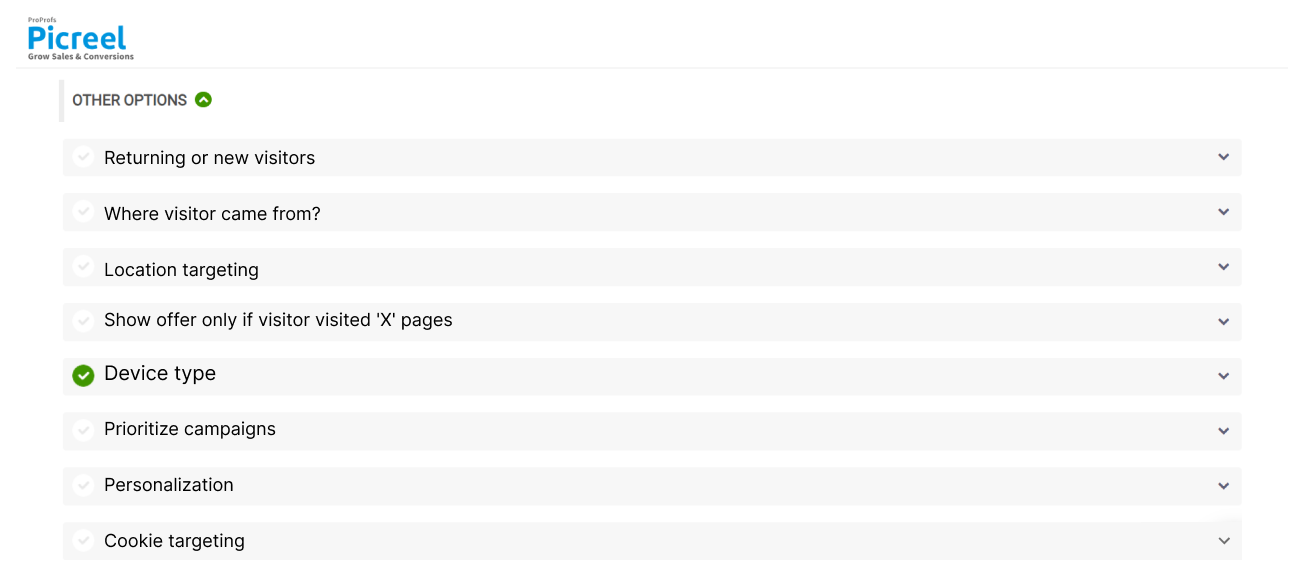
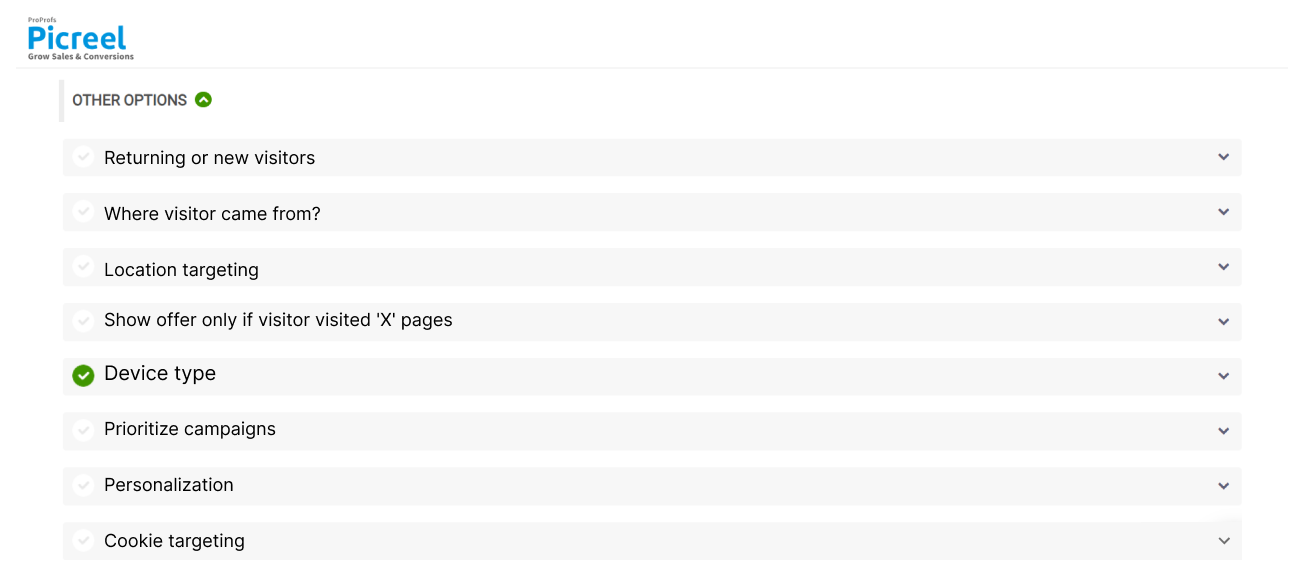
6. Click “Save” to activate your popup.
Embedding Picreel HTML Code Inside EmailOctopus
To embed a Picreel popup on your EmailOctopus website, follow these steps:
1. Navigate to campaigns and click “View Code.”
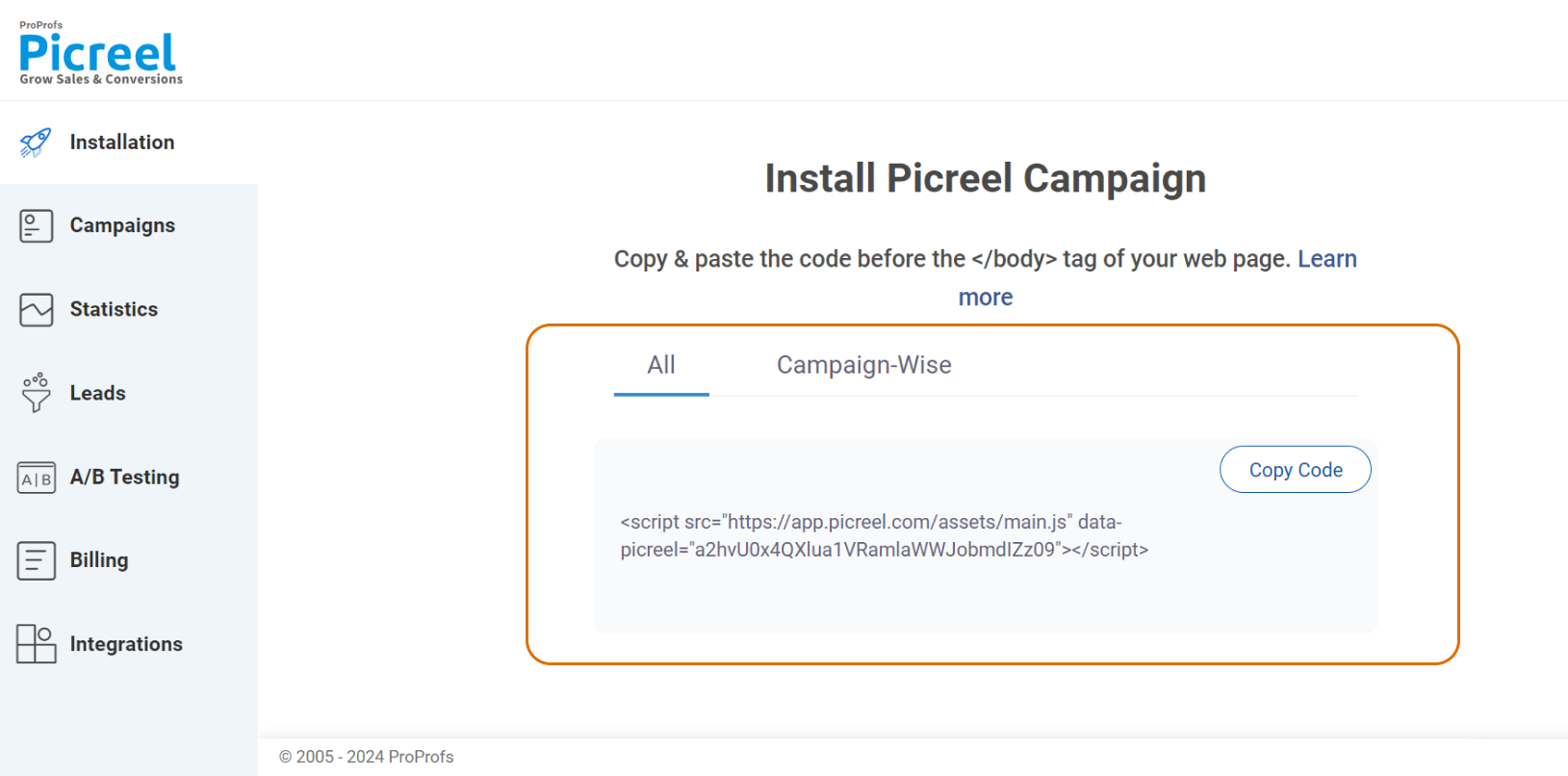
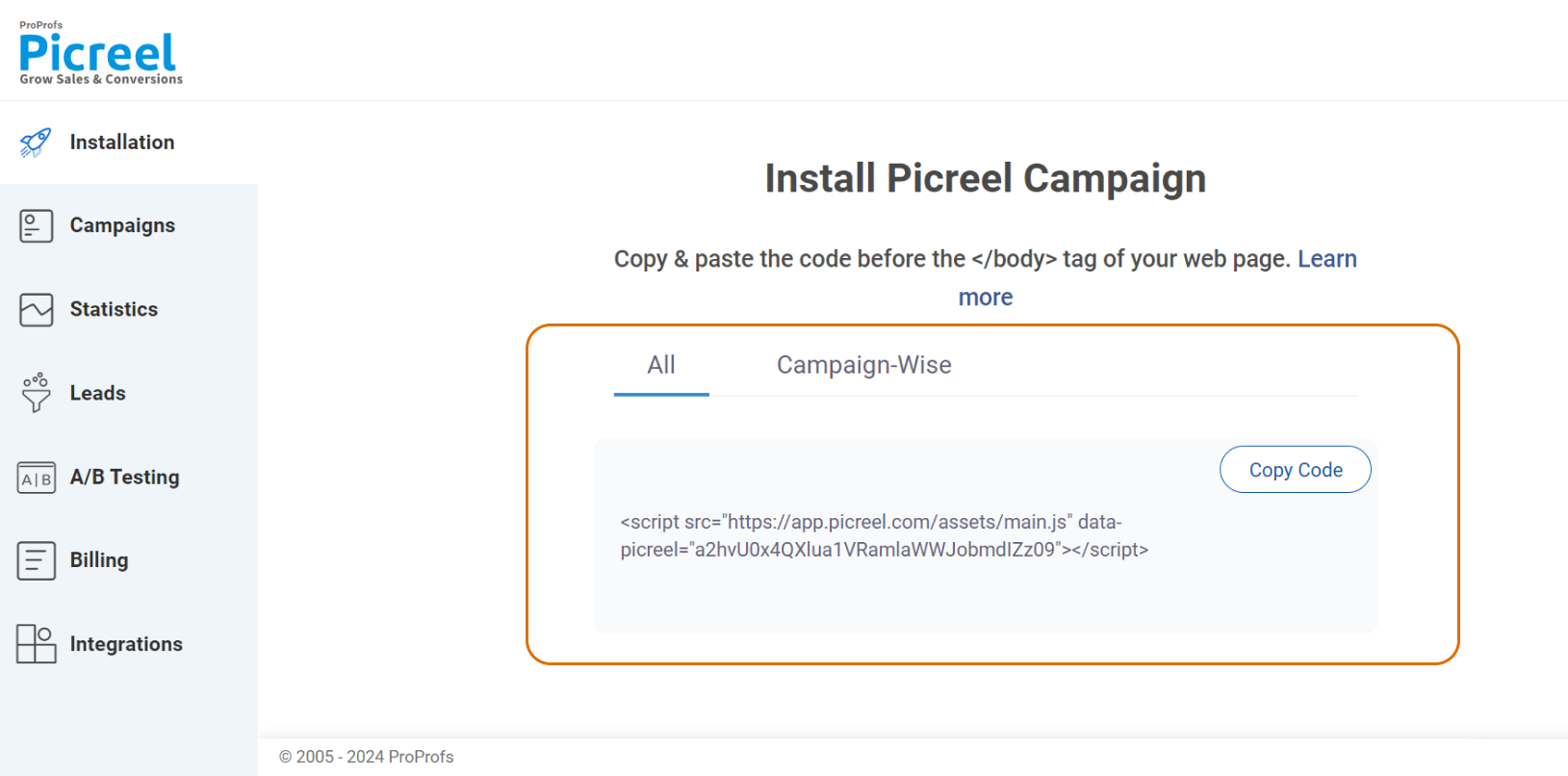
2. Click on the code to copy it.
3. Log into Your EmailOctopus Account
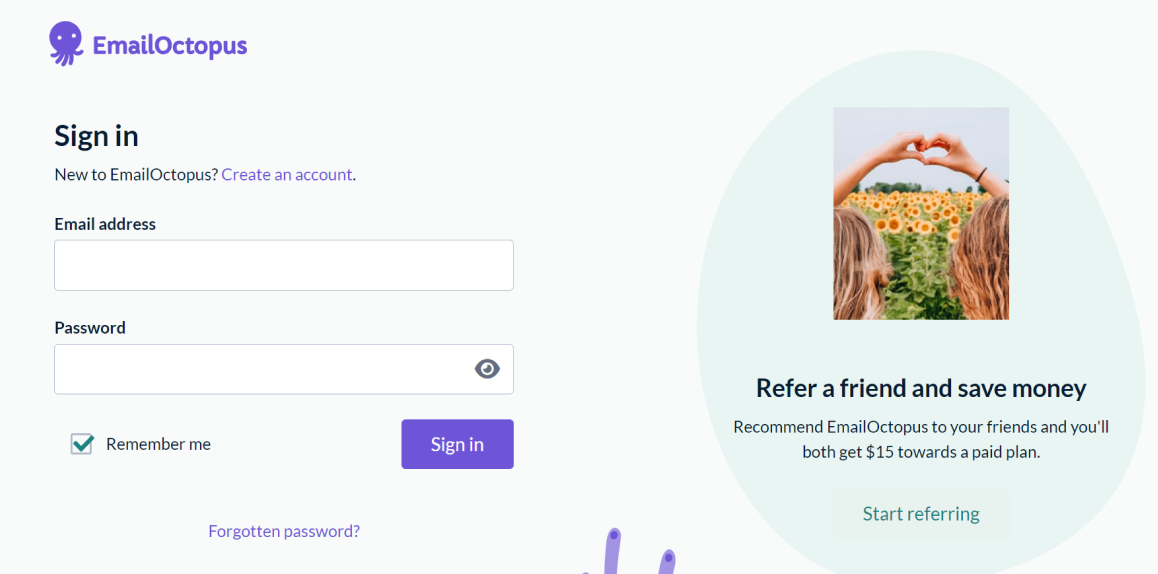
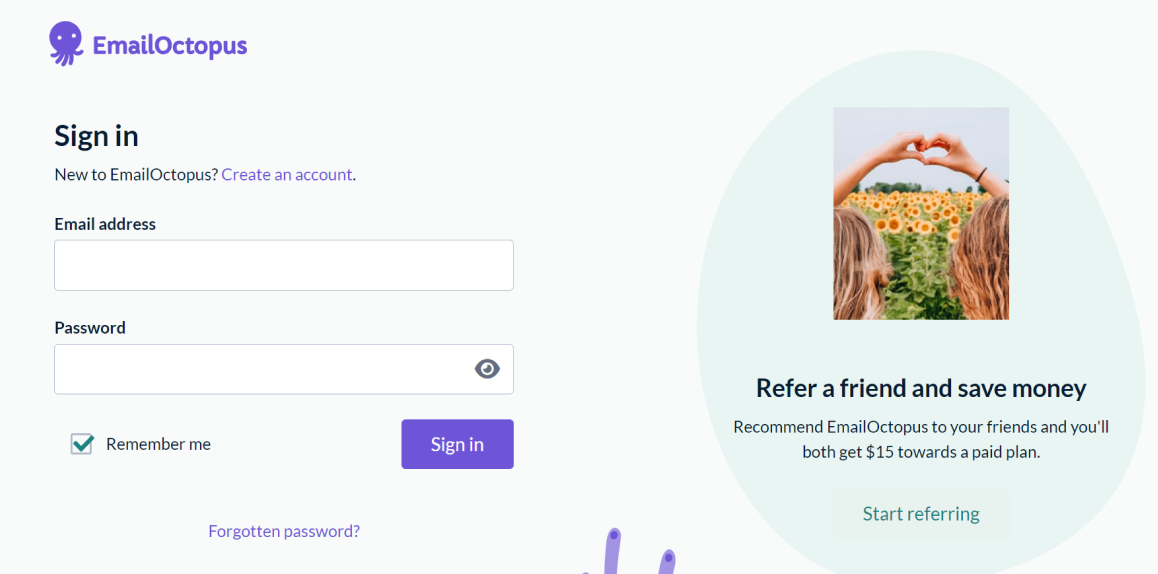
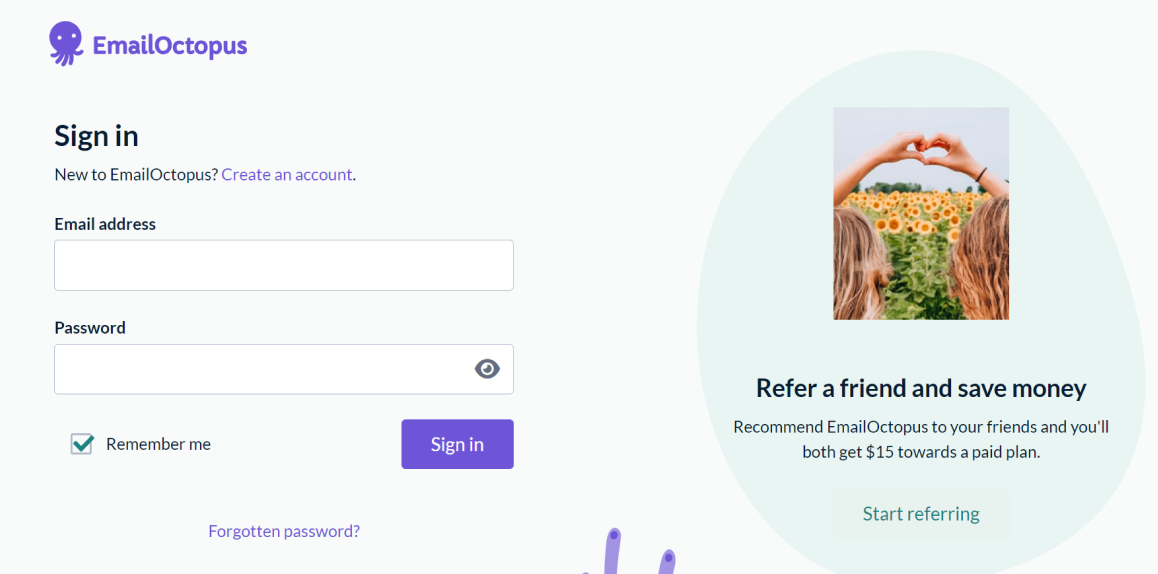
4. Once logged in, click on the “Campaigns” tab in the dashboard and then click on the “Create campaign” button.
5. During the campaign setup process, you will reach the “Select a template” step.
6. Choose the “Custom HTML” option. This allows you to use your own custom code for the email design.
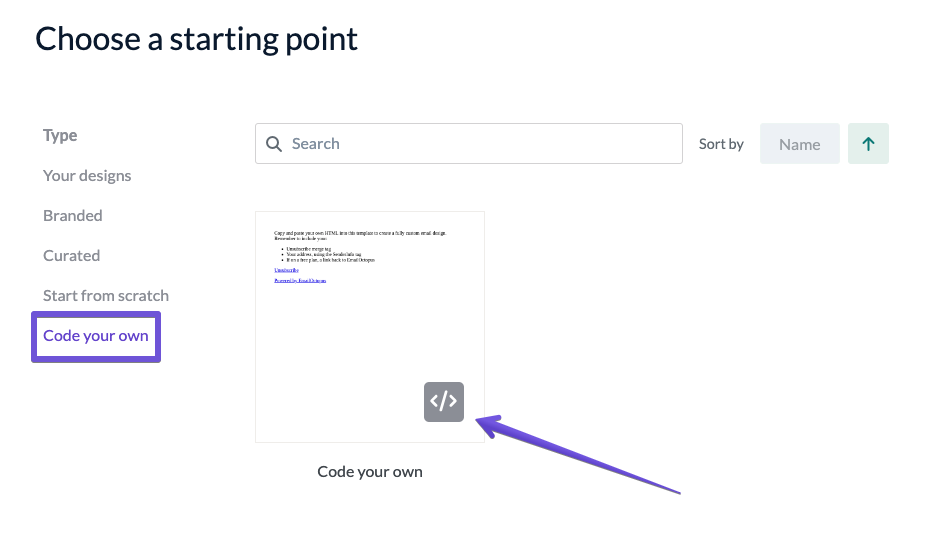
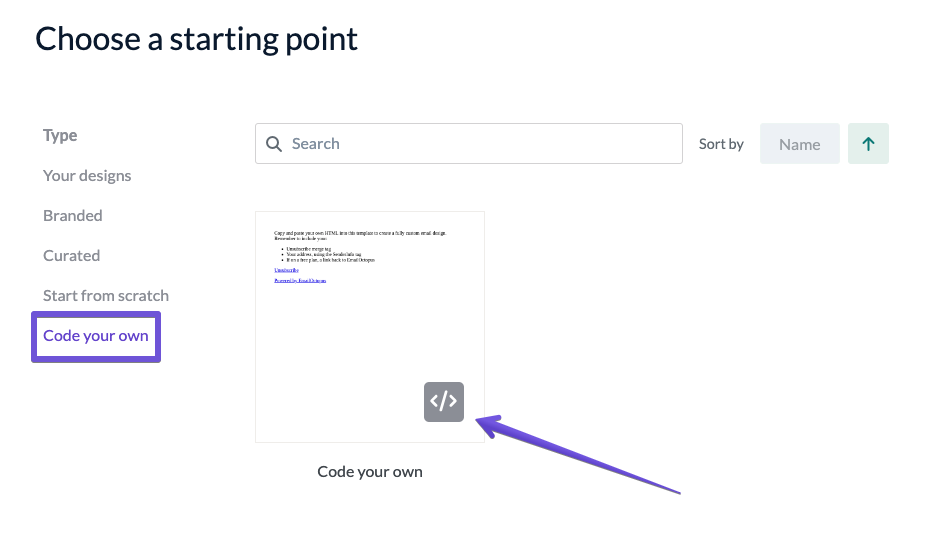
7. Enter your custom HTML code directly into the editor. You can also paste code from an external editor if you prefer.
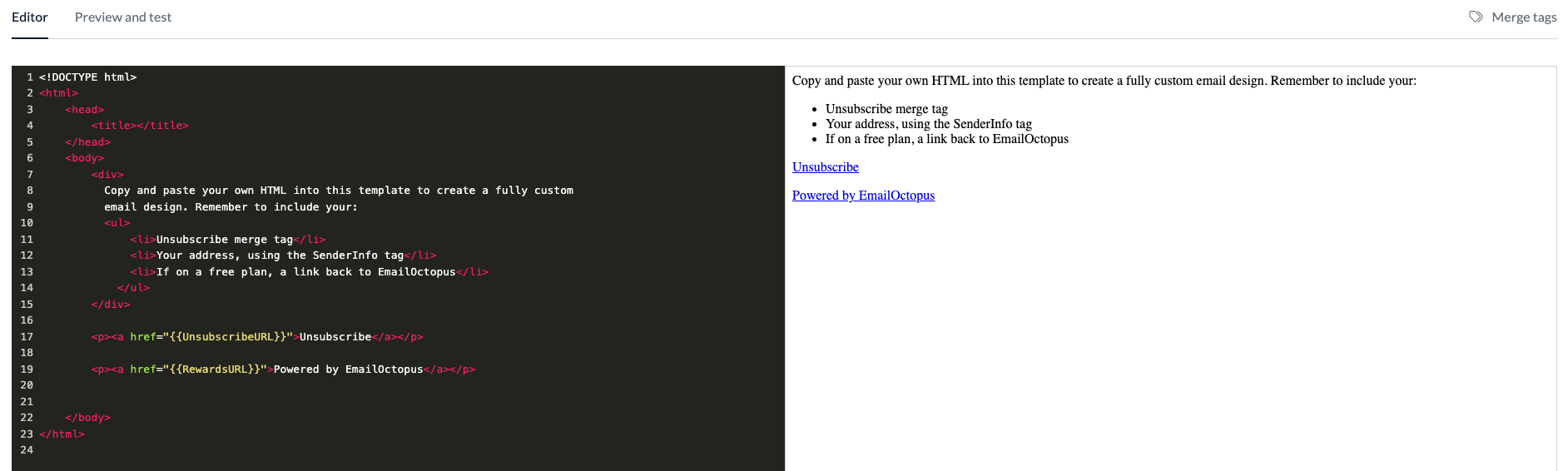
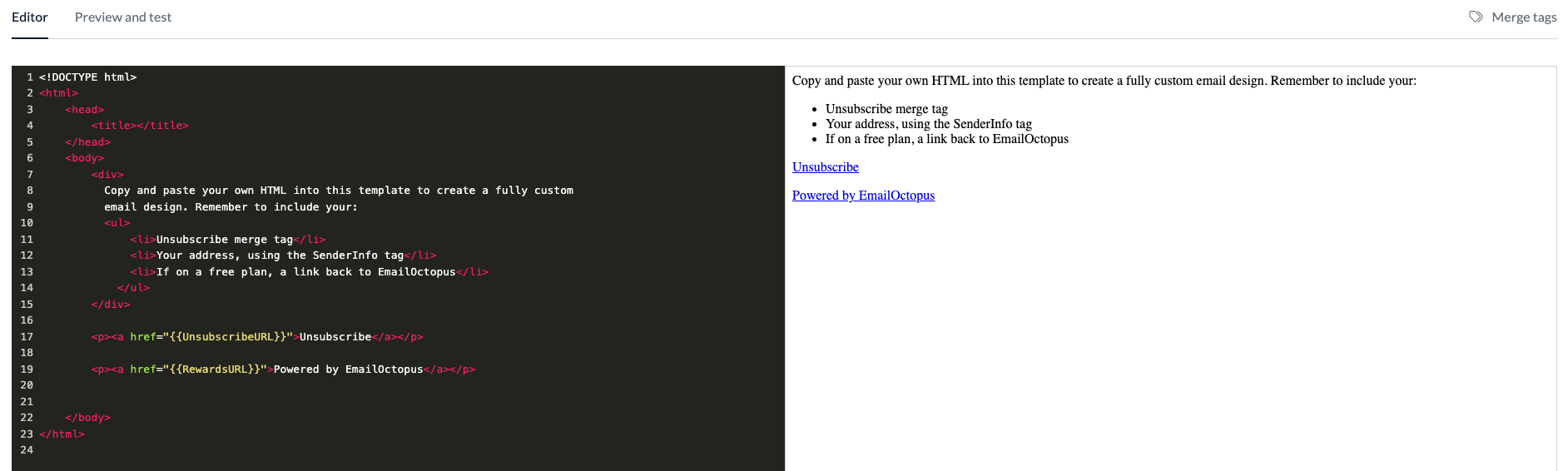
8. After entering your custom code, click on the “Preview” button to see how your email will look to recipients.
Which Is a Better Method: Method 1 or 2?
Keeping a long-term view, Picreel is probably better because your popup tool remains intact despite changing platforms. You get more sophisticated popup options and triggers.
Additionally, Picreel comes with a forever-free plan for startups and small businesses and allows you to create unlimited popups with all premium features. The free version does the job, but you can always look for paid options that start as low as $9.99/month.
On the other hand, if you prefer to use the limited options available with EmailOctopus’s built-in popup without incurring any additional integrations, it can still serve your needs just fine.
Remember, the goal is to create compelling popups that drive user engagement and conversions, regardless of your chosen method. Ultimately, the choice is yours.
 Tips
Tips
We’d love to hear your tips & suggestions on this article!
FREE. All Features. FOREVER!
Try our Forever FREE account with all premium features!

 We'd love your feedback!
We'd love your feedback! Thanks for your feedback!
Thanks for your feedback!







