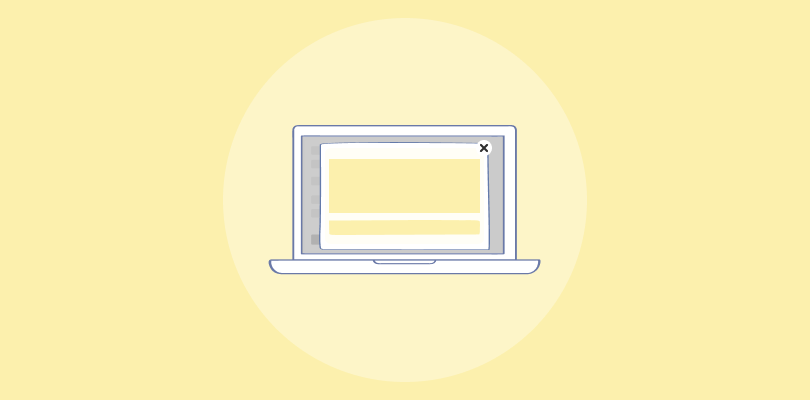In e-commerce businesses, capturing customers’ attention is paramount. One highly effective strategy that Shopify store owners can leverage is implementing a countdown timer Shopify popup.
This dynamic tool grabs attention and instills a sense of urgency, compelling visitors to take immediate action—be it making a purchase, signing up for a newsletter, or taking advantage of a limited-time offer.
But how do you seamlessly integrate such a feature into your Shopify store? Which apps can help you achieve this with minimal fuss?
In this blog post, we’ll dive deep into the mechanics of adding a countdown timer popup to your Shopify site.
We’ll explore the benefits it brings, from boosting conversion rates to enhancing customer engagement. Plus, we’ll recommend some top-notch apps designed to make this process as straightforward as possible.
Let’s get started.
Step-by-Step Guide to Adding a Countdown Timer in Shopify
Creating countdown timer popups for your website is a breeze when you’ve got the right tools. We’ll take Picreel as our popup builder of choice, a top-notch popup builder that lets anyone whip up attention-grabbing popups in just a few minutes.
Check out these simple steps to kickstart your process:
1. To begin using Picreel, you must first sign up for an account and then log in.
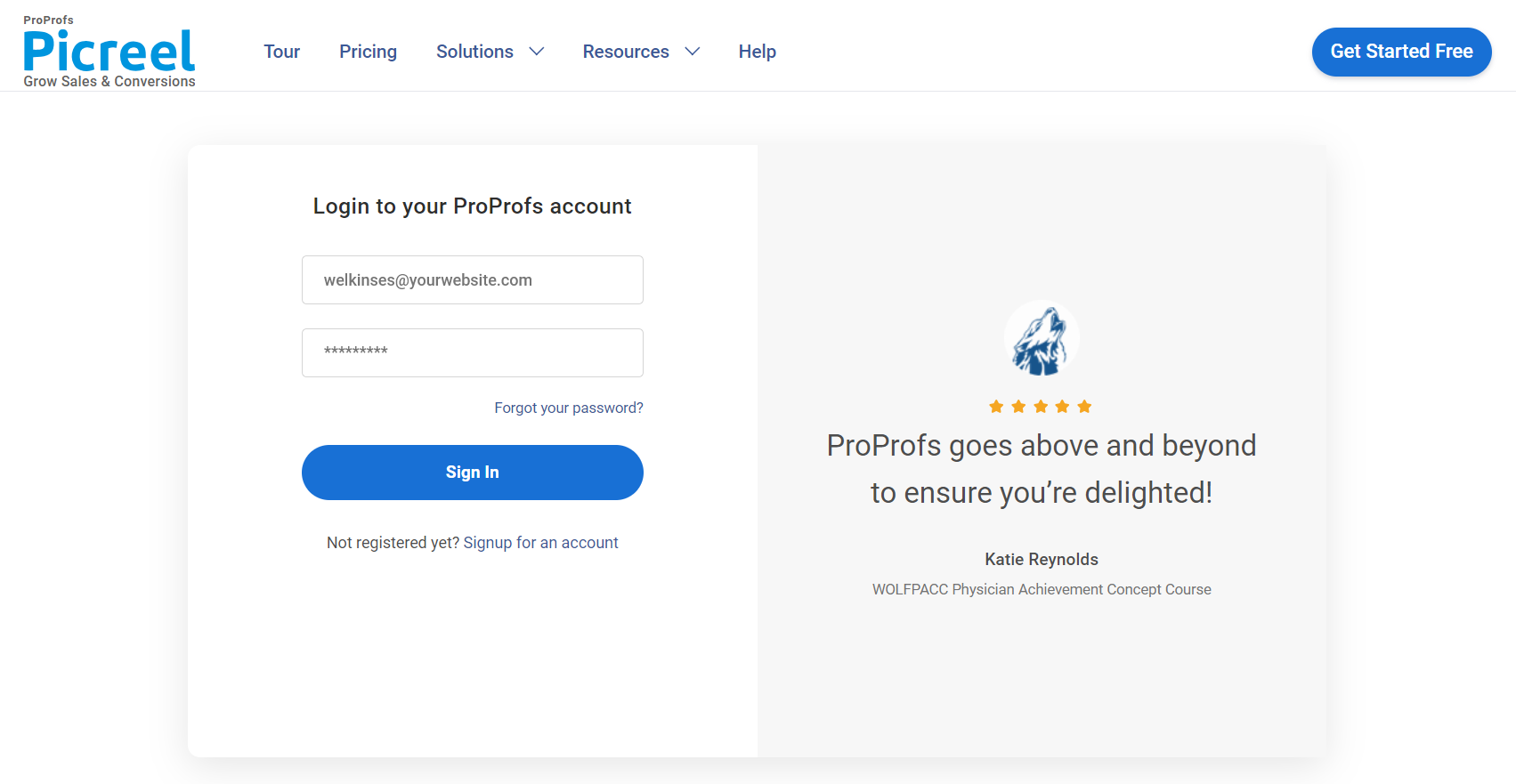
2. Navigate to the “Campaigns” tab, then click on “New Campaign” located in the top right corner. Alternatively, you can start with a template by choosing the “Create Using Templates” option from the drop-down.
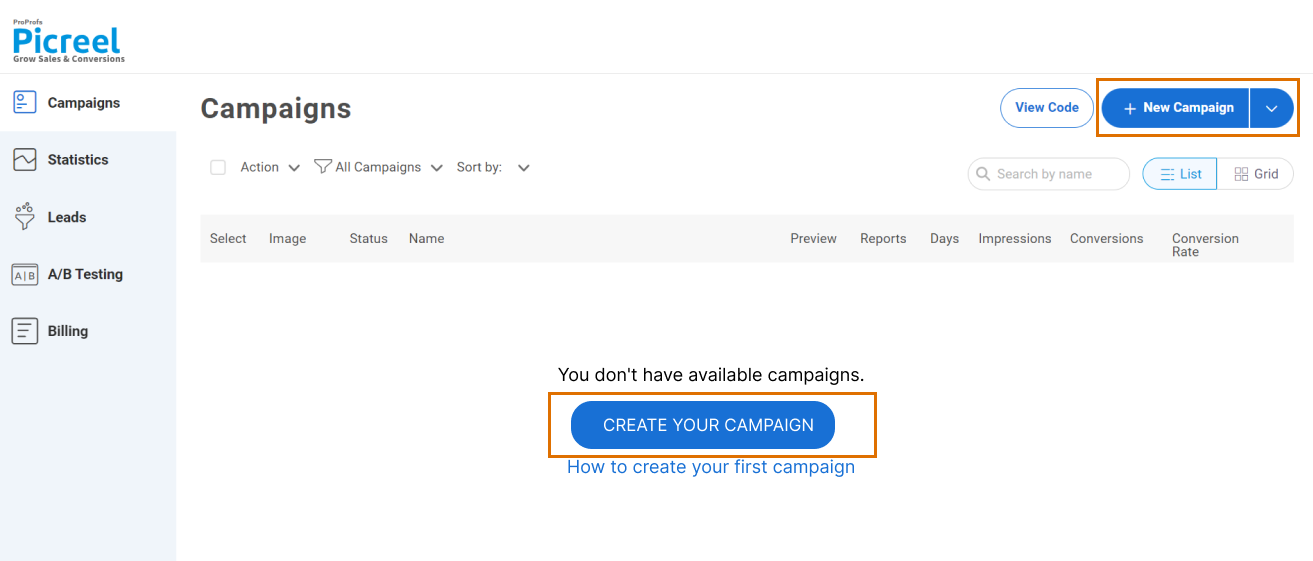
3. In the templates menu, select the countdown timer popup template.
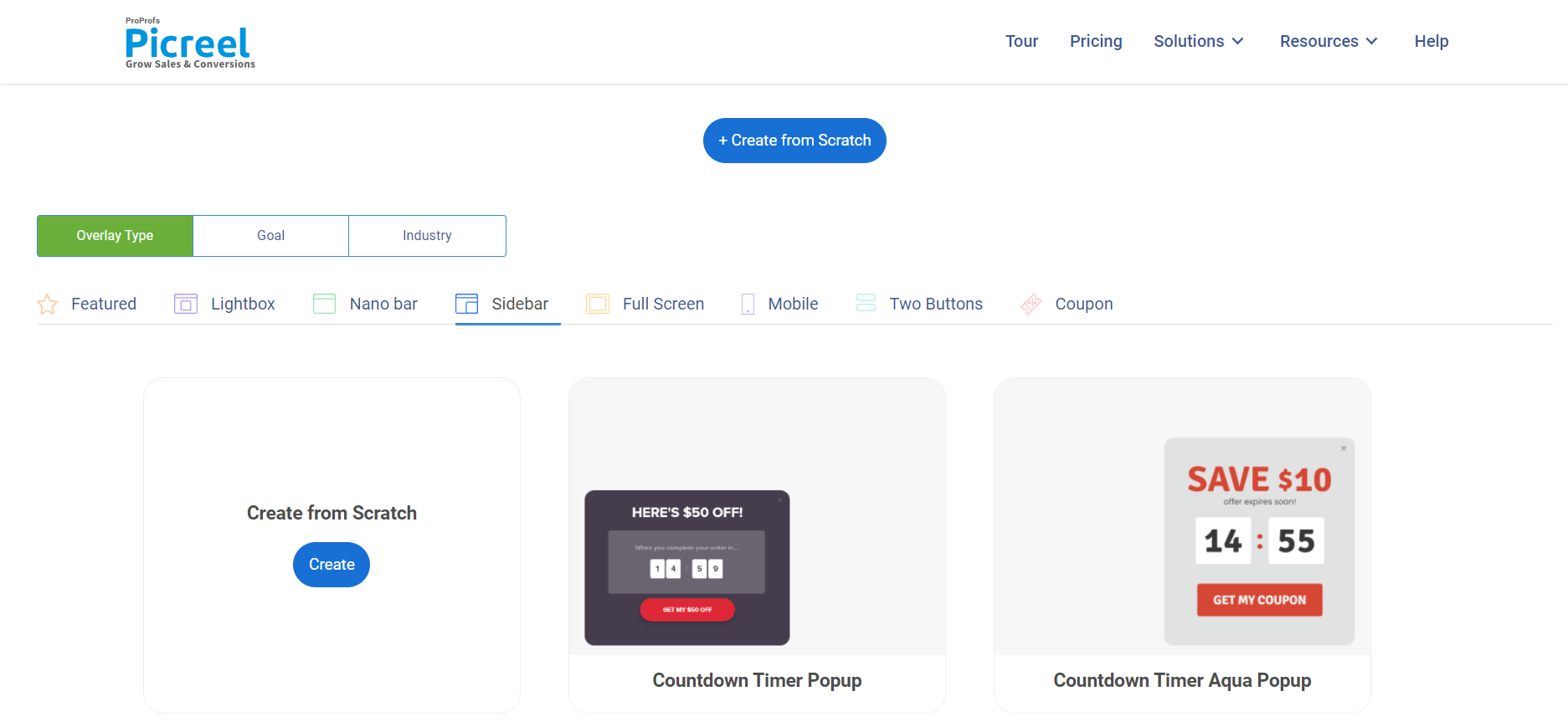
4. After selecting a design, personalize it based on your preferences.
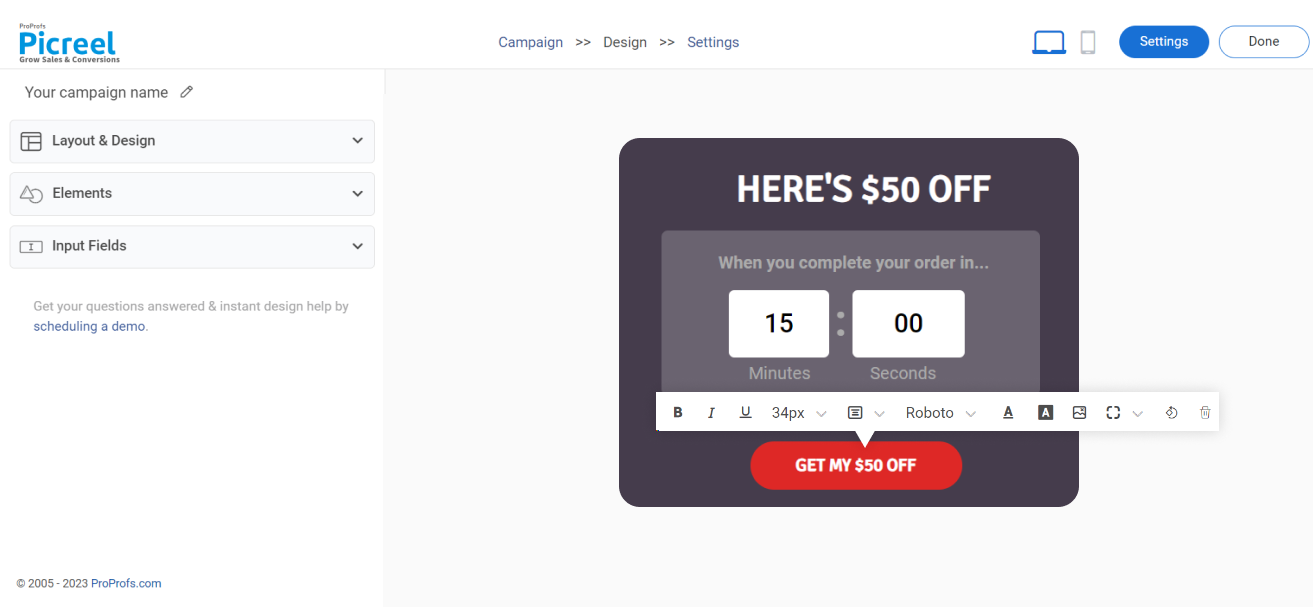
5. Configure the targeting and trigger options to specify the specific conditions and locations for displaying your cookie popup.
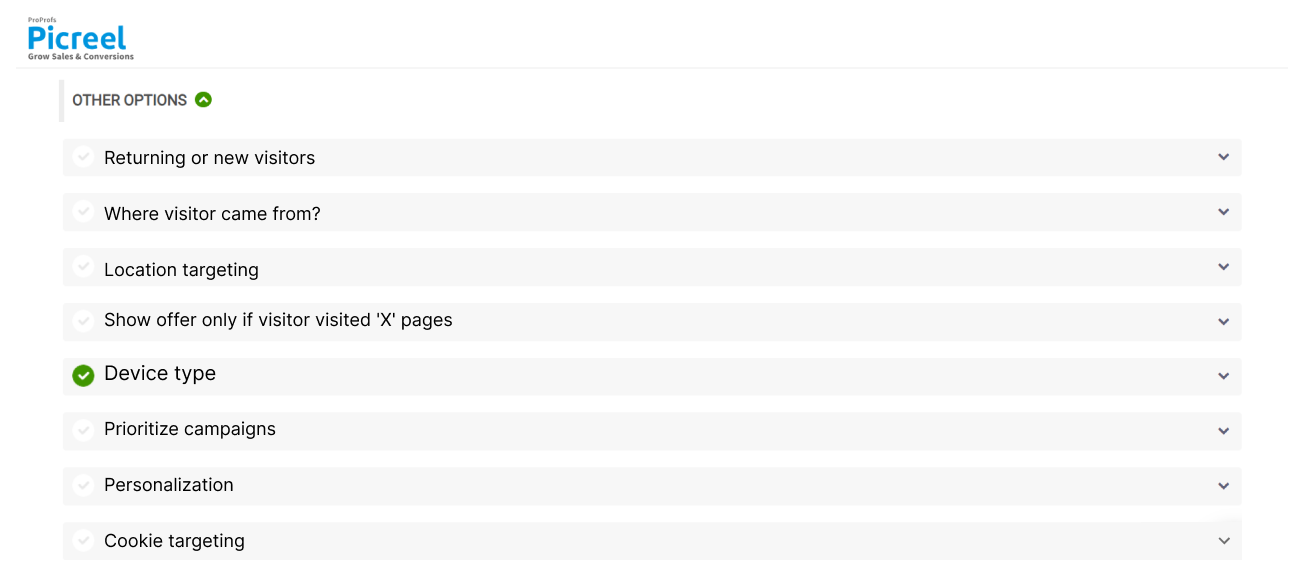
6. Click the “Save” button.
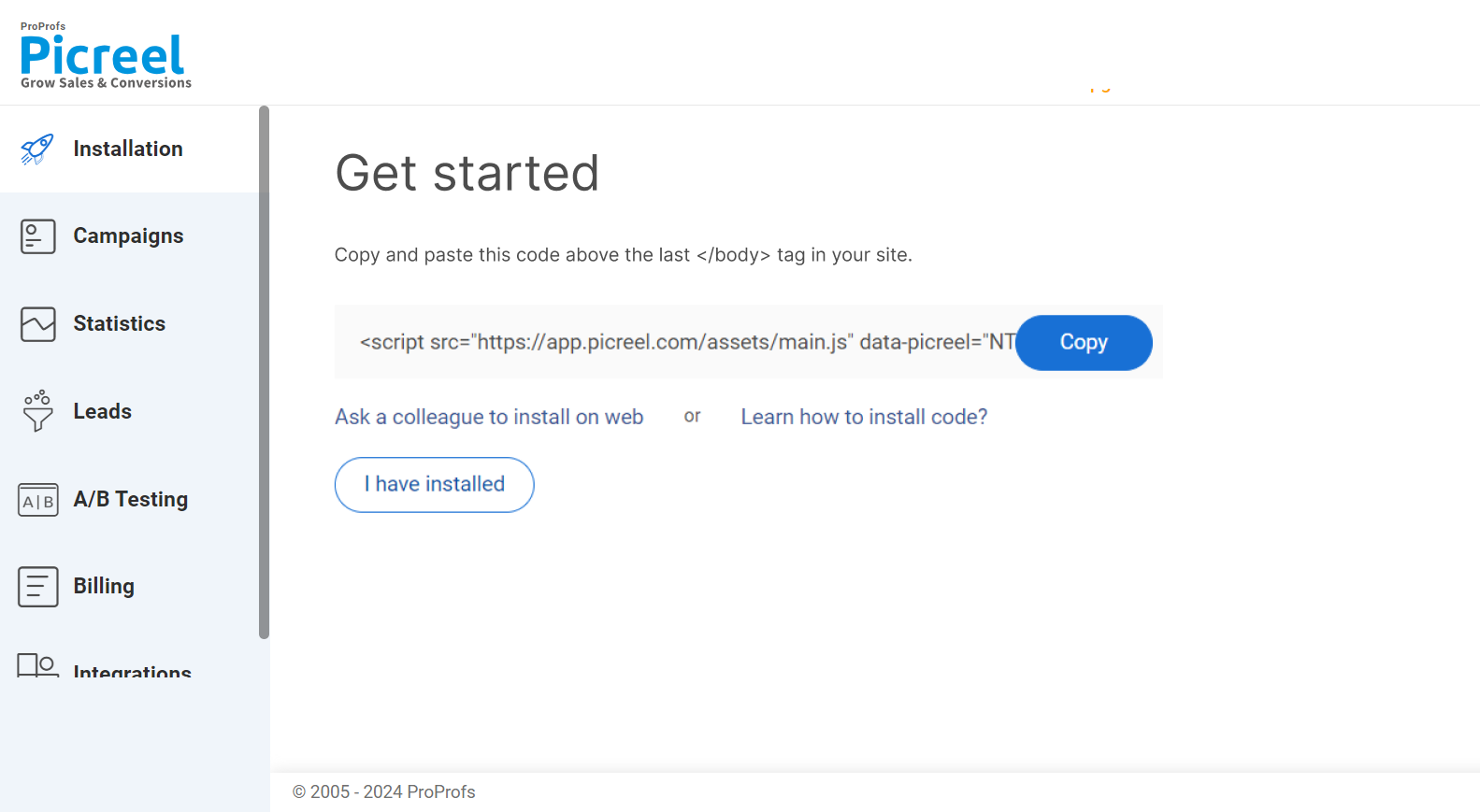
Watch this video:
How to Add a Popup on a WordPress Website With Code?
Adding a popup code to your WordPress website is very convenient with Picreel. All you have to do is paste a line of code, and you’re all set.
Let’s take a look at the steps in a bit more detail:
1. Once you have created your countdown timer popup. Go to “Installation” and click “Copy Code.”
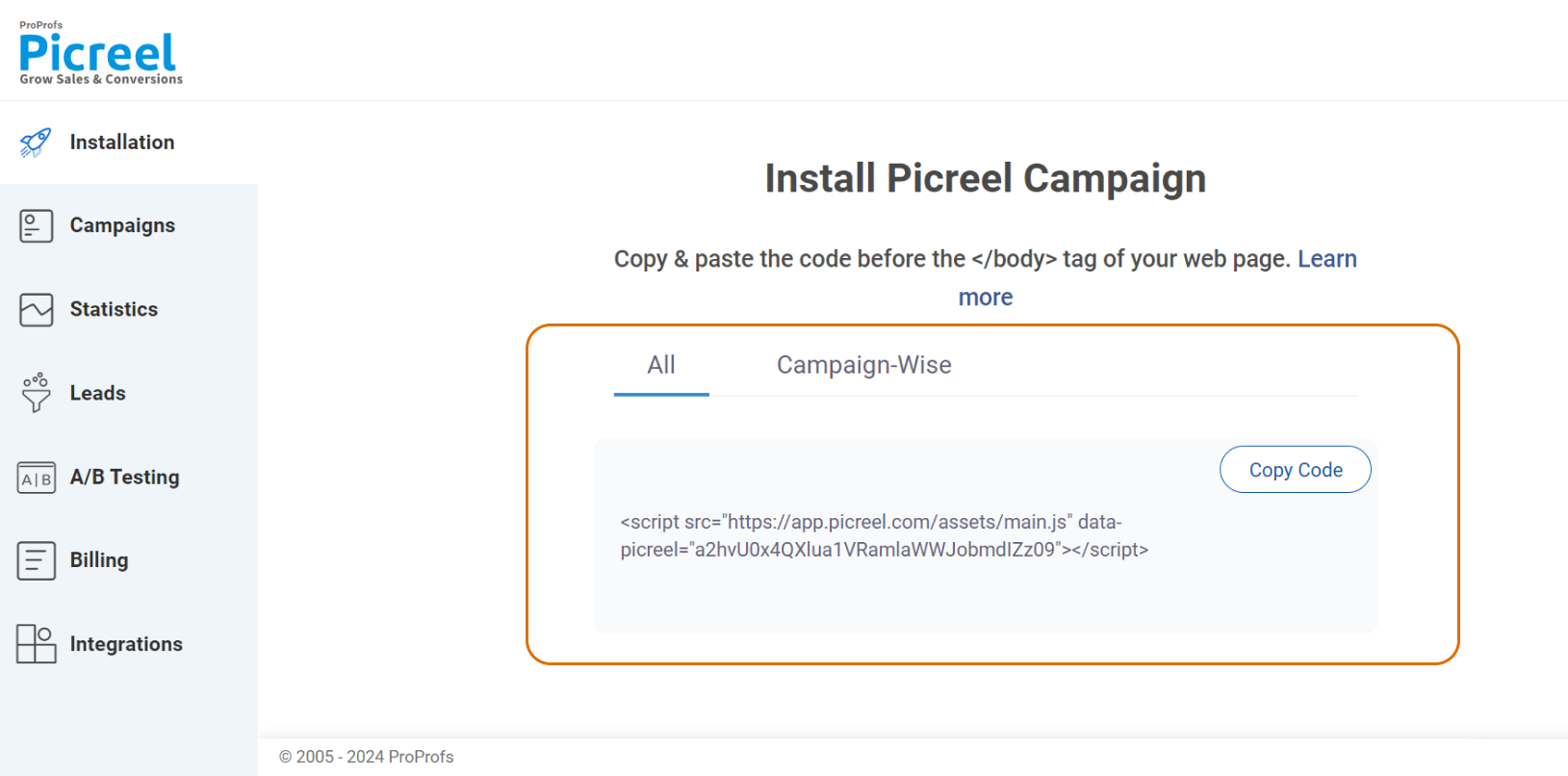
2. Log in to your WordPress account.
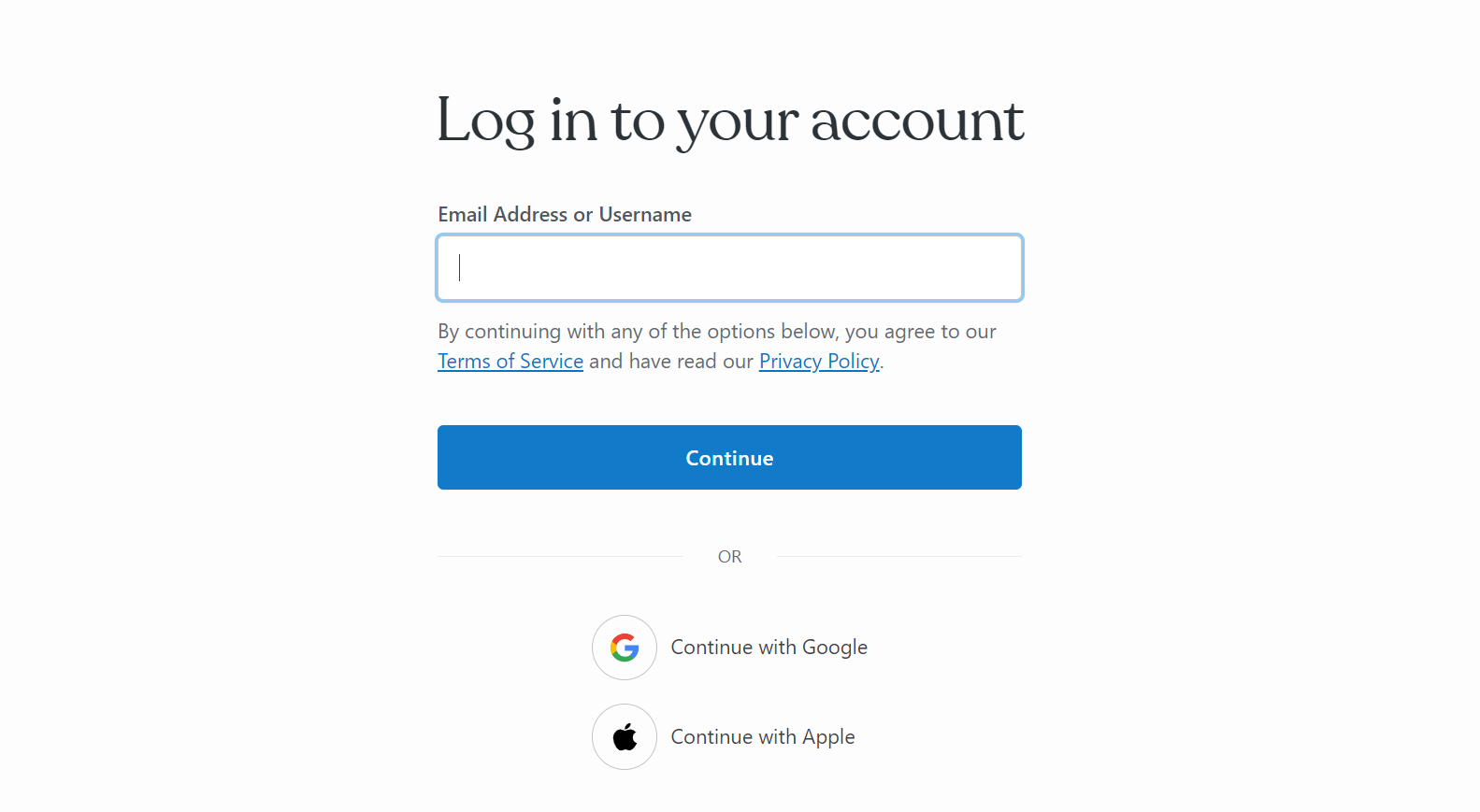
3. In the left tab, click on “Appearance” and select “Editor.”
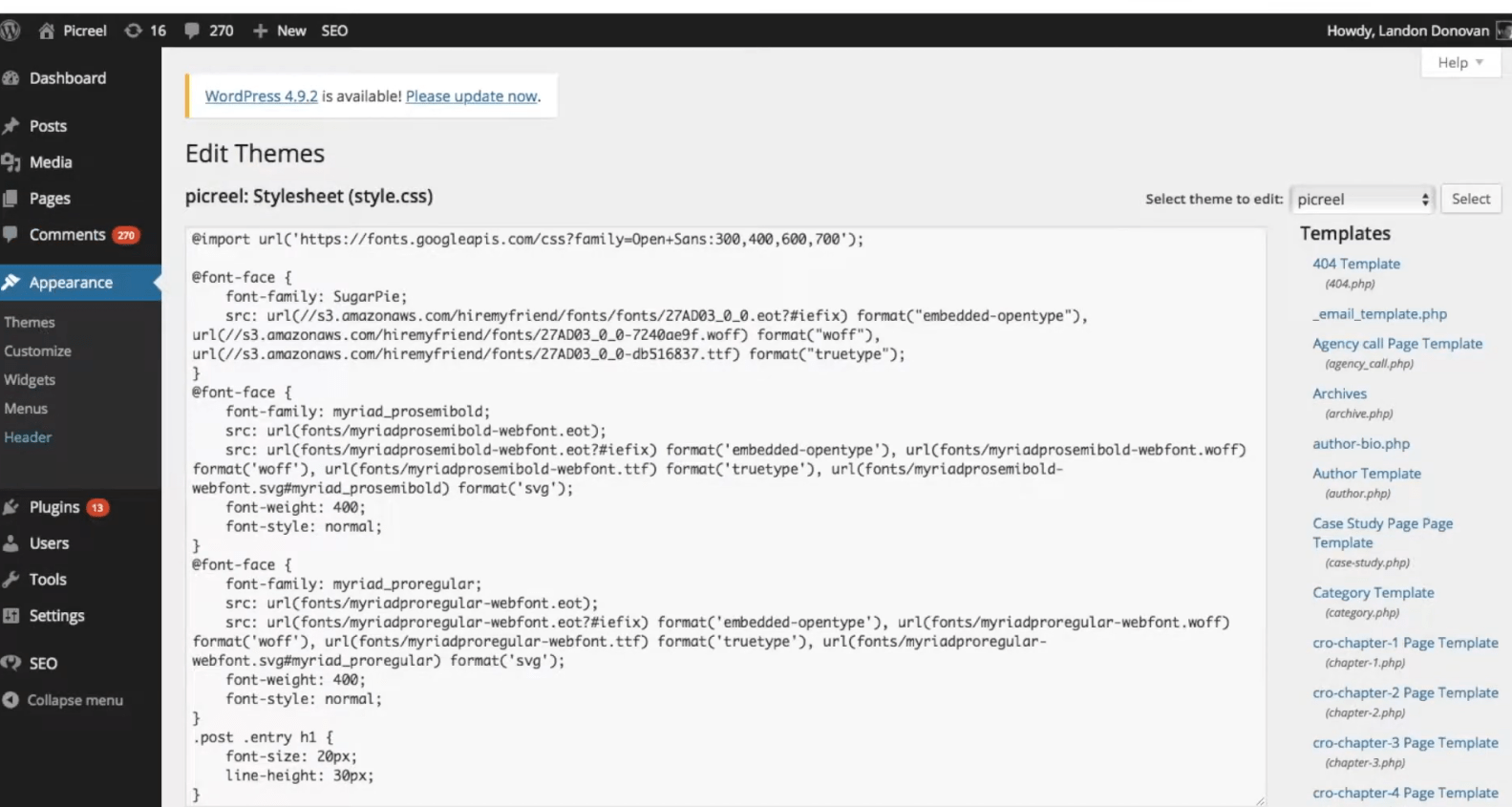
4. In the right tab under the “Templates” section, locate and select “Footer.”
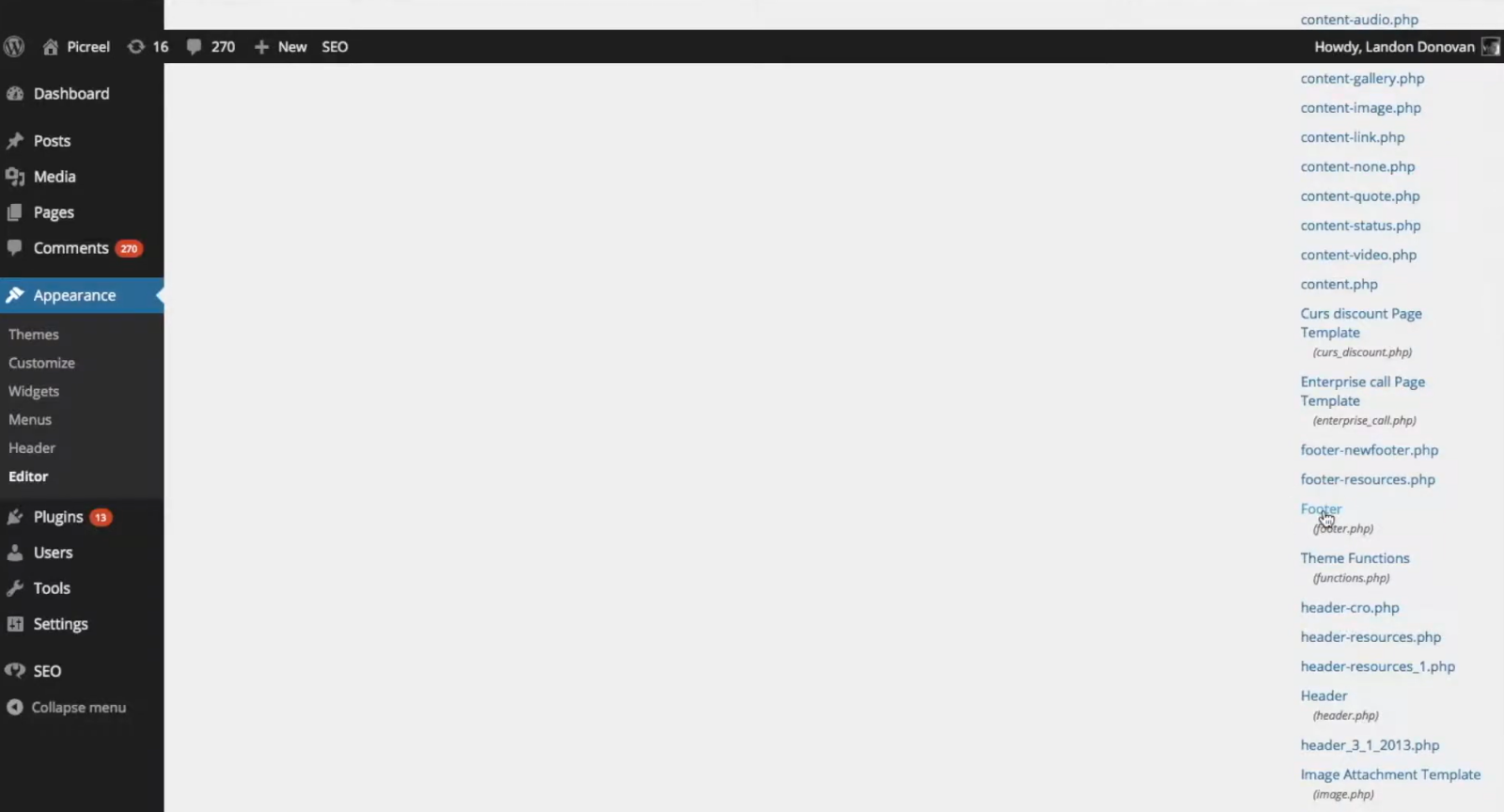
5. Paste the Picreel code before the last “</body>” tab.
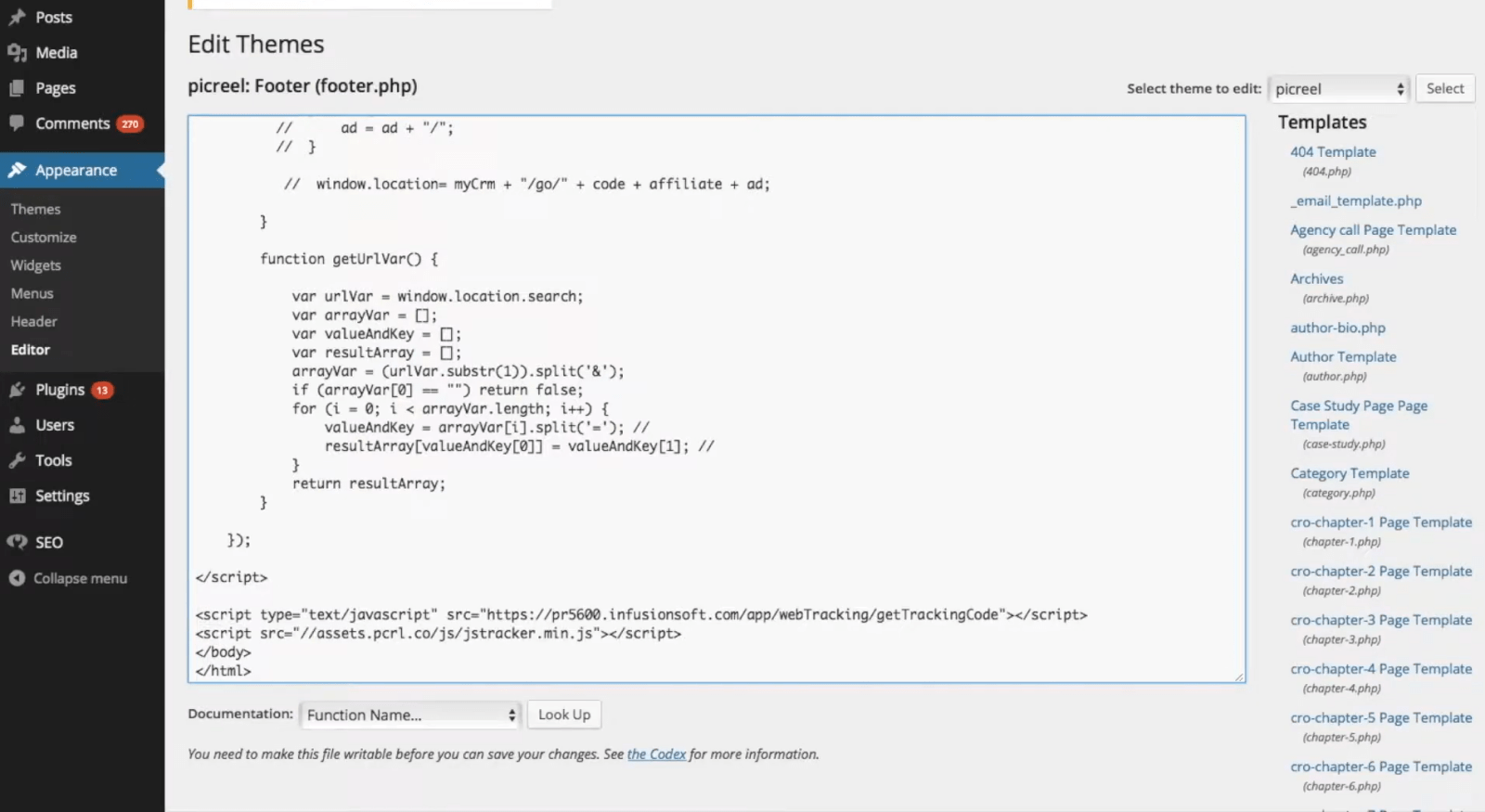
List of Top Countdown Timer Apps for Shopify
Now let’s take a look at some of the best countdown timer apps for Shopify:
Picreel

Picreel stands out in the Shopify app marketplace for its ability to convert visitors into leads with its customizable popup templates, which include the ever-effective countdown timer.
This tool isn’t just about counting down; it’s about understanding your audience. Picreel offers advanced targeting options and real-time analytics, allowing store owners to display the right message at the right time.
Whether it’s to promote a flash sale or a special event, Picreel makes it easy to design a compelling, urgency-inducing popup that matches your store’s look and feel.
Sales Countdown Timer by TS
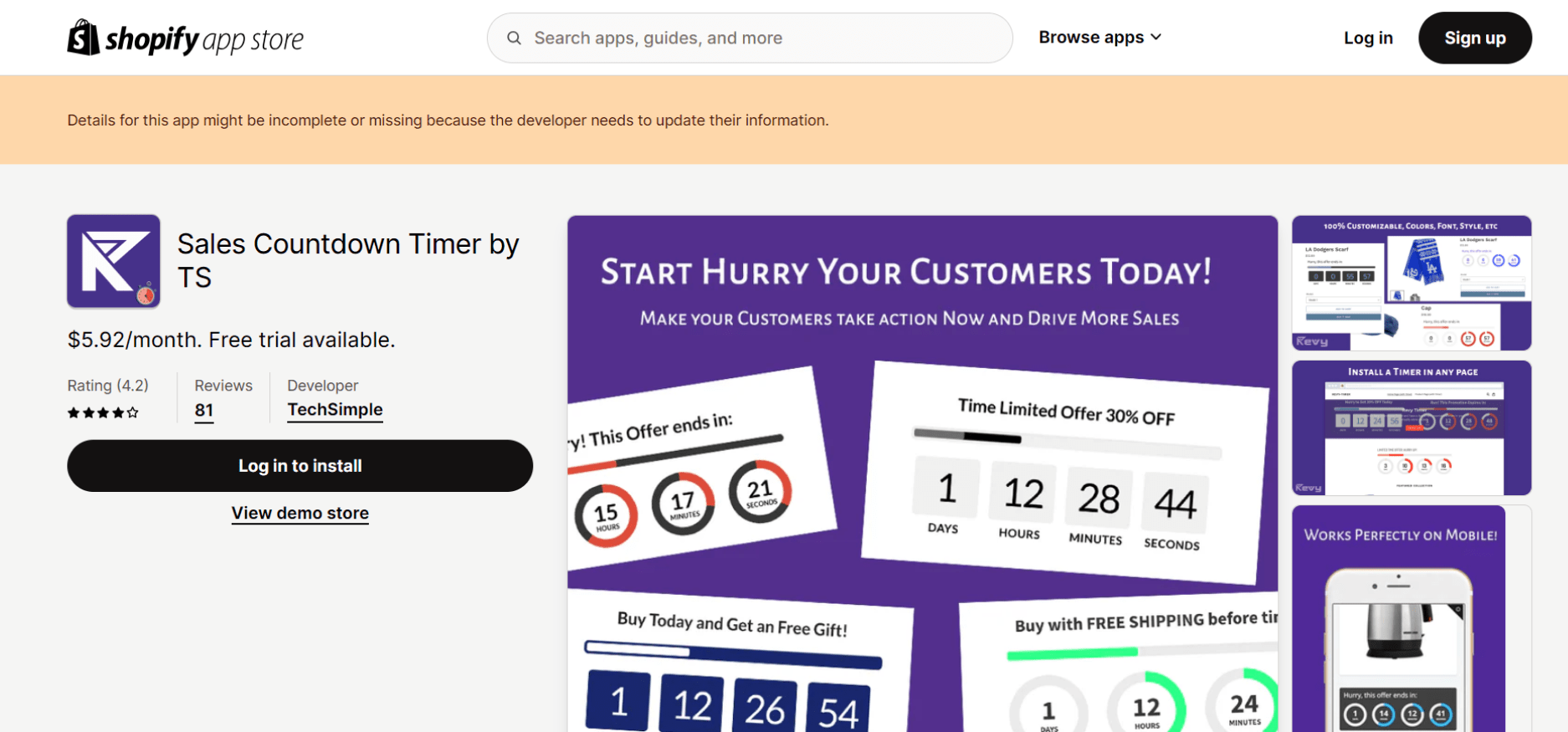
Sales Countdown Timer by TS is a versatile Shopify app designed to enhance urgency and encourage purchases by displaying customizable countdown timers on product pages or throughout your store.
This app is user-friendly, enabling easy customization of timer design to fit your brand’s look and theme. Whether it’s for flash sales, special promotions, or limited-time offers, TS’s countdown timer helps increase customer engagement and boost sales by creating a sense of scarcity and urgency.
It’s an excellent tool for creating a sense of scarcity and encouraging customers to make quicker purchasing decisions.
Hextom
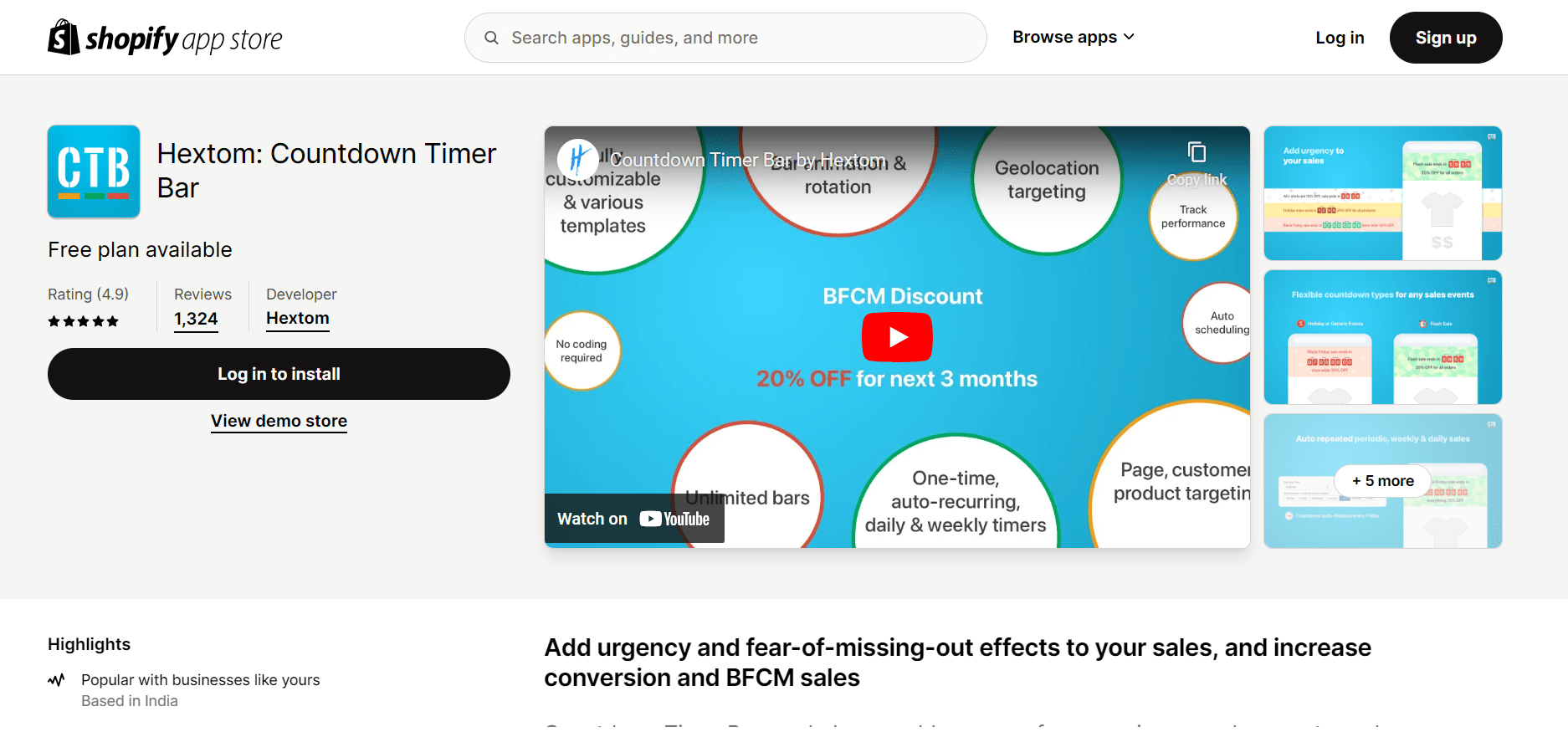
The Countdown Timer Bar by Hextom is a versatile app that allows Shopify store owners to display countdown timers either at the top or bottom of their websites.
This flexibility ensures that the timer is both noticeable and non-intrusive. The app is perfect for announcing upcoming sales, limited-time offers, or the last chance to get free shipping.
With easy customization, responsive design, and the ability to set up recurring timers, it’s a comprehensive tool that enhances the shopping experience and motivates customers to act fast.
Ultimate Sales Boost
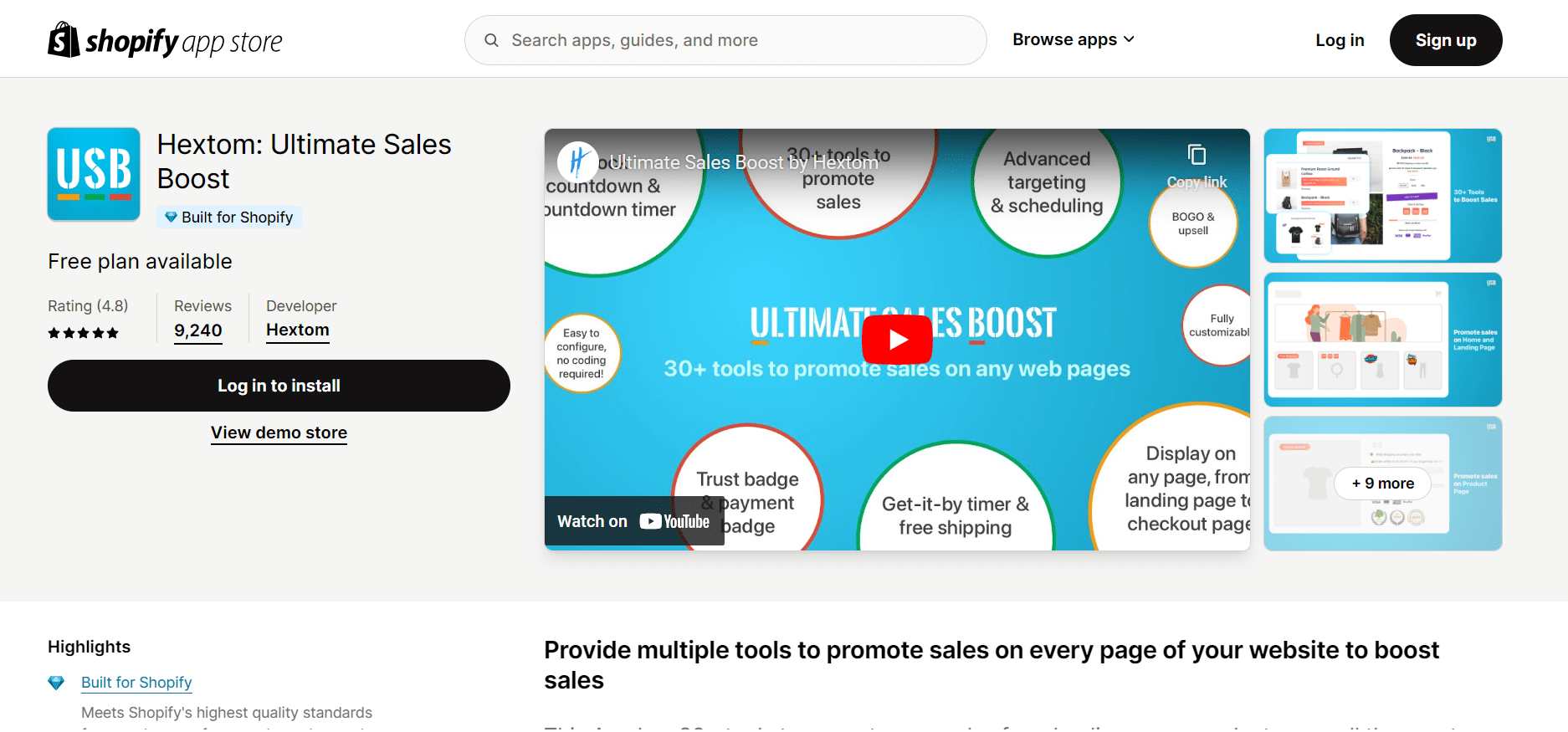
Ultimate Sales Boost takes the countdown timer concept further by integrating it with other proven sales tactics, such as BOGO (Buy One, Get One) offers, low-stock warnings, and trust badges.
This app is designed to holistically boost your store’s conversion rate. The countdown timer feature can be applied to product launches, upcoming sales, or special holiday offers, providing that extra push needed to convert browsing into buying.
Its user-friendly interface and customizable options make it a favorite among Shopify store owners looking to enhance their marketing strategy with minimal effort.
Countdown Timer Banner
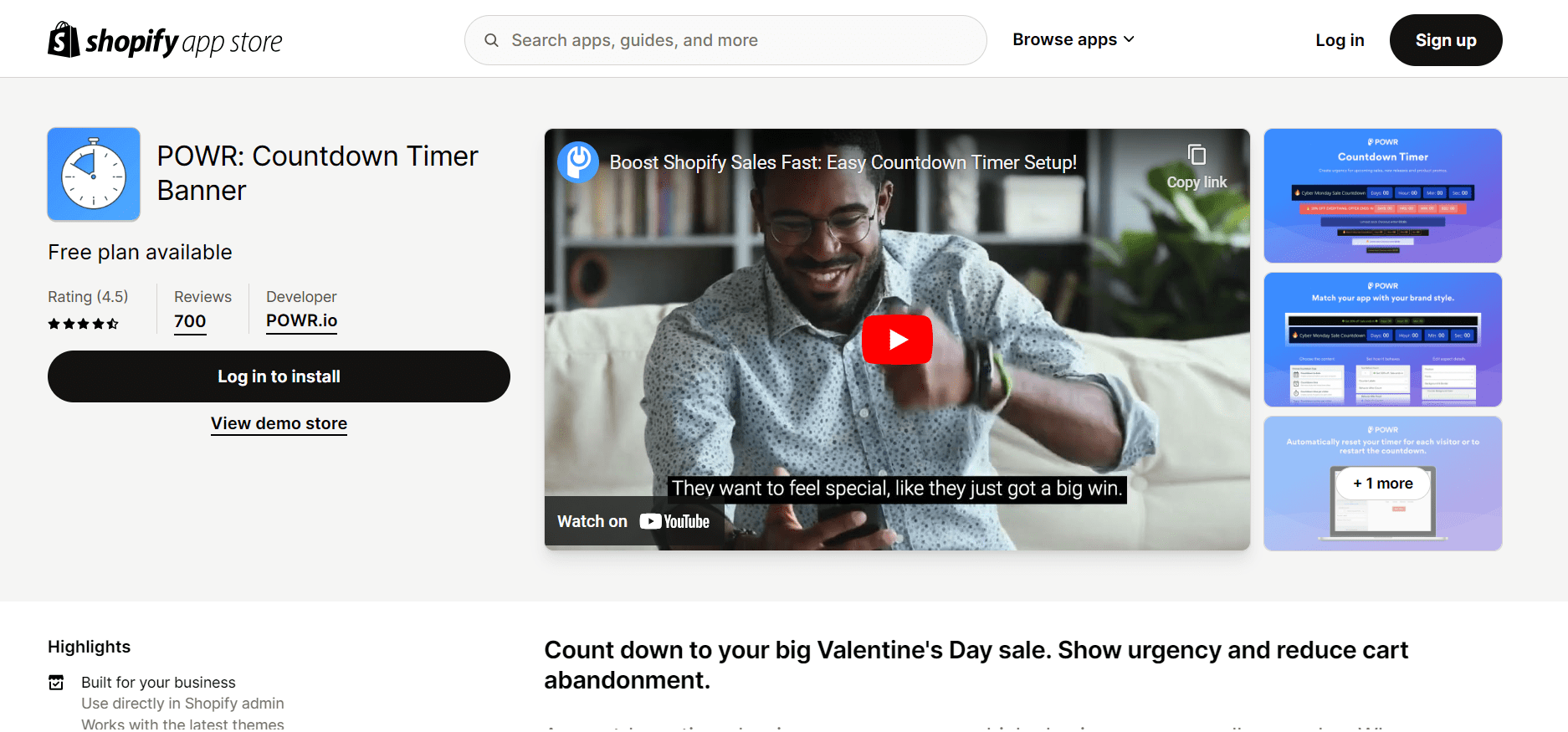
Countdown Timer Banner by POWr.io focuses on reducing cart abandonment rates by adding a countdown timer directly to the shopping cart.
This innovative approach reminds customers of the limited time they have to complete their purchases, adding urgency right at the crucial decision-making point. Customizable to align with your store’s theme, this app can also be used to promote flash sales or the end of special offers directly on product pages.
It’s a powerful tool for encouraging immediate action and boosting the overall conversion rate of your Shopify store.
Read More: Top 11 Upsell Apps for Your Shopify Store to Boost Sales in 2023
Create the Most Effective Countdown Timer Popups
Incorporating a countdown timer into your Shopify store is a proven strategy to enhance user engagement and drive sales.
The apps we’ve explored offer diverse and powerful options to implement this feature seamlessly.
By choosing the right app for your specific needs, you can create a sense of urgency, encourage quicker decision-making, and ultimately, boost your store’s performance. Start experimenting today and watch your conversion rates climb!
FREE. All Features. FOREVER!
Try our Forever FREE account with all premium features!
Learn More About Countdown Timer Popups
Why are countdown timers important?
Countdown timers are vital in e-commerce for their psychological impact on shoppers. They instill a sense of urgency and scarcity, compelling customers to act quickly before an offer expires.
This can significantly enhance customer engagement, drive faster decision-making, and ultimately lead to higher conversion rates and increased sales. They’re an effective tool for promoting limited-time offers, sales, and special events, making them indispensable for dynamic marketing strategies.
Can I Customize the Look of My Countdown Timer?
Absolutely, customization is a key feature of countdown timer apps. These tools typically offer a wide range of options to adjust the appearance of your timer, including color schemes, font styles, sizes, and positioning on your page.
The flexibility allows you to ensure that the timer not only captures attention but also fits seamlessly with your brand identity and the overall design of your website, enhancing user experience.
Do Countdown Timers Work on Mobile Devices?
Yes, countdown timers are designed to be fully responsive and compatible across various devices, including smartphones and tablets. This ensures that your marketing strategies remain effective and consistent, regardless of how your customers access your site.
Given the increasing prevalence of mobile shopping, the ability of countdown timers to function smoothly on mobile devices is crucial for reaching a wider audience and maximizing the impact of your time-sensitive offers.
 Tips
Tips
We’d love to hear your tips & suggestions on this article!
FREE. All Features. FOREVER!
Try our Forever FREE account with all premium features!

 We'd love your feedback!
We'd love your feedback! Thanks for your feedback!
Thanks for your feedback!