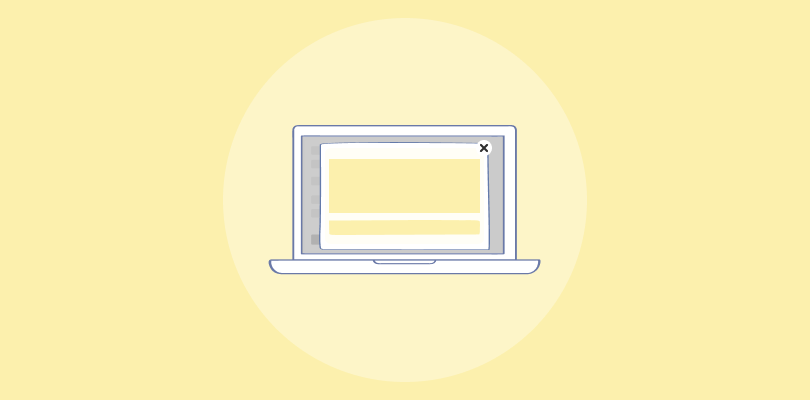Did you know that the Fear of Missing Out (FOMO) can work wonders for your sales? But how do you induce this psychological fear in customers?
Enter countdown timer popups, which create a sense of urgency and make your offers almost impossible to ignore. In fact, after more than a decade of experience in sales and marketing, I realized that a ticking clock can transform a good offer into a must-have deal.
But is this tactic universally effective across industries, or does its success vary? Let’s take a closer look at how timer popups work and how you can leverage them to make your offers truly irresistible.
What Is a Countdown Timer Popup?
A countdown timer popup is a popup showing a timer counting down to a specific deadline. It’s commonly used to create urgency and encourage users to take action, like making a purchase, signing up for a newsletter, or taking advantage of a limited-time offer.
For example, if a store has a 24-hour flash sale, a popup timer might appear with a countdown saying, “Only 3 hours left to save 20%!”
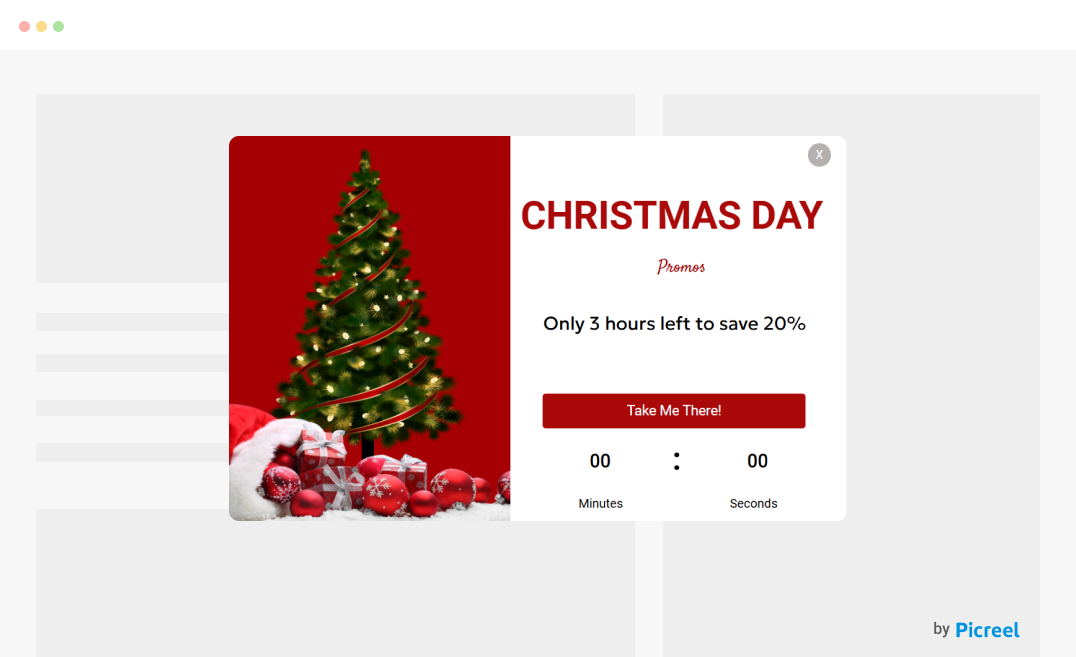
This motivates visitors to act quickly before the timer runs out, increasing the likelihood of conversions.
Why Countdown Timer Popups Work for E-commerce?
Countdown timer popups are a highly effective strategy in e-commerce because they tap into several psychological triggers and behavioral principles that drive consumer behavior.
Here are the key reasons why they work:
1. Scarcity and Urgency
Countdown timers create a sense of urgency by giving customers a limited window to act, leveraging the scarcity principle. This plays on the fear of missing out (FOMO), making shoppers feel like they need to make a purchase quickly before the deal expires. When faced with a ticking clock, customers tend to make faster decisions rather than delaying or reconsidering their purchase.
2. Increased Perceived Value
By attaching a time limit to a product or offer, the perceived value of the deal increases. Consumers may see the limited-time nature as an indicator of exclusivity or a special offer that is not available regularly. This heightens their desire to take advantage of the deal before it disappears.
3. Instant Gratification
Many online shoppers are motivated by the prospect of instant gratification. A countdown timer reinforces this, suggesting that if they act quickly, they’ll be rewarded—whether it’s with a discount, free shipping, or access to a special promotion. It aligns with the quick, instant satisfaction people often seek in their shopping experiences.
4. Decision-Making Simplification
Having a timer reduces the number of choices a consumer has to make. When time is limited, consumers are more likely to make a quick decision without overthinking. This eliminates “analysis paralysis,” which can often cause customers to abandon their carts.
5. Proven Track Record in Conversion Rate Optimization
Countdown timers have consistently been shown to improve conversion rates for e-commerce stores. These popups can drive immediate action by highlighting limited-time offers or time-sensitive promotions and boosting sales during key sales periods or promotional events.
6. Reinforcing Promotional Campaigns
In e-commerce, sales countdown timers work exceptionally well during flash sales, seasonal promotions, or exclusive launches. They complement the overall marketing strategy, providing a visual reminder of the time constraints, which encourages shoppers to buy now rather than wait.
7. Engagement and Interaction
Countdown timers, particularly in popups, increase user engagement by prompting immediate interaction. They draw attention to landing pages, making customers more likely to pause and consider the offer. The interactive nature of a live countdown also makes the shopping experience more dynamic.
15 Unique Countdown Timer Popup Templates & Examples
Here are some unique types of countdown timer popups, along with examples:
1. Flash Sale Countdown Timer Popup
A popup that creates urgency by showing the remaining time for a limited-time flash sale. It encourages users to make quick decisions to benefit from the sale.
Example: A popup appears with a message like, “Hurry! Only 2 hours left for our 50% off Flash Sale!” along with a countdown ticking down in real-time.
Use Case: Ideal for eCommerce stores running short-term promotions to increase sales within a limited timeframe.
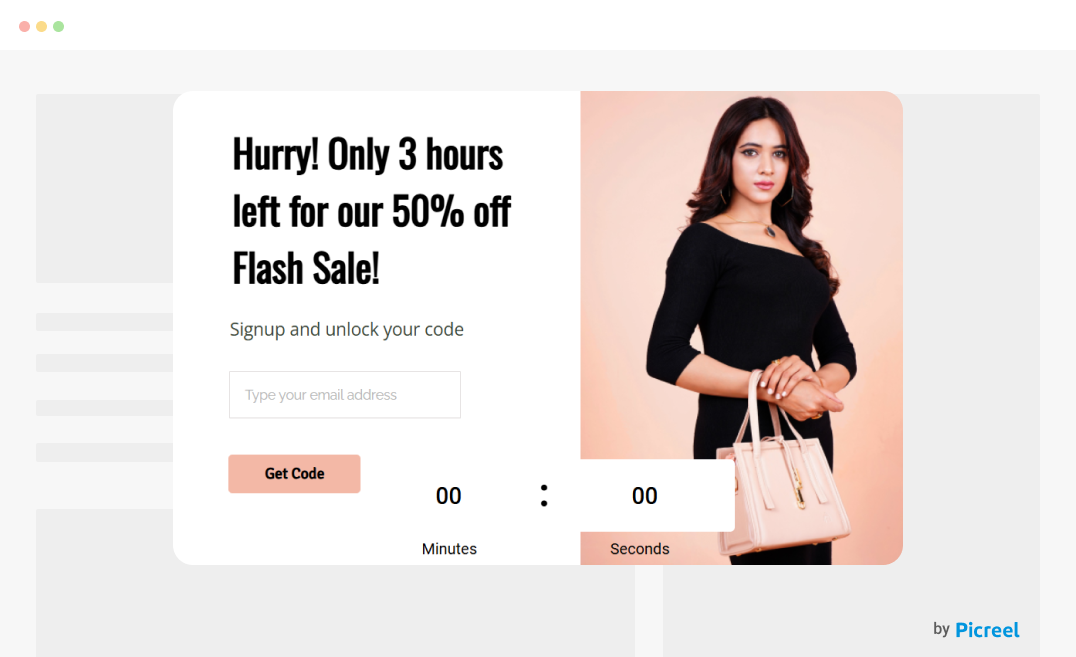
2. Cart Abandonment Countdown Popup
This popup appears when a customer is about to leave the website with items still in their cart. The countdown creates an urgency to complete the purchase.
Example: “Wait! You’re about to lose your items. Complete your purchase within 10 minutes to get 15% off!” accompanied by a ticking timer.
Use Case: Reduces cart abandonment and encourages hesitant customers to complete their purchases.
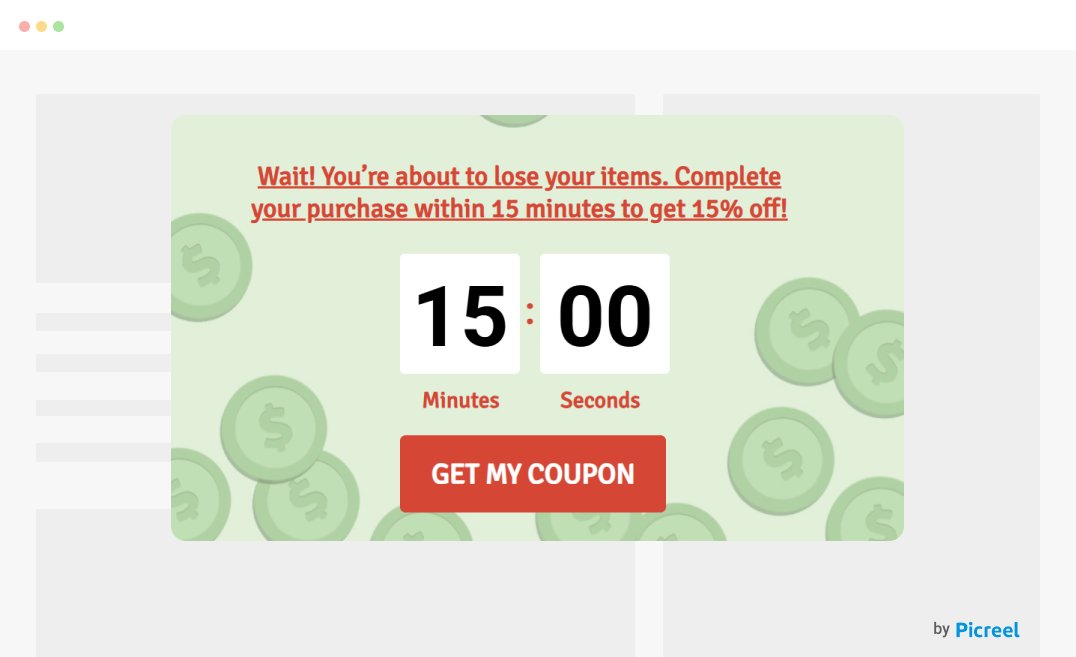
3. Limited-Time Discount Timer Popup
A popup that offers a discount available only for a short period. This creates a sense of urgency to take advantage of the deal.
Example: “Exclusive Offer! Get 25% off if you purchase in the next 15 minutes!” with a countdown timer.
Use Case: Perfect for converting on-the-fence visitors who might need an extra push to make a purchase.
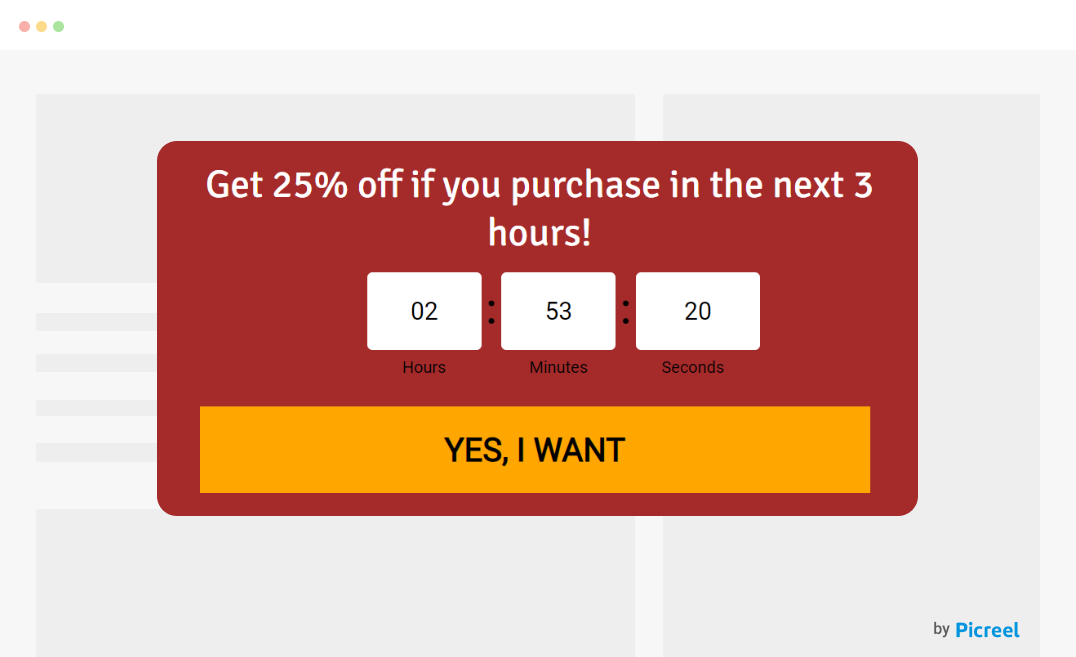
4. Product Launch Countdown Timer Popup
A timer popup that counts down to the release of a new product or service. It builds anticipation and excitement for the launch.
Example: “Our new product launches in 3 days, 12 hours, and 15 minutes! Stay tuned!” with a countdown ticking toward the launch date.
Use Case: Great for generating buzz around a new product launch and keeping potential customers engaged.
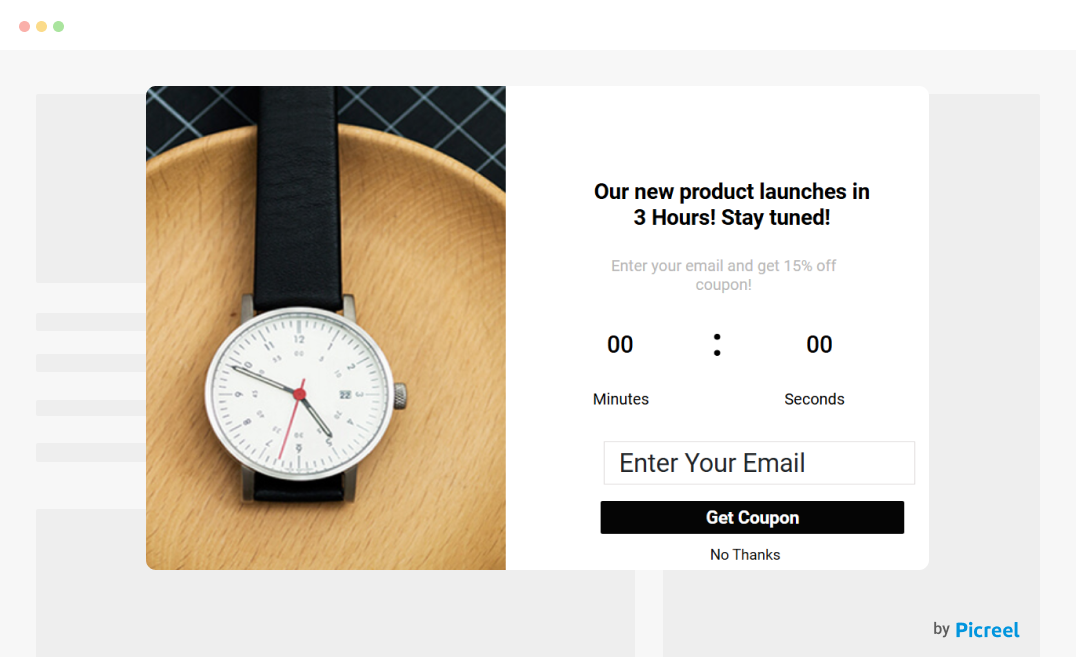
5. Holiday Sale Countdown Timer Popup
This popup counts down to the end of a holiday sale, creating urgency to take advantage of seasonal promotions.
Example: “Black Friday Sale ends in 6 hours! Don’t miss out on 40% off!” with a real-time countdown.
Use Case: Holiday sales countdown timers are effective for boosting sales during holidays like Christmas, Black Friday, Cyber Monday, etc.
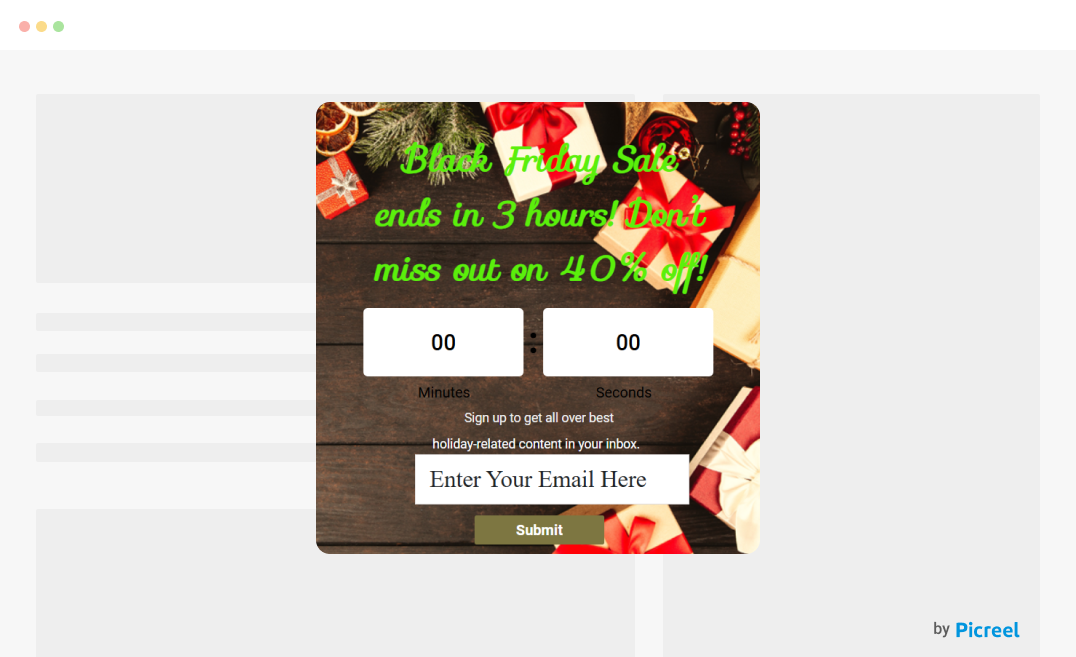
6. Early-Bird Discount Countdown Popup
Offers a special discount to early shoppers, rewarding them with a time-limited deal. It motivates customers to act fast and get in on the deal before others.
Example: “Be the first! Grab a 20% early-bird discount before it expires in 30 minutes!” with a countdown.
Use Case: Useful for pre-sale events, new launches, or promoting event tickets.
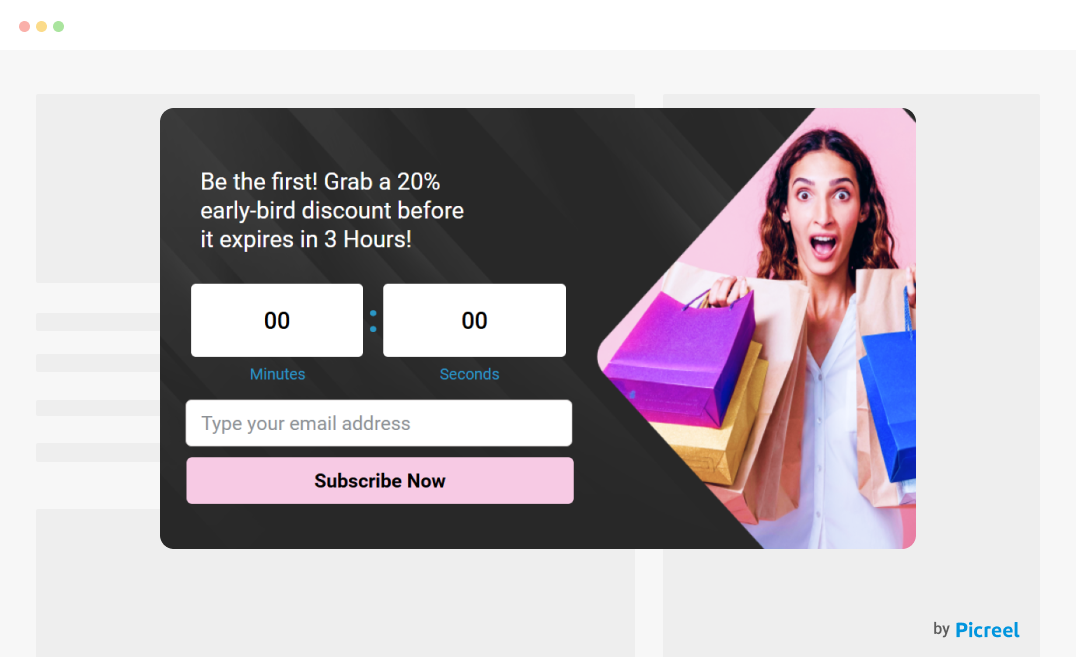
7. Back-in-Stock Countdown Timer Popup
Notifies customers that a previously out-of-stock product is back but only for a limited time. The countdown creates urgency for customers to act quickly.
Example: “The product you wanted is back in stock! But hurry, only available for the next 24 hours!” with a countdown.
Use Case: Helps in moving fast-selling items and prevents customers from missing out again.
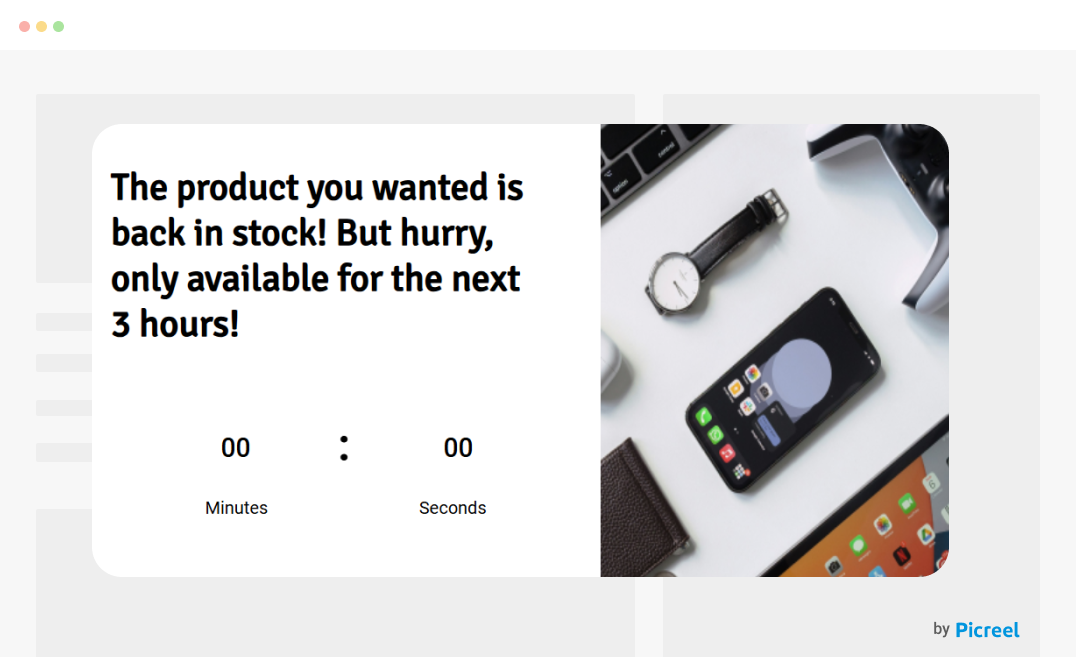
8. Giveaway Countdown Timer Popup
A popup to promote a giveaway that has a deadline. The countdown encourages users to participate quickly before the giveaway ends.
Example: “Enter our giveaway in the next 2 hours and win a free gift!” with a timer showing the countdown to the deadline.
Use Case: Ideal for growing email lists, increasing engagement, and promoting brand awareness through giveaways.
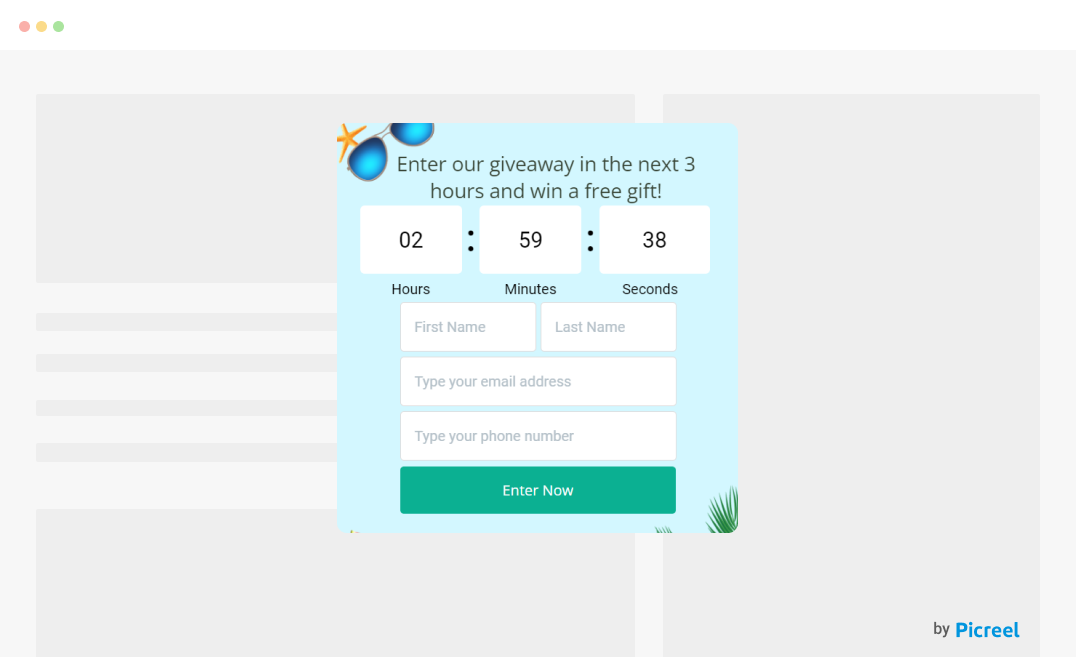
9. New Collection Countdown Timer Popup
A countdown timer to generate excitement for the launch of a new product collection. This popup timer teases the release and motivates users to stay tuned.
Example: “Our Spring Collection drops in 2 days, 10 hours! Don’t miss out!” with a countdown timer.
Use Case: Great for fashion or lifestyle brands that want to create buzz for their new seasonal collections.
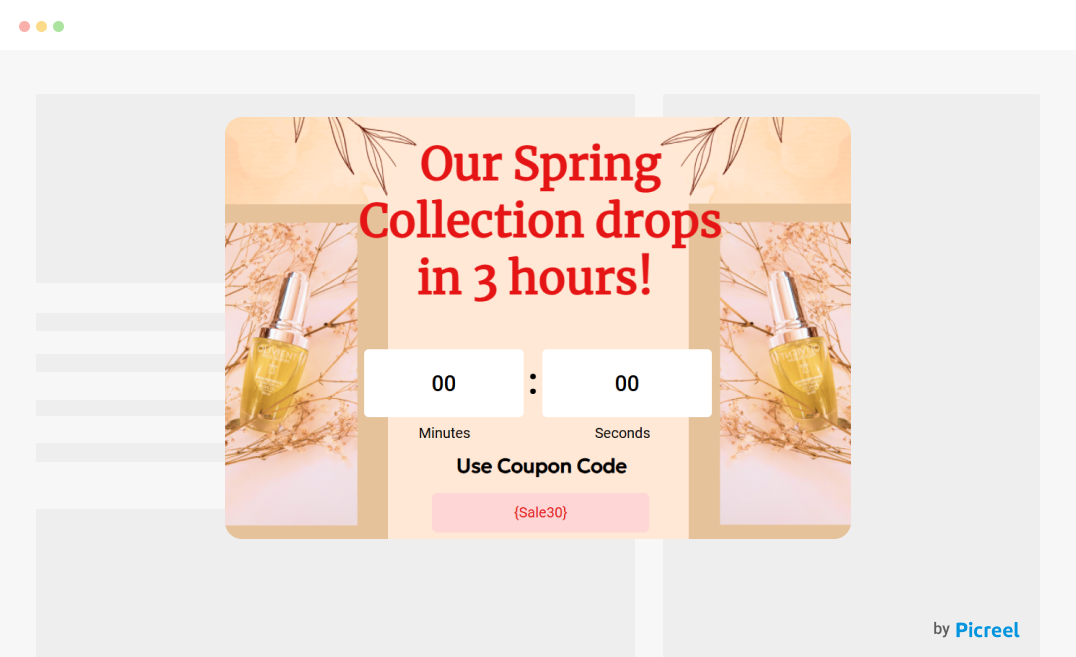
10. Free Shipping Deadline Countdown Popup
A popup that offers free shipping but only if the user completes their purchase before the timer runs out.
Example: “Get free shipping if you place your order in the next 30 minutes!” with a ticking countdown.
Use Case: Effective for boosting sales and encouraging users to make purchases without delay.
11. Event Registration Countdown Timer Popup
This popup encourages users to register for an event (webinar, workshop, etc.) before the deadline. The timer adds a sense of urgency.
Example: “Register for our webinar before it starts in 1 hour!” with a real-time countdown.
Use Case: Ideal for increasing last-minute registrations for events.

12. Price Increase Countdown Timer Popup
A popup that warns customers about an upcoming price increase and gives them a limited time to purchase at the current price.
Example: “Prices are going up! Buy now before the price increases in 2 days!” with a countdown.
Use Case: Encourages customers to buy now instead of waiting, helping brands avoid procrastination among shoppers.

13. Limited Stock Countdown Timer Popup
A popup that not only shows a time countdown but also indicates how much stock is left for a particular item. It combines urgency with scarcity.
Example: “Only 5 units left! Complete your purchase in the next 15 minutes!” with a countdown timer.
Use Case: Highly effective for selling fast-moving products, especially during peak shopping periods.

14. Pre-Order Countdown Timer Popup
A timer popup that counts down to the end of a pre-order period. This creates excitement for early access to products.
Example: “Pre-order ends in 3 hours! Be the first to get it!” with a countdown.
Use Case: Perfect for creating buzz around new products or limited editions before they’re officially released.

15. Seasonal Sale Countdown Timer Popup
This popup highlights the time left in a seasonal sale (Summer Sale, Winter Sale, etc.), pushing users to act before the season ends.
Example: “Our Summer Sale ends in 24 hours! Get your discounts before the season is over!” with a countdown timer.
Use Case: Great for brands that want to capitalize on seasonal shopping behavior.

How to Create Countdown Timer Popups
Now that you have seen countdown popup examples, it’s time to try your hand at creating them.
If you are looking to create a countdown timer popup, you can easily do it through an online tool like Picreel. Here are some easy steps to help you:
Step 1: Select a Timer Overlay Design
Log in to your Picreel dashboard and go to ‘Campaigns.‘ Next, click the drop-down arrow by the ‘+New Campaign‘ option and choose ‘Create Using Templates.‘

Step 2: Modify Your Timer Overlay
- Pick a timer overlay from the featured templates.
- Click on ‘Customize’ to begin editing.

- Make your desired changes by selecting any element from the left panel.
- Once done, click ‘Save’ to lock in your edits and move forward.

Step 3: Set Up Campaign Preferences
The campaign settings are divided into three main areas:
- Basic settings: Choose whether the timer overlay will appear site-wide or on selected pages.
- When Overlay Appears: Determine when the overlay will trigger and set the impression frequency.
- Other Options: Additional choices, such as device preferences, location, and personalization.

Step 4: Once you’ve set everything up, click ‘Save’ at the top right to finalize your campaign settings.
FREE. All Features. FOREVER!
Try our Forever FREE account with all premium features!
How to Use Countdown Timer Popups: Best Practices
Countdown timer popups are a great tool for creating urgency and boosting conversions, but to make them effective without being intrusive, it’s important to follow some best practices. Here are some key recommendations for designing countdown timer popups:
1. Make the Timer Relevant
- Relevance to the Offer: Ensure that the countdown aligns with a compelling reason to take action, such as a limited-time discount, a flash sale, or a webinar registration deadline.
- Clarity of the Offer: Clearly communicate the purpose of the countdown (e.g., “Offer expires in 1 hour!”) so users know exactly why they should act fast.
2. Keep It Simple and Clear
- Visible Timer: The countdown should be easy to see, with large, bold digits that grab attention.
- Minimal Text: Avoid cluttering the popup with too much text. Use concise messaging to explain the urgency, and let the timer itself drive home the point.
3. Consider Timing and Frequency
- Appropriate Duration: Set the timer for a reasonable length that allows users to make a decision without feeling overly pressured. A timer that’s too short might cause frustration, while one that’s too long may lose urgency.
- Avoid Overuse: Popups can become annoying if they appear too often. Limit the frequency, and avoid showing the same popup to users repeatedly.
4. Use Exit Intent and Triggering
- Exit-Intent Popups: Use exit-intent technology to trigger the countdown popup only when a user is about to leave the site. This ensures that you’re not interrupting their browsing experience prematurely.
- Scroll Percentage Triggers: Alternatively, trigger the popup when users reach a certain scroll depth (e.g., 70% of the page), indicating that they are engaged.
5. Ensure Mobile Responsiveness
- Responsive Design: Ensure the countdown popup is mobile-friendly. The timer, CTA button, and text should be clearly visible on all screen sizes.
- Non-Intrusive on Mobile: Mobile popups should not take up the entire screen or be difficult to close. Use a smaller banner or a non-intrusive corner popup for mobile users.
6. Add a Strong Call-to-Action (CTA)
- Clear and Actionable CTA: The CTA button should be highly visible, with action-oriented language like “Buy Now,” “Claim Offer,” or “Register Today.”
- Contrasting Button Colors: The CTA button should stand out from the rest of the popup, using contrasting colors to draw attention.
7. Use Realistic and Honest Countdown
- Avoid Fake Urgency: If the countdown resets every time a user visits the page, users may lose trust in your brand. Make sure the timer is tied to an actual deadline.
- Display Expiry: If the offer truly expires, show an expiration message or remove the offer from the page after the timer runs out.
8. Include Exit Options
- Easy to Close: Always include a clearly visible “X” or “Close” button for users who do not wish to engage with the popup.
- Don’t Disable Browsing: The popup should allow users to interact with the site even if they choose to ignore it. Avoid locking the screen or preventing users from closing the popup.
9. Conduct A/B Testing
- Test Different Designs: Use A/B testing to try out different countdown styles, placements, messages, and timing to see which performs best with your audience.
- Track Conversions: Monitor how the countdown popup impacts conversions, bounce rates, and user engagement. Optimize based on real data.
10. Leverage Scarcity Tactics
- Use Inventory Scarcity: Combine countdown timers with limited inventory alerts (e.g., “Only 5 items left!”) to increase urgency.
- Add Social Proof: You can integrate social proof into your countdown timer popup, such as “50 people have claimed this offer in the last hour.”
Drive Urgency and Sales With Countdown Timer Popups
Countdown timer popups can be incorporated into your marketing strategy to create a powerful sense of urgency, encouraging customers to act quickly. This simple tactic can significantly boost sales, especially during limited-time offers or flash sales.
By highlighting the immediacy of a deal, you can drive more conversions and reduce cart abandonment rates.
You can always choose a good tool like Picreel, which offers easy-to-customize countdown timers, popup templates, smart targeting options, and seamless integration with your existing website. These features allow you to create personalized experiences that prompt quick actions and maximize your sales potential.
 Tips
Tips
We’d love to hear your tips & suggestions on this article!
FREE. All Features. FOREVER!
Try our Forever FREE account with all premium features!

 We'd love your feedback!
We'd love your feedback! Thanks for your feedback!
Thanks for your feedback!