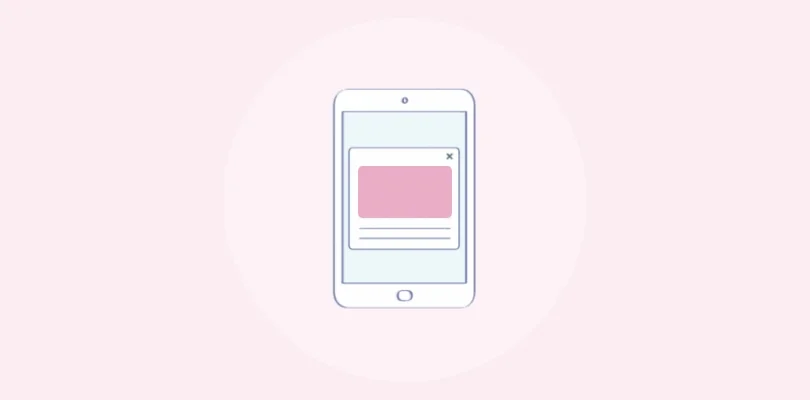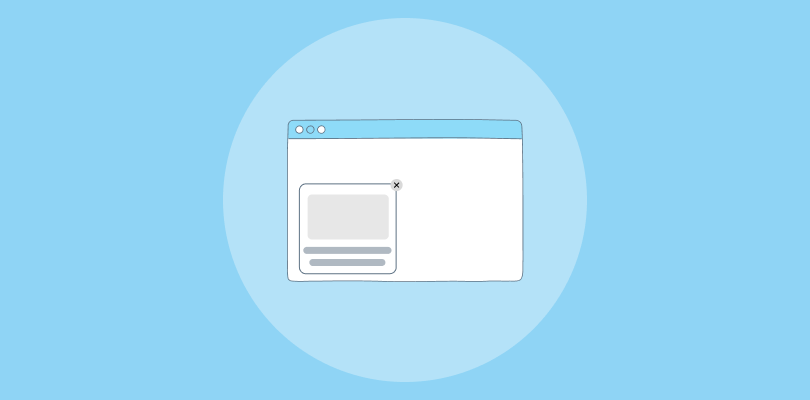Have you ever created popups on the Carrd website?
Well, I have been using Carrd for the past few months and have created some amazing designs. But recently, I discovered that I could use popups on the landing pages to get better attention and leads.
Sounds exciting, right?
Yeah, and when creating popups, I’ve got two options in mind. First, there’s the Serviceform Widget for Carrd, and then, there’s an exciting tool called Picreel that creates aesthetic popups hassle-free.
Let me show you how my Picreel popup appears on the Carrd website:
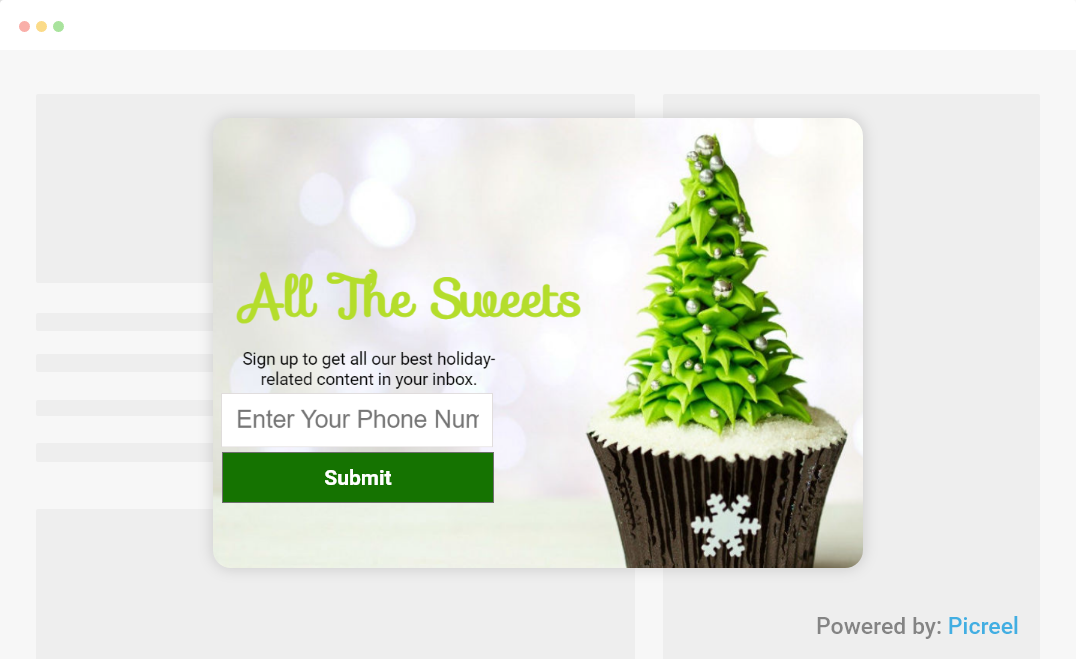
In this blog, I will show you how to create popups in Carrd using the Serviceform extension for Carrd and Picreel, a popular popup tool, and compare both methods.
But before we get into the details of creating popups, let’s first see what makes the Serviceform extension popup builder different from a popup tool like Picreel.
This helps you look at both options from various angles and choose the better option. Here are the factors we will consider:
| Feature | Serviceform Widget for Carrd | Picreel Popup Tool for Carrd |
|---|---|---|
| Ease of Use | ✅This platform has a drag-and-drop interface for building popups without any code requirements. | ✅It has a similar drag-and-drop interface for popups, but it comes with advanced customization options. |
| Popup Triggers | ✅It contains various triggers, including page load, scroll depth, exit intent, and time delay. | ✅It has more advanced triggers such as click-throughs, device targeting, and inactivity to assist the users. |
| Analytics | ❌It offers only basic analytics on conversions and engagement. | ✅It has detailed analytics on impressions, clicks, conversions, and audience behavior. |
| Integrations | ❌It integrates only with basic email marketing tools and CRMs. | ✅It has a wider range of integrations, including marketing tools and platforms. |
| Pricing | ❌It comes with a free plan with limited features, and paid plans start at $19/month, which is slightly expensive. | ✅It comes with a free plan with all premium features, and paid plans start at just $9.99/month. |
| Overall | ✅This is great for beginners and those who wish to create basic popups. | ✅The platform is more powerful and feature-rich for advanced users and complex popup designs. |
Based on my experience with both these tools, I recommend using Picreel to create Carrd popups for the following reasons:
- Various Integrations: Picreel supports over 700 integrations and third-party tools such as Salesforce, Mailchimp, Google Sheets, and others to ensure better functionality.
- Superlative Features: Picreel offers a wide range of advanced features like exit-intent triggers, A/B testing, and analytics to create popups that are effective and engaging.
- Advanced Analytics and Reports: Picreel offers in-depth analytics and detailed reports to help track popup performance and improve operational efficiency.
But let’s not judge these tools based only on this.
Here, I will show you the process of using the Serviceform Widget to add popup to Carrd website and with the Picreel popup tool.
Method 1: Using Serviceform Widget for Carrd
1. Create your Serviceform account and create a Serviceform pixel, as shown below. After this, enter the website URL (carrd.co) and select “START NOW”. You will get an HTML code that you can copy.
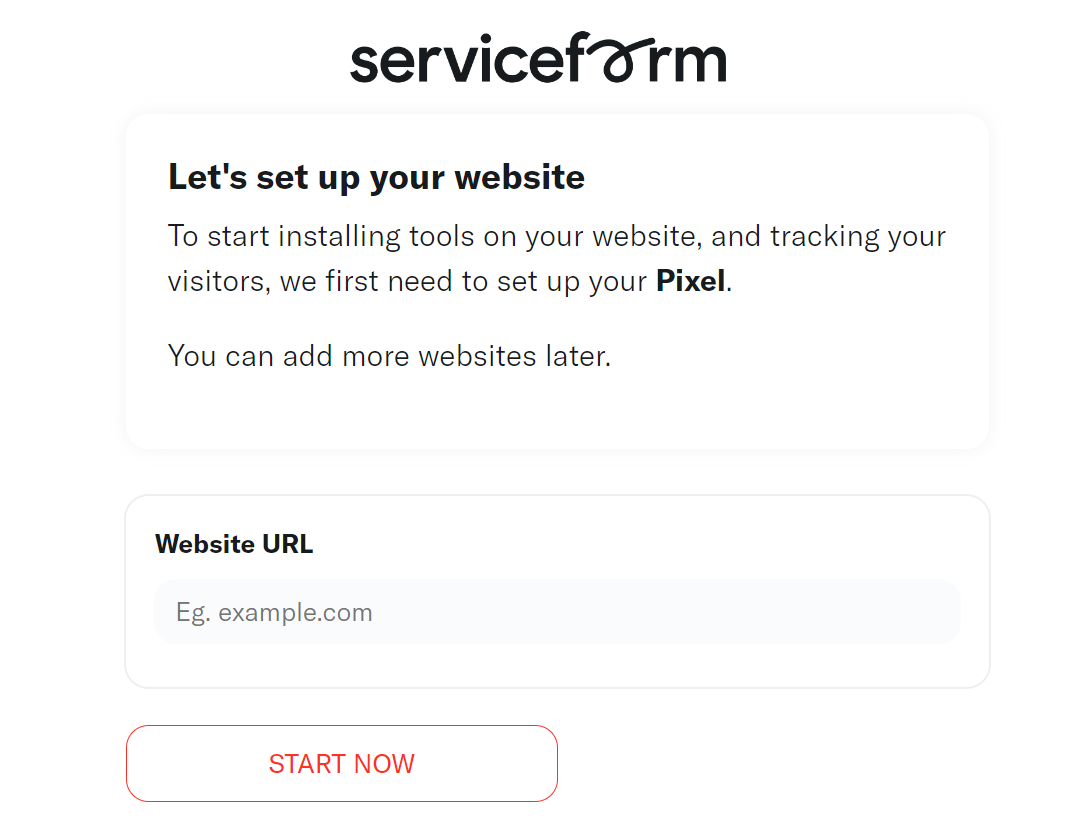
2. Go to the <head> tag on your Carrd dashboard and paste the copied Serviceform pixel code. Save your changes.
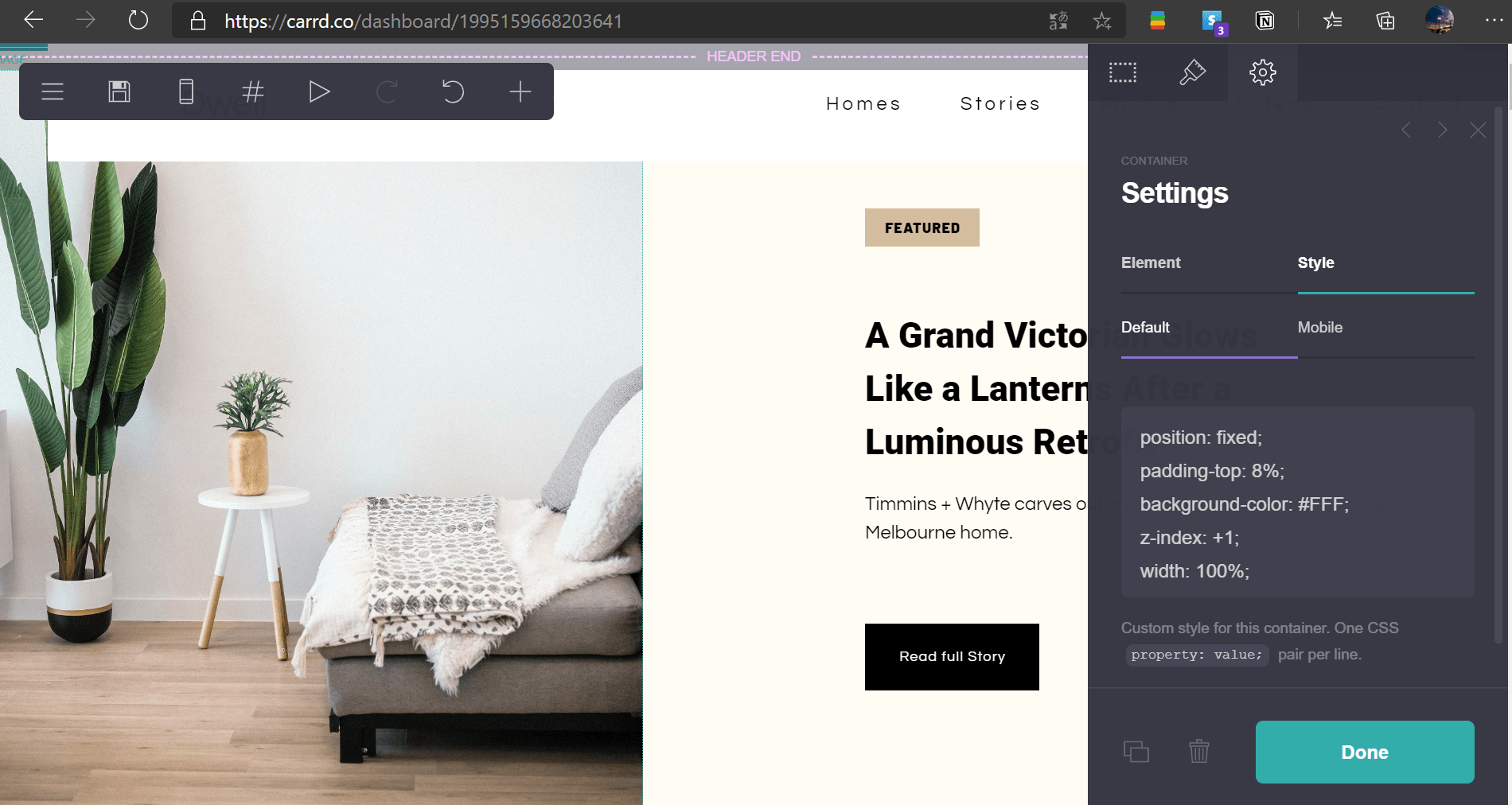
3. Go back to your Serviceform account and navigate to Popups. Click on Create Popup. Design your popup using the available options and settings, and click Publish.
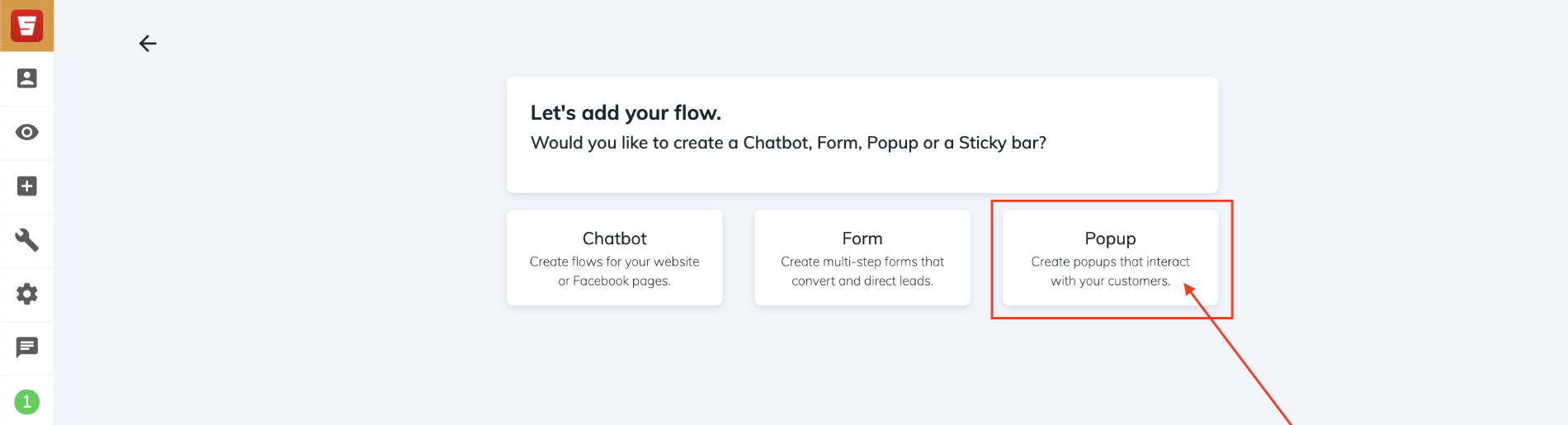
4. In the popup’s settings, find the Trigger section. Select Run on Carrd Page Load. Choose the desired Carrd page where the popup should trigger and save your changes.
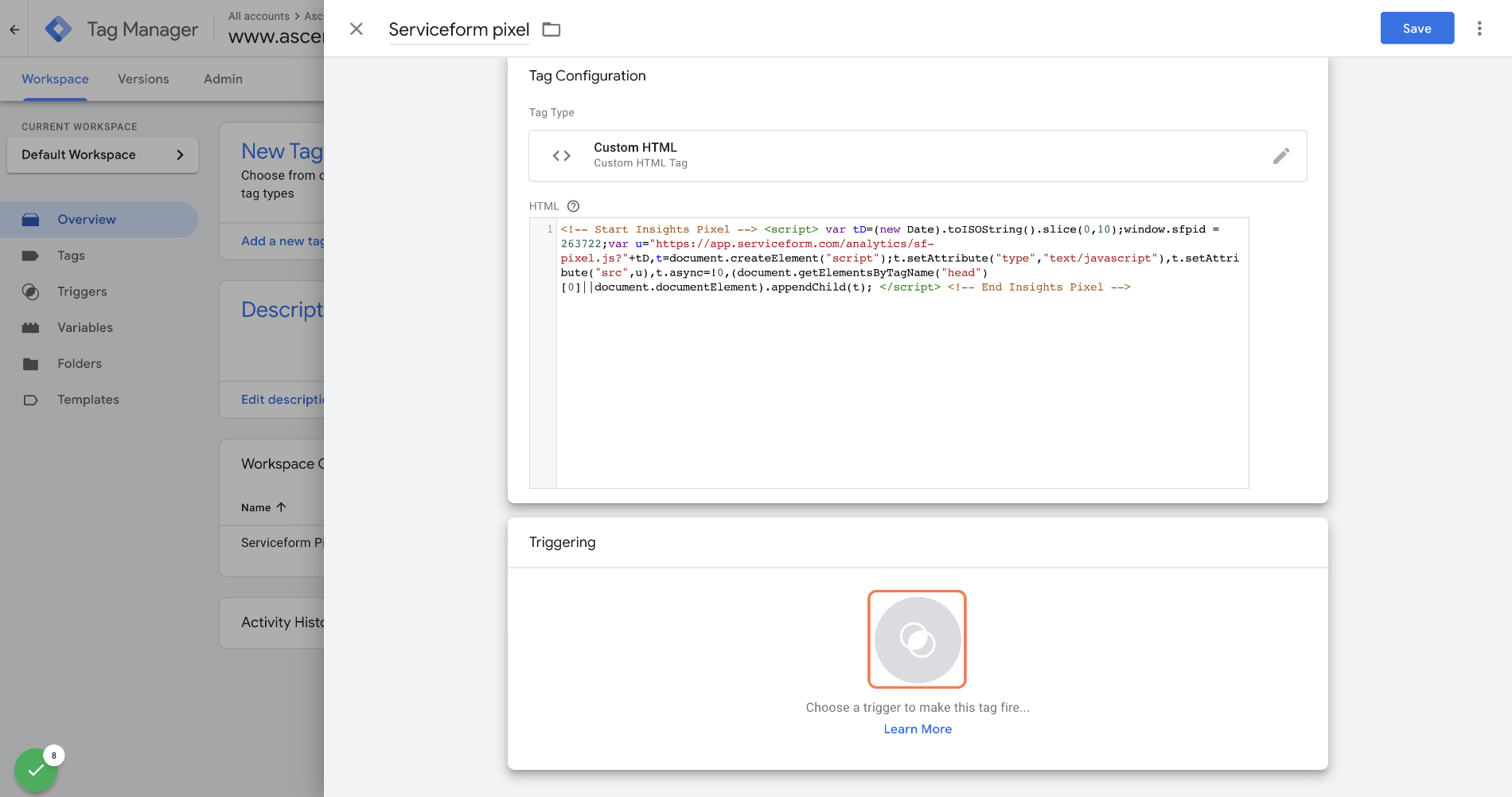
And you are ready to go.
By following these steps, you can create a popup using Serviceform Widget on Carrd and customize it according to your preferences and needs.
Let’s check out our second method.
Method 2: Using Picreel Popup Builder
Other than the above method, let us know how to create popup in Carrd using Picreel, a feature-rich popup tool that works excellently across various platforms, including Carrd.
Watch this video tutorial on how you can create a popup using Picreel:
Here are step-by-step instructions on creating a carrd popup using Picreel:
1. Sign up for a Picreel account and log in.
2. Go to the “Campaigns” menu and click “New Campaign” from the top right. You can select the templates option from the drop-down or start from scratch.
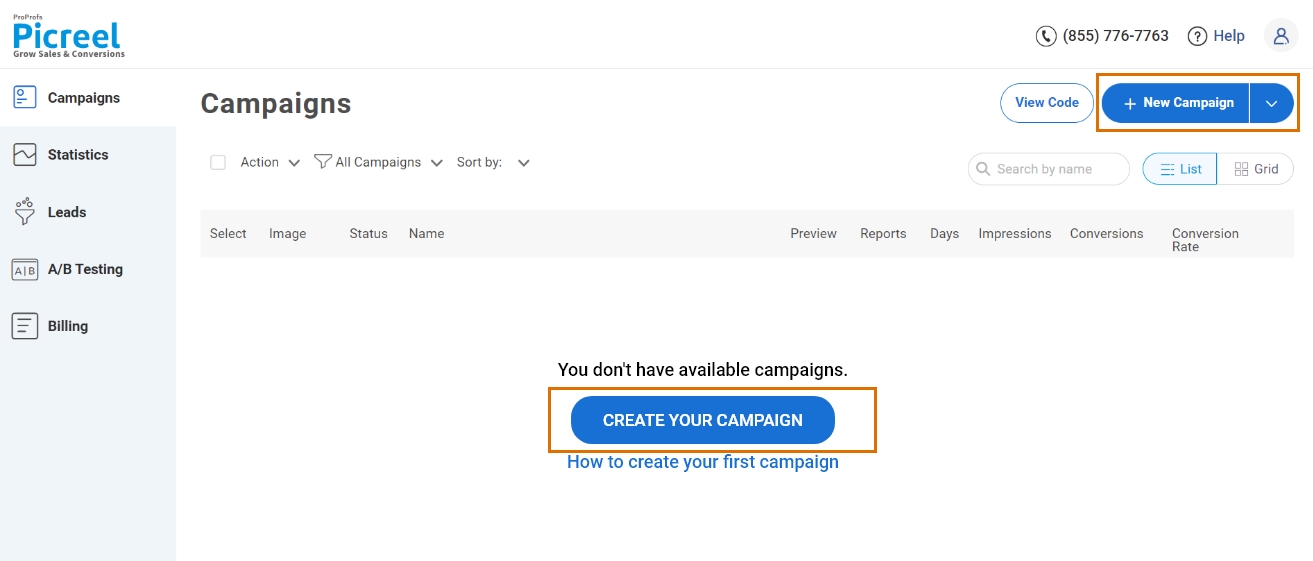
3. From the templates menu, choose the type of popup you want to create.
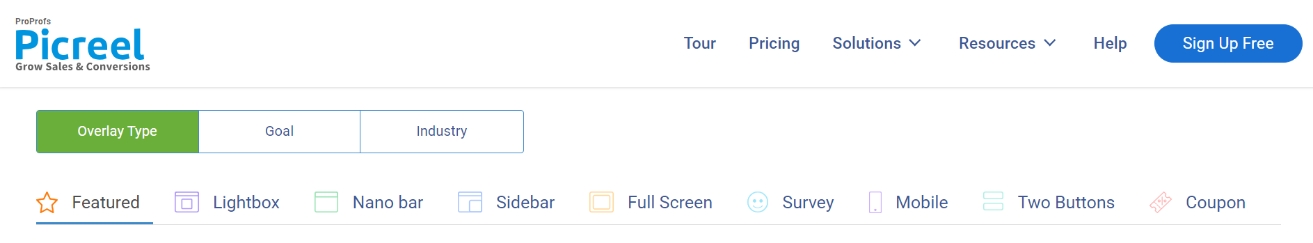
4. Once you select the design, customize it according to your preferences.
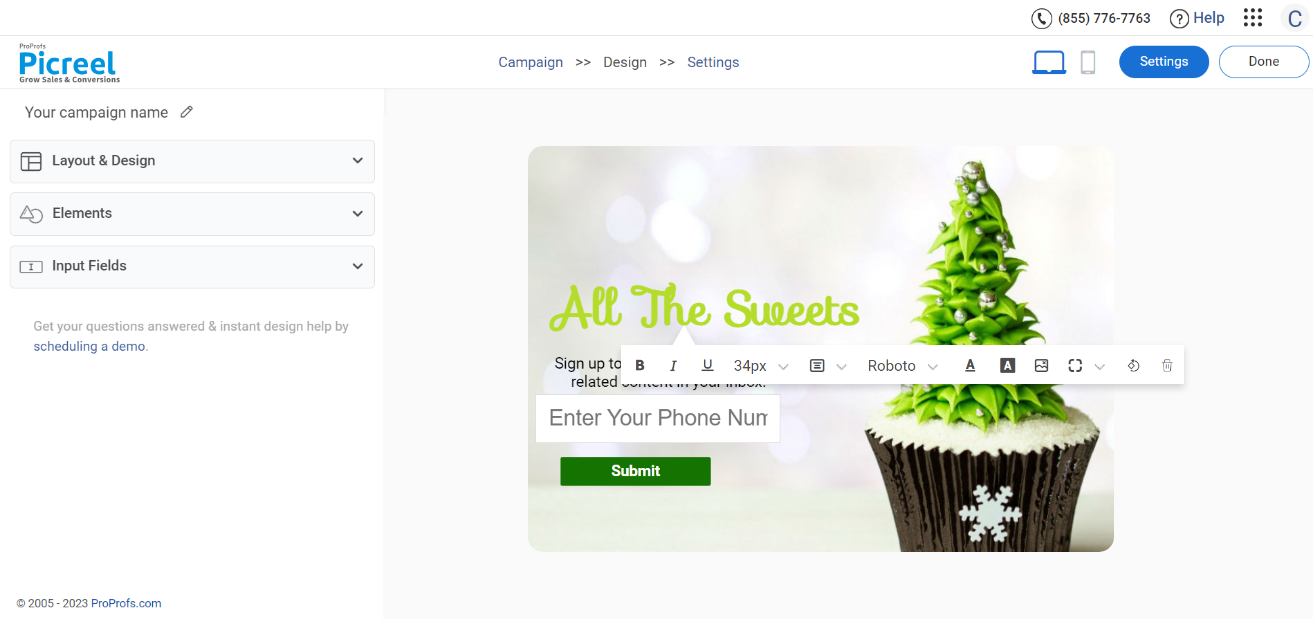
5. Configure your targeting and trigger options to specify when and where you want your popup to appear.

6. Click “Save” to activate your popup.
Embedding Picreel HTML Code Inside Carrd
Here’s a step-by-step guide on how to add a Carrd popup made with Picreel:
1. Navigate to campaigns and click on “View Code.”
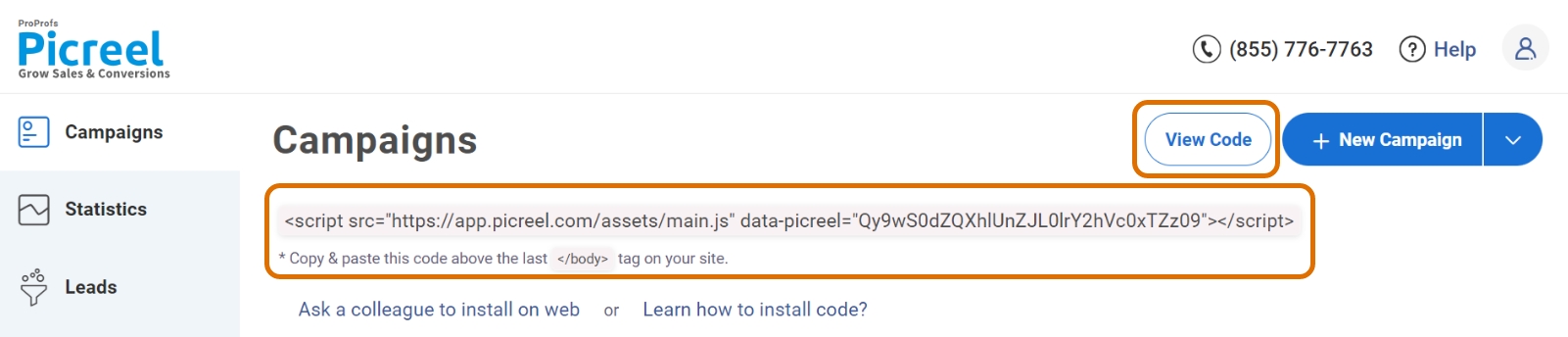
2. Click on the code to copy it.
3. Go to the Carrd dashboard and click on Add Element. Click Embed to create a new element and set Type to Code.
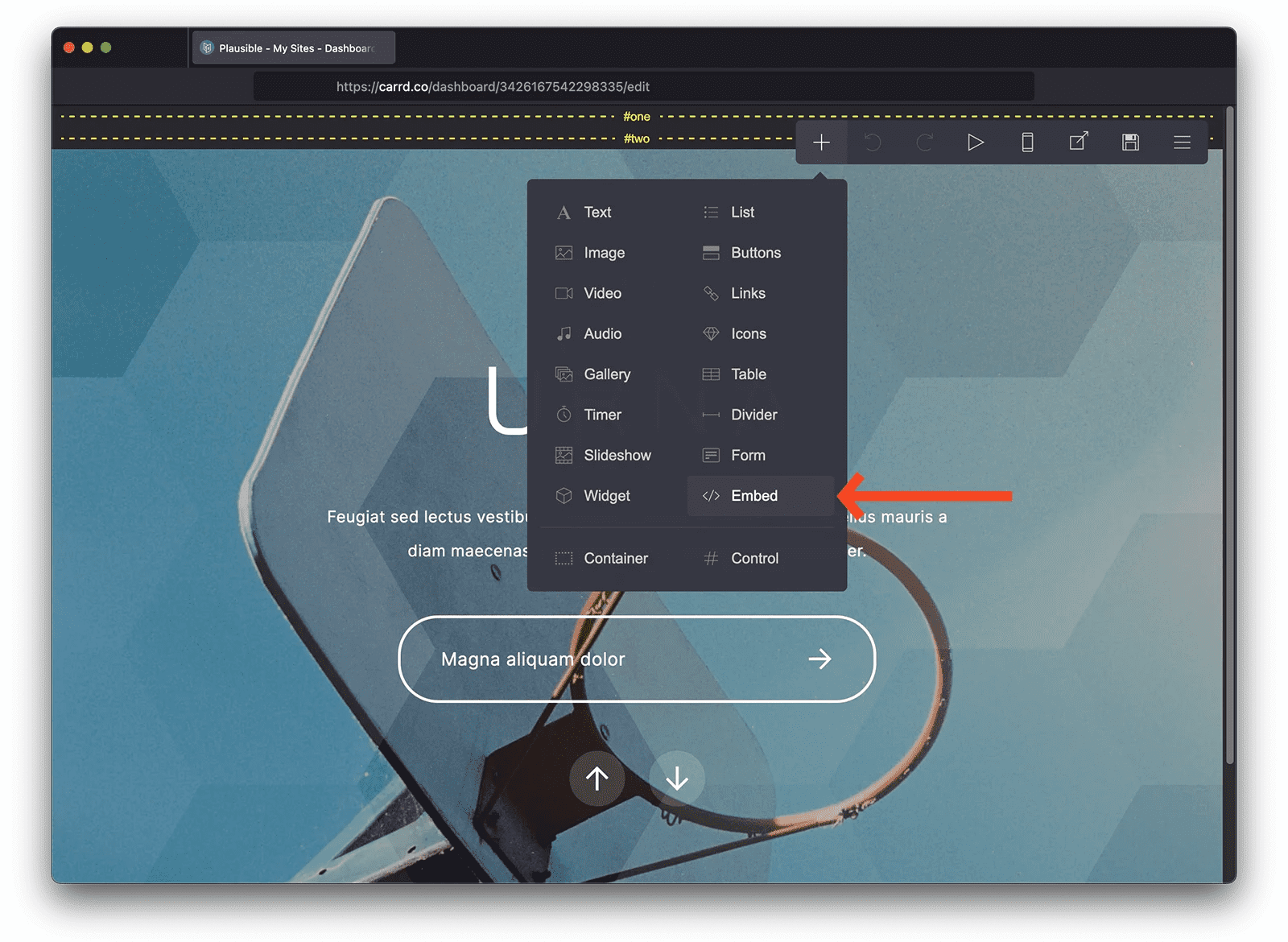
4. Choose the embed’s Style. It can be Inline to insert your code exactly where the embed appears on the site or Hidden to insert your code in one of three specific locations: Head for the site’s <head> element, Body Top for just after the site’s opening <body> tag, or Body End for just before the site’s closing </body> tag.
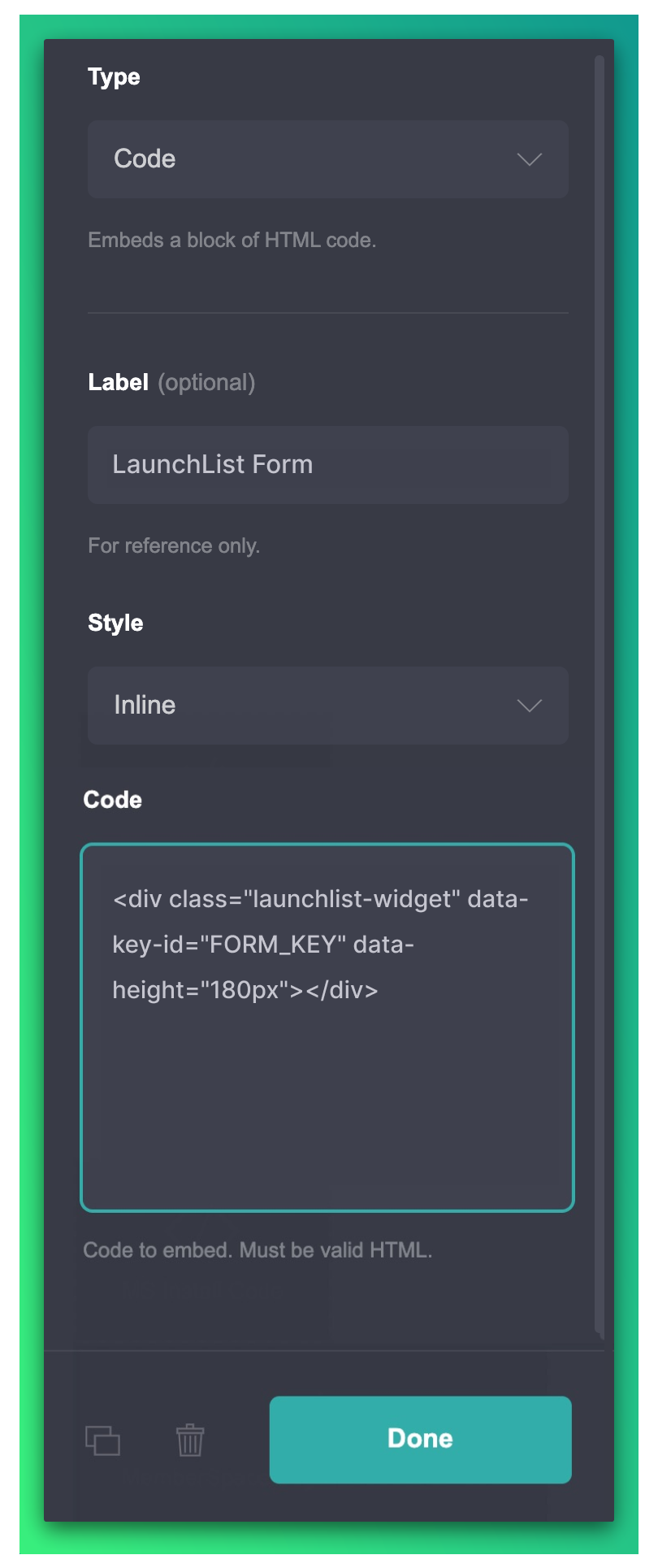
5. Save the changes, and you are ready to go.
Which Method is Better: Method 1 or Method 2?
When considering the better method, it is important to use the right tool for your job, which aligns with your overall picture. Picreel contains more advanced popup features, such as extra triggers, and supports various third-party integrations at a lower cost, making it a great fit for a wide range of needs.
Also, Picreel comes with a forever-free plan for startups and small businesses and allows you to create unlimited popups with all premium features. I feel the free version does the job. However, you can always look for paid options starting at $9.99/month.
But if you wish to have only the basic features that the Serviceform widget offers, you can always go with the tool.
No matter which way you go, you need to keep in mind that the ultimate aim is to create great popups that attract your audience and drive conversions. Keep track of your specific needs and follow the path that best aligns with your goals.
 Tips
Tips
We’d love to hear your tips & suggestions on this article!
FREE. All Features. FOREVER!
Try our Forever FREE account with all premium features!

 We'd love your feedback!
We'd love your feedback! Thanks for your feedback!
Thanks for your feedback!