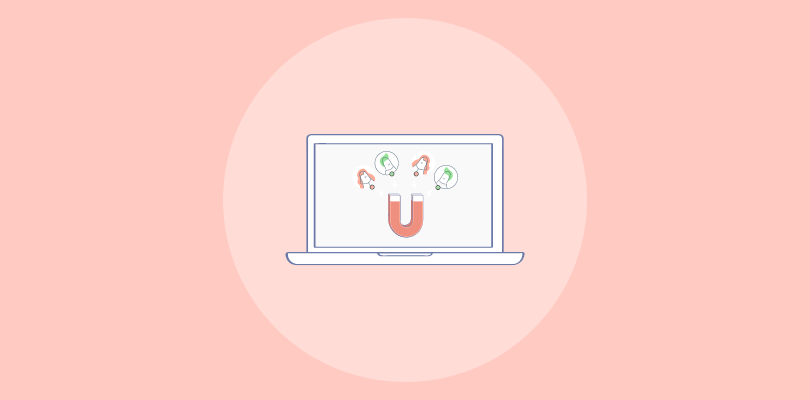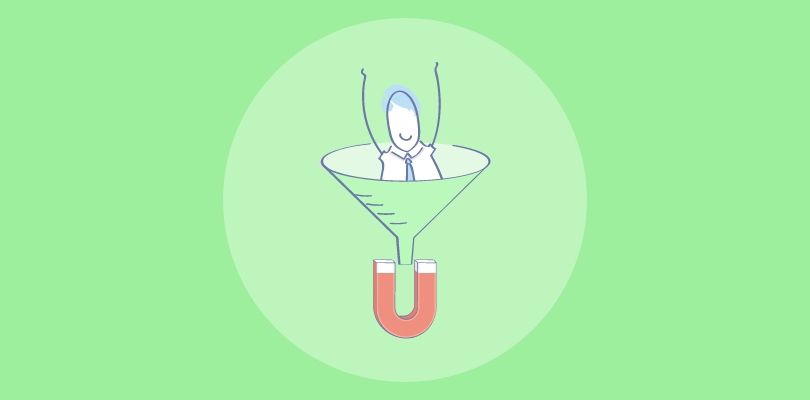I believe in the power of a strong email list to boost sales and conversions. Despite doubts about their relevance, emails remain a potent marketing tool. Email marketing allows you to reach potential customers, which is crucial for business success.
Choosing the right tools is essential for effective email marketing. A good email capture tool is key to growing the subscriber list and maintaining contact with potential customers through personalized messages to increase conversions.
Finding the best email capture tool can be overwhelming with so many options available. This is why I’ll give you my top 10 email capture tools for lead generation, helping you identify which tool offers the best value for your investment.
| Tools | Best For | Price |
|---|---|---|
| Picreel | Increasing conversions | Forever free up to 5k visitors. Paid starts at $9.99/month |
| OptinMonster | Increasing your sales figures | Starts at $9/month |
| WPForms | Creating beautiful and user-friendly WordPress forms | Starts at $49.50/year |
| Thrive Leads | Building an email list faster | Starts at $299/year |
| Bloom | Creating engaging opt-in forms | Starts at $89/year |
| Sleeknote | Lead gen with customizable popups | Starts at $49/month |
| SumoMe | Growing your database with powerful email capture tools | Starts at $39/month |
| ConvertBox | Capturing more leads with intelligent on-site messages | Starts at $495/lifetime |
Which Is the Best Email Capture Software?
Before we dive into the details, here is a sneak peek of some of the best email capture software to help you get a better idea:
Option #1: Picreel
Picreel stands out with exit-intent popups, banners, and overlays that capture departing visitors, including A/B testing and email marketing integration. Its integration with popular email marketing platforms streamlines lead management, making Picreel an essential tool for businesses aiming to maximize their email list growth.
Option #2: OptinMonster
OptinMonster offers diverse opt-in forms like popups and slide-ins enriched by behavior triggers, precise targeting, and seamless integration with various platforms. With its robust targeting and segmentation features, users can deliver tailored content to distinct audience segments.
Option #3: Sleeknote
Sleeknote’s customizable on-site messages, including popups and overlays, feature user-friendly design, advanced targeting, and easy integration for effective email capture. By focusing on user experience and versatility, Sleeknote excels as a valuable tool for businesses aiming to elevate their email capture strategies.
So, which one of these tools looks good to capture quality leads?
Let’s see a detailed analysis of these lead capture tools to get a better idea about them.
10 Best Email Capture Tools to Increase Mailing List in 2025
Every email capture tool included in our list works great. However, no one has the time and money to invest in every tool.
Therefore, my list describes the top email capture tools in detail and highlights their pros and cons, key features, pricing, etc.
1. Picreel – Best for Increasing Conversions
From my experience, I can confidently say that Picreel is one of the top-notch email capture tools in the market. It has gained a reputation for its exceptional exit-intent technology, user-friendly interface, and impressive range of features.
With Picreel, you have the power to target visitors with captivating popups and entice them with irresistible offers in exchange for their valuable contact details. It’s one of the best when it comes to lead generation campaigns.
It offers a wide selection of over 100 templates that make creating eye-catching popups super easy. Whether you need newsletter popups, exit surveys, lead capture forms, or more, Picreel has got you covered.
Picreel also allows you to set up A/B tests to determine the most effective popup variations and provides built-in reports for in-depth analysis. This level of insight will help you refine your popups and supercharge your outreach campaigns.
Picreel effortlessly integrates with my preferred tools such as Mailchimp, HubSpot, and WordPress, offering a remarkable level of convenience. With a vast array of over 700 integrations, it ensures unparalleled ease of use.
What you’ll like:
- Intuitive popup builder for effortless customization
- Wide range of 100+ professionally designed templates
- Comprehensive reports and analytics for insights and evaluation
- Sophisticated trigger and targeting options for precise audience engagement
- Exit intent overlays to engage prospects on your website
What you may not like:
- It could use some industry-specific templates
- The analytics dashboard needs more custom fields
Pricing: Forever free up to 5k visitors. Paid starts at $9.99/month
2. OptinMonster – Best for Increasing Your Sales Figures
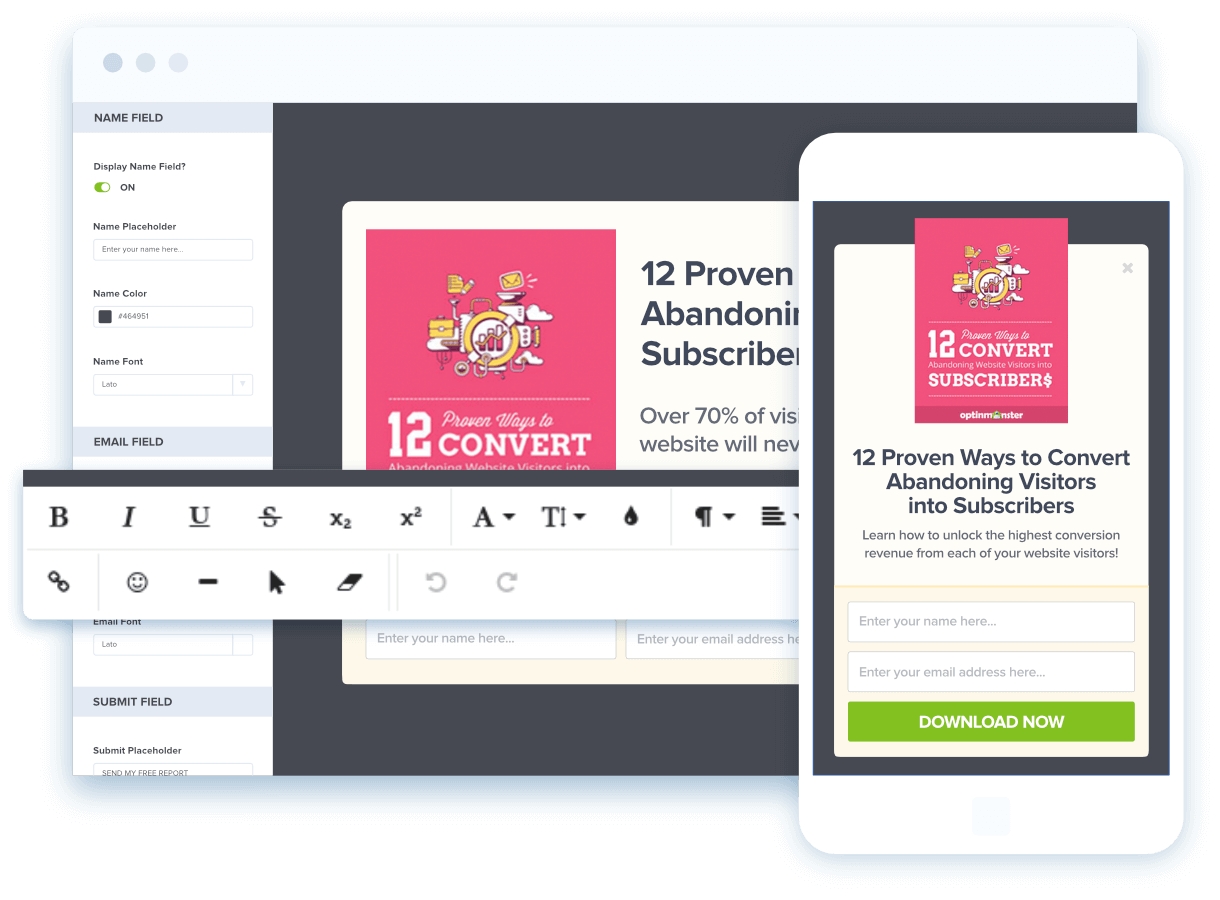
OptinMonster is a great lead capture tool that has successfully adapted to the changing times, setting it apart from many of its competitors.
OptinMonster specializes in creating newsletter popups and excels at it. It offers a variety of popup styles, including slide-ins, lightboxes, full-screen takeovers, inline forms, and even engaging spin-to-win popups.
The software comes with an extensive selection of templates, allowing you to customize your popups easily. It also provides features like A/B testing, a content locker to restrict access until an action is taken, and countdown timers to create a sense of urgency.
The reason I used OptinMonster extensively was because of its robust targeting options. You can target specific audiences based on factors like geographical location, referrals, cookies, click triggers, and more.
What you’ll like:
- Built-in conversion analytics provide valuable insights into campaign performance
- Onsite retargeting features enhance user engagement on your website
- Advanced page-level targeting allows for personalized campaigns tailored to specific website sections
- Smart campaign triggers automate the delivery of timely and relevant messaging
- Mobile-friendly forms optimize the user experience for mobile device users
What you may not like:
- Templates are not very customizable
- The reporting system lacks depth
Pricing: Starts at $9/month
Also Read - 9 Best OptinMonster Alternatives & Competitors in 2025
3. WPForms – Best for Creating Beautiful and User-Friendly WordPress Forms
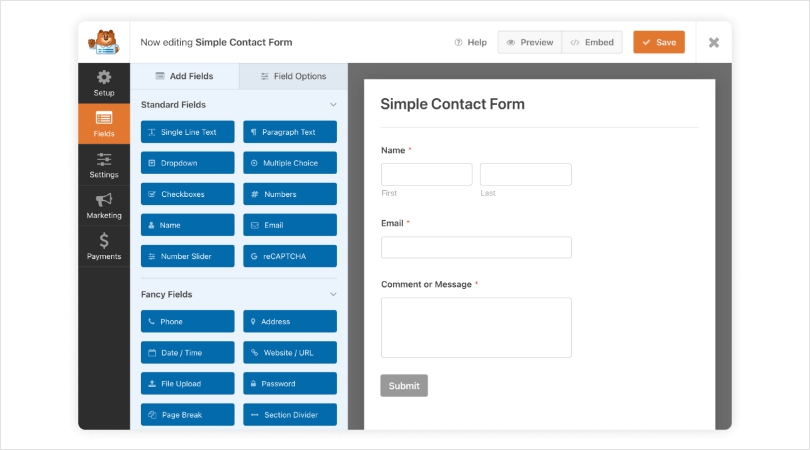
If you are looking for software to collect email addresses, WPForms stands out as a prominent form builder boasting an intuitive drag-and-drop functionality.
This proficient email capture solution serves as a versatile instrument for crafting an array of forms and surveys, catering to various needs.
One of its notable features is intelligent conditional logic, which helps extract important insights from potential clients.
WPForms goes beyond the ordinary by seamlessly integrating with a multitude of email marketing and CRM platforms, presenting an invaluable asset for entrepreneurs across industries.
This comprehensive compatibility renders it an indispensable tool in the arsenal of every business owner, irrespective of their sector or scale.
The platform further streamlines the form creation process with its vast repository of over 400 predesigned templates, which alleviates the burdensome task of starting from scratch.
What you’ll like:
- The tool’s drag-and-drop builder helps create email forms in minutes
- Forms are responsive and mobile-friendly
- Conversational form addons are added to email forms to give a human touch and increase engagement.
- Form notifications are sent to respond to queries instantly and stay connected with the users.
- Lengthy forms are broken down into different pages to make them easier and faster to fill.
What you may not like:
- The free version offers limited features, while the pro version is too costly with no trial version.
- There is no option to upload multiple form files together.
Pricing- Starts at $49.50/year
4. Thrive Leads – Best for Building an Email List Faster
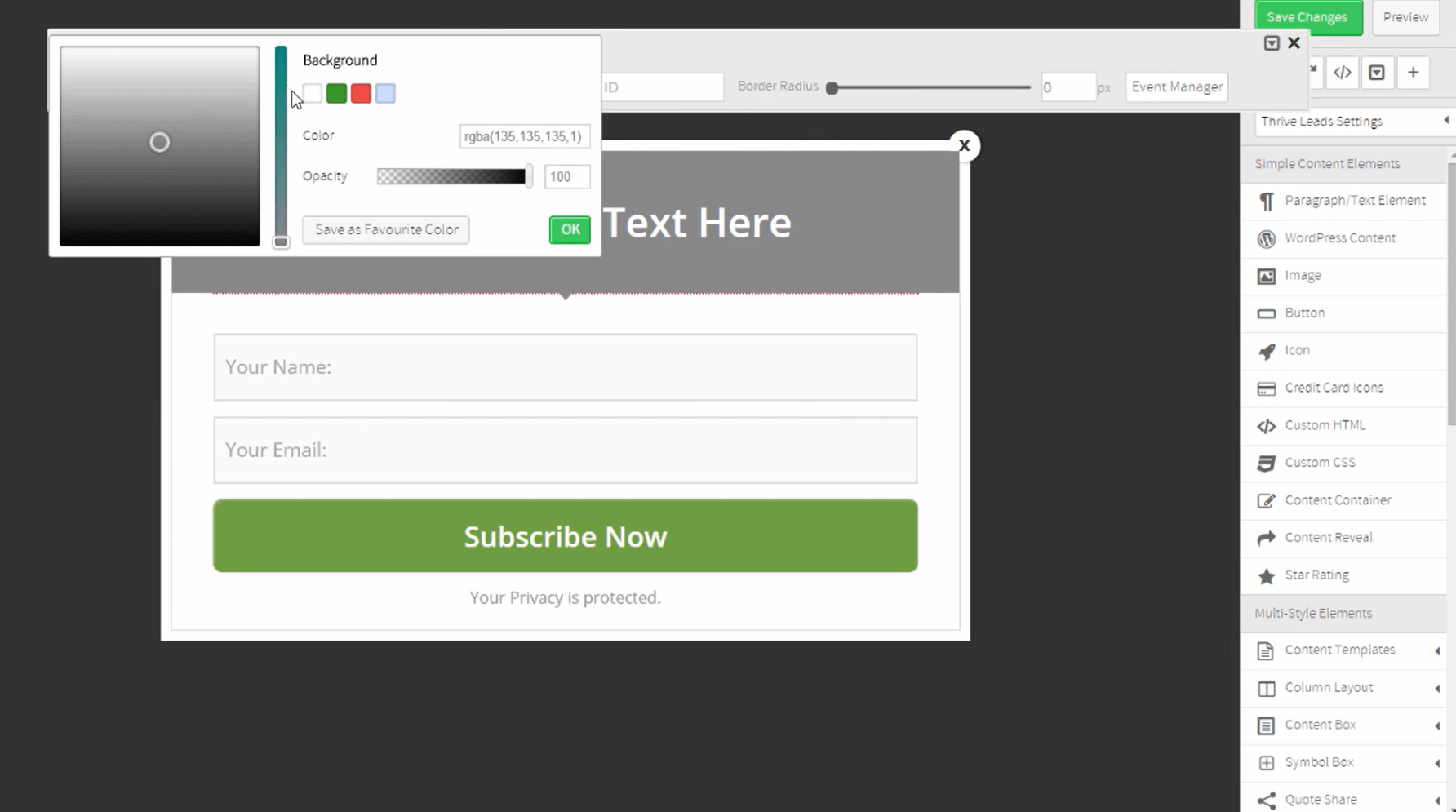
ThriveLeads is one of the most powerful email gathering tools that help you create and design various opt-in forms for your website.
You can use this tool to build your email list and grow your audience. It supports easy integration with several email services, such as Mailchimp, AWeber, ConvertKit, and more.
ThriveLeads also has a simple drag-and-drop editor that lets you customize your email capture forms according to your brand and website style.
You can also use the tool to show different messages to your subscribers based on their actions and interests. This way, you can avoid showing duplicate emails and increase your conversions.
What you’ll like:
- Detailed reporting and analytics to track the performance of forms and pages
- Form design is made easy with a simple drag-and-drop editor that requires no coding skills.
- Form types are abundant and diverse, with a library of 1000+ templates to choose from.
- Form designs are conversion-centric and include various form types such as popups, slide-ins, ribbons, and more.
- Email form design is analyzed with A/B split testing to find the best one for your audience.
What you may not like:
- Some form designs look outdated and dull.
- Clunky UI and slow reporting can be a challenge.
Pricing- Starts at $299/year
5. Bloom – Best for Creating Engaging Opt-in Forms
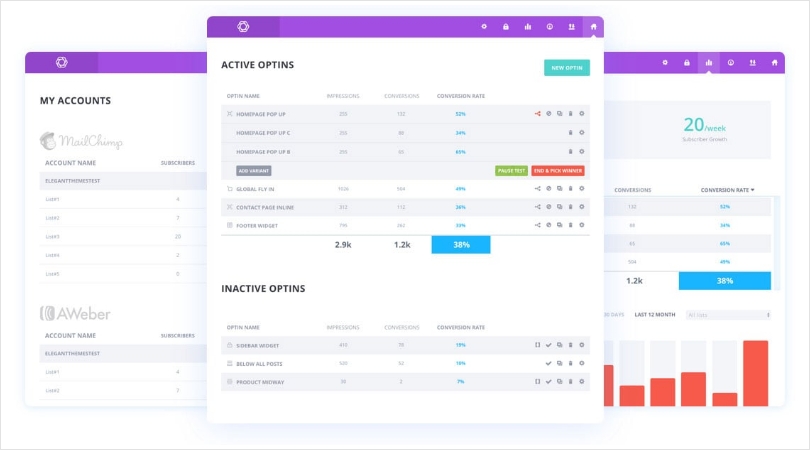
Bloom is one of the most powerful email capture tools. It’s created by Elegant Themes, a trusted name in WordPress themes and plugins.
With Bloom, you can easily create and position in-line forms and other types of popups anywhere on website pages. You can also customize them to match your brand and website design. It is a great software to collect email addresses as it helps increase revenue.
You can also choose from different triggers, such as time delay, scroll depth, after commenting, after purchasing, and more. This way, you can show the right popup to the right visitor at the right time.
Bloom has many features that make it an amazing, automatic opt-in popup. Some of its best features include over 19 email marketing integrations, 100+ predesigned templates, split testing, drag-and-drop builder, and more.
What you’ll like:
- Automatically place opt-in forms based on user activities and triggers.
- Leverage location-specific targeting with in-line opt-in forms blending with the content.
- Test campaign effectiveness in real-time using A/B testing and analytics.
- Fully support all devices with responsive and adaptive design.
- Target and customize display settings to ensure forms appear as desired.
What you may not like:
- The tool can impact website performance if lots of users are active on the website.
- There is no drag-and-drag builder.
Pricing- Starts at $89/year
6. Sleeknote – Best for Lead Gen With Customizable Popups
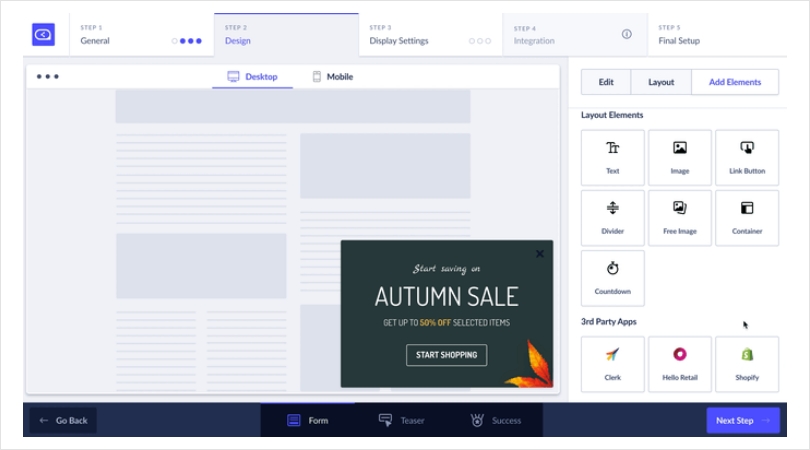
Sleeknote is more than just your typical email capture app. While its core functionality revolves around email capture, it extends its capabilities to guide visitors through the purchasing journey, facilitate conversations with a chatbot, and boost sales through timely product recommendations.
Despite offering a limited number of popup types, Sleeknote compensates with an impressive degree of customization. Users can tailor the popups to meet their unique needs, ensuring a seamless integration with the brand’s aesthetic and messaging.
The tool’s strength lies in its powerful targeting options, which include distinguishing between new and returning visitors, detecting referral sources, mapping funnel paths, and more. This robust set of features, in my opinion, positions Sleeknote as a versatile and comprehensive tool.
What you’ll like:
- 120+ customizable popup templates offer a wide range of options for designing engaging campaigns
- Third-party integrations with CRM, CMS, and email marketing tools streamline your campaign workflows
- A/B split tests allow for testing and optimizing different variations of your popups
- Mobile-friendly popups ensure a seamless experience for users on mobile devices
- In-depth campaign analytics provide comprehensive insights into your campaign performance
What you may not like:
- Expensive as compared to its competitors
- The user interface can get annoying with multiple windows
Pricing: Starts at $49/month
7. SumoMe – Best for Growing Database With Email Capture Tools
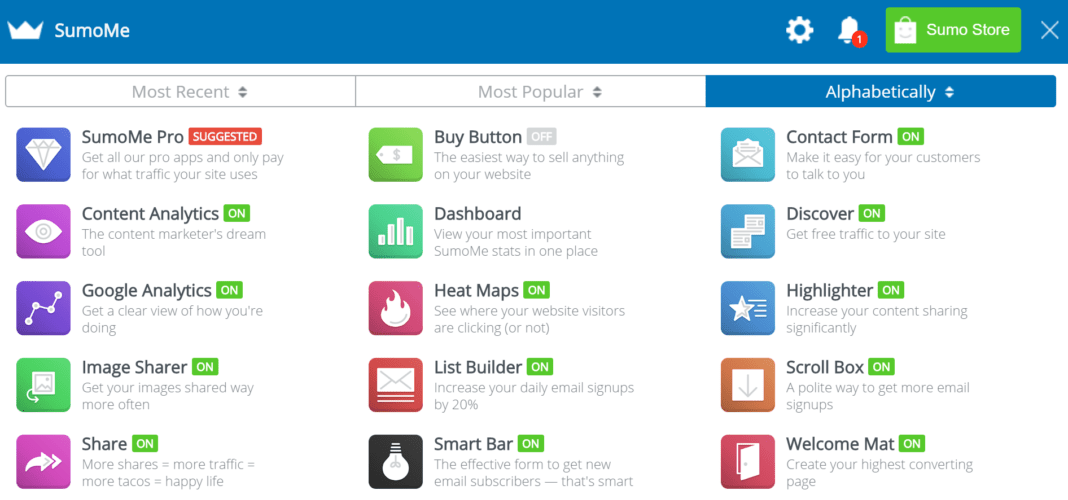
SumoMe is a robust email capture tool that offers some of the best features for email list building.
It has multiple features, such as Smart Bar, List Building, and more, that let you create attractive and effective popups for your website. It also works smoothly on all screens, whether desktop, mobile, or tablet.
SumoMe also helps you track visitors’ activities on your website with heat maps. You can see where they click, scroll, and spend time. This way, you can optimize your website design and content for better conversions.
SumoMe is free to use for the basic features. However, if you want to unlock more benefits, such as advanced targeting, A/B testing, and analytics, you can opt for the paid plans or look for SumoMe alternatives.
What you’ll like:
- Popups can be optimized for any screen size and device
- Heatmaps help you track visitors’ behavior and share personalized messages.
- A/B testing helps you experiment and measure the impact of different variations.
- Social sharing, image sharing, and text highlighting are enabled on your website.
- Branding and design are customized for building your email list.
What you may not like:
- The tool has a little bit of a learning curve and can be a challenge for new users.
- Users have complained about slow customer service.
Pricing- Starts at $39/month
8. ConvertBox – Best for Capturing Leads With Smart On-Site Messages
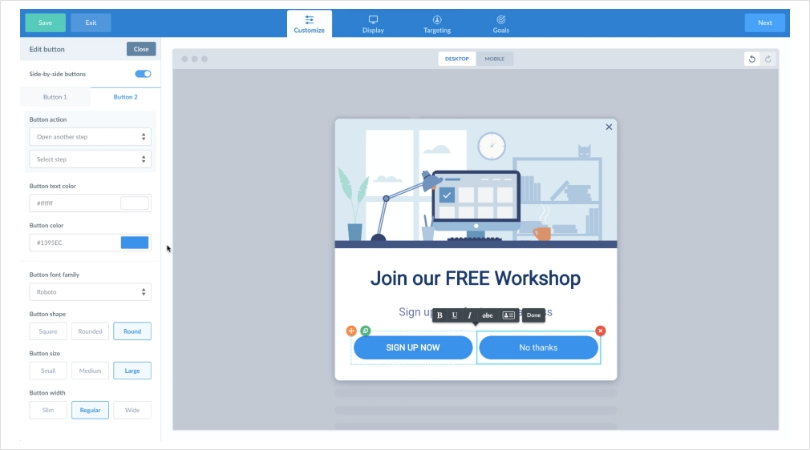
I have been using ConvertBox to create and display various form types on my website, such as full-page forms, embedded forms, popovers, and more.
I also target and retarget my existing traffic by showing them personalized offers based on their behavior, location, device, and other criteria.
It is one of the most flexible email-gathering tools that help design and optimize your lead capture forms with its drag-and-drop editor, split testing, countdown timers, dynamic text replacement, and more.
Not just that, it also shows you the performance and conversions of each form with its robust real-time analytics. ConvertBox is a powerful and flexible email capture software that you can use for your website.
What you’ll like:
- Data collection and forwarding to the CRM are done with lead capture forms that integrate with your email marketing tools.
- Various tests are created with A/B split testing to analyze the best variation and optimize conversions.
- All the elements of the form are personalized with simple drag & drop functionality that gives you full control over the design.
- Users are targeted based on their activities and profiles with intelligent targeting that delivers relevant and personalized messages.
- Visitors are segmented based on their interests with segmentation funnels that guide them through different stages of the funnel.
What you may not like:
- Lacks Google Fonts integration.
- No social media signup functionality.
Pricing- Starts at $495/lifetime
Evaluation Criteria
The evaluation of products or tools chosen for this article follows an unbiased, systematic approach that ensures a fair, insightful, and well-rounded review. This method employs six key factors:
- User Reviews / Ratings: Direct experiences from users, including ratings and feedback from reputable sites, provide a ground-level perspective. This feedback is critical in understanding overall satisfaction and potential problems.
- Essential Features & Functionality: The value of a product is ascertained by its core features and overall functionality. Through an in-depth exploration of these aspects, the practical usefulness and effectiveness of the tools are carefully evaluated.
- Ease of Use: The user-friendliness of a product or service is assessed, focusing on the design, interface, and navigation. This ensures a positive experience for users of all levels of expertise.
- Customer Support: The quality of customer support is examined, taking into account its efficiency and how well it supports users in different phases – setting up, addressing concerns, and resolving operational issues.
- Value for Money: Value for money is evaluated by comparing the quality, performance, and features. The goal is to help the reader understand whether they would be getting their money’s worth.
- Personal Experience / Experts’ Opinions: This part of the evaluation criteria draws insightful observations from the personal experience of the writer and the opinions of industry experts.
FREE. All Features. FOREVER!
Try our Forever FREE account with all premium features!