E-Commerce has grown quite substantially in the past few years, and so have ecommerce marketing tools alongside it.
The industry is going to be bigger than ever, and so are ecommerce marketing tools.
We say this because with growth comes sophistication, and this is where ecommerce marketing tools can do quick work out of it.
These tools not just help in marketing your products online, but they also help in setting up payment gateways, connecting with your customers, keeping track of customer data, and a lot more.
And when there are millions of customers lining up every day on ecommerce websites, you couldn’t possibly imagine doing this manually.
To help you with that, we’ll give you 35+ amazing ecommerce marketing tools that will cater to all your needs as an ecommerce business owner.
Stick around!
Ecommerce Marketing Tools Categories
A company’s marketing strategy involves several working parts, and the same concept applies to eCommerce marketing tools.
There are various benefits to using these tools, but some of the most important factors are probably to make data-driven sales while staying on top of the latest sales trends in the industry.
There are several solutions available for your marketing needs. Because options are abundant, it would be best to divide them into separate categories. Let’s have a look at them:
1. Conversion Rate Optimization (CRO)
Conversion rate optimization is crucial for your business’s success. It helps you ensure that all aspects of your website and sales funnel are optimized to the extent that you give your customers every opportunity to convert.
Conversion rate optimization (CRO) tools are used to optimize your e-commerce site for more sales.
CRO tools collect valuable data about your e-commerce website and its visitors to help marketers understand how people use their site in order to increase conversion rates.
For instance, CRO tools help you squeeze out more value from each of your customers while also helping you lower your customer’s acquisition cost.
Read More - 10 Techniques for Conversion Rate Optimization
2. Email Marketing
Email marketing presents a ton of opportunities to ecommerce business owners, provided that their messaging and targeting are on point.
As the majority of online consumers use email, email marketing remains a timeless strategy that boosts brand engagement, strengthens trust, builds relationships, and increases sales.
Email marketing helps a business promote its services and products to a loyal group of customers. It is a channel that lets customers know about upcoming deals and promotions.
On top of that, email marketing campaigns are extremely easy to track. You can also automate your email marketing campaigns which makes it an extremely popular choice when it comes to ecommerce marketing.
3. Ecommerce Platforms or Website Builders
Without a reliable website, eCommerce marketing is not possible. Therefore, an eCommerce platform or website builder tool is critical for the success of your business.
The best ecommerce tools will allow you to easily administer your online store, showcase your services and products, and gain insights from your website data.
Every website builder comes with a unique set of built-in tools, so choosing a website builder can have a huge impact on your business progress.
Also, here are some features that every website builder should have:
- PCI compliance
- Built-in analysis and reporting
- Mobile-friendliness
- Great UI
- Great customer support
4. Analytics Tools
Analytics tools deploy data science and machine learning to give you data-driven insights on detrimental aspects such as market trends, consumer behavior, and website performance.
Analytics always tell a story, especially when your team evaluates your advertising effectiveness. You cannot apply continuous improvement to your campaigns without analytics. Through these tools, you can innovate your content and advertisements.
The application of these tools involve closely monitoring how visitors interact with your website, what they are attracted to and what they attempt to buy as per their needs.
Using analytics tools will help you get rid of acting on intuitions and make improvements to your website and marketing campaigns based on insights backed by data.
5. Social Media Marketing
The best social media marketing tools will allow you to locate brand ambassadors, organize content, and monitor the performance of your social media posts.
Some tools have special capabilities with social media reach, brand development strategy, and advertising campaign creation. Social media is entirely dependent on the quality and the way you deliver your content to the public.
Content is king when it comes to engaging your target market. There are multiple routes to pursue content, but the most important thing is to provide value. Whether you want to educate your customers or make them laugh, there are several eCommerce tools to help you get the job done.
Through data-driven insights, you can automate your social media posting and build content that will be valuable to your audience.
6. Customer Service
Customer service is what determines if an existing customer will choose to stay with you or if you’ll have to start all over again to acquire a new one.
On the one hand, great customer service can help you drive more sales, increase the average order value, improve word of mouth and also double down on customer loyalty. On the other hand, poor service will push your customers away for them to never come back again.
Always make sure that you make the best of every customer support opportunity to offer a great support experience. Acquiring customers is almost five times more expensive than retaining old ones, so make sure you don’t have to go that way.
7. SEO Marketing Tools
SEO can help drive more traffic to your website through organic search, promote brand awareness, and also supercharge your existing marketing efforts.
SEO tools generally provide data that summarizes the overall health of your website. On top of that, these tools can help you identify issues that may possibly prevent you from ranking in the SERPs and also help in finding organic link-building opportunities.
The best part is that tracking SEO performance is extremely simple with tools like Ahrefs, SEMRush, and Google Analytics. Using the data, you’ll know where you stand, and you can deploy appropriate strategies to scale your business from that point.
The Best 35+ Ecommerce Marketing Tools
The right combination of eCommerce marketing tools will help you take your online business to the next level. Below we have grouped the best 35+ best eCommerce marketing tools based on the categories we talked about above:
A. Conversion Rate Optimization Tools (CRO)
1. Picreel

Picreel helps a business maximize value from leaving website visitors. The solution allows you to add website overlays, exit popups, popup messages, surveys, and hello bars. The tool is extremely simple and easy to use and can help you boost conversions and overall sales.
With Picreel, you can track your website visitors’ digital footprint along with monitoring their click behavior to send them the most relevant offers for better conversions.
Features:
- Design and launch amazing-looking popups within minutes.
- Recommend additional products to people to increase the average order value.
- Gather data with ease using built-in surveys.
- Make your popups visible to the right people using advanced targeting.
- Send users personalized offers based on their online activity.
- Integrate seamlessly with other CRM and marketing automation tools.
Price: Starts at $9.99/month with forever-free plan
| G2 Rating | Pros | Cons |
|---|---|---|
| 4.5/5 | Easy to set up | The dashboard is limited in insights |
| No coding required | No free plan available | |
| Built-in templates | ||
| Mobile-responsive popups |
2. Qualaroo
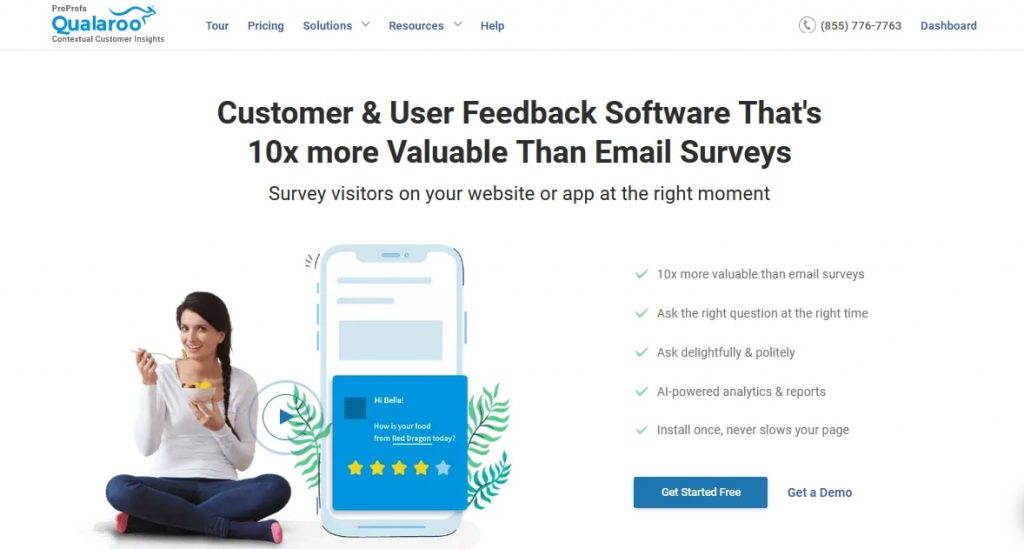
When we talk about ecommerce marketing tools, we got to talk about Qualaroo. Qualaroo is a high-powered online feedback tool that uses its proprietary survey widgets, known as Nudges to collect contextual information from visitors in real-time. Qualaroo allows users to target visitors based on their behavior and embed pop-ups on both website and mobile app to see how visitors engage with them and what they think.
Features:
- Set up within minutes and start collecting feedback immediately.
- Target users based on their identity, geography, behavior, and more.
- Create a diverse range of engaging surveys using 100+ customization options.
- Only gather marketing data that is relevant to you using skip logic.
- Send surveys to your global audience with the help of multilingual support.
Price: $80 per month (essential), $160 per month (premium)– billed annually
| G2 Rating | Pros | Cons |
|---|---|---|
| 4.4/5 | Easy to set up | Needs more industry-specific templates |
| Multiple device support | Slightly expensive plans | |
| Tons of customizations | ||
| Built-in analytics |
Read More - Popups for Feedback: Get To Know Your Customers
3. AB Tasty
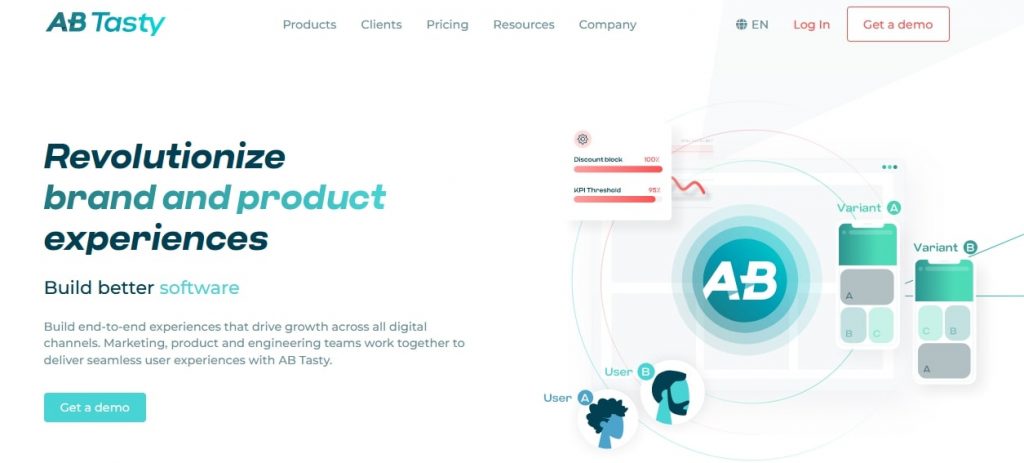
AB Tasty provides AI-powered personalization and experimentation that helps businesses drive revenue and conversions across their digital tools. Users can also enjoy a variety of benefits, including widget library personalization, A/B and split testing, and other lead conversion tools.
Features:
- Conduct A/B testing and multivariate testing with no-code experiments.
- Create personalized experiences with the audience builder and AI-based segmentation.
- Conduct personalized marketing campaigns and client-side experiments using built-in templates.
- Conduct full-stack server-side experiments to see what your audience wants.
- Manage progressive delivery and rollback with advanced feature management.
Price: The website does not provide set, concrete pricing. Instead, customers can receive a free custom quote
| G2 Rating | Pros | Cons |
|---|---|---|
| 4.5/5 | Unlimited variations | The data transparency is lacking |
| Real-time results | The WYSIWYG algorithm needs to be updated | |
| Widget library for website engagement | Lack of personalization within the algorithm | |
| Built-in product recommendation engine |
4. Hotjar
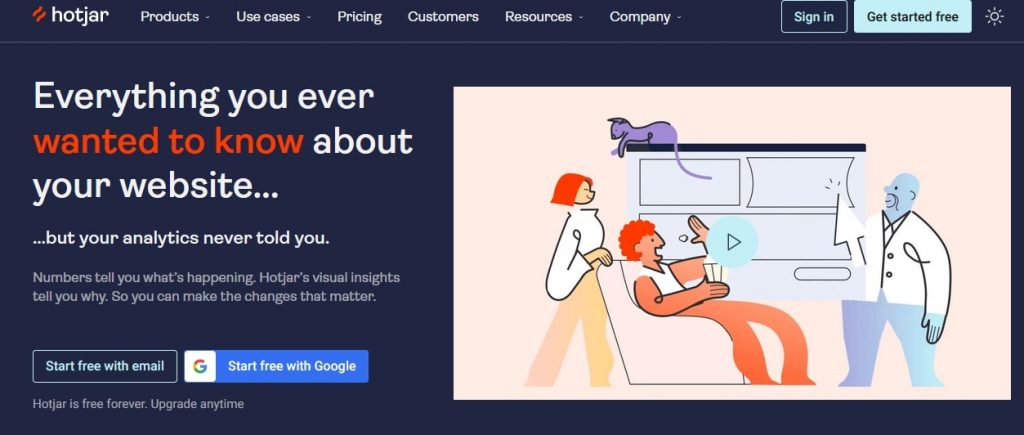
Hotjar is a popular tool for conversion rate optimization. It offers visual session recording, form analytics, heat mapping, usability testing, feedback polls, and conversion funnel analytics. The tool offers real-time insights into how your users interact and engage with your website with measurable metrics to give you a clear picture of your marketing efforts.
Features:
- Deep user-activity tracking with detailed insights for a more holistic view.
- Gather feedback from your online audience through on-site surveys.
- Create surveys within minutes with built-in templates.
- Get more contextual insights through live playback of website visitors.
- Receive frustration alerts whenever users get stuck and reduce abandonment
Price: $0 (basic), $32 per month (plus), $80 per month (business)
| G2 Rating | Pros | Cons |
|---|---|---|
| 4.3/5 | Cut out snippets of recording | Users cannot perform several session recordings at once from different areas of the site |
| Create dedicated workspaces | There is no premium integration or consulting services | |
| Detailed dashboard | The recording and heat mapping software could be improved | |
| GDPR compliant |
5. OptinMonster

OptinMonster understands that every visitor represents a potential customer, which is the reason why it focuses on capturing attention at just the right moment. Smart targeting meets dynamic on-site campaigns to turn people who are just browsing into actual buyers. What you end up with are customer journeys that feel natural, sales that grow without heavy lifting, and interactions that actually make sense.
Features
- Design and customize opt-in forms or popups easily using an intuitive drag-and-drop editor.
- Deliver tailored campaigns powered by behavior-based targeting.
- Ensure a seamless browsing experience across all screen sizes.
- Optimize performance by running A/B tests to evaluate campaign designs and strategies.
- Integrate smoothly with leading website builders and email marketing platforms.
Price: $7/month (basic), $19/month (plus), $29/month (pro), $49/month (growth)
| G2 Rating | Pros | Cons |
|---|---|---|
| 4.4/5 | Wide integrations | Limited design flexibility in lower-tier plans |
| Fast setup with an intuitive campaign editor. | Overwhelming for beginners due to many features | |
| Strong targeting and trigger features | ||
| Responsive support team often praised for resolving issues |
Read More - 9 Best OptinMonster Alternatives & Competitors in 2026
B. Email Marketing Tools
6. MailChimp
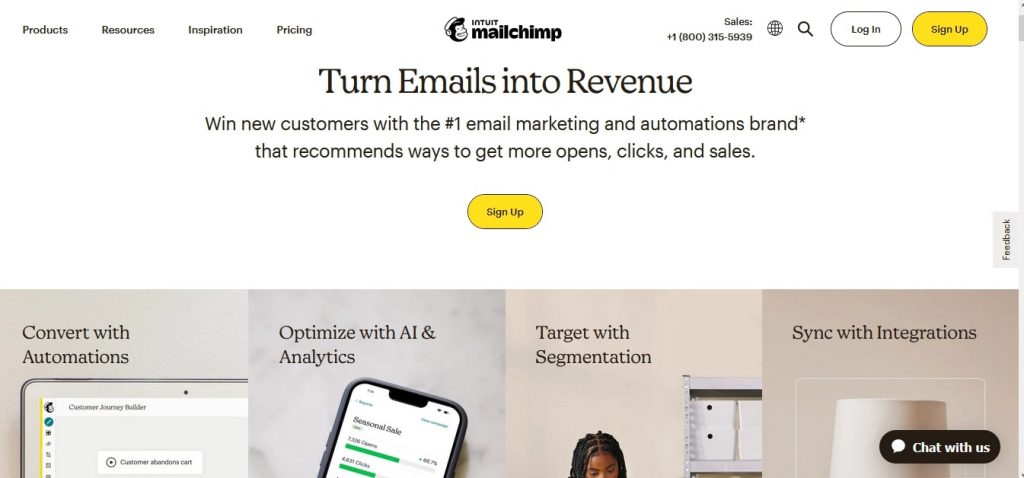
MailChimp offers user-friendly elements and AI-powered tools, that can help companies strengthen their customer relationships through value-driven email marketing campaigns. MailChimp is a one-stop-shop email marketing solution for small businesses, making it easy to get all your email campaign needs under one roof.
Features:
- Create email, landing pages, ads, and more, from within the app.
- Review past campaigns and preview future posts with a marketing calendar.
- Gather all your audience’s data in one place for better marketing through dashboards.
- Create content your way using the content studio, campaign templates, and more.
- Get deep insights on the go using built-in analytics and smart recommendations.
Price: $0 per month (free), $11 per month (essentials), $17 per month (standard), $299 per month (premium)
| G2 Rating | Pros | Cons |
|---|---|---|
| 4.3/5 | Create customer journeys | There is no real-time customer support |
| Gather data using surveys | The platform has not optimized its analytics | |
| Design and send postcards | The templates need to be more responsive and attractive |
7. GetResponse
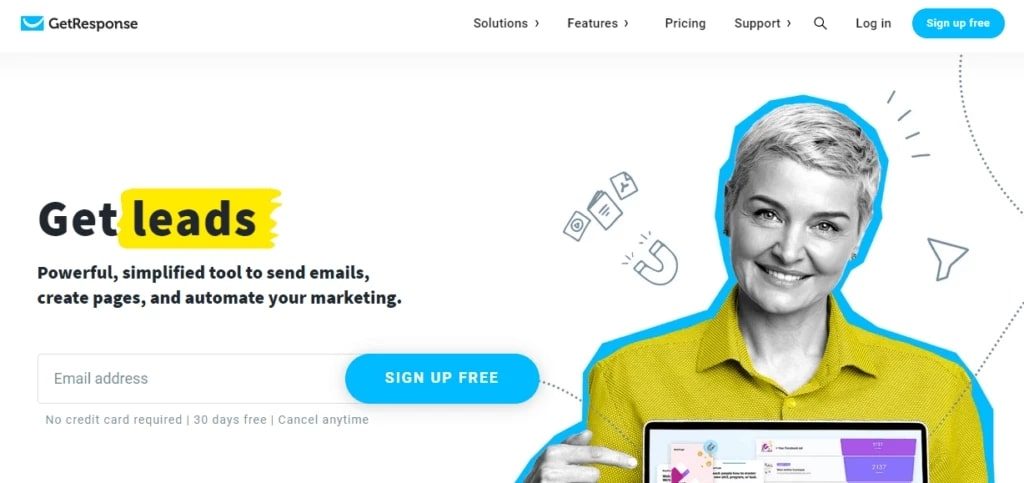
GetResponse is one of the most popular email marketing platforms out there due to its ease of use and diverse functionality. With its built-in template library, small businesses and freelancers can easily build email campaigns within minutes. On top of that, GetResponse also offers a workflow builder that users can deploy to visualize their campaigns and see how they are performing.
Features:
- Increase engagement by communicating across channels through email marketing.
- Send automated emails to your subscribers with the help of an autoresponder.
- Time your emails perfectly with the help of time travel tools.
- Edit your campaigns seamlessly using the built-in drag-and-drop editor.
- Optimize your landing pages within the app for maximum impact.
Price: $0 per month (free), $15.58 per month (email marketing), $48.38 per month (marketing automation), $97.58 per month (eCommerce marketing)
| G2 Rating | Pros | Cons |
|---|---|---|
| 4.2/5 | Lead magnet funnels | Needs more project completion reminders |
| Quick transactional emails | No progress bar built into the dashboard | |
| One-click integrations | No Google Adsense integration |
8. ActiveCampaign
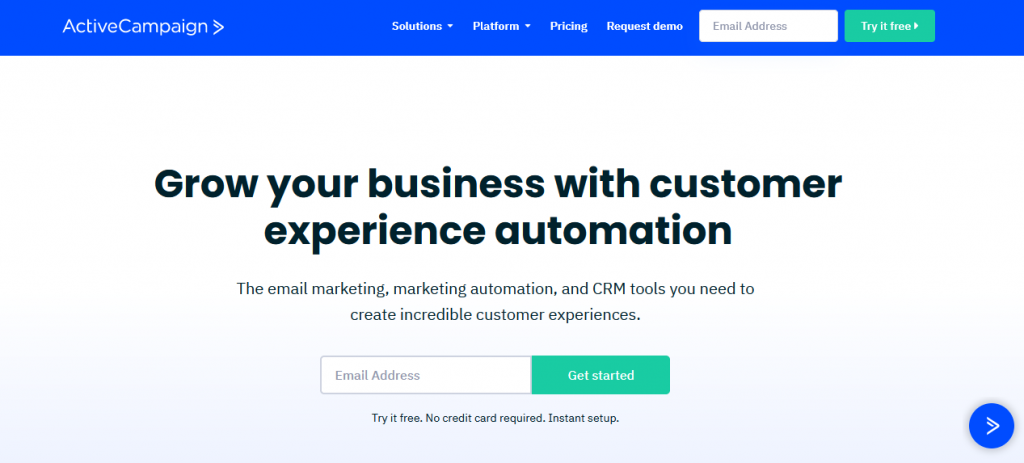
ActiveCampaign is an extremely intuitive and user-friendly ecommerce marketing tool that offers a great deal of marketing automation features right out of the box. Users can send pre-purchase, post-purchase, and cart abandonment email sequences to capitalize on the existing marketing opportunities. You also get to scale up your marketing sophistication with lead scoring and segmentation options.
Features:
- 800+ built-in automation recipes to choose from.
- Design beautiful emails with 125+ built-in email templates.
- Manage complex workflows with the help of a built-in library of tools and guides.
- Develop tools for clients directly on the ActiveCampaign platform.
- Manage all your sales communication right from the Gmail app.
Price: $29 per month (lite), $49 per month (plus), $149 per month (professional)
| G2 Rating | Pros | Cons |
|---|---|---|
| 4.6/5 | Intelligent machine learning engine | No notification for reaching the email threshold |
| Mobile app feedback | Email builder can be a bit complicated | |
| Affiliate partner programs | The UI needs to be revamped |
9. Omnisend
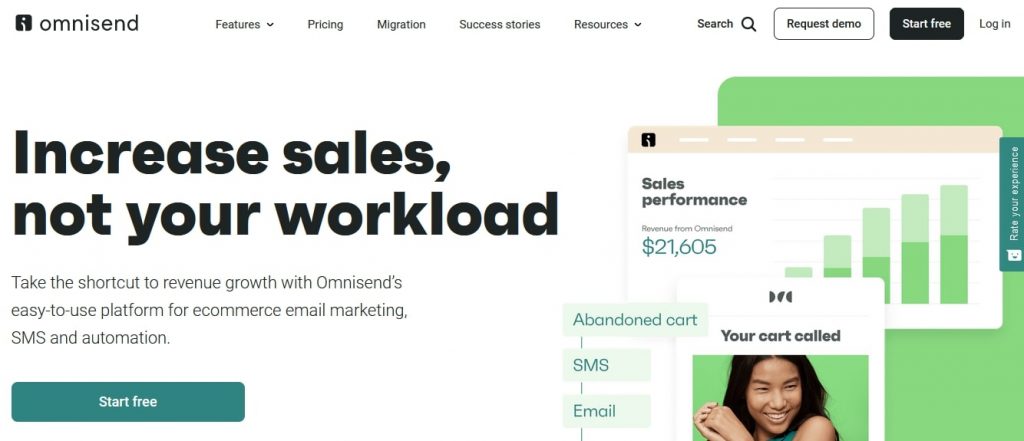
Omnisend is an ecommerce marketing software that helps your team create customized, aesthetic email campaigns. Through automation, digital marketers can personalize their brand messaging through campaign management, shopping behavior, and consumer data.
Features:
- Create on-brand shoppable emails with the help of built-in templates.
- Build stunning popups using the drag-and-drop builder and dynamic discount codes.
- Drive sales automatically with built-in ecommerce workflows.
- Leverage your customer data with customer lifecycle management.
- Track and learn what works with intelligent dashboards.
Price: $0 per month (free), $16 per month (standard), $59 per month (email & SMS)
| G2 Rating | Pros | Cons |
|---|---|---|
| 4.6/5 | Campaign reports | You can only have unlimited emails and users on the enterprise plan |
| Facebook retargeting sync | The email scheduling feature could be better | |
| Multi-store accounts | Customer service is lacking |
10. Klaviyo
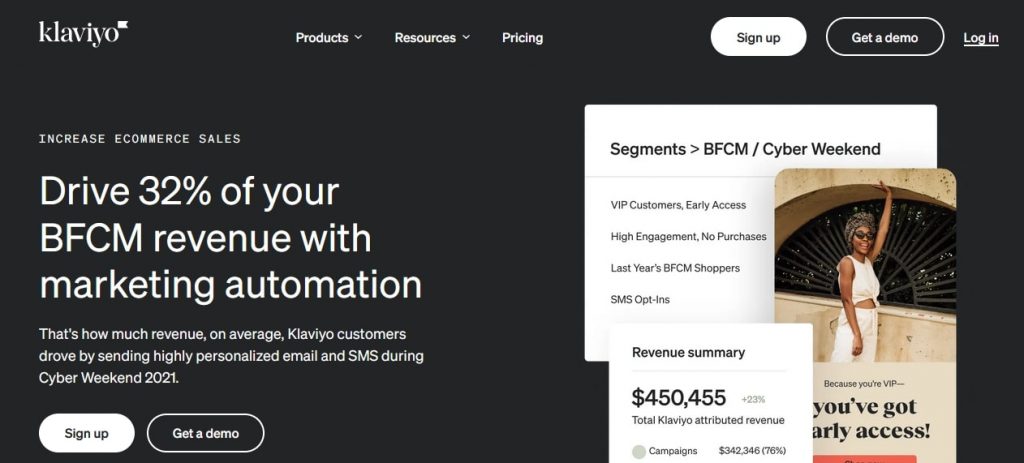
Klaviyo helps users create targeted and relevant emails along with social media advertisements for better conversions. Klavio makes it easy for businesses to acquire information from different software and marketing tools. It even features some popular ecommerce marketing tools, such as automated emails to welcome visitors and follow up with abandoners.
Features:
- Personalize your marketing campaigns with the help of built-in templates and segmentation.
- Combine your SMS and email marketing in the same platform to drive more sales.
- Grow your SMS and email subscriber list with the help of built-in subscriber forms.
- Deploy popular ecommerce workflows from the built-in library.
- Real-time granular segmentation for better understanding.
- Combine Klaviyo and Google Sheets for in-depth campaign analysis.
Price: $0 per month (free), $45 per month (email), $60 per month (email & SMS)
| G2 Rating | Pros | Cons |
|---|---|---|
| 4.6/5 | Hyper-precise segmentation | Integrations can be difficult |
| Templates with built-in best practices | Lack of marketing channels | |
| Multi Channel attribution | Slow customer support | |
| Relatively expensive |
C. Ecommerce Platforms or Website Builders
11. WordPress
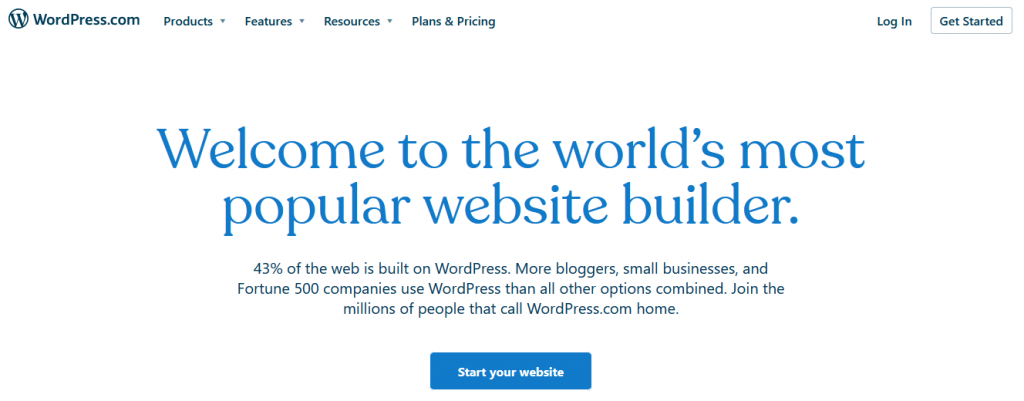
WordPress is an advanced website-building and content management platform that offers a lot of firepower to the user but also demands a certain level of expertise. In order to make the most out of the building platform, you’ll have to get to grips with some level of coding. It offers a lot of features and high-quality blogging tools right out of the box.
Features:
- Easily manage website content with the content management system.
- Add images and text files and embed media right on the content area of your website.
- Integrate news and blog posting with the help of built-in blog category management.
- Schedule your posts to be displayed at any time with flexible post scheduling.
- Easily add additional website editors for greater flexibility.
Price: $4 per month (personal), $8 per month (premium), $25 per month (business), $45 per month (ecommerce)
| G2 Rating | Pros | Cons |
|---|---|---|
| 4.4/5 | Website portability | There is no page for blank work |
| Vendor lock-in avoidance | Difficult to find the right plugin | |
| Automatic backups | Limited free templates | |
12. Shopify
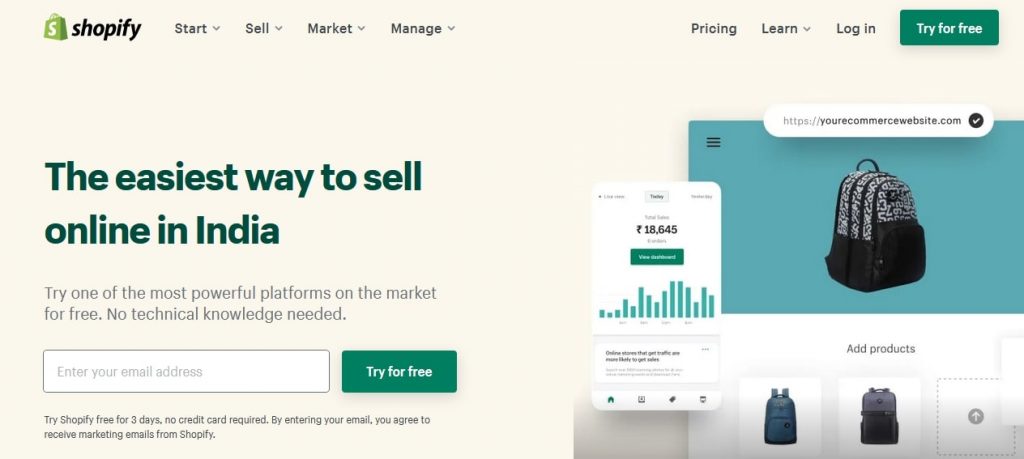
Shopify is a website builder platform that allows any business to sell online or at a retail location. It offers a payment solution, accepts credit cards, and establishes a robust online storefront. If you’re looking for tools for ecommerce, you should definitely consider Shopify.
Features:
- Sell your products in the real world using Shopify POS.
- Improve your online presence by optimizing your website for SEO using the built-in tools.
- Act as a mediator between buyers and sellers through Shopify dropshipping.
- Track and manage your online store’s performance with the built-in analytics tools.
- Know when someone abandons their cart with the help of abandoned cart checkout emails.
Price: $29 per month (basic), $79 per month (Shopify), $299 per month (advanced)
| G2 Rating | Pros | Cons |
|---|---|---|
| 4.4/5 | Real-time data transfer | Exporting CSV files and reports can be difficult |
| Scalable infrastructure | Not too accommodating for shipping or inventory management | |
| Schema management | The annual subscription option is not good for beginners or starters | |
| 100+ integrations |
Read More - 20+ Best Shopify Popup Apps to Expand Your Business
13. Wix
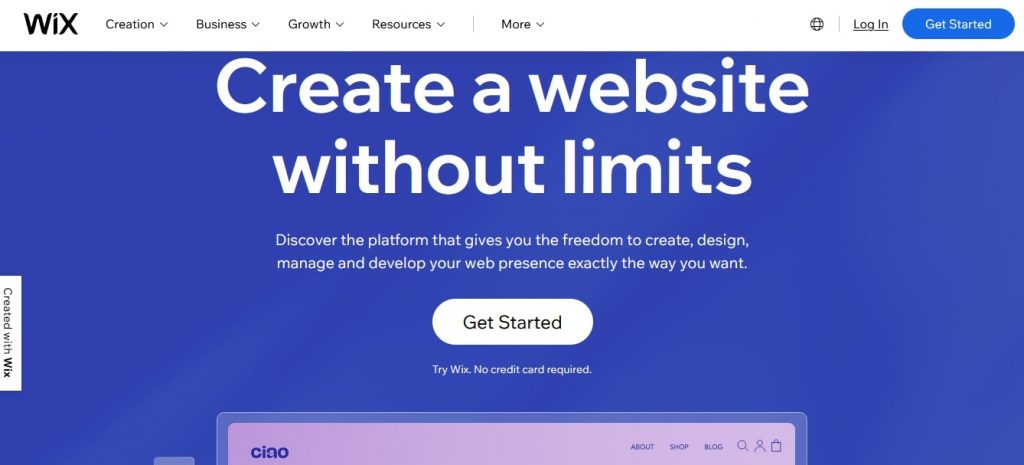
Wix is a website builder tool that has one of the most innovative drag-and-drop interfaces to help users design websites with ease. It is an effective tool for small business owners to establish an online brand.
Features:
- Choose from over 500 built-in templates to design your website with ease.
- Drive organic traffic to your website with the built-in SEO tools.
- Access your website on any device with mobile optimization.
- Accelerate the front-end development of your website with the intuitive visual builder.
- Get personalized emails that match your profile with a professional mailbox.
Price: $16 per month (combo), $22 per month (unlimited), $27 per month (pro), $45 per month (VIP)
| G2 Rating | Pros | Cons |
|---|---|---|
| 4.2/5 | Contact management | Website loading is slow |
| Auto email reminders | The process of moving a custom domain can be difficult | |
| Unified database management | There are not many customization options for the mobile interface |
14. Weebly
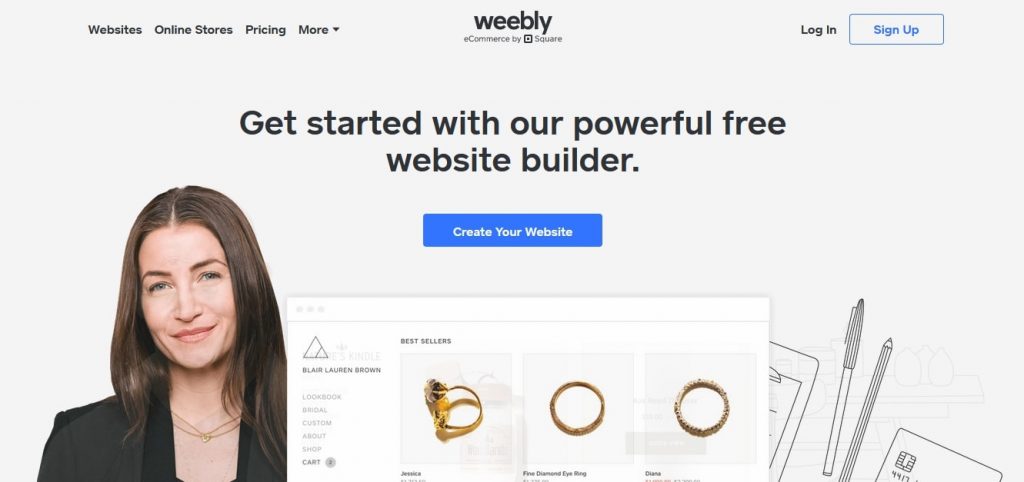
Weebly is a web hosting service and a free website builder that makes creating a website, marketing an online store or blog very easy. It offers customizable templates, domains, and built-in tools to help any user get started with ease.
Features:
- Create amazing websites with the help of a built-in drag-and-drop editor.
- Design unique websites with the help of responsive website themes.
- Easily track performance with cutting-edge mobile applications.
- Grow your website with custom domains and built-in SEO tools.
- Connect with your audience by creating intuitive blogs.
Price: $0 per month (free), $5 per month (connect), $12 per month (pro), $25 per month (business)
| G2 Rating | Pros | Cons |
|---|---|---|
| 4.2/5 | Custom forms and RSVP lists | No mobile preview |
| Reliable and free hosting | Editing tutorials need improvement | |
| Built-in statistics | Limited storage in the hosting plans |
15. Strikingly

Strikingly is an online website builder and another popular ecommerce marketing tool that allows users to create intuitive and mobile-optimized websites without any development experience. Strikingly takes a mobile-first approach and allows users to create websites that are optimized across all devices.
Features:
- Sell products on your website with all ecommerce functionalities, coupons, and more.
- Register a new domain or use an existing one.
- Keep your users up to date with super easy blogging.
- Keep track of your website’s performance with built-in analytics for each page.
- 24/7 support with email or live chat.
Price: $0 per month (free), $8 per month (limited), $16 per month (pro), $25 per month (VIP)
| G2 Rating | Pros | Cons |
|---|---|---|
| 4.0/5 | Sign up and contact forms | No customizable time slots in the booking tool |
| Built-in HTTPS | Limited customizations for sections | |
| Social feed to display social media on website | Can feel sluggish |
D. Ecommerce Analytics Tools
16. Optimizely
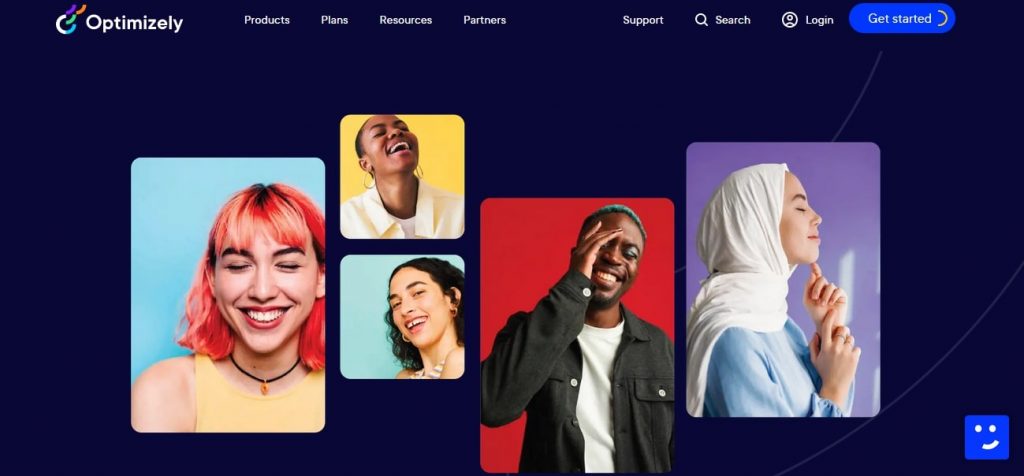
Optimizely is one of the most popular ecommerce analytics tools that can help you create seamless digital journeys for your customers. With tools like built-in A/B testing and sentiment analysis, you can stop acting on intuition and make data-driven business decisions.
Features:
- Launch new features for all your users with the help of feature flags.
- Rollout features to random users using random rollout to test usability.
- Target which users to allow to use your features with the targeted rollout.
- Configure the smallest aspects of your features using detailed configuration.
- Set up test variations and experiment with feature tests.
Price: The website does not provide set, concrete pricing. Instead, customers can receive a free custom quote.
| G2 Rating | Pros | Cons |
|---|---|---|
| 4.2/5 | Digital asset management | Visual editor does not allow complex tests |
| Headless API | Reporting tools need improvements | |
| SDKs in 10 programming languages | Slightly difficult to get used to | |
17. Google Analytics
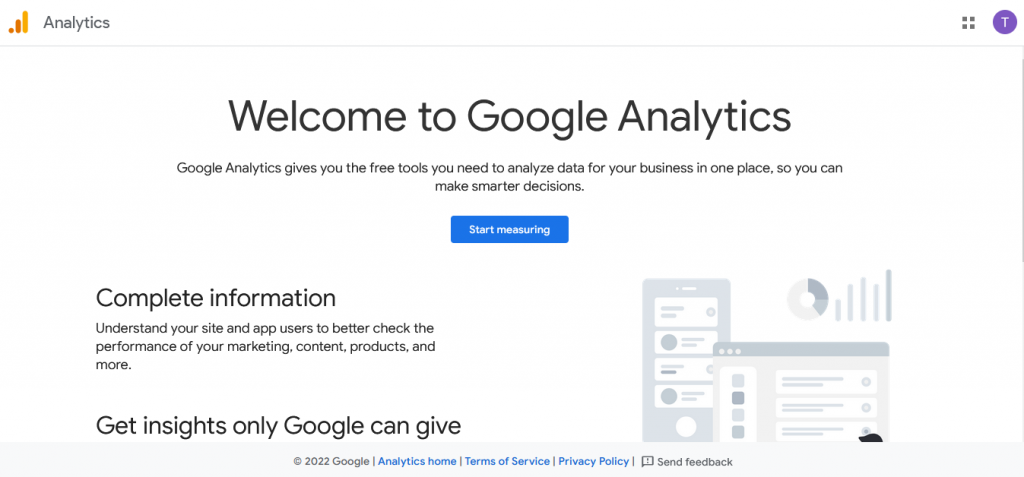
Google Analytics is the most popular web analytics and ecommerce marketing tool sponsored by the most-used search engine. It is a free service that also provides web analytics, product analytics, mobile analytics, and eCommerce analytics.
Features:
- Track the progress of your marketing campaigns with funnel analysis.
- Add tracking code to your website with track management.
- Set specific and measurable goals with the help of smart goals.
- Run deep analytics of your marketing data with data activation.
- Visualize your campaigns with built-in auto-generated reports.
Price: $0 per month (free) and $12,500 per month (360)
| G2 Rating | Pros | Cons |
|---|---|---|
| 4.5/5 | Shopping and checkout funnels | The application user interface is not user-friendly |
| Intelligent anomaly detections | Using advanced tools and secondary dimensions can be difficult | |
| Predictive analysis | Sometimes it is difficult to analyze behavior across the funnel | |
18. Crazy Egg
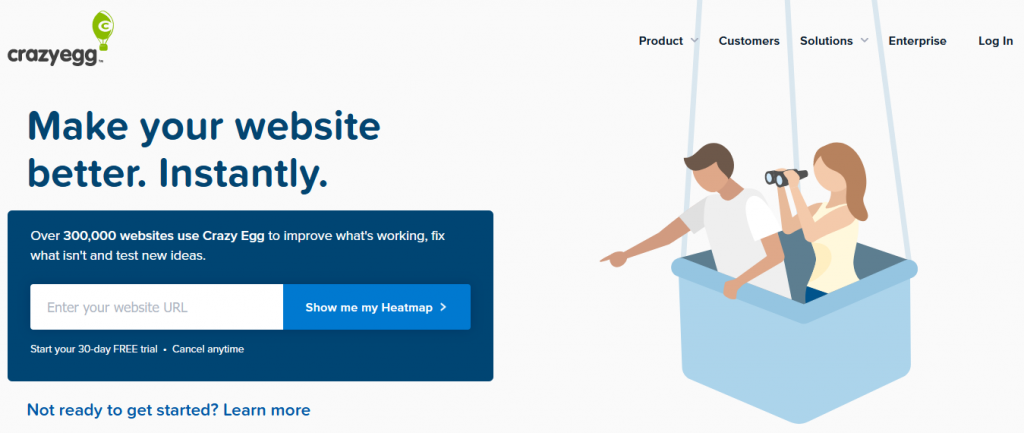
Crazy Egg is a product providing heat map web analytics. It also has a more in-depth analysis of confetti, scroll maps, and overlay. Crazy Egg is an easy-to-use tool with in-depth analytics and tracking, which makes it a go-to tool for every ecommerce marketing specialist.
Features:
- See how users interact with specific versions of the page using snapshots.
- See where users click on your website using heatmaps.
- Test page variants against different ones using a visual website optimizer.
- Track every individual click on your website using the confetti feature.
- See how far users scroll on your website with the help of scroll maps.
Price: $29 per month (basic), $49 per month (standard), $99 per month (plus), $249 per month (pro)
| G2 Rating | Pros | Cons |
|---|---|---|
| 4.2/5 | Session recordings | The snapshot data could be organized better |
| A/B testing | There is no integrated A/B testing ability | |
| Diverse range of integrations | The test setup on different devices is difficult to navigate | |
| Easy to learn and use | ||
19. Glew.io
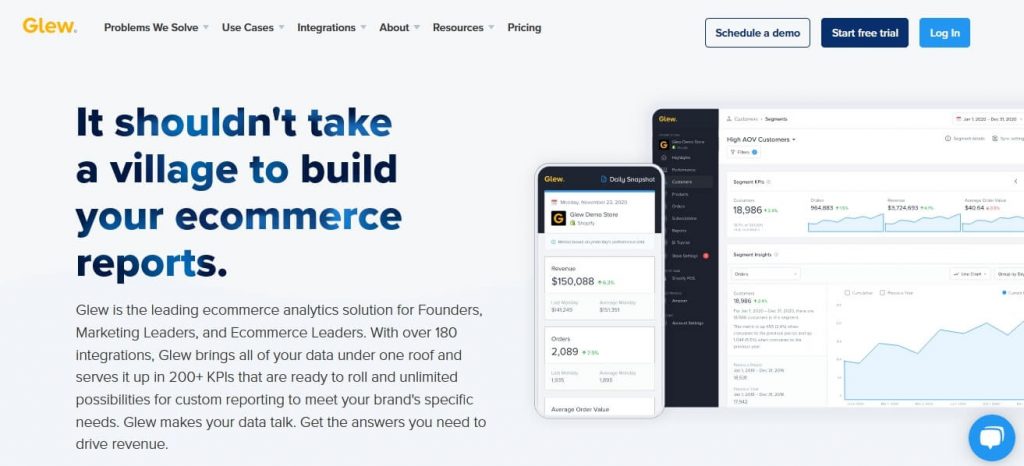
Glew is a powerful ecommerce analytics solution that brings all your data into one place and presents it into 200+ KPIs to help you easily make sense of your data. With over 180 integrations and custom reporting, you can get all your business answers with Glew.
Features:
- Automate all your reporting tasks and get rid of using spreadsheets.
- Streamline your reporting and get meaningful insights with performance analytics.
- Diversify your reporting as your business grows with enterprise-level reporting.
- Connect and transform unlimited data sources.
Price: $0 per month (starter), $79 per month (pro)
| G2 Rating | Pros | Cons |
|---|---|---|
| 3.3/5 | Daily snapshots | Difficult to onboard clients |
| Ecommerce dashboards | Dashboards have security issues | |
| Inventory analytics | Lack of customizations in reports | |
20. Supermetrics
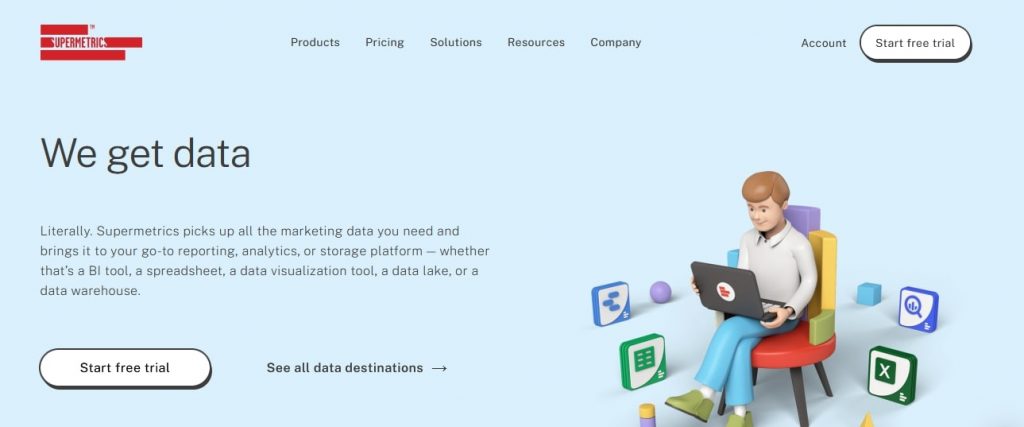
Supermetrics is another popular analytics tool that picks up marketing data from all the different sources and compiles them into one report for easy analysis. You can compile your data into a BI tool, Spreadsheet, data warehouse, data lake, etc.
Features:
- Centralize your web analytics data with ease.
- Create interactive dashboards for stakeholders.
- Set up scheduled data refreshes to stay up to date.
- Move your web analytics to any destination, such as Google Sheets, Excel, and many more.
Price: $29 per month (basic), $49 per month (standard), $99 per month (plus), $249 per month (pro)
| G2 Rating | Pros | Cons |
|---|---|---|
| 4.4/5 | Automate keyword research | Occasional bugs and glitches |
| Triggered email alerts | Fragile third-party integrations | |
| Cross-channel dashboards | Licensing can get expensive | |
E. Social Media Marketing Tools
21. SocialPilot
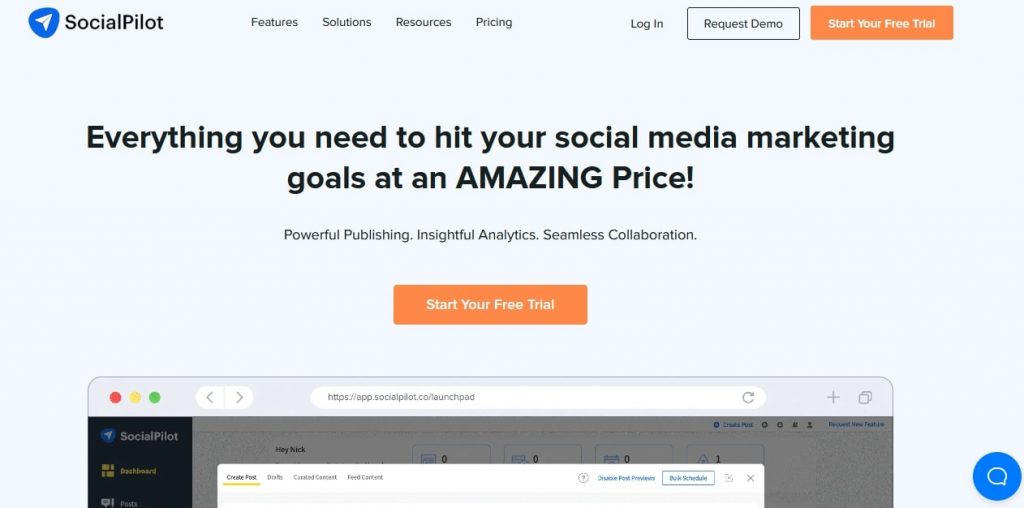
SocialPilot is an extremely user-friendly and easy-to-use social media marketing platform that helps businesses and individuals automate their social media marketing campaigns. Users can do everything from publishing posts on their website to analyzing the performance of that post with ease.
Features:
- Connect 50+ social profiles and manage all their social media activity.
- Analyze, monitor, and report your social performance with the built-in analytics tool.
- Respond to comments, messages, and posts across your social media with the social inbox.
- Manage your social media accounts and your team all in one place.
- Get new and relevant content delivered straight to your account.
Price: $25.50 per month (professional), $42.50 per month (small team), $85 per month (studio), $106.25 per month (agency)
| G2 Rating | Pros | Cons |
|---|---|---|
| 4.5/5 | RSS feeds automation | Scheduling posts on instagram can be tedious |
| Client management | Occasionally glitchy | |
| Bulk scheduling | Mobile reminders can sometimes return errors | |
22. Buffer
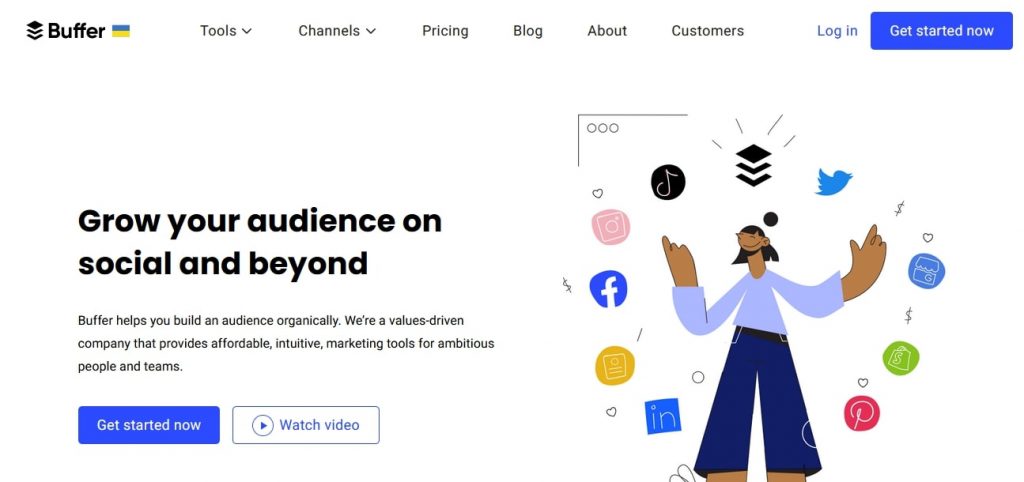
Buffer is another widely known social media software application that is used to manage accounts on social networks. Buffer works on the web, desktop, and mobile platforms and gives users the ability to schedule posts on Twitter, Facebook, Instagram, and Instagram stories.
Features:
- Create a custom schedule for each social media platform.
- Plan your content months ahead of schedule.
- Share articles in seconds using the Buffer web browser extension.
- Effectively identify what works and what doesn’t with Buffer analysis.
- Track your top-performing content easily with the analysis engine.
Price: $0 per month (free), $5 per month (essential), $10 per month (team), $100 per month (agency)
| G2 Rating | Pros | Cons |
|---|---|---|
| 4.3/5 | Draft collaboration tools | Various hashtags are not supported |
| Easy and exportable reports | Analytics could use more improvement | |
| Landing page builder | Uploading multiple photos may be glitchy | |
23. Planable
Planable is a free cloud-based social media collaboration and management tool that is used by marketers to plan, collaborate, approve and schedule social media posts. Planable is used all over the world by media agencies, freelancers, and marketing teams to supercharge their social media marketing efforts.
Features:
- Plan social media content and exchange feedback in a visual manner.
- Preview the content before publishing to identify any inconsistencies.
- Invite all your stakeholders with specific roles and permissions.
- Tweak your content for all platforms in one single location.
- Keep separate workspaces for each brand and manage your workflow
Price: $0 per month (free), $11 per month (basic), $22 per month (pro)
| G2 Rating | Pros | Cons |
|---|---|---|
| 4.6/5 | Contextual comments | Does not have a reporting feature |
| Flexible publishing options | Connecting instagram can be tricky | |
| Grid view for instagram posts | Cannot create a recurring schedule | |
24. Loomly
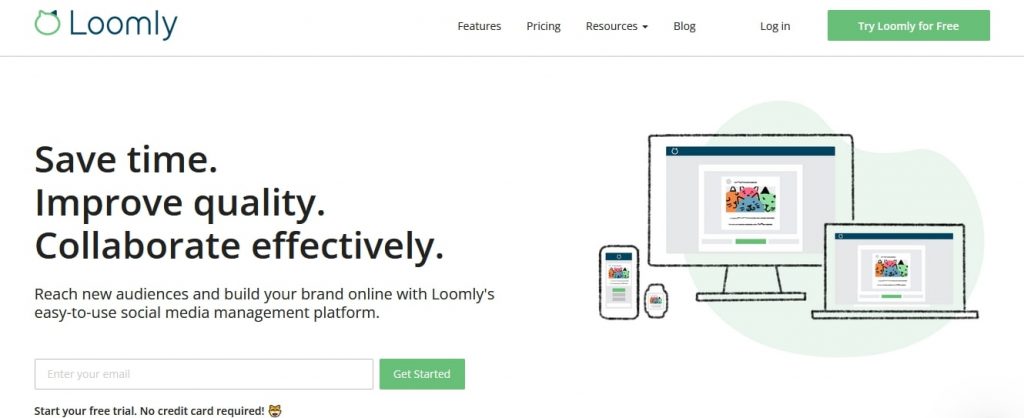
Loomly is an easy-to-use ecommerce marketing tool that empowers users to craft, optimize, and schedule social media posts all from one location. Loomly offers plenty of built-in tools to help users expand their audience and build their brand online.
Features:
- Organize all your tasks using the built-in list view and calendar view.
- Get notified when someone updates or comments on your content.
- Never run out of ideas through Loomly’s post ideas based on trending topics.
- Store, organize, and manage your assets from one unified library.
- Craft posts and ads like experts with the help of built-in step-by-step guides.
Price: $26 per month (base), $59 per month (standard), $129 per month (advanced), $269 per month (premium)
| G2 Rating | Pros | Cons |
|---|---|---|
| 4.6/5 | Automatic post and ad previews | Does not have automatic scheduling for Instagram |
| Collaborative review and approval workflow | Cannot read comments and reviews without opening individual accounts | |
| Automated and manual publishing | You can only traceback to only 1 month of publishing | |
25. Tailwind
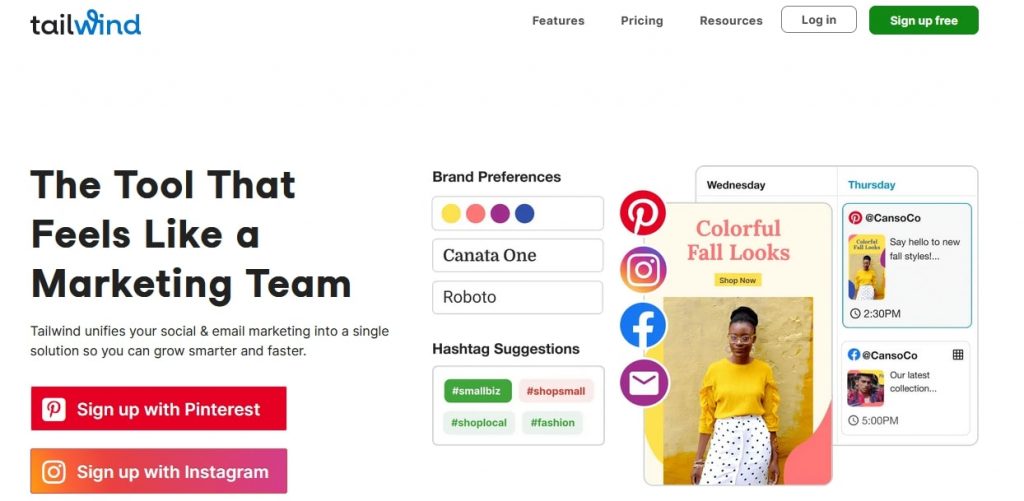
Tailwind is a popular tool that can unify your email and social marketing into a single solution to help you accelerate your business. You can easily sign up with your Pinterest and Instagram accounts and get started easily.
Features:
- Quickly generate engaging social media posts on Pinterest, Instagram, Facebook, and more.
- Easily auto-post across different social media websites seamlessly.
- Maximize your reach with an easy hashtag finder.
- Turn your followers into customers with the smart bio.
- Team up with peers through communities to reach new audiences.
Price: $12.99 per month (pro), $19.99 per month (advance), $39.99 per month (max)
| G2 Rating | Pros | Cons |
|---|---|---|
| 4.3/5 | Social media analytics | Community can be unreliable |
| Intuitive email marketing | You need to continuously relink Facebook accounts | |
| Helpful pin designer | Not the most user-friendly to begin with | |
F. Customer Service Tools
26. Zendesk
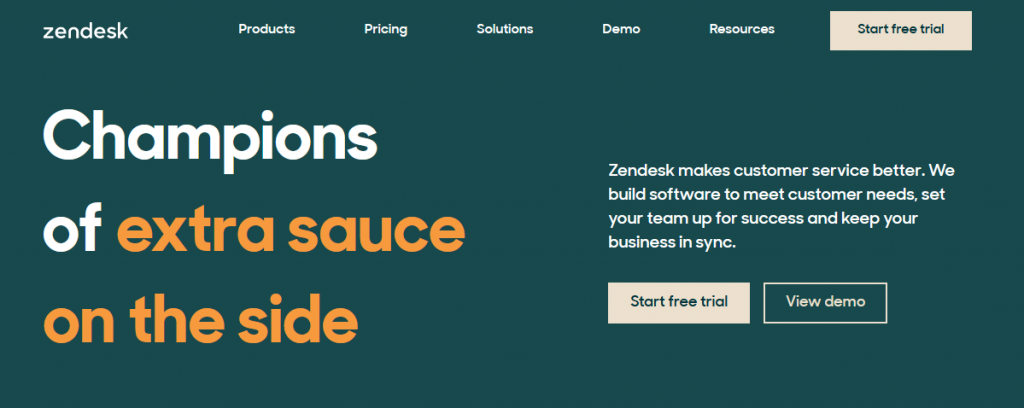
Zendesk is a popular customer service tool that excels in improving conversational experiences with customers across platforms. The tool supports API access, customization options, white labeling, and analytics that can help you improve customer satisfaction metrics.
Features:
- Easily create a streamlined flow of data between teams.
- Get real-time updates on all your agent’s activities.
- Automate repetitive tasks such as closing tickets.
- Get a personalized view of the agent’s queries, ticket status, and more.
- Set ticket parameters with a service-level agreement (SLA).
Price: $49 per month (team), $79 per month (growth), $99 per month (professional)
| G2 Rating | Pros | Cons |
|---|---|---|
| 4.3/5 | User-friendly interface | Does not support multiple integrations |
| Multi-channel support | Macros are not available for chatbots | |
| Mobile API | Cannot send and receive attachments | |
27. SurveyMonkey
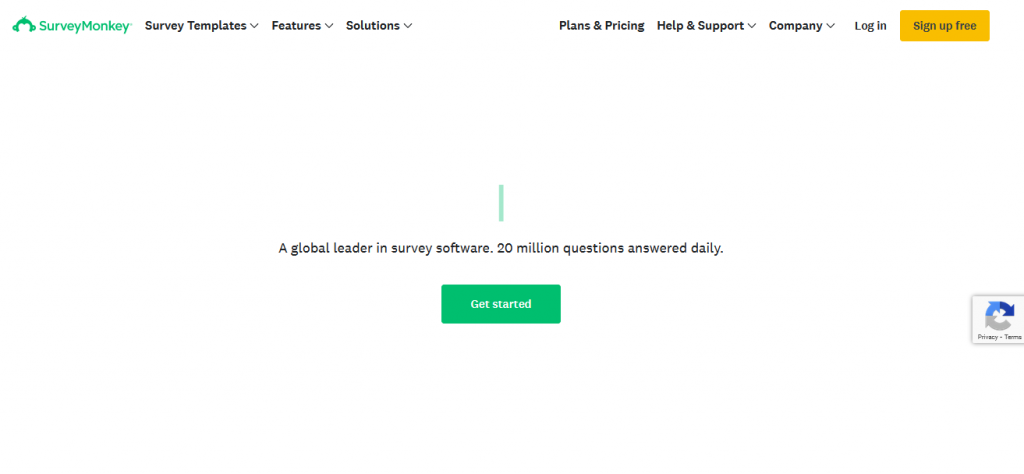
SurveyMonkey is a popular customer service and feedback tool that can help you collect valuable insights and conduct market research. It makes it super easy for users to create feedback forms and engage with customers.
Features:
- Create surveys instantly with the help of built-in templates.
- Add a progress bar, question randomization, and a lot more to your quizzes.
- Design interactive surveys and improve engagement with the help of a flexible visual editor.
- Get an estimate of survey completion with the help of a built-in AI engine.
- Analyze feedback with the help of built-in sentiment analysis and improve customer communication.
Price: $27 per month (team advantage), $34 per month (advantage annual), $89 per month (team premier)
| G2 Rating | Pros | Cons |
|---|---|---|
| 4.4/5 | Easy to set up | Limited customizations |
| Feedback data consolidation | Can be glitchy sometimes | |
| Quick and responsive UI | Does not support all file formats | |
28. LiveAgent
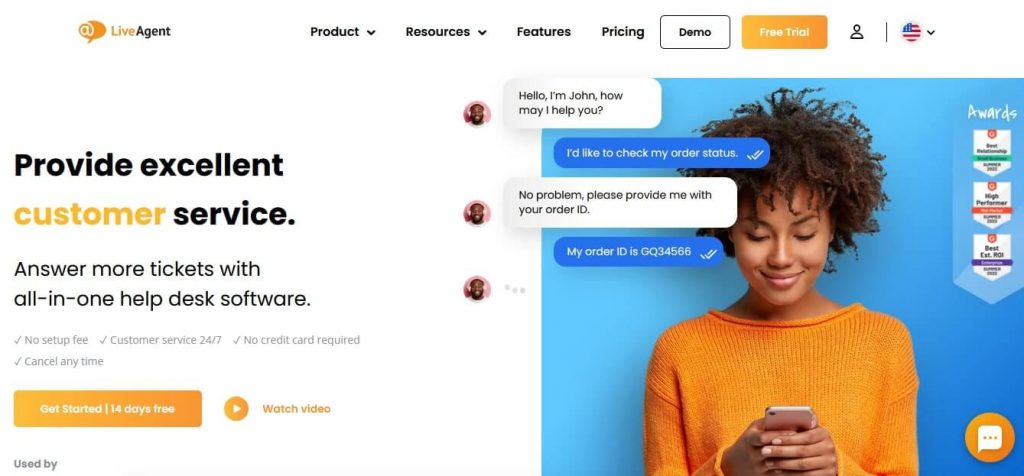
LiveAgent is a popular help desk platform that allows organizations to extend support to their customers through a range of different channels, including voice, text, social media, and more. Users can easily create customer portals, ticketing systems, and self-service resources with the tool.
Features:
- Distribute tickets automatically to your support staff to manage workload.
- Create better engagement by pasting images in your support tickets.
- Easily invite website visitors to chat with you while they browse.
- Allow your customers to request callbacks by entering their phone numbers.
- Route customer calls based on a priority based on intelligent chat routing.
Price: $0 per month (free), $15 per month (ticket), $29 per month (ticket+chat), $49 per month (all-inclusive)
| G2 Rating | Pros | Cons |
|---|---|---|
| 4.5/5 | Ban spam IPs | Cannot move the filters up or down |
| Language adaptable widgets | Cannot use multiple canned messages in one ticket | |
| Real-time case updation | Does not allow communicating with other employees | |
29. Recurly
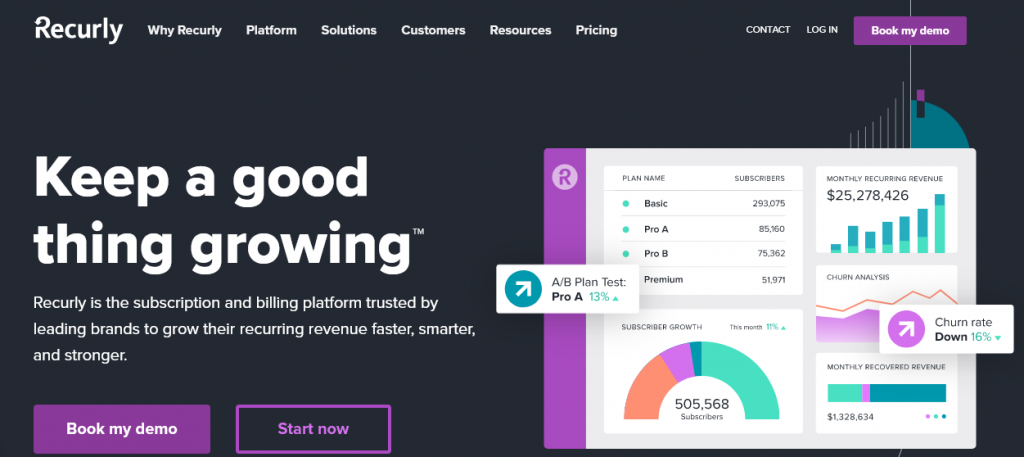
Recurly is a subscription and billing platform that allows brands to grow their recurring business faster and in a more efficient way. Recurly does everything from acquisition to retention to optimize subscription growth strategy.
Features:
- Customize invoices with the help of multiple built-in invoice templates.
- Manage your offerings with the help of subscription plan management.
- Streamline your recurring bill and order-to-cash process.
- Design customized checkout processes for a better user experience.
- Retain at-risk customers with ease with intelligent retention technology.
Price: $199 per month (core)
| G2 Rating | Pros | Cons |
|---|---|---|
| 4.0/5 | Lightweight design | Webhooks have limited functionality |
| Built-in integrations | Needs more advanced analytics | |
| Automatic analytics | The LTV calculation does not function properly | |
30. Refrens
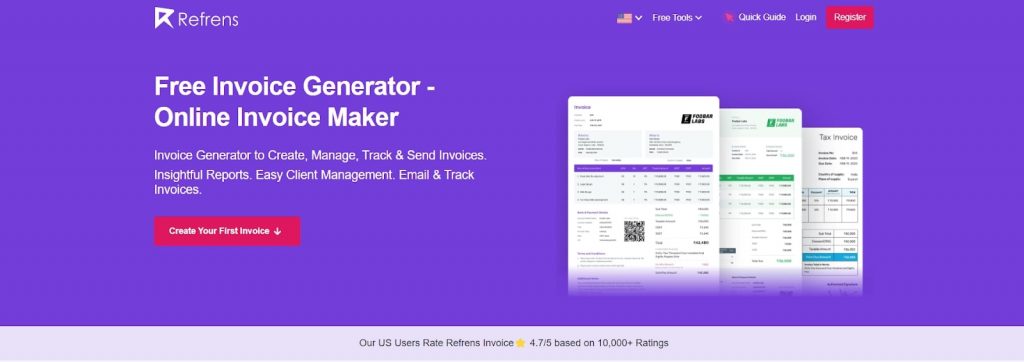
Refrens is the best invoice generator as you can create unlimited invoices without paying a single amount. You can focus on expanding your business while saving a tonne of time and work by using a free online invoice creator like Refrens.
Key Features:
- Create professional invoices instantly without any hassle of re-entering data the second time.
- Customizable invoice format to add more relevant information and columns.
- Send invoice via email and get to know when the invoice was opened.
- Create recurring invoices & never miss your payments. Perfect for billing weekly, monthly or yearly.
- With a range of invoice designs, send personalized invoices to the clients that proclaim your brand.
Pricing: $0 per month (free), $7 per month (premium), $20 per month (premium plus)
| G2 Rating | Pros | Cons |
|---|---|---|
| 4.8/5 | Free invoice generator | You cant use it offline |
| International Payment gateway | Doesn’t have a mobile application | |
| User friendly |
31. Slack
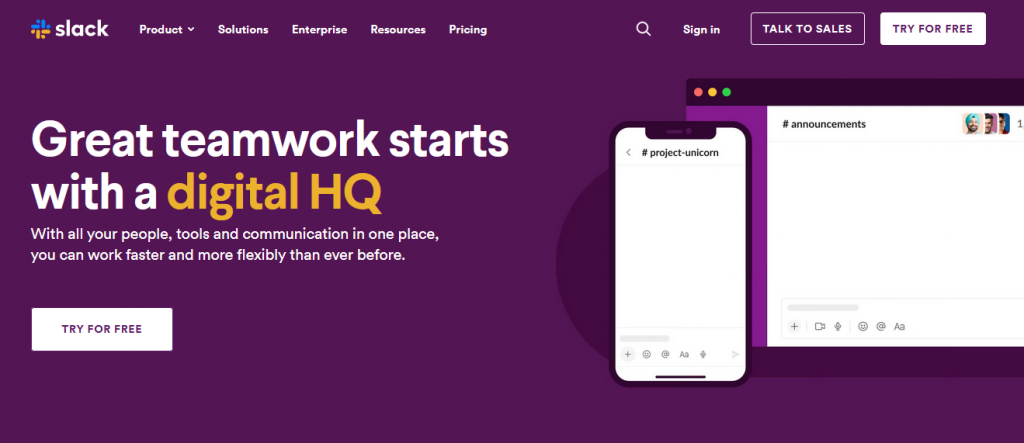
Slack offers a unified workspace that you can use to connect with people for your day-to-day work, no matter where you are located in the world. With Slack, you can receive real-time messaging through calls and chat, and it even integrates with popular workspace apps.
Features:
- Keep your work organized with a central workspace for files, conversations, and people.
- Easily collaborate with teams from different organizations.
- Automate routine actions and communications with the help of the workflow builder.
- Take full control of your data using encryption keys.
- Streamline your workflow by integrating Slack with over 2000 applications.
Price: $0 per month (free), $7.25 per month (pro), $8.75 per month (business+)
| G2 Rating | Pros | Cons |
|---|---|---|
| 4.5/5 | Plenty of customizations | Limited messaging history in the free plan |
| Tons of integrations | Cannot add new people into existing group chats | |
| Multiple messaging channels | Desktop app can get very slow | |
G. SEO Marketing Tools
32. Ahrefs
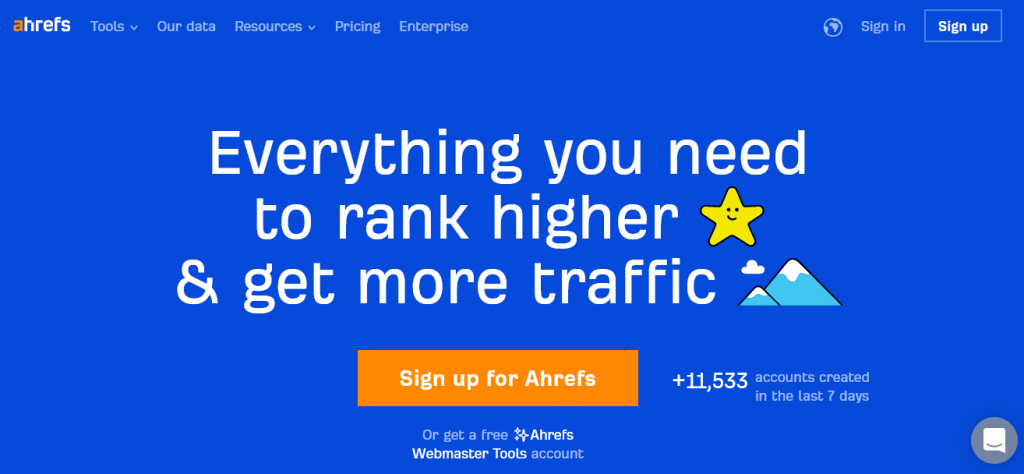
Ahrefs is an advanced SEO tool that provides solutions in link building, competitor research, website audits, mentions monitoring, rank tracking, and keyword research. Ahrefs also allows users to customize their SEO strategy in many areas that helps build a more precise approach.
Features:
- Do keyword research for ten different search engines.
- Go beyond search volume with the help of click data.
- Get total search traffic data from the top 10 ranking pages.
- Track backlink growth over time with daily granularity.
- Identify the most attractive subfolders with your competitors.
Price: $99 per month (Lite), $199 per month (standard), $399 per month (advanced), $999 per month (enterprise)
| G2 Rating | Pros | Cons |
|---|---|---|
| 4.6/5 | Observe click distribution | The organic keyword version two is not as effective as the old one |
| Analyze SERP history | There is a lack of help guides to assist new users | |
| Uncover content gaps | PPC features could be improved upon | |
33. SEMRush

SEMRush is an SEO tool that provides SERP ranking tracking, keyword analysis, competitive analysis, backlink management, and page evaluation. Through reliable task management and site audits, it drives high-converting, qualified traffic to your site.
Features:
- Bring traffic to your site by finding the best keywords.
- Get new ideas to improve your site with on-page SEO.
- Improve your website performance and traffic with competitor analysis.
- Develop powerful content strategies with data-driven solutions.
- Find opportunities to strengthen your backlink with link building.
Price: $119 per month (pro), $229 per month (guru), $449 per month (business)
| G2 Rating | Pros | Cons |
|---|---|---|
| 4.6/5 | Content marketing analytics | The menu navigation could be made more user-friendly |
| Website monetization | The data needs to be updated in a timelier manner | |
| Competitor SEO analysis | There is no smooth way to export reports to Google Data Studio | |
34. Google Ads
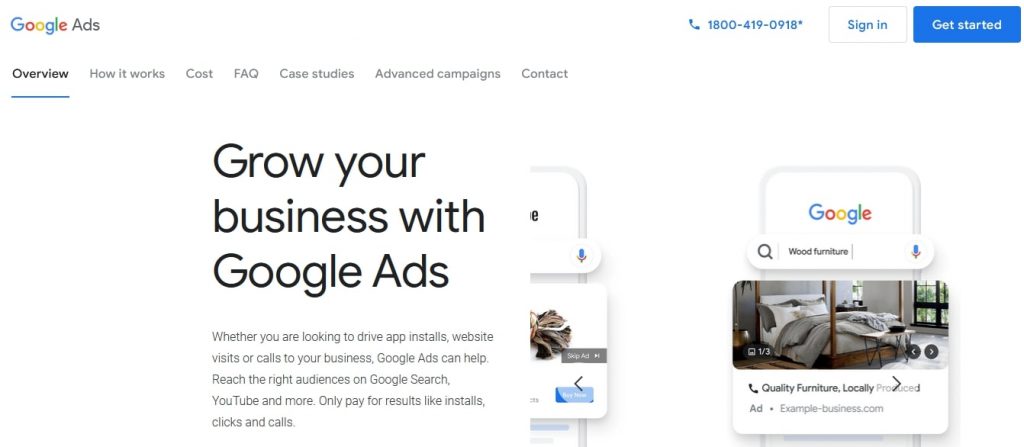
Google Ads, as the name suggests, is an advertising platform created by Google that allows advertisers to display brief ads, services, product listings, or videos to web users. Google Ads can place the advertisement on the search engine results page and also on non-search websites, apps and videos.
Features:
- Insert text ads, image ads, and WAP mobile ads in the ads editor.
- Download ad gallery ads and use them in different campaigns with the same account.
- Download promotion ads and copy them to different marketing campaigns with the same account.
- Make changes to the campaign and repost them without designing new ones from scratch.
- Exclude sites for advertisements and view them separately in the negatives tab.
Price: Flexible pricing based on the campaigns and budget
| G2 Rating | Pros | Cons |
|---|---|---|
| 4.3/5 | Publisher defined placements | Takes a lot of time to learn |
| Precise targeting | No option to target specific user group | |
| Automatic CPC bidding | Requires a lot of optimization to work | |
35. WooRank
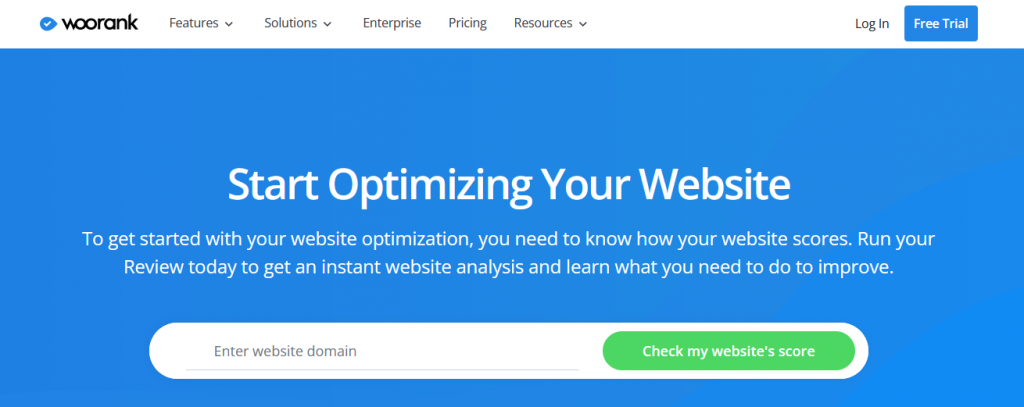
WooRank is an extremely easy-to-use SEO audit digital marketing tool that can look at any website from Google’s perspective and generate an instant audit of the website’s technical, on-page and off-page SEO.
Features:
- Bring all website data into one place with the help of WooRank Assistant.
- Review all your internal website pages with the help of WooRank extension.
- Track your website performance with the homepage scores.
- Add custom logos to your PDF footer for added customizations.
- Measure user friendliness of a page with the help of Cumulative Layout Shift (CLS)
Price: $79.99 per month (pro), $199.99 per month (premium)
| G2 Rating | Pros | Cons |
|---|---|---|
| 4.3/5 | Sitemap validity | Trial version lacks a lot of features |
| Layout shift elements | Does not have competitor analysis | |
| Viewing criteria | Limited keyword tracking | |
36. SpyFu

SpyFu is a popular tool that is used by marketers to identify the marketing tactics of their most popular competitors. With it, you can search every domain to check for your competitor’s presence and also uncover all the keywords they have bought.
Features:
- Stay up to date with your competitor’s backlink strategies.
- Make data-driven decisions with keyword tracking and analytics.
- Trace competitors’ performance back for up to 16 years.
- Drive clicks to your SEO and ad campaigns with smart recommendations.
| G2 Rating | Pros | Cons |
|---|---|---|
| 4.6/5 | PPC negative match recommendations | Limited record downloads in the reporting tool |
| PPC and rank tracker | Does not include any database in German language | |
| Google Ads competitor keyword spy tool | It can take some time to get used to | |
37. SEOmator

SEOmator is an SEO website analysis and SEO audit automation tool which is used by website optimization professionals and agencies all over the world. It delivers a comprehensive audit report of your website based on HTML tags, keywords, internal links, and much more.
Features:
- Get SEO performance analysis and “how to fix” tips for your website.
- Continually track on-page SEO with SEO monitoring alerts.
- Get a detailed audit of your website with 13 different reports for better decision-making.
- Embed SEO audit widget to help visitors create instant website reports.
- Compare the websites of two competitors with the help of a domain comparison tool.
Price: $5 per month (pay as you go), $19 per month (small business), $49 per month (professional), $179 per month (unlimited)
| G2 Rating | Pros | Cons |
|---|---|---|
| 3.1/5 | White label PDF reports | Does not include log data analysis |
| SEO audit widget | Can be time consuming | |
| Full data CSV report | Cannot compare more than 2 websites | |
38. Cloudways

Every e-commerce venture is backed up by a hosting provider. Cloudways offers fast and reliable hosting based on a robust cloud infrastructure. No matter which platform your e-commerce website is based on, Cloudways supports almost all the popular ones, like PHP, Magento, Laravel, WordPress, Joomla etc. WordPress hosting by Cloudways is secure with add-ons like Cloudflare and SafeUpdates.
Features:
- Fully managed hosting service providers
- 24/7/365 live human support
- Choice five leading cloud providers including Google Cloud, DigitalOcean, AWS, Linode &Vultr
- Flexible pay-as-go payment method
- Easy to scale up robust platform
Price: The starting price is $12/month with 3 days free trial with no credit card required
| G2 Rating | Pros | Cons |
|---|---|---|
| 4.8/5 | Affordable & diverse pricing plans | Because of fully managed hosting, users might lose some controls |
| Fully managed hosting service | Have to buy a domain name separately | |
| Live support | ||
| Free of cost migration to the cloud |
Ready to Boost Online Sales With the Best Ecommerce Tools?
First, e-commerce marketing is here to stay as technology keeps advancing rapidly.
Using some or a combination of our 35+ Ecommerce marketing tools can help reduce the burden of different tasks in your e-commerce marketing strategy.
You can do difficult tasks efficiently and quickly with the right combination of tools in your digital toolkit. Using these time-saving tools, businesses can devote more time to growing and increasing revenue by perfecting their eCommerce marketing strategy.
For instance, tools like Picreel can help you create engaging popups that you can use to keep visitors for longer on your website and improve conversions. Lastly, these tools will help you make informed decisions by providing you with useful analytical data.
FREE. All Features. FOREVER!
Try our Forever FREE account with all premium features!

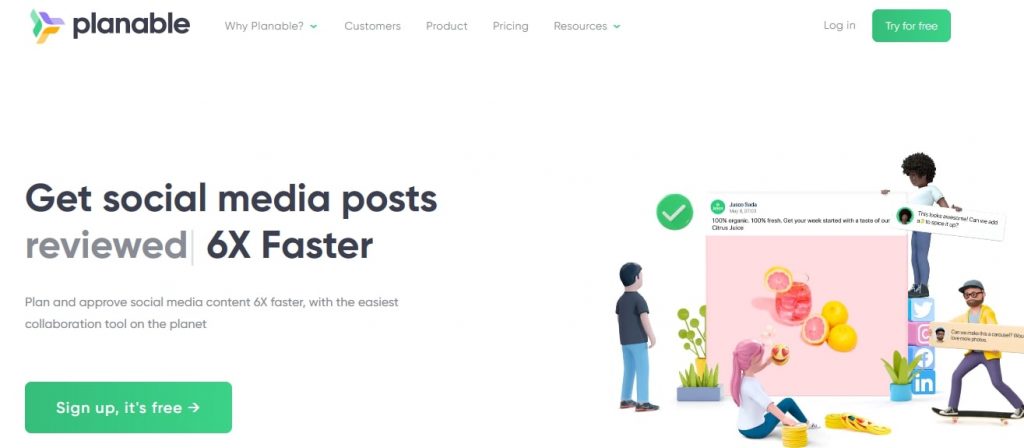
 We'd love your feedback!
We'd love your feedback! Thanks for your feedback!
Thanks for your feedback!







